Day of the Dead, or El Día de los Muertos, is a two-day Mexican holiday that celebrates death and life. While it originated in Mexico, El Día de los Muertos is today celebrated throughout Latin America.
Despite popular belief, this is not the Mexican equivalent of Halloween. In fact, the two holidays are very different. The Day of the Dead is a two-day holiday spanning November 1 through November 2 in which families create ofrendas, or offerings, for their departed loved ones. These are altars that are decorated with bright yellow marigold flowers, photos of the departed, and their favorite foods and drinks. One of the key elements of this altar is the sugar skull.
While made from edible materials, sugar skulls are not actually meant to be eaten. They are for decorative purposes only, representing the souls of departed loved ones on a family’s Day of the Dead altar. Mexican sugar skull art and calavera designs reflect a folk art style. They often include big smiles, colorful icing, sparkly tin, and glittery adornments. The distinct, colorful, and eye-catching aesthetic associated with sugar skull designs has caused them to become an unofficial icon of the Day of the Dead worldwide. They may have started as just sugar, but now they can be seen in other mediums like sculptures, digital drawings, paintings, and more.
Over time, there have been a lot of different sugar skull design adaptations. From the hyper-realistic to the delightfully simple, there is a sugar skull design for every taste. Below, we break down a few of the most popular sugar skull design types.
Realistic Sugar Skulls
Just as the name suggests, realistic sugar skull designs take into account the actual geometry and anatomy of the human skull. Realistic skulls can be drawn from a front-facing or a side angle. Use a photo of a skull for reference so that you can get the proportions right. From there, you can use shading techniques to further create a realistic look.
Mastering a realistic skull drawing is a great jumping point for creating a unique sugar skull design. When you’ve got the basics down, you can expand your design to make for a cartoonish, scary, or bright and colorful skull.
Simple Sugar Skulls for Kids
Simple sugar skull designs make for fun, creative children’s Day of the Dead art projects. Usually presented as front-facing skulls, simple sugar skull designs are inspired by realistic skull drawings, pulling out the main features and basic shapes. The end result is a basic outline of the main features with plenty of blank space for ornate designs. It’s fun for both kids and adults to create their own custom design and then color them in. A simple Day of the Dead skull is a great way to have fun celebrating and preparing for the holiday. They are also great for Halloween arts and crafts, too. Think wall decals, invitations, and door hangings.
Sugar Skulls From Different Angles
Get to know your skull. The best way to familiarize yourself with skull design is to give it a try from all sorts of different angles. From front-facing to looking side-to-side, drawing from different perspectives and angles will help you become a better illustrator in general. Understanding the different dimensions and having various photos to use as a reference will take your sugar skull designs to the next level.
How to Create a Sugar Skull?
You could look for a Halloween template or a basic outline drawing online, but it’s much more fun to create your own sugar skull. You can do it by hand or digitally, using editing software like Picsart. Learning how to draw a skull will unlock all of the design potentials for intricate, colorful, and unique sugar skull designs perfect for Halloween and Day of the Dead. Here’s how:
- Open Picsart app and tap the + icon at the bottom of the screen. Select a photo of a skull from your photo library or search the free-to-edit photo library in the search bar at the top.
- Scroll across the bottom toolbar and tap on Sticker to find designs that are typically seen on sugar skulls. Place your desired stickers wherever you want and tap Apply. Repeat this process for as many stickers as you wish. Decorate the eye sockets with flower-like designs and add in other flower shapes and details around the skull to create your own unique design.
- Once you’re happy with your design, tap Apply then Next to save and share your new candy skull design.
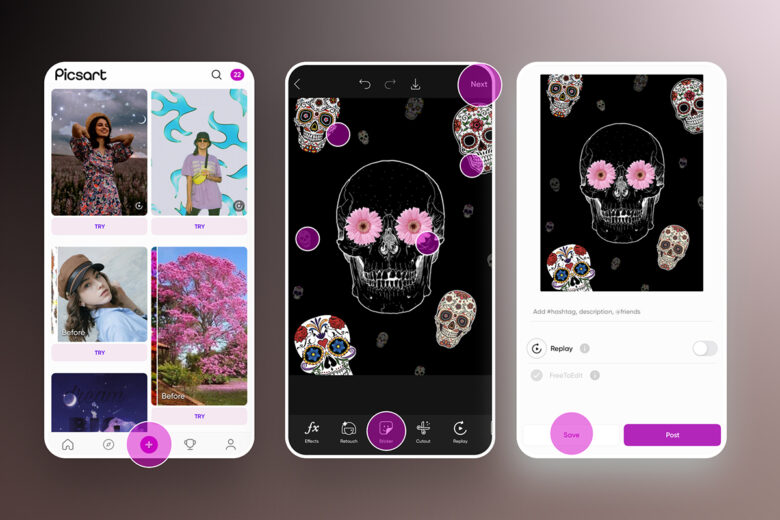
You can jazz your design up as much or as little as you would like. You can add stickers and filters or create different color palettes on your skull by copying it into multiple projects. Plus, if you don’t have time to learn how to draw a skull, you can always search for already designed stickers in Picsart.
How to Edit a Face Photo Into a Sugar Skull?
You can superimpose a sugar skull onto a photo of your face in just a few easy steps. All you have to do is add new layers to your photo and then blend in photos of a skull that you would like to use.
Open the image you would like to use for your sugar skull edit in the Picsart Editor. Add a photo of a skull to the original image as a separate layer. You can lower the opacity if you want more of the face in the original photo to show through. From there, use an eraser tool or cut out tool to further remove extra parts of the layer, or to reveal your original face image. From there, you can use a Draw tool to further add designs and elements to your new sugar skull portrait.
An even easier way to edit a photo of your face into a sugar skull is by using stickers on Picsart. Let’s walk you through that:
- Open Picsart on your phone and select your photo. Next, tap on the Stickers icon and search for ‘sugar skull’.
- Select the sticker you would like to use and lower the opacity to place it so that the sugar skull outlines are aligned with your facial features. Once you have it positioned, use the eraser tool to remove any extraneous parts of the sticker.
- Now raise the opacity to 100% and tap on the Blend option. Select the blend option that best overlays your sticker onto your photo for the desired look.
- Once you’re happy with the look of your sugar skull portrait, tap the checkmark in the top right and share your creation online.
This is the easiest method, but you could also kick things up a notch, using the drawing tools in Picsart to create multiple, digitally drawn layers on your photo. This takes longer, but it would be sure to be unique.
Much like blending a sticker onto your photo, you could do the same with another photo. Grab a spooky skull photo from free-to-edit library and blend it onto the photo of your face. You can use the opacity tool to make it easier to see where you are positioning the image. Then use the Eraser tool to clean up any extra parts of the image. It takes a little more erasing and positioning, but it’s just as easy as adding a sticker.
Picsart also has a Day of the Dead Masks Package that will make your sugar skull selfie game even easier. With it, you can easily add beautiful, predesigned sugar skull elements to your image. Simply position it over your face and use the eraser tool to clean things up.
Beautiful Sugar Skull Designs
Whether you’re looking for inspiration for drawing your own Day of the Dead sugar skull, or you want to try adding a layer to a picture of yourself, Picsart has all of the tools and inspiration you need. Simply search #DayoftheDead and #SugarSkulls to find hundreds of cool designs and images. Here are some of the best to get you started.
 Source
Source
This is a beautiful example of how you can take your simple digital sugar skull design to the next level with stickers, shapes, and bold colors. The bonus is that this user saved their design as a sticker, making it easy to use on other designs and projects.
 Source
Source
We love that this user stuck to a distinct color palette on their skull, then they added some hand-drawn flowers to lend another interesting dimension to the image. Much like sugar skulls, flowers are a big part of El Día de Los Muertos and they can be seen throughout celebrations and on altars.
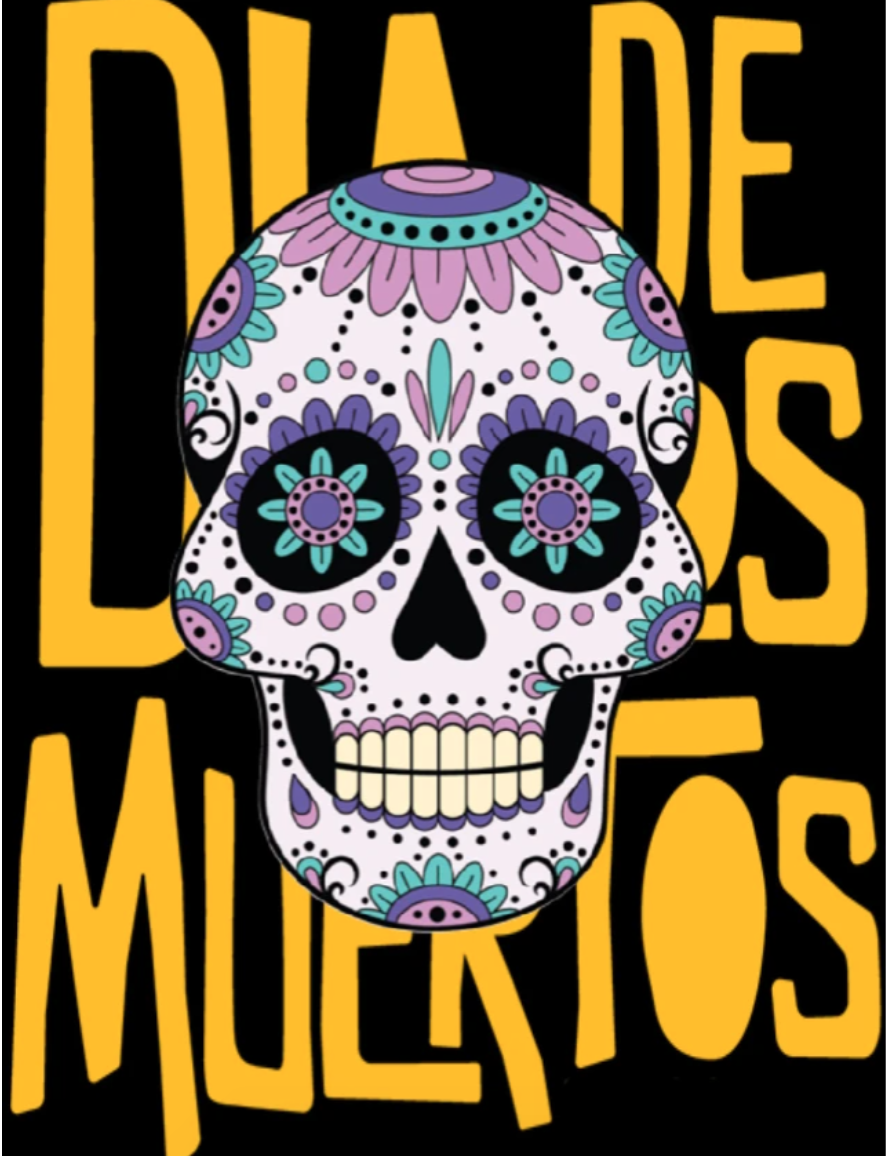 Source
Source
Typography makes this candy skull design especially great. The skull itself is beautiful and it really pops up against the bold text in the background. To recreate something similar, add your sugar skull design as a sticker and then apply it to a text background. You can do it all on Picsart.
 Source
Source
This beautiful sugar skull design has a more traditional look. All of the different flowers complement each other and the design uses a variety of bold colors. When it comes to creating your own sugar skull design, feel free to have fun, and get experimental with your design elements.
 Source
Source
How haunting is this Catrina-like sugar skull design? This look is perfect for The Day of the Dead or Halloween. It’s a design that keeps the color palette simple yet relies on impressive intricacies to leave a lasting impact.
 Source
Source
A sugar skull and flower crown combo? Woah. With Picsart stickers, you can easily add these gorgeous Day of the Dead elements to your selfie or portrait.
 Source
Source
Here’s another example of how to take your Day of the Dead photo to the next level using Picsart stickers, drawing tools, and brushes. The contrast of the colorful flowers with the bold, dark designs on the face makes for a striking sugar skull selfie. This would be the perfect profile picture for the holiday.
Create at the Speed of Culture
Picsart is a full ecosystem of free-to-use content, powerful tools, and creator inspiration. With a billion downloads and more than 150 million monthly active creators, Picsart is the world’s largest creative platform. Picsart has collaborated with major artists and brands like BLACKPINK, the Jonas Brothers, Lizzo, Sanrio: Hello Kitty, I am a Voter, Bebe Rexha, Maroon 5, One Direction, Warner Bros. Entertainment, iHeartMedia, Condé Nast, and more. Download the app or start editing on web today to enhance your photos and videos with thousands of quick and easy editing tools, trendy filters, fun stickers, and brilliant backgrounds. Unleash your creativity and upgrade to Gold for premium perks!





