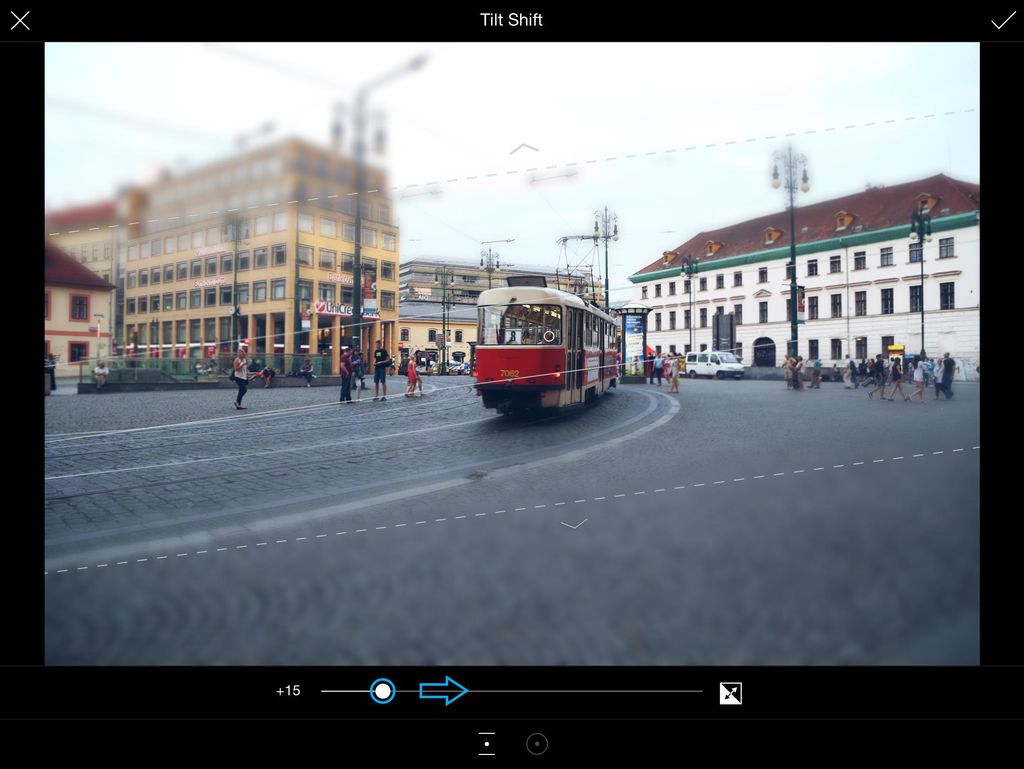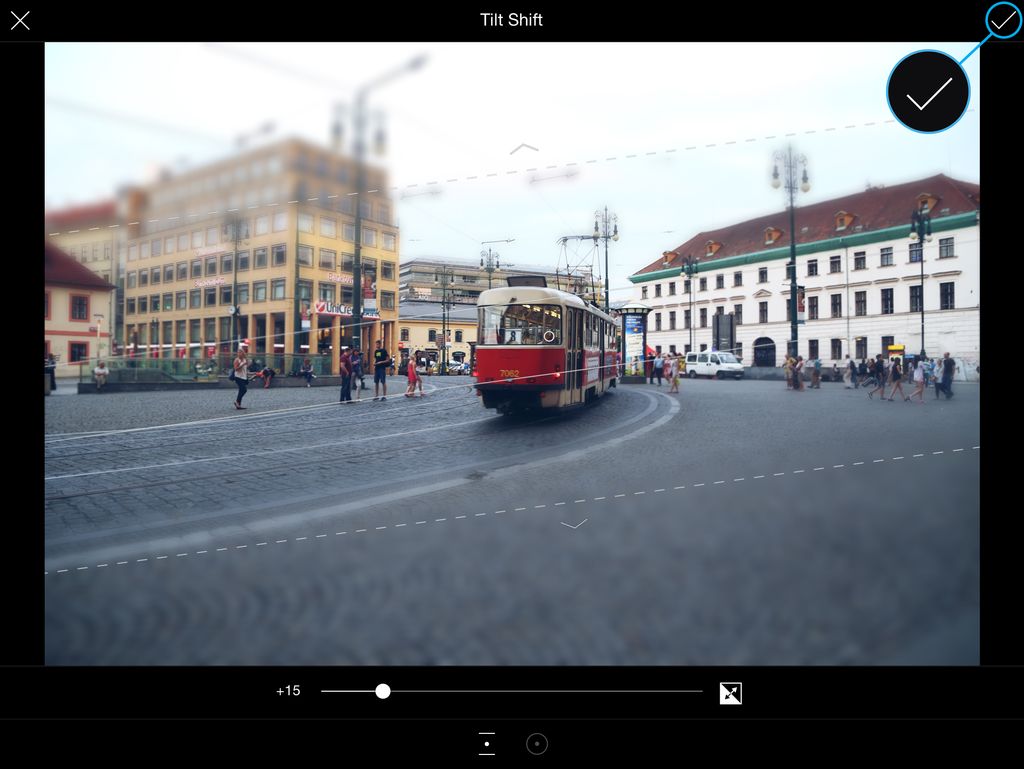How to Use PicsArt's Tilt Shift Tool
Tilt-shift photography is an awesome way to give your photos a miniature effect, but did you know that you can create the same effect with PicsArt’s Tilt Shift Tool? Read on to learn how to do it!
Step 1: Open Tilt Shift Tool
Tap on Tool and select the Tilt Shift Tool.

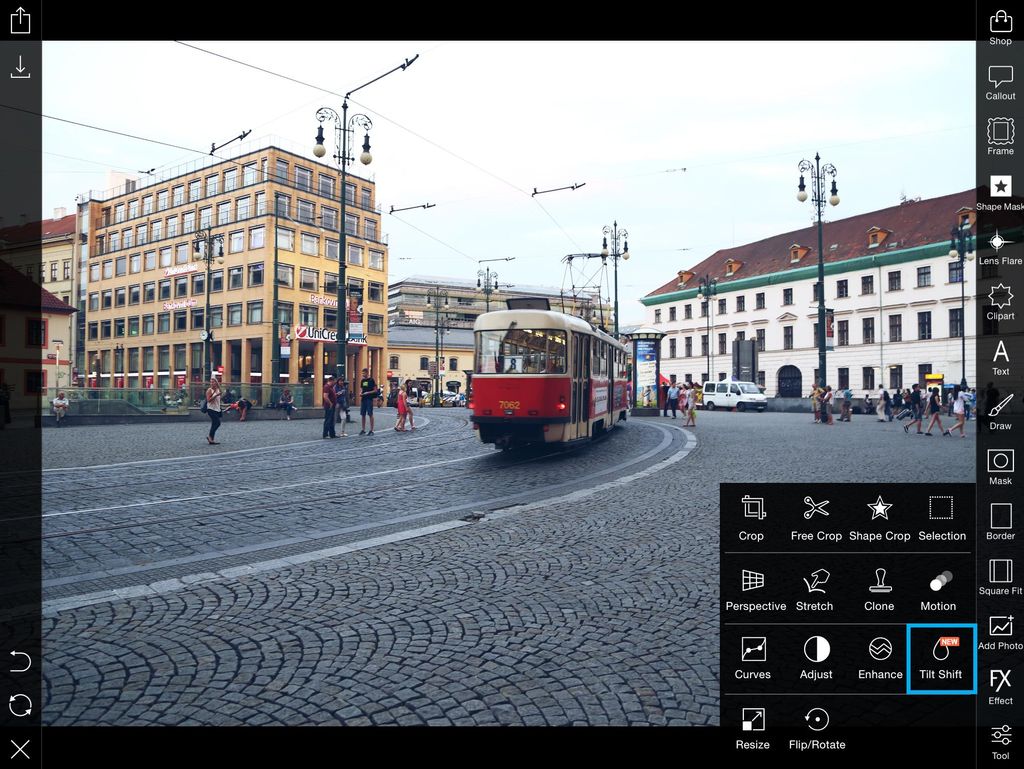
Step 2: Adjust Border & Orientation
Drag the top or bottom arrow to adjust the size of the border. Use two fingers to adjust the orientation of the effect.
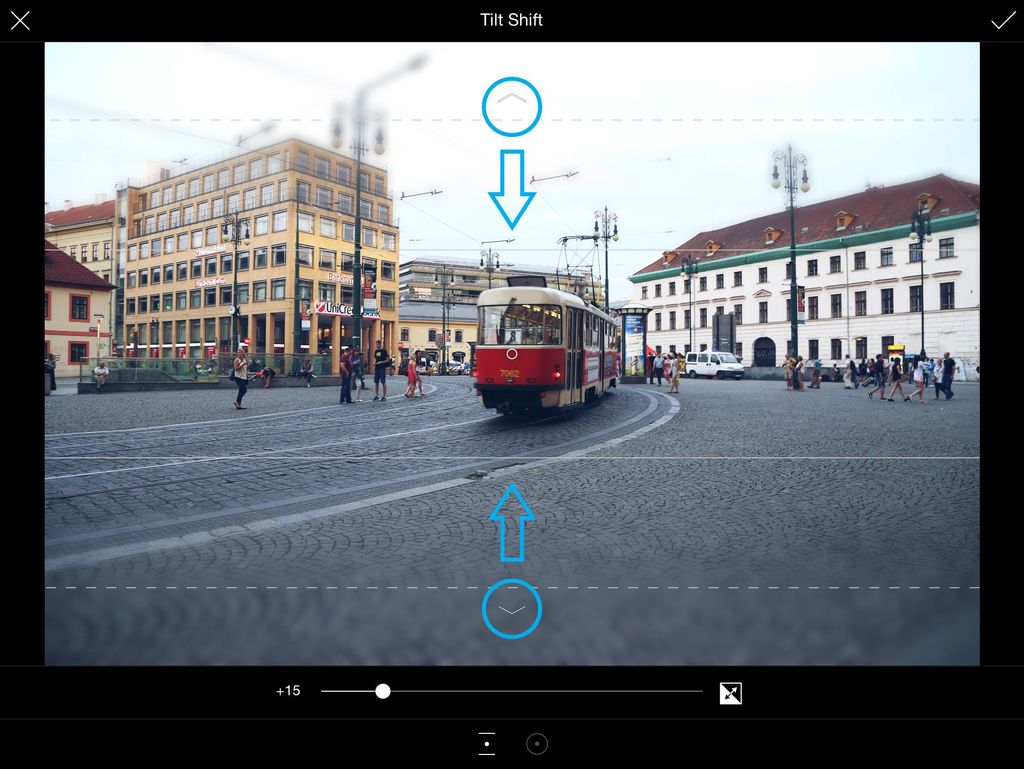
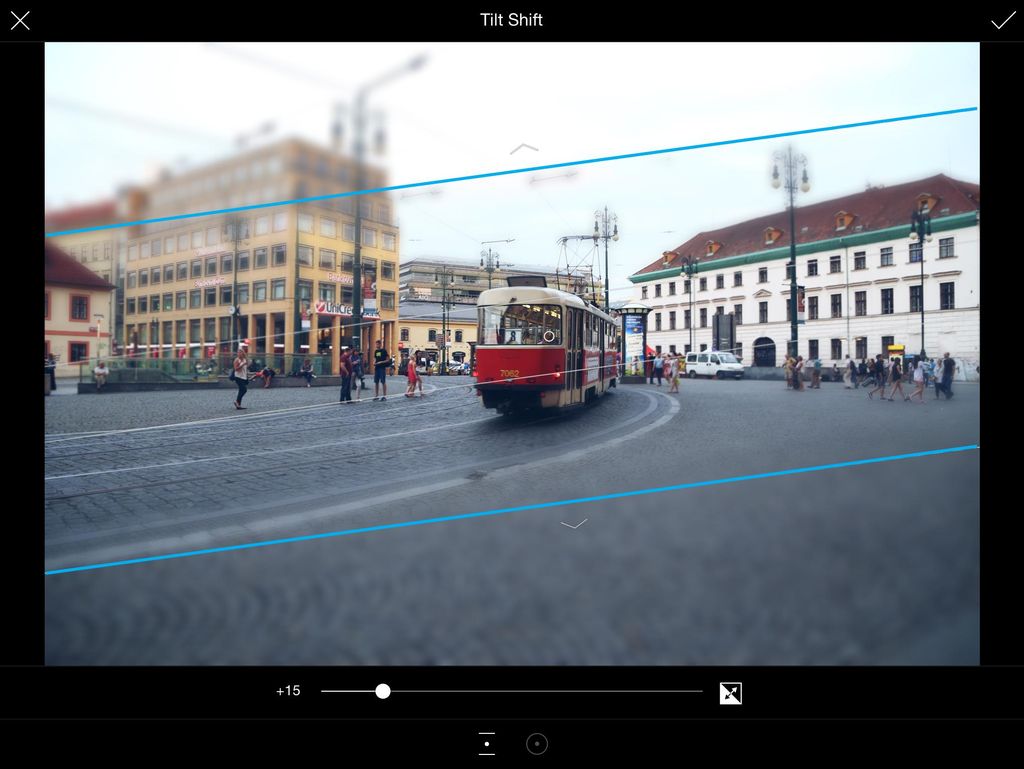
Step 3: Adjust Blur & Confirm
Use the slider to adjust the strength of the blur. When you’re done, tap on the check mark to confirm. Save your work and share it!