Your font choices are the voice of your designs; they communicate a message and tone to your audience.
With good typography (arrangement of text), you can cement your brand personality and boost audience engagement.
Handwritten fonts are one great way to achieve these goals.
Creating a sense of connection way before the Internet even existed, handwritten text can help you show brand authenticity and attract your audience’s attention.
In this article, we look at the power of handwriting fonts in more depth. We also look at 11 free handwriting fonts that you can access today!
What are handwriting fonts?
Handwriting fonts are, as the name suggests, fonts that are made to mimic the natural flow and variation of handwriting. This means that, unlike traditional fonts, they might be slightly irregular between letters and vary in line thickness.
There are different types of fonts that look like handwriting. Some look like they have been written in marker, for example, while others look like they’re written in pencil.
The benefits of using handwriting fonts include the ability to:
- Boost engagement. By sparking emotions in your audience, you can create a closer connection with them. For example, some handwriting fonts evoke a feeling of nostalgia with their child-like feel.
- Make content feel more authentic and personalized. Even just adding a handwritten signature to the bottom of a letter can make people feel like the content was written just for them.
- Break up designs. Handwritten fonts can catch the eye in contrast to other types of text. For example, in a formal piece, they add a touch of informality and fun.
11 free handwriting fonts
Ready to start experimenting with some free styled fonts? Discover the 11 best handwriting fonts in 2024 below!
The first three are examples of fonts that can be found directly in Picsart’s font generator. We’ll show you a step-by-step guide on how to include them as well as how to upload other fonts later in the article.
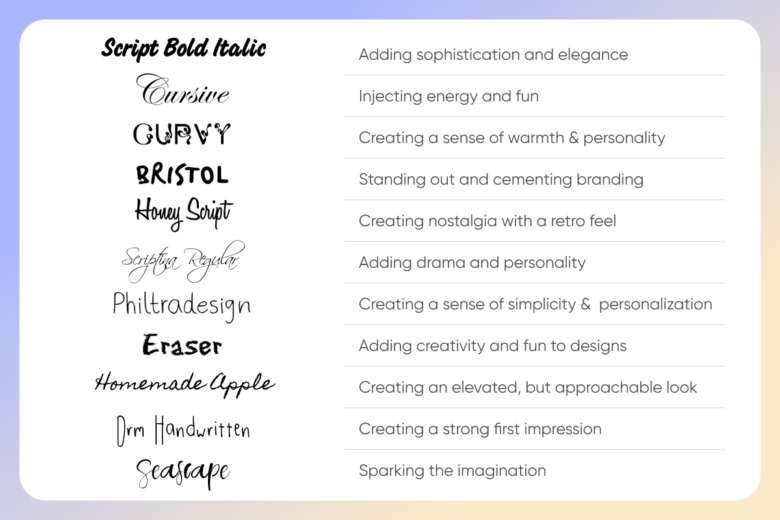
1. Script Bold Italic
If you’re looking for a fancy handwriting style that can add a touch of sophistication to your design, you can’t go wrong with Script Bold Italic. Intricate, but highly readable, it’s the perfect font for brand materials or elegant signage.
2. Cursive
Stand out from the crowd with this fun, angled handwriting font. The all-caps makes it great for creating eye-catching headlines or adding energy to a banner.
3. Curvy
Curvy is a rounded, almost child-like font with an “S” that slants to the left. It’s great for adding personality and conveying warmth and approachability.
4. Bristol Regular
Bristol Regular is one of the most famous handwriting fonts. With thick letters in a marker pen style, it’s got a highly distinctive look that’s perfect for creating a memorable brand.
5. Honeyscript
Honeyscript has a slightly retro style which makes it great for creating designs with a nostalgic feel. Add this to event flyers, social media graphics, and more to entice your audience by creating a stronger emotional connection.
6. Scriptina Regular
A sprawling font with cute flourishes on some of the letters, Scriptina Regular adds a sense of drama and personality to any design. Use it to embellish product labels, email newsletters, and more.
7. Philtradesign Handwritten Font
Philtradesign is a more stripped-back, simple handwritten font that appears very personalized. It’s ideal for creating unique business cards and letters.
8. Eraser
With the appearance of crayon strokes, Eraser is a great font for showing creativity in a design. Use it to make your marketing assets stand out by being more fun and playful.
9. Homemade Apple
Homemade Apple is a polished, but approachable handwriting style that exudes warmth and personality. Use it to elevate brochures, flyers, and more.
10. Drm Handwritten
A narrow, elongated font with a totally unique vibe, Drm Handwritten is a great choice for logos, website headers, and anywhere else you want to create a strong first impression.
11. Seascape
With a whimsical daydreamy feel, Seascape is the ideal font for businesses that want to evoke feelings of adventure and imagination. Use it in packaging, website design, or email newsletters.
Making use of handwritten fonts inside the Picsart Font Generator
If you want to start creating more of a human connection with your audience, handwriting fonts are perfect.

Here’s how you can use Picsart Font Generator inside Quicktools to find and add fun and authentic fonts to your designs.
- Head to https://tools.picsart.com/text/font-generator/
- Look through the categories on the left to find the types of fonts you want. The handwriting fonts we’ve recommended can be found in the “Fancy” and “Cursive” tabs.
- Type in the text box at the top to test them out or experiment with other cool fonts!
You can also add your own fonts inside Picsart’s website and mobile editors. Here’s how to do it on the website:
- Head to the Picsart editor
- Click “Uploads” in the left-hand tab.
- Select the “Fonts” tab on the right.
- Hit “Upload” at the bottom and search for your font.
- Now, use the Text button to add a text box, select it, and change the font in the bar at the top.
And here’s how you can do it on mobile:
- Locate the font file in your downloads.
- Click “Export” and click the Picsart logo.
- Open the Picsart app and click on the purple plus sign (+) at the bottom of the screen to start a new project.
- Add text to your project.
- Tap on the “Font” icon in the “Editor” toolbar, and then click on the teal arrow in the left-hand corner under your image to pull up our library of searchable fonts.
- Head to “My Fonts” where you’ll see the font you just added.
Discover some of the best handwritten fonts in our font generator or upload your own font styles in seconds for ultimate freedom and creativity.




