As the festive season approaches, the timeless tradition of sending Christmas cards takes on new significance for businesses. It’s not just about spreading holiday cheer; it’s a powerful tool for strengthening customer relationships and showcasing your brand’s personality. But how can you create stunning cards without a dedicated design team? Enter Picsart’s Christmas card templates: your secret weapon for crafting professional, personalized holiday greetings with ease.
Keep reading to find trendy Christmas card ideas to send to your most loyal customers and learn how to utilize Picsart’s templates to create something customized in a matter of minutes.
Why send Christmas cards to your customers
Sending Christmas cards is more than a festive gesture; it’s a strategic move that can yield significant benefits for your business. Let’s explore why this tradition is worth embracing:
- Strengthening customer relationships: A thoughtful Christmas card demonstrates that you value your customers beyond transactions. It’s a personal touch that can deepen loyalty and foster a genuine connection with your brand.
- Standing out in the digital noise: In an era of overflowing inboxes and digital fatigue, a physical card can cut through the clutter and leave a lasting impression. It’s a tangible reminder of your business that recipients can display and revisit.
- Showcasing your brand personality: Holiday cards offer a unique opportunity to express your brand’s values, creativity, and human side. Whether you opt for humor, elegance, or heartfelt sincerity, your card design can reinforce your brand identity.
- Gentle marketing opportunity: While the primary focus should be on expressing gratitude, a well-designed card can subtly remind recipients of your products or services, potentially leading to future business.
- Networking and referrals: Holiday cards help maintain connections with past clients and partners, keeping your business top-of-mind for potential referrals or future collaborations.
10 Picsart Christmas printable card templates to try out
Finding the right card design doesn’t have to be time-consuming or require a professional designer’s help. With Picsart’s versatile and easy-to-use Christmas printable card templates, you can get a massive head start and with a few tweaks, create a fully personalized design. Below are 10 handpicked Xmas card ideas that are perfect for customers.






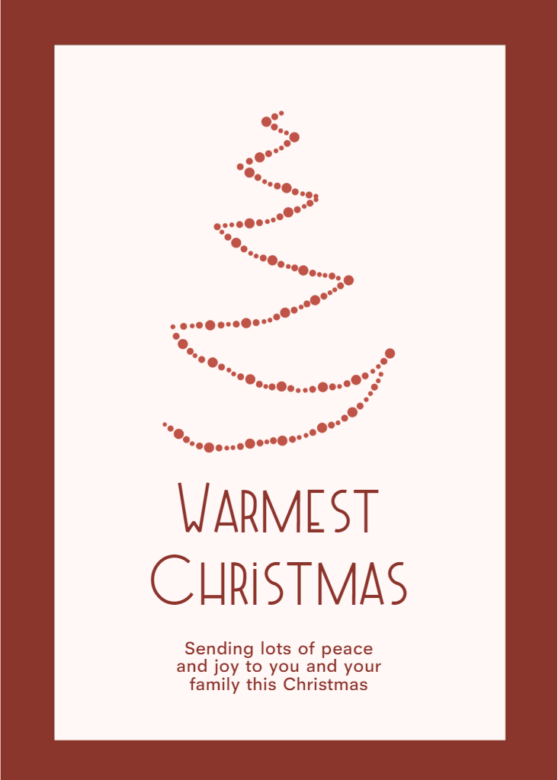
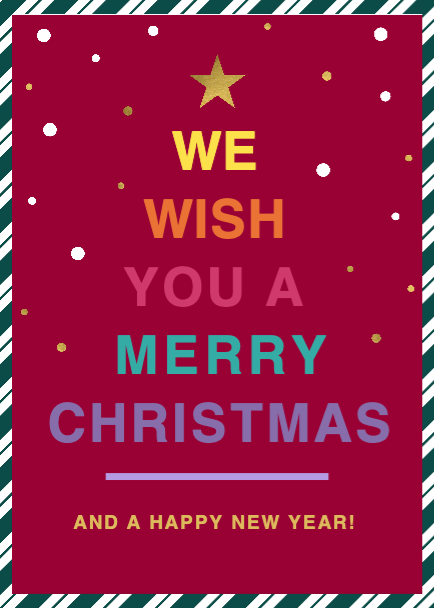
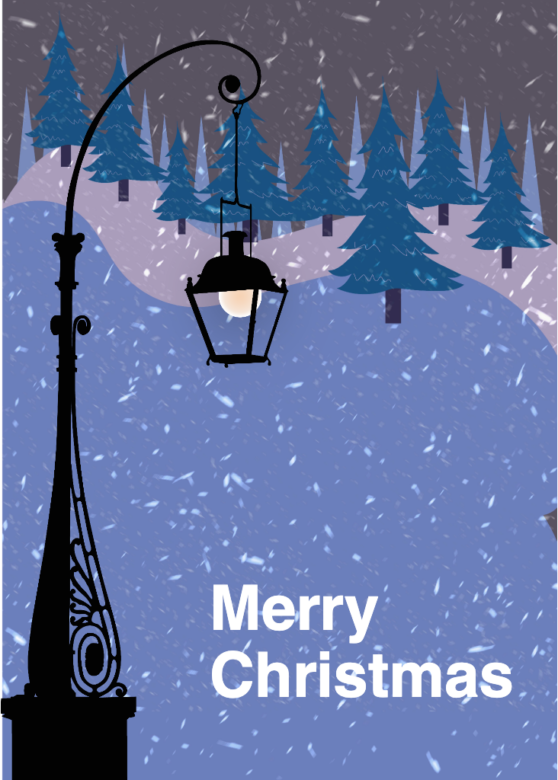
How to personalize a Picsart Christmas card template
Once you select a card design you like, you can easily tweak the appearance as much as you want to add a logo, make it more cohesive with your brand, etc. Or you can always just opt in for only editing the text and sending the design as is. After all, these are professionally designed cards.
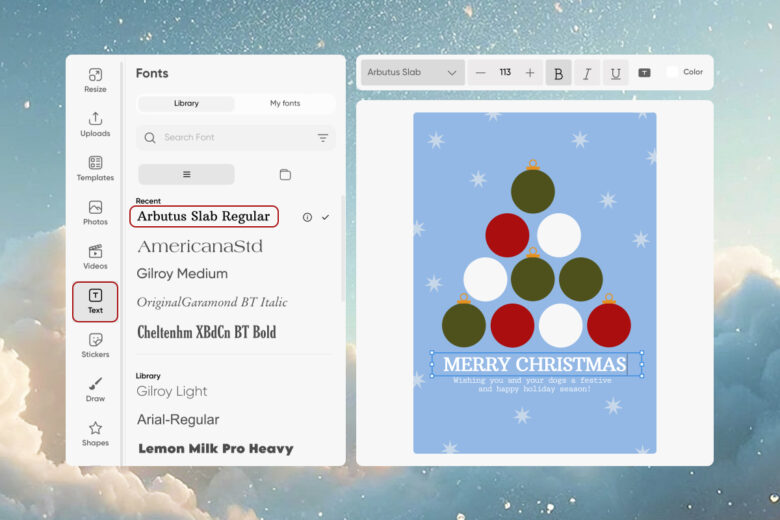
Step 1: Edit text
- Select the text element to add your personalized message.
- Use the toolbar on the top to change the font, adjust size, and formatting.
- For advanced tweaks, use the … button to access options like Highlight, Fill, Spacing, and Bend.
Step 2: Add a logo or insert an image
To insert an image file whether it’s a logo or a photo of your team, use the Uploads button on the left toolbar. Then, just use the Upload button to select your file.
Step 3: Adjust colors to match your brand palette
Depending on the type of template, you can adjust the colors of the design to match your brand colors. To do so, just select the element and use the Fill button on the top toolbar to change a color.
If the template is based on a static image, just use the Remove BG button on the top toolbar to get rid of the background and add a static color by using the Background button on the left toolbar.
Step 4: Embellish with stickers and elements
Something missing? Make sure you explore the Stickers and Elements library from the left sidebar. Browse trending sticker packs or use the search bar to find something specific. Still, nothing matches your vision? Use the AI Sticker Generator to create stickers from scratch with AI!
Best practices for business Christmas cards
Now that we covered the design part of the card, here are some best practices to keep in mind for holiday related cards:
- Start early: Begin planning and designing your cards well in advance to avoid the holiday rush and ensure timely delivery.
- Keep it professional yet warm: Strike a balance between professionalism and warmth. Your message should be genuine and appropriate for a business context.
- Proofread carefully: Double-check all text for spelling and grammar errors. A mistake on a Christmas card can leave a poor impression.
- Consider cultural sensitivity: If you have a diverse customer base, opt for more inclusive “Season’s Greetings” or “Happy Holidays” messages.
- Personalize when possible: For key clients or partners, consider adding a handwritten note or signature to add an extra personal touch.
- Track responses: Keep note of any responses or feedback you receive. This can provide valuable insights for future marketing efforts.
Conclusion
Sending Christmas cards is a powerful way to connect with your customers, express gratitude, and reinforce your brand’s values. With Picsart’s user-friendly templates and tools, creating beautiful, professional-looking cards is within reach for businesses of all sizes.
Remember, the most effective Christmas card ideas are those that genuinely reflect your brand’s personality and appreciation for your customers. As you embark on your card-making journey, let your creativity shine and your gratitude guide you.
Ready to create your perfect Christmas card? Visit Picsart’s Christmas card templates and start designing today. Your customers will appreciate the thought and effort, and your business will reap the benefits of stronger relationships and enhanced brand loyalty.




