We’ve all been there – scrolling through Instagram, spotting a juicy story or inspiring post and boom – screenshot. But the real question is: Does Instagram notify when you screenshot? If you’re worried someone just got pinged, let’s break down what really happens when you tap that button.
Spoiler alert: You’re probably in the clear.
Can someone see if you screenshot their Instagram story?
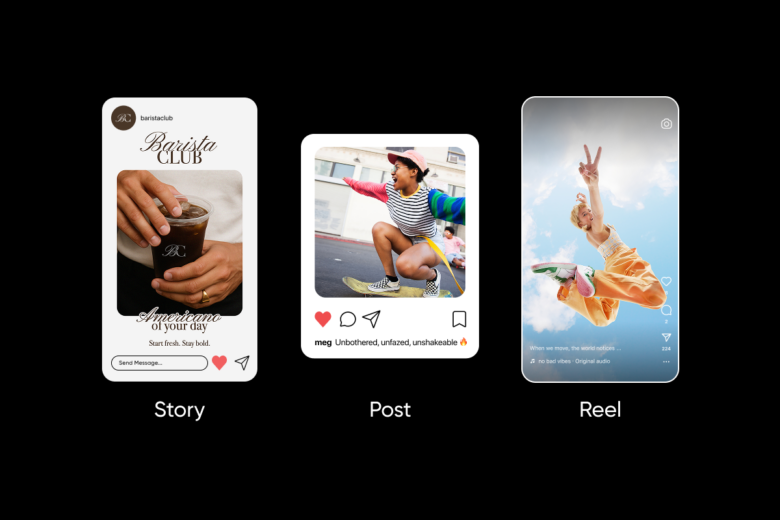
This is the big one. And the short answer is: No, Instagram does not notify users when you screenshot their story. You can screenshot Stories, Posts, Reels, IG Lives, Profile Content – all without Instagram sending any kind of alert.
Breaking it down by content type:
Stories
Instagram did test story screenshot notifications in 2018 but the feature was quickly dropped. Now, screenshot all you like – no one’s watching. If you’re worried about “can someone see if you screenshot their Instagram story?” you can officially relax.
Posts
Go ahead and save that stunning vacation shot or viral meme. Instagram doesn’t notify anyone when you screenshot their feed posts. But there’s an even better way – use the save button to add posts to your private collection. It’s organized, discreet, and searchable.
Need help creating scroll-stopping posts? Check out these Instagram Templates to quickly design high-quality content that fits your vibe and aesthetic.
Reels and videos
Screen-recording or screenshotting Reels and video posts? Totally safe. Instagram won’t notify the creator. And if you’re planning your own Reels, stay tuned for Picsart’s Instagram Video Maker – coming soon to help you level up your short-form content game.
Instagram Lives
Even during live streams, screenshots won’t trigger any notifications. If you’re capturing a moment from an IG Live, no worries. It’s private.
Does Instagram report screenshots?
Nope. There’s no general reporting tool or log that tracks who’s screenshotting your content. If you’re capturing something public, like a Story, Post, Reel or Live – you’re flying under the radar.
But there are exceptions, and they involve Instagram’s private messaging features.
When Instagram does notify about screenshots
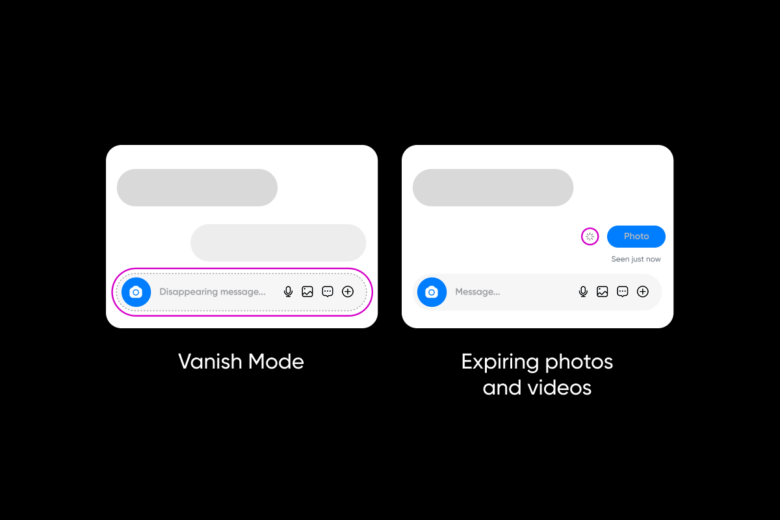
Instagram’s usual “no alert” policy changes in one very specific place: DMs.
1. Vanish mode
If you’re chatting in Vanish mode where messages disappear once seen, Instagram will send a notification if you take a screenshot. This feature is built to protect privacy, so think twice before grabbing a screen in these chats.
2. Expiring photos and videos in DMs
When someone sends you a one-time view or “allow replay” image or video, screenshotting it will trigger a notification. That includes any sensitive or self-destructing content shared privately.
So if you’re wondering, “Does Instagram know if u screenshot?” the answer is yes but only in these direct message situations.
Make content people want to screenshot!

Let’s flip the perspective. What if you’re not worried about screenshotting others, but actually hoping people screenshot your content because it’s so cool?
The secret is designing visuals so good they’re impossible to scroll past. Start with the Instagram Story Maker – a tool that helps you create stunning stories using custom fonts, animations, filters, and more. Whether you’re announcing a drop, sharing a quote or just showing your vibe, it’s the shortcut to standout storytelling.
And before you post, make sure your dimensions are on point. Use the Instagram Image Resizer to optimize your visuals for stories, feed posts or profile banners – no more weird cropping or pixelation.
Final thoughts: Screenshot wisely, create boldly
To recap: Instagram does not notify when you screenshot Stories, Posts, Reels, or Lives. You’re free to collect inspiration, memes and moments without triggering any alerts. Just steer clear of screenshots in Vanish Mode or expiring DMs – that’s where Instagram draws the line. With the right tools and creative direction, your content can be the kind people want to capture and share.




