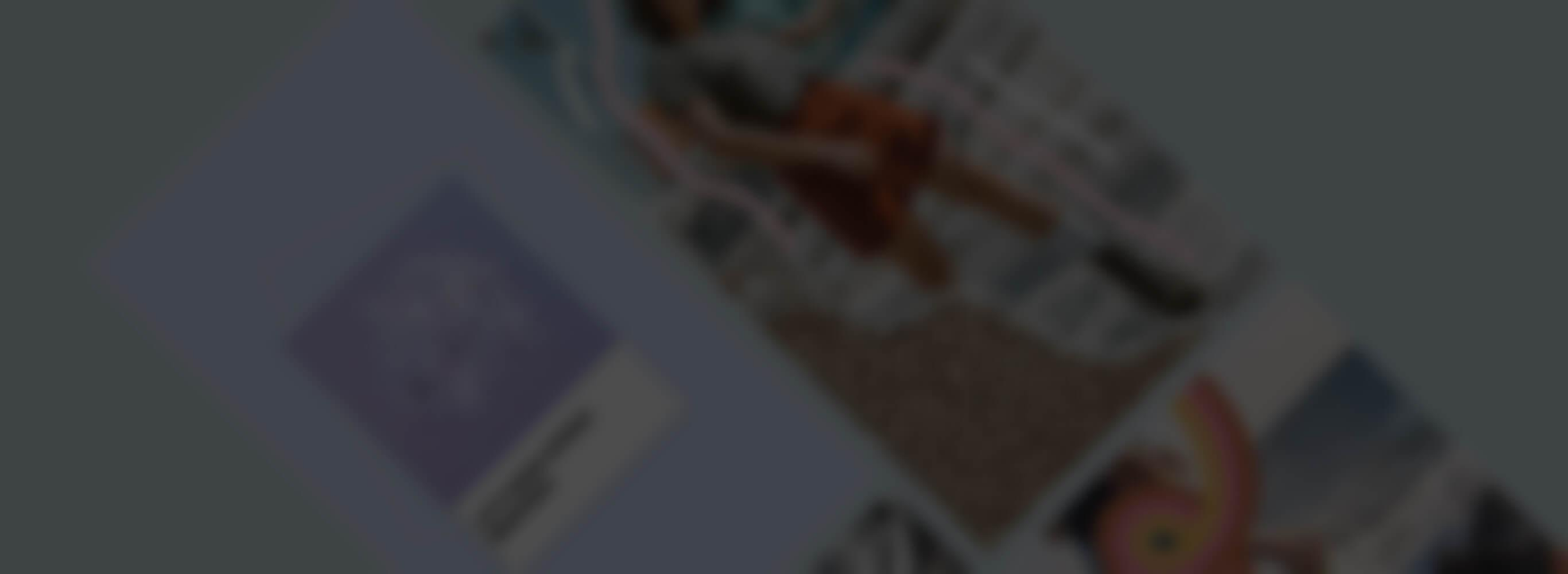Fire Up Your Instagram Stories For Free
Chances are, you’re here because you’ve exhausted all the design possibilities the Instagram app offers. But you still want to spice your Stories up. Picsart can give you the creative boost needed. And it’s free. Choose the template that you want to use as your basis, then change it up however you like, adding your personal touches. If budget isn’t a concern, there’s a range of premium templates available too, so you can explore even more possibilities.