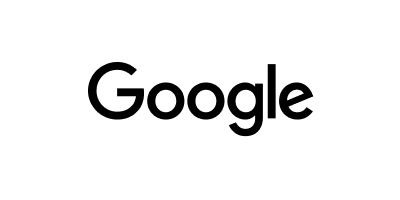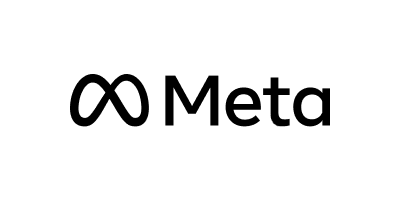- Design library
Start creating instantly with our ready-made design resources.
- Tools
Explore the full suite of AI tools for photo, video, and design.
Remove unwanted objects, texts, defects and watermarks from photos online
Reclaim control of your images from intrusive objects with the Picsart object remover tool. Leave it to AI to remove any object, text, defect, or watermark from your photos and make it look like nothing was ever there.




AI powered object remover
When you remove an object, AI replaces that part of the photo with a custom-generated image.

Easy-to-use object remover
It can’t get easier than this. Just brush over the unwanted object and it’s gone!

High-quality downloads
Export your edits in a crispy clear quality.
How to remove an object from a photo
Upload your image
Select the image you’d like to remove an object from.
Select and remove the object
Customize
Download
Object remover in action



Continue your editing journey with Picsart
Don’t limit yourself with the object remover. Use Picsart’s other AI photo editing tools to finesse your visuals.
Remove object from photo FAQs
How to remove an image from a photo?
How to remove a person from a photo?
First, choose the photo you wish to edit and upload it into the Picsart Photo Editor. Then, use the Remove object tool to select the person you wish to remove and let Picsart do the rest.
Can I remove a watermark from an image?
Yes, the Picsart editor can do this. Simply upload the image you need to edit, and then use the Picsart Object Remover tool to remove the watermark from the image with just a few clicks.
How do I remove text or logo from a picture online?
Start by uploading the image you wish to edit into the Picsart Photo Editor. Then, select the text or logo element of the image you wish to remove with the Object Remover tool and erase it.
What other elements can I remove from a photo?
The Picsart editor allows you to remove people, watermarks, logos, text, and even skin imperfections from any image.