You may believe words are enough to tell the complete story but that’s where fonts come in. Fonts make your words sing and flow with the rhythm you choose. Want to make an impact with a bang? Use Black Ops One! Or do you want to give your text an artistic flair? Use ‘Great Vibes’.
Do you see how the tone of your voice changes as you read that? That’s exactly what fonts do, they give your text a personality. It doesn’t matter if you are designing a logo or coming up with a creative social media carousel, your fonts will say what your words might miss.
If you want your graphics to make a lasting impression, read on to learn all the different font types, what makes them unique and how best to use them. Plus, you can also discover how Picsart’s design tools and font library can turn your projects around.
What are font types?
Each font is different from the other. They’re made unique just like your messaging. Fonts are categorized based on typefaces and design features such as serifs, strokes, and spacing.
With every font style, you can express different emotions and purposes. And to make sure your message is well received, you need to choose the right type of font. Here is an introduction to the six main font categories:
1. Serif font types
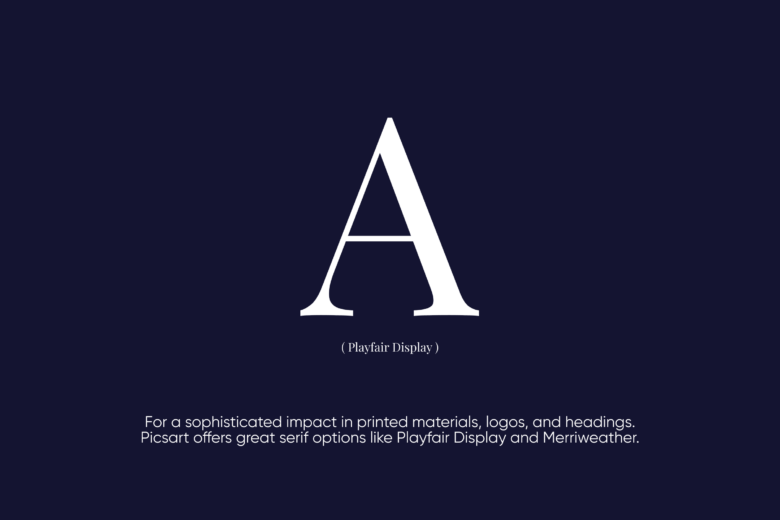
You can immediately spot Serif Font types by looking for small decorative strokes at the end of the letters. These fonts are the most common choice for traditional industries like law, publishing, or luxury brands.
Where to use them: For a sophisticated impact in printed materials, logos, and headings. Picsart offers great serif options like Playfair Display and Merriweather.
Look at: Tiffany & Co. This brand is elegance personified, just like its font!
2. Sans serif font types
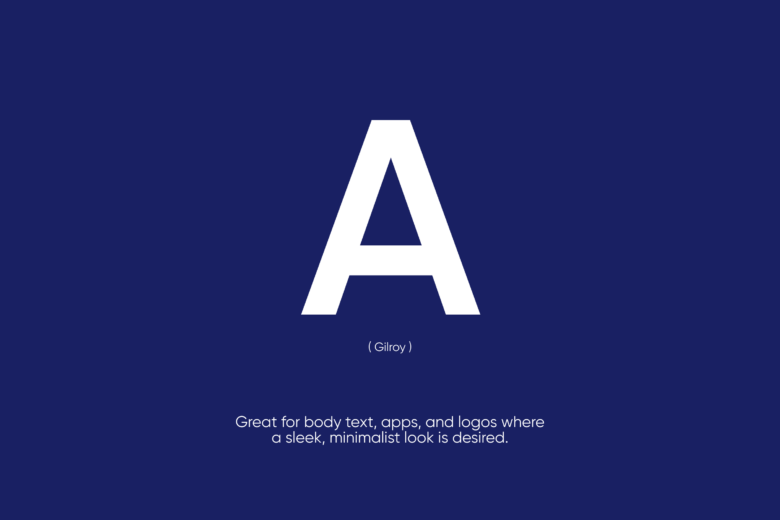
Minimalist fonts are trending, and Sans serif fonts are exactly what you need to cut through the competition. These fonts are clean and modern, that’s why you are mostly likely to find them on digital platforms, tech startups, and minimalist designs.
Where to use them: Great for body text, apps, and logos where a sleek, minimalist look is desired.
3. Script font types

Do you want to add a little personalization to your invitations? Script fonts are the way to go! These font types mimic handwriting, adding personality to invitations, logos, creative projects and more!
Where to use them: Elegant event invitations and custom logos. These fonts add a personal, sophisticated feel—just like a beautifully written signature!
4. Display font types
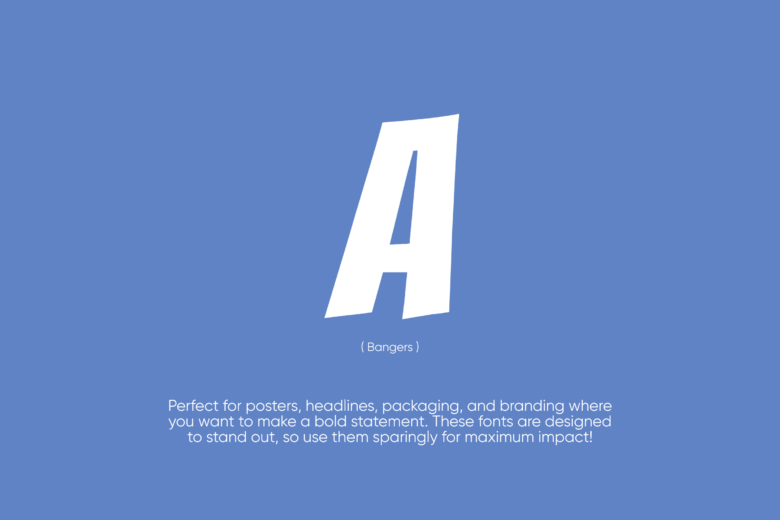
Nothing grabs attention better than Display fonts. They are just what you need; bold, artistic and LOUD. Look at a poster around you, you’re sure to find it.
Where to use them: Perfect for posters, headlines, packaging, and branding where you want to make a bold statement. These fonts are designed to stand out, so use them sparingly for maximum impact!
5. Handwritten fonts
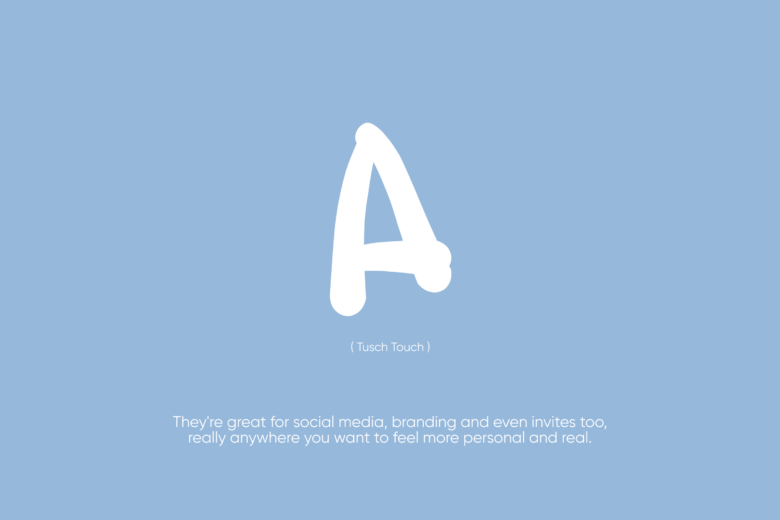
Do you want to give your words a more personal feel? Send handwritten notes, but the handwritten font will do the same thing. If your brand wants a more casual or approachable vibe handwritten fonts will do the trick.
Where to use them: They’re great for social media, branding and even invites too, really anywhere you want to feel more personal and real.
6. Monospaced font types
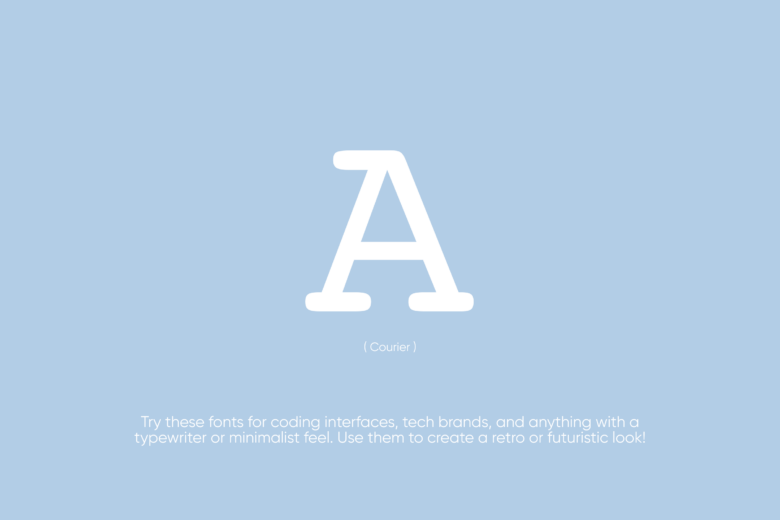
Want a font that takes you back to the good old days? Use Monospaced font types. They have uniform spacing which makes them ideal for coding, retro designs, or tech branding.
Where to use them: Try these fonts for coding interfaces, tech brands, and anything with a typewriter or minimalist feel. Use them to create a retro or futuristic look!
Find the Perfect Font Type and Style Through Picsart
You don’t have to play a guessing game to choose the best fonts for design. With Picsart’s font library, you can instantly explore free font types and styles that are perfect for your project! Here’s how:
- Browse by Category: Filter fonts by type—serif, sans serif, script, and more—to match your brand’s personality.
- Test Drive Fonts: Use the text editor to preview how fonts look with custom colors, sizes, and spacing.
- Pair with Templates: Jumpstart your design with professionally crafted templates that already balance fonts and visuals.
- Mix and Match: Follow font pairing tips to combine bold headlines (like Bebas Neue) with subtle body text (like Roboto).
Conclusion
Every font tells a story. From the reliable serif to the lively handwritten, your choices create connections with your audience. With Picsart’s free font library, you can find the perfect match for your message. Make Picsart’s design tools a part of your creative process – your design skills will thank you.




