Ever scrolled through your camera roll and thought, “These would make such an epic video”? Capturing the magic of a recent trip, creating a heartfelt tribute for someone special, or adding flair to your latest social media post all become more impactful when you learn how to create a video with pictures.
You might be a creator building content for your brand, a marketer crafting visual stories for a campaign, or someone sharing personal moments with style – no matter the goal, turning still images into dynamic video is a game-changer. It’s a simple but powerful way to boost engagement, convey emotion, and make your content stand out in a sea of static posts.
In this guide, we’ll walk through tips for crafting standout photo videos – from picking the right images to setting the vibe with music and text. Then we’ll show you exactly how to create a cool video with images using Picsart.
Tips for building a standout photo video
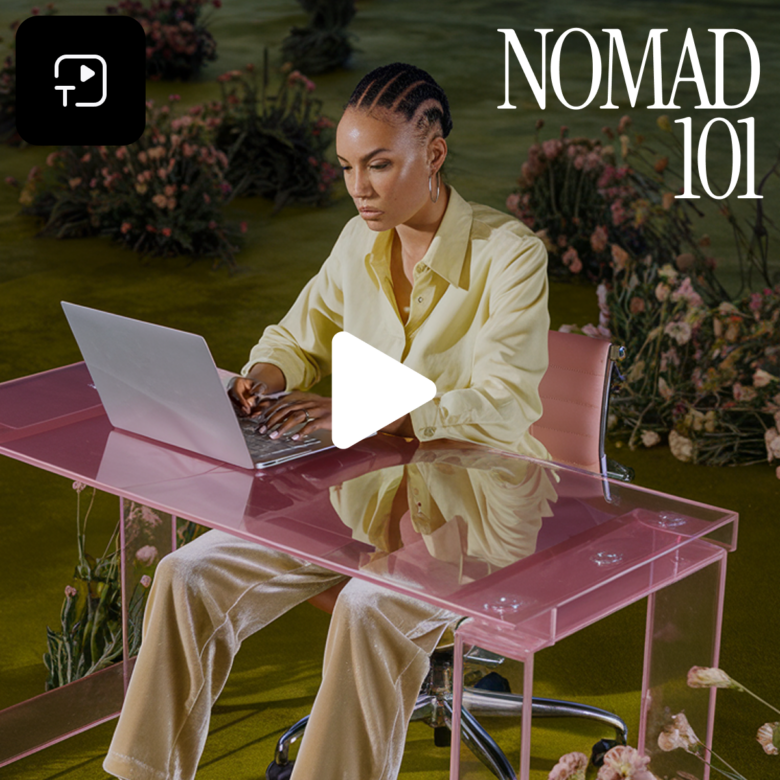
1. Choose eye-catching visuals
Start by selecting your best, high-quality photos. Clarity, color, and composition all matter. You can use either professional shots or phone pics – just make sure they’re crisp, well-lit, and emotionally engaging.
Pro Tip: Stick to a consistent style – like a warm vintage vibe, bright color pops, or minimal black-and-white. Cohesion helps your video feel intentional and professional.
2. Tell a visual story
Even a quick highlight reel feels more powerful when there’s a sense of flow. Organize your photos so they build a narrative – this could be chronological (like a travel journey) or thematic (like smiles, food, or transformation).
Pro Tip: Use visual cues such as facial expressions, movement, or scenery changes to guide your viewer emotionally through the video.
3. Add the perfect soundtrack
Music sets the pace and mood of your video. It can make your photo montage feel sentimental, dramatic, or playful. Pick a track that complements the emotion behind your images and draws viewers in.
Pro Tip: Match photo transitions to the beat for added rhythm and engagement. Many editing tools, even free ones, offer a library of royalty-free music to choose from.
4. Enhance with text and smooth transitions
Add short captions, quotes, or labels to give your audience more context. Simple transitions like fades or gentle zooms keep things visually interesting without being distracting.
Pro Tip: Use text sparingly and position it away from key image details. Keep it legible with clean and bold fonts.
How to create a cool video with pictures using Picsart
If you’re wondering how to create a video with photos without diving into complicated editing software, Picsart’s image-to-video tool makes the whole process insanely easy and the results look like they took hours (spoiler: they didn’t).
Here’s how it works in four easy steps:
1. Upload your images
Click the upload button to add one or more photos, anything from selfies and nature shots to digital art or designs. Want to preview before going all in? Start with just a couple of images.
Pro Tip: For best results, give your photos a quick upgrade using the Picsart Image Enhancer. It automatically sharpens details, balances lighting, and improves resolution – so your video looks polished from the very first frame.
2. Describe your vision
Write a short prompt to help guide the video’s mood and style. Whether you want something cinematic, dreamy, or fun and fast-paced, your words help steer the AI’s creative direction.
Example prompt: “A retro-style video montage with soft lighting and mellow music.”
3. Customize and generate
Tweak the settings, adjust resolution, motion effects, or even voiceover features – then hit Generate Video. The AI gets to work animating and editing your images into a stylish video that reflects your prompt.
4. Download and share
Once your video is ready, click Export to download it. That’s it, you’ve made a visually stunning video from static photos, ready to post, send, or save.
No editing background required, no software to download. Just creativity, simplicity, and a few clicks.
Conclusion
Mastering how to create a video with images is your gateway to sharing stories in a way that feels fresh, emotional, and unforgettable. Whether it’s a heartfelt gift, a content boost for social media, or a personal keepsake, photo videos pack way more punch than a static album.
With Picsart’s image-to-video tool, creating something that looks polished and pro-level doesn’t require any technical skills, just your creativity and a few good images. So gather your favorite shots, imagine the vibe, and let the tool transform your vision into an impressive video.




