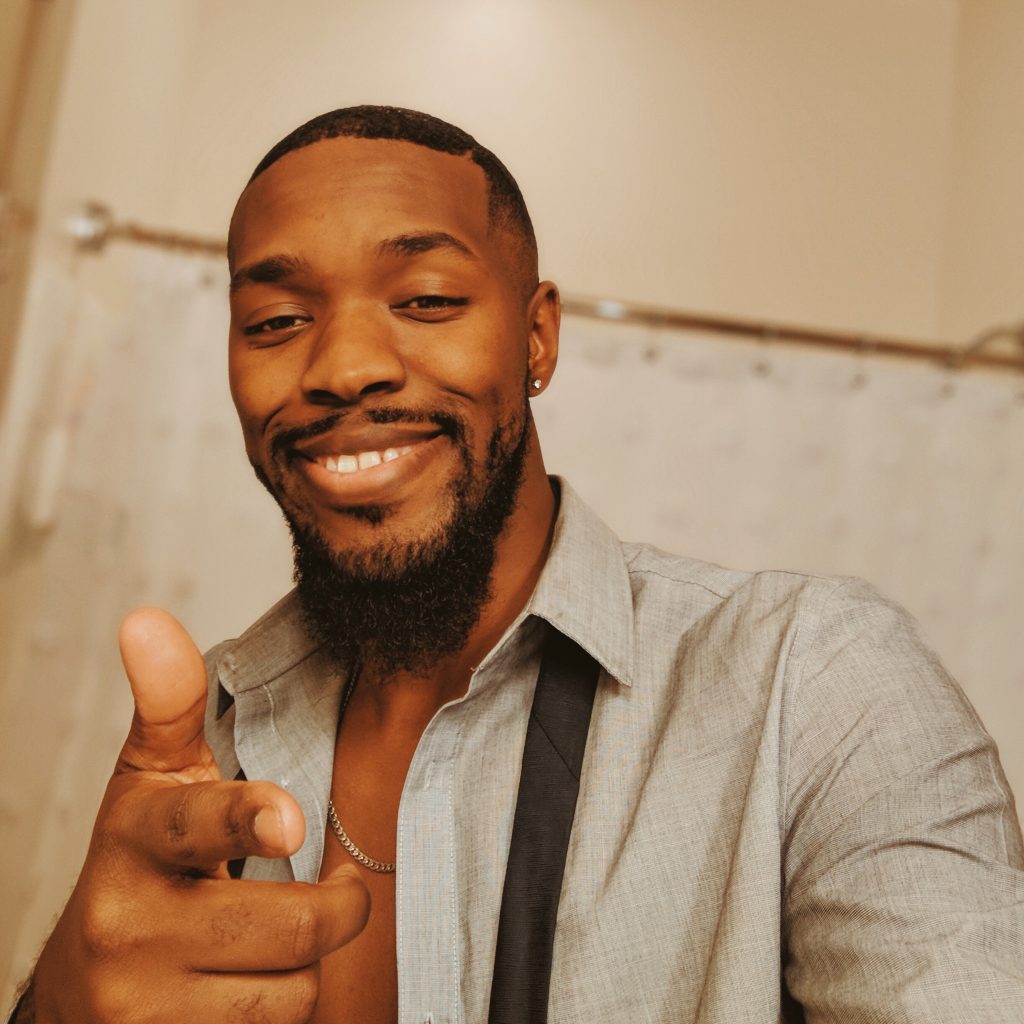Taking a ???? Instagram-worthy selfie is no small feat! It’s an art form that requires patience, skill and mastering (Don’t believe us? Ask Kim Kardashian!). You have to hunt down the perfect lighting/location, find which angles work best for you and effortlessly smize…all while trying not to drop your phone on your face. And sometimes, 30 frames later, you still don’t have THE shot. Like what the hockey sticks?
That’s where PicsArt comes in to save the day and your feed ❤️ PicsArt is a one-stop selfie shop. Whatever selfie-related problem you’re having, we’ve got the solution! All it takes is a couple taps and a few minutes to take a below-par selfie to ‘YAS’ level – 100% guaranteed!
Our FLTRS, Effects, Masks and Beautify Tools won’t let you down ?
The Basics: Blemish Removal, Skin Smoothing, Lighting, Hair Color Change & Eye Enhancement
Additional Insider Tips:
1) Not down to ditch your usual 5 cups of coffee per day but still want to cheese it up in your selfies? ☕️☕️☕️☕️☕️ Say no more! Our Teeth Whitening Tool in Beautify has got you covered!
Step 1: Open your photo in the PicsArt Editor
Step 2: Tap the Beautify icon on the bottom navigation bar in the PicsArt Editor
Step 3: Tap the Teeth Whiten icon and swipe away ?✨

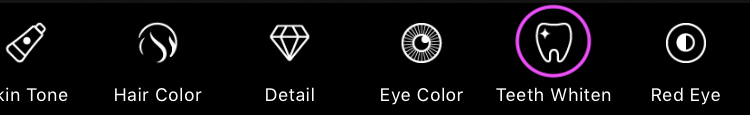
2) Stuck at a ‘meh’ location? Teleport to the selfie destination of your dreams with the Square Fit Tool in seconds?
Step 1: Open your photo in the PicsArt Editor
Step 2: Tap the Square Fit icon on the bottom navigation bar in the PicsArt Editor
Step 3: Select one of our #FreeToEdit images to be your new background OR upload your own
Step 4: Tap the auto erase icon and touch up with the manual eraser as needed!
![]()
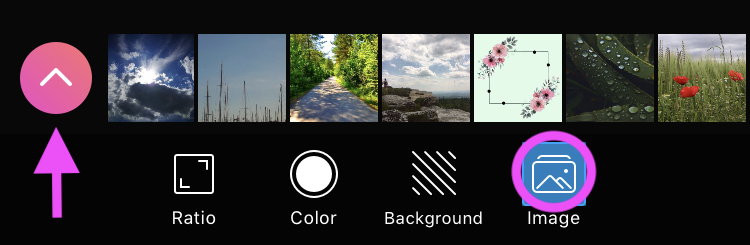
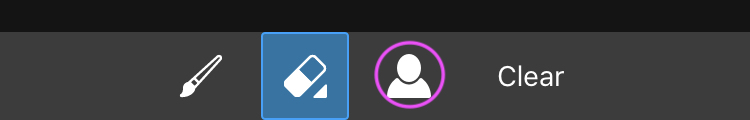
3) Determined to turn the fierce dial up to ?? Use the Detail Tool in Beautify to get your eyebrows and lashes on F L E E K ?♂️?♀️
Step 1: Open your photo in the PicsArt Editor
Step 2: Tap the Beautify icon on the bottom navigation bar in the PicsArt Editor
Step 3: Tap the Detail icon and swipe across your brows and lashes until desired fierceness is achieved!

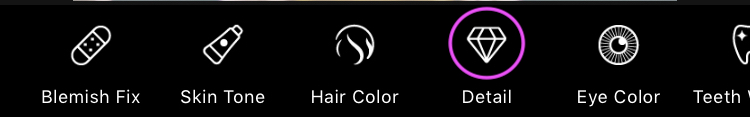
Keep Calm And Selfie On ?
PicsArt photo and video editor, collage and sticker maker is the world’s largest creative platform with more than 100 million monthly active users and influencers. PicsArt has collaborated with several brands and artists, including Disney, MTV, Dior, DJ Snake, Gwen Stefani, Maroon 5, 30 Seconds to Mars and more. Step-up your photo editing with thousands of tools, edits, backgrounds, stickers and filters. Awesome starts here! Download the app today, and upgrade to PicsArt Gold to unleash your creativity!