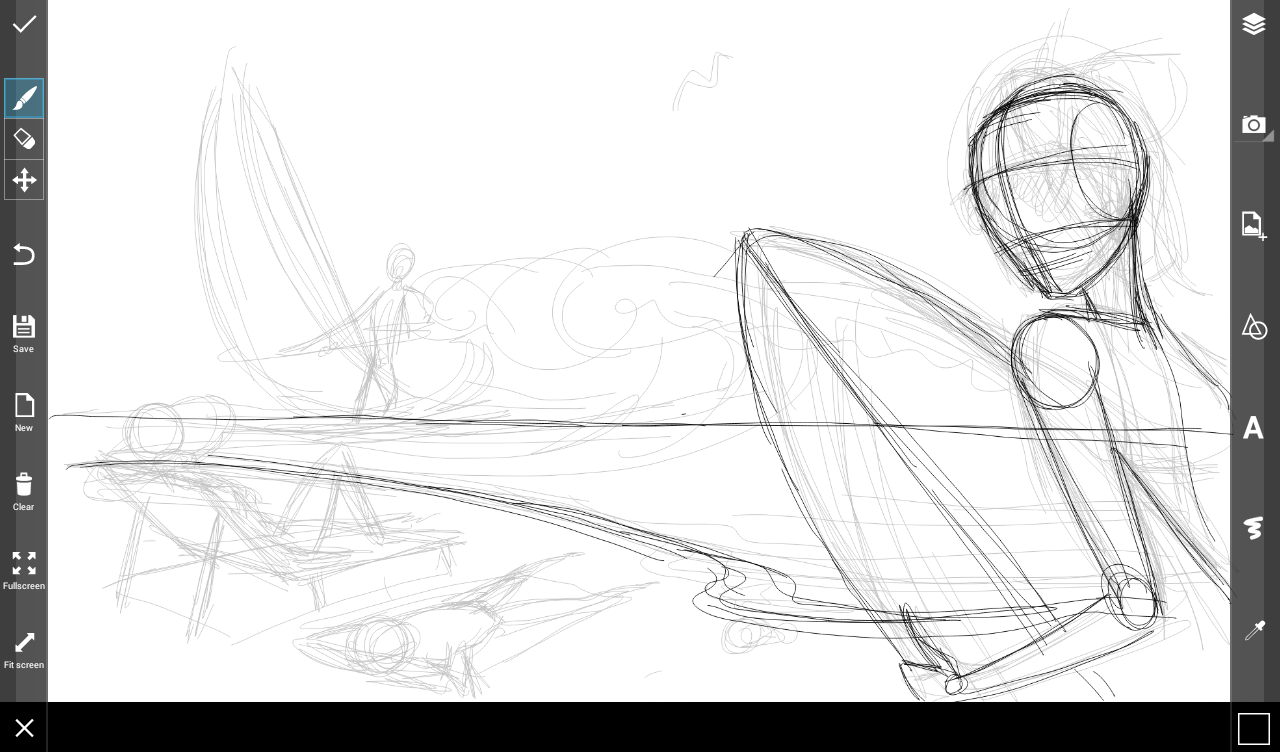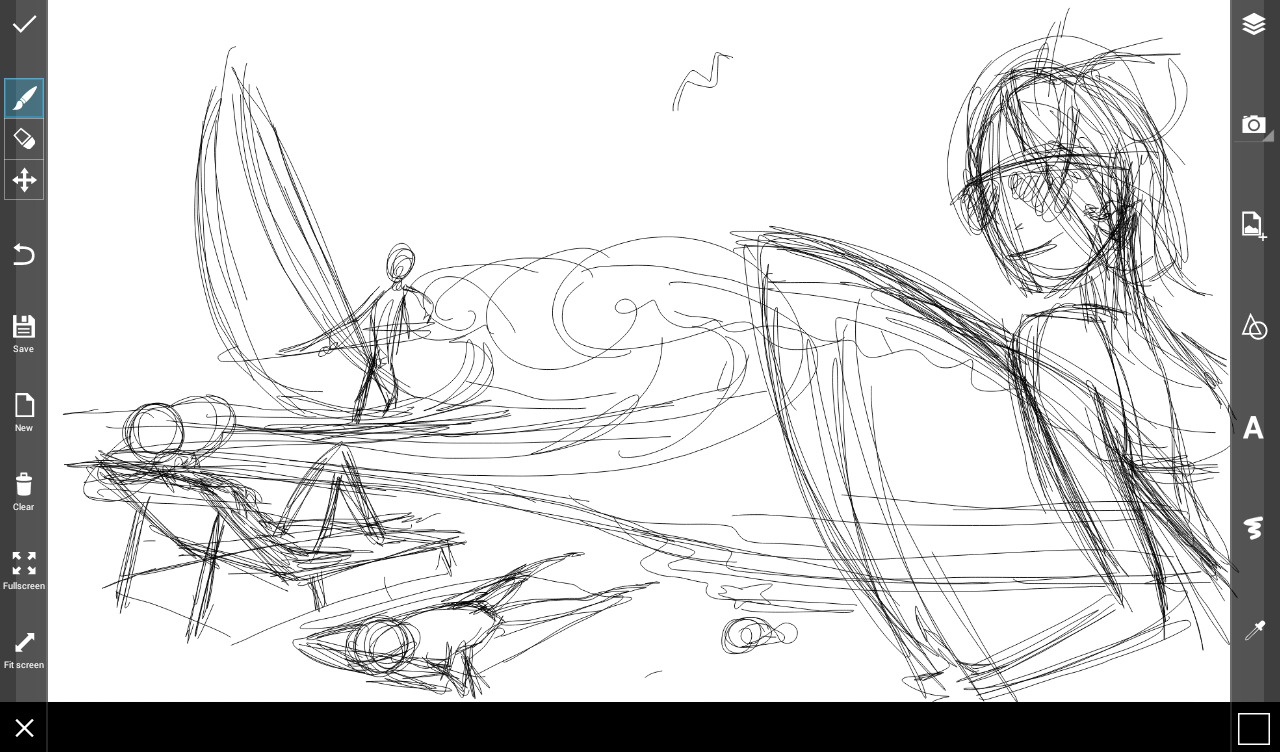For this week’s Drawing Challenge we want you to use PicsArt drawing tools to draw a picture of a beach and to submit it during a 30-hour window starting on Saturday, July 20 at 9:00 am PST. Drawing a beach is challenging because it is not a portrait but rather a scene, and a busy one at that, with a lot going on in the background as well as the foreground. This may seem a little intimidating, but with the right tools and a little bit of guidance, you will learn how to draw the most amazing beach drawing. Here is a 6-step tutorial to help you out.
Step by Step Tutorial on How to Draw a Beach Using PicsArt
Step 1: Sketch a rough outline of your beach and main characters.
You’ll need the basics; water, waves, sand, etc, but be sure to throw in some of your favorite beach activities too.
Step 2: Create a New Layer.
Reduce the opacity of your rough outline and create a new layer. Use this layer to trace the key skeleton of your principle people, establishing symmetry and assigning reference points like joints.
Step 3: Sketch the Final Outlines.
Reduce the opacity, merge your first two layers and create a new layer. Use clean deliberate lines to sketch the final outline, drawing the exact shape of things like muscles and facial features as precisely as possible.
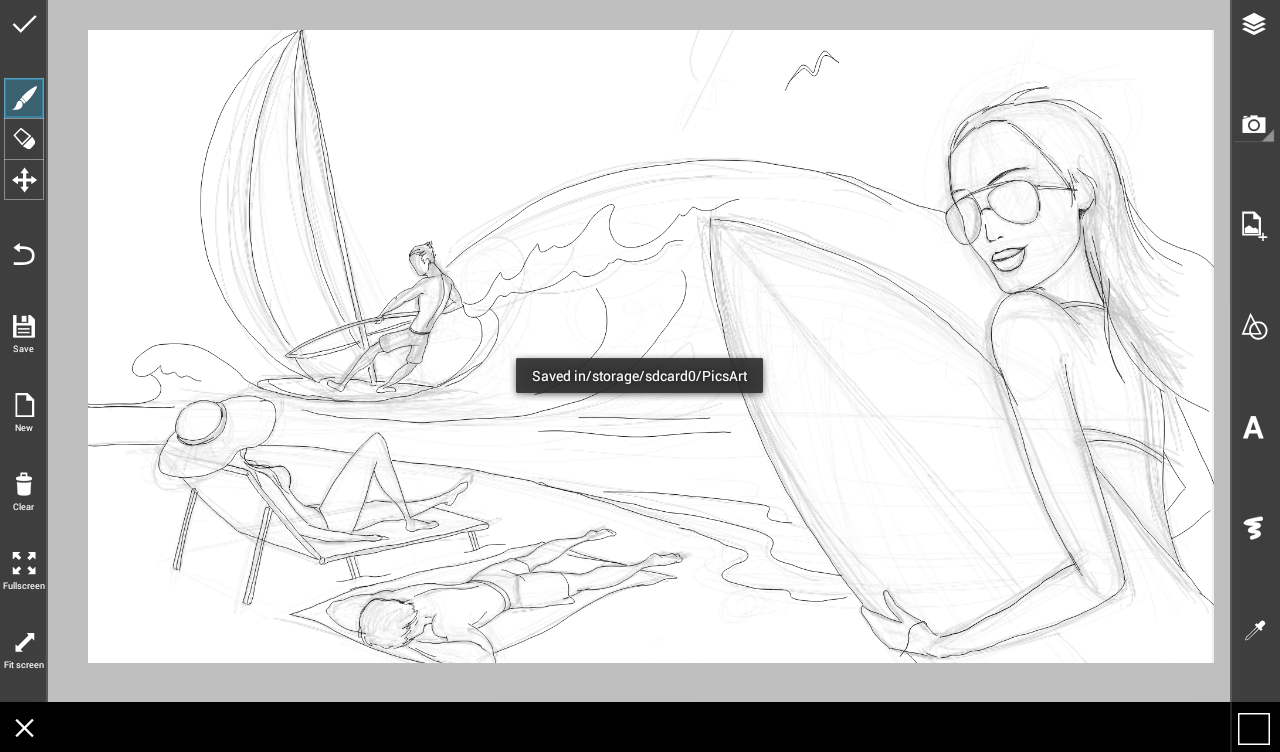
Step 4: Add layers to color different objects.
Delete your rough outlines, leaving only the final version. Add different layers to color different objects, for example using one for your principle character, one for the background scene, and another for the sky.

Step 5: Dark and Light tones for Lighting and Shading.
Customize your brushes using darker and lighter tones of low opacity to introduce lighting and shading. Use new layers to shade until everything is perfect, then merge with the layer you were applying the shading to.
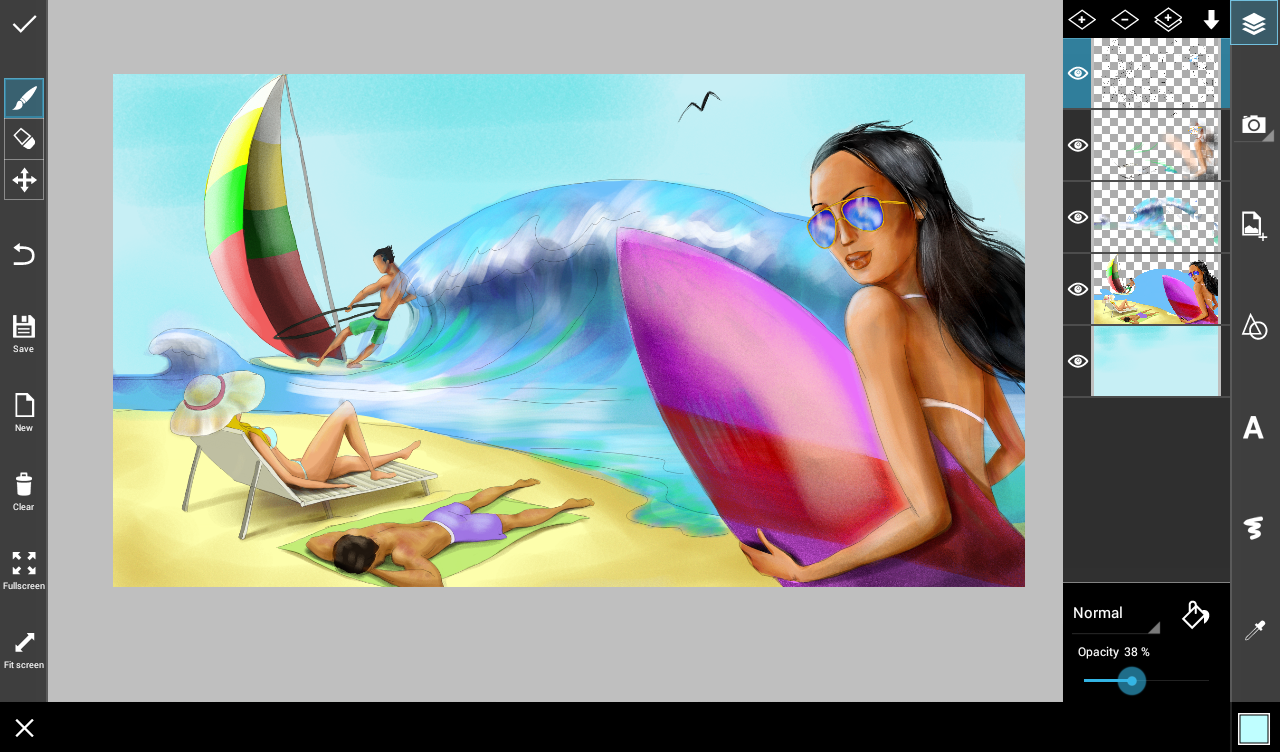
Step 6: Apply Effects.
Now that your drawing is finished, its time to apply the final touches. Press the checkmark to confirm. From the main toolbar you can now go to Effects to apply Warm Color and heat up your scene, or you can add a lens flare or bokeh masks for extra panache.