This week’s Drawing Challenge has called on your inner gardener, asking you to draw a rose with the PicsArt app. A rose is a great drawing subject because it is the perfect example of something that PicsArt makes easier.
Building spirals of petals — or an entire bouquet of flowers — can be tough if you start from the outside, but PicsArt’s layers system lets you start from the inside. To learn how to draw a rose, follow the steps.
Step 1: Draw an Outline
Start with the head of your rose, and outline the smallest, then reduce the opacity and draw the outer layers of petals over it. Then, draw the leafs around the base and stem below.
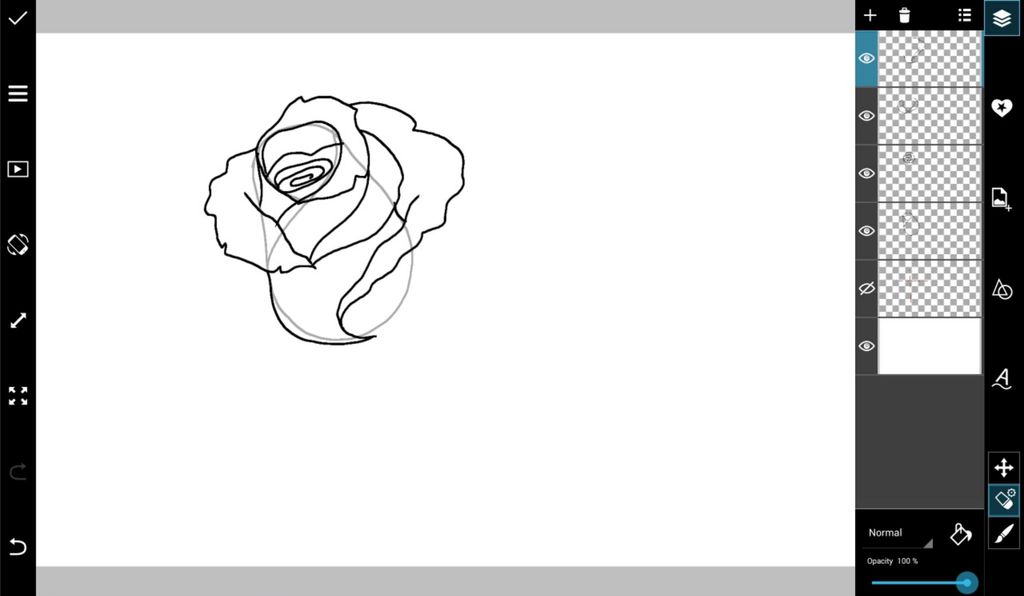
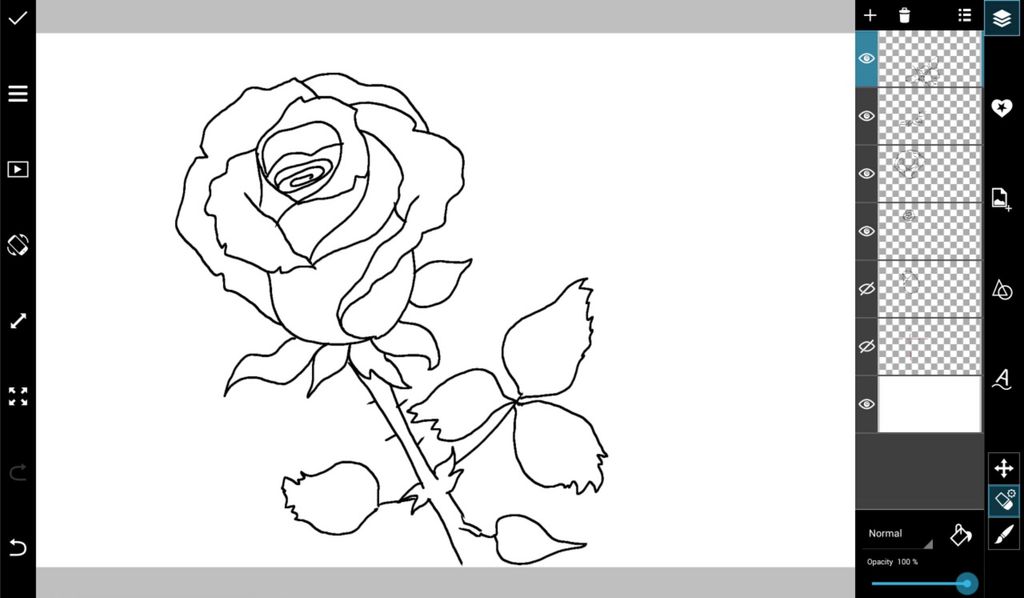
Step 2: Colors and Shade
In a layer below your outline, color the head of your rose red and your stem green. For shade, add a layer above it and use white brushes to add lighting, and black brushes for shading, then reduce the opacity to soften and blend it into your colors.


Step 3: Color the Background
Add a layer at the back and fill it with a color. Add a layer just on top and use slightly off-colored versions of that color to create a halo around the edges, making sure that your halo is darkest near the outer edges. Reduce the opacity to blend it into your background.






