Contents
Want to know how to hide followers on Instagram and keep your follower list private? You’re not alone. More and more people are looking for ways to protect their privacy on social media. While Instagram doesn’t have a direct way of hiding followers on Instagram, there are several simple ways to control who can see your follower list. This guide will show you exactly what steps to take, whether you want to make your entire account private or just limit what certain people can see.
The why behind hiding Instagram followers
So, why would anyone want to hide their Instagram followers anyway? Here are the key motivations and their rationales for hiding Instagram followers:
- Safeguard privacy – People choose this option to limit access to their social network, keeping their connections and relationships more private.
- Maintain professional boundaries – This allows users to separate personal and work-related connections, helping maintain a clearer line between professional and private life.
- Enhance personal security – By hiding followers, users can deter unwanted tracking of their social circle, adding an extra layer of protection against potential online stalkers.
A step-by-step guide to hiding followers on Instagram
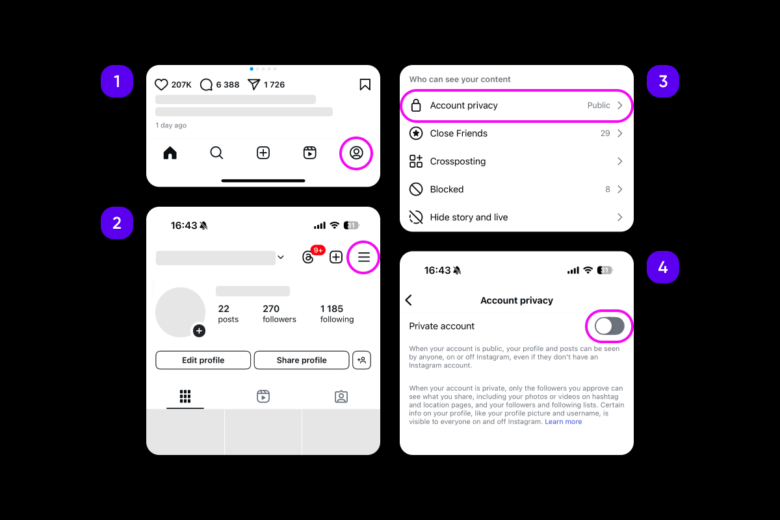
While Instagram doesn’t provide a direct option to hide followers, you can achieve this by adjusting your account settings. Here’s a straightforward process:
- Launch the Instagram app and sign in.
- Navigate to your profile via the bottom right icon.
- Access the menu (three lines) in the top right corner.
- Select “Account privacy”.
- Enable the “Private account” option.
Keep your followers private on a public account
For those preferring to maintain a public profile while still managing follower visibility, consider these alternative approaches:
1. Selective follower management
Discreetly remove specific followers:
- Access your profile and tap “Followers”.
- Locate the follower you wish to remove.
- Tap the three dots beside their name.
- Choose “Remove follower”.
2. The block-unblock technique
This method effectively removes a user from your follower list:
- Visit the profile of the user in question.
- Tap the three dots in the upper right corner.
- Select “Block”.
- Immediately reverse the action by unblocking.
3. Leveraging the Restrict feature
Restricting a user subtly limits their interaction with your account:
- Navigate to the user’s profile.
- Tap the three dots in the top right.
- Select “Restrict”.
Create stunning content with Picsart’s Instagram templates

Looking to maintain an active, engaging Instagram presence while keeping your privacy intact? Picsart’s Instagram templates make it incredibly easy to create eye-catching posts that stand out. Instead of spending hours designing content from scratch, you can use professionally designed templates that are ready to customize. From stunning story layouts to carousel posts, these templates help you maintain a professional feed without the heavy lifting. Plus, with regular updates to match current Instagram trends, your content will always look fresh and timely.
How hiding followers can affect Instagram engagement
It’s important to consider the potential consequences of concealing your followers on your Instagram engagement if that’s something you’re after. When you make your Instagram account private, here’s how it might affect different aspects of your profile:
- Follower acquisition – You might get fewer views since people won’t find you as easily when your account is private
- Engagement metrics – Your engagement could actually go up since you’ll have a more targeted, hand-picked audience
- Content distribution – Your posts won’t reach as many people since they’re only visible to approved followers
- Influencer partnerships – You might have fewer brand collaboration opportunities since companies can’t check who follows you
Find the right balance between privacy and visibility
Mastering how to hide followers on Instagram is about finding equilibrium between privacy and maintaining an engaging online presence. Whether opting for a private account or employing alternative methods to control follower visibility, the key lies in aligning these tools with your personal or professional objectives on the platform.
Remember, while privacy is paramount, creating compelling content remains crucial for a fulfilling Instagram experience. Utilize resources like Picsart’s templates and stay abreast of the latest trends to keep your profile fresh and engaging, all while maintaining your desired level of privacy.
As Instagram’s features and privacy settings continue to evolve, staying informed about the latest updates is crucial for maintaining control over your online presence.




