Instagram isn’t just a place to post the latest trending memes or dances. It can be a powerhouse for selling products. According to one survey, 74% of women and 68% of men prefer shopping on Instagram over every other social media app. Additionally, 44% of people who use Instagram in the United States use the app to look at product reviews and recommendations.
Of course, that raises the question of how to sell on Instagram. There’s more to it than just posting photos or videos.
This guide will give you the tools and strategies to successfully sell your products on Instagram.
Why Instagram is a great platform for selling
Before we talk about how to sell on Instagram, let’s talk about why you should focus on Instagram. Instagram is an incredibly powerful platform for selling. There are several reasons for this:
- Reach: Instagram has over 2 billion monthly active users. You can be sure that your audience is actively using Instagram on a daily basis. You have access to a huge potential customer base.
- Visual appeal: Instagram is a highly visual platform. It’s perfect for showcasing products and services in an engaging way. With high-quality images and videos, you can grab the attention of your audience and entice them to make a purchase.
- Targeting capabilities: Instagram’s advanced targeting options allow you to reach specific demographics, interests, and behaviors. You can ensure your content is being seen by the right people who are more likely to be interested in what you have to offer.
- Engagement: Instagram has one of the highest engagement rates among social media platforms. According to Hootsuite research, United States Instagram users spend an average of 16 minutes per day on the platform. People are actively engaging with content on Instagram, making it a great place to showcase your products or services.
- E-commerce integrations: Instagram has made it easier for businesses to sell directly on the platform with features like shoppable posts and tags. These integrations make it convenient for customers to make a purchase without ever leaving the app.
Ways to sell on Instagram
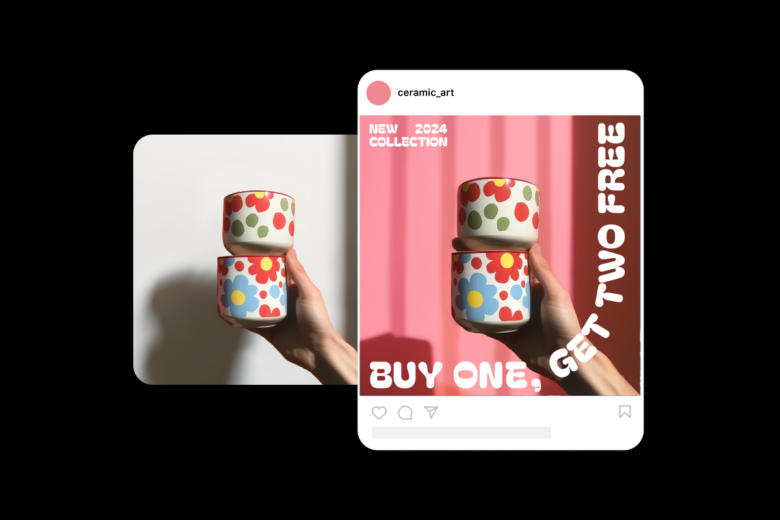
Now that you know why Instagram is the perfect platform for selling, let’s talk about how to sell on Instagram. Instagram provides you with several primary ways of selling:
Instagram shops
Instagram shops allow businesses to create a digital storefront within the app. This feature is available for physical items only and makes it easy for customers to browse and purchase products.
The cool thing about shops is that you can either direct users to a third-party website, like your own, to make a purchase, or you can set it up so that people can buy directly through Instagram without ever leaving the app.
Shoppable posts
Shoppable posts are regular Instagram posts that have been tagged with products from Instagram shops. When users tap on the product tags, they can see more information about the product and even make a purchase directly from the post. According to Instagram, these types of posts can increase sales by up to 37%.
Instagram stories
With over 500 million daily active users, Instagram stories have become a popular way for businesses to engage with their audience. Story stickers like “product” or “swipe up” allow businesses to tag products in their stories and direct viewers to their online store.
Instagram ads
If you want to reach more people and drive sales, Instagram ads are an effective way to do so. With Instagram’s targeting options, you can reach a specific audience and promote your products directly to them. When someone clicks on one of your ads, you can take them to your website or shop.
How to start selling on Instagram
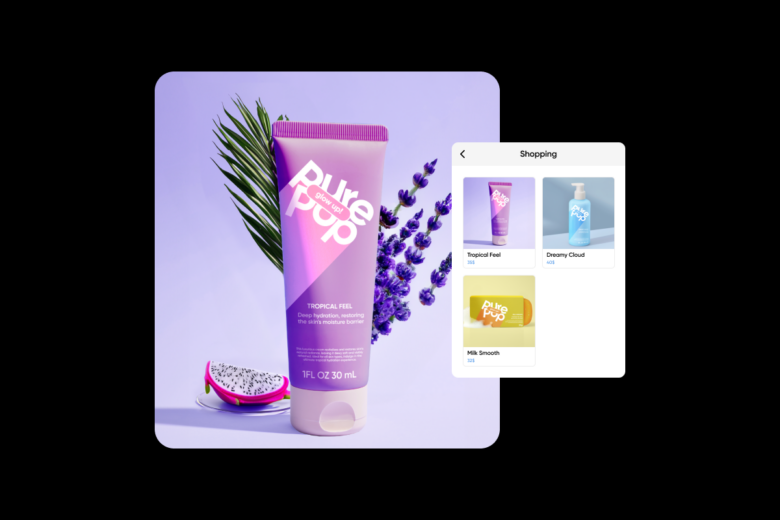
Follow these steps to start selling products on Instagram.
Step 1: Establish an Instagram business account
You can’t sell on Instagram unless you have a business account. If you’re using a personal account or creator account you’ll need to make the switch over. To switch over to a business account, go to your profile, select the menu, and then go to “Settings and privacy”.
If you’re using a creator account, tap on “Creator tools and controls”. If you’re using a personal account, tap “Account Type and Tools”.
Once you’ve done that, tap on “Switch account type” or “Switch to professional account”. Finally, select “Switch to business account”.
Step 2: Create your shop using Meta Commerce Manager
The next step in how to sell on Instagram is to head to the Meta Commerce Manager to set up your Instagram shop. You’ll need to be on your desktop to do this one.
Start by selecting “Create a shop”. Enter in the general info like the name of your shop and your website.
Next, if you’re using a third-party shopping platform like Shopify, connect your Instagram platform to it. If you’re not using any of the options, click “I don’t use these platforms”.
Then, choose the checkout method you want customers to use. Your customers can either check out on a third-party site (usually your own) or directly through Instagram. If you choose the first option, customers will be able to browse products in Instagram but when it comes time to buy they’ll be sent to a different site.
If you choose the second option, your customers will be able to check out and pay directly within Instagram (note: this option is only available in the U.S. right now).
Finally, you’ll select which countries you’ll ship to.
Step 3: Add products to your Instagram catalog
You’ll do this part in the Commerce Manager as well. Technically, you can do it on your phone but the screen will be tiny.
You start by choosing how you’ll add products to the catalog. There are three ways to do this:
- Manually
- Via a spreadsheet or other file
- Automatically through the Meta Pixel
Choose your method and begin adding your products to your Instagram catalog.
If you’ve done everything correctly, you will now be able to sell products through Instagram.
Tips for selling on Instagram

Now you know how to sell on Instagram. However, just because you’ve listed products on Instagram doesn’t mean that people will buy from you. You need to actively market your products to get them into the hands of your target audience. Use these strategies for maximum reach.
Maintain a strong Instagram presence
Make sure your Instagram account looks professional and reflects your brand’s aesthetic. One of the best ways to do this is by creating stunning, eye-catching visuals that highlight your products. Picsart makes it easy to create impactful Instagram posts and stories with intuitive photo editing tools and free templates.
Utilize Instagram ads
Instagram ads are a powerful tool to reach a wider audience and showcase your products. You can create targeted ads based on demographics, interests, behavior, and more. Plus, Instagram allows you to add clickable links to your ad so potential customers can easily visit your website or product page.
You don’t have to create your Instagram ads from scratch. Use our Instagram ad templates to help you design highly clickable ads.
Collaborate with influencers
Partnering with influencers is a great way to get your products in front of their followers who may be interested in what you have to offer. Choose influencers that align with your brand’s values and aesthetic for the best results. Collaborating with influencers can also help build trust with your audience, as their followers are more likely to value recommendations from someone they admire and follow.
Use hashtags strategically
Hashtags are essential for getting discovered on Instagram. Research popular hashtags within your niche and incorporate them into your posts and stories. If you’re having trouble coming up with hashtags, use the Picsart hashtag generator. This tool can generate relevant hashtags for your post or product, saving you time and effort.
Engage with your audience
Engaging with your audience is crucial for building a strong presence on Instagram. Respond to DMs, comments, and mentions from followers to show that you value their support and engagement. You can also use features like polls, quizzes, and Q&A stickers in your stories to encourage interaction with your audience.
Utilize user-generated content
User-generated content (UGC) is an excellent way to showcase how your products are being used by real customers. Reposting UGC not only provides social proof but also encourages others to share their experiences with your products. Make sure to give credit to the original creator and ask for permission before reposting their content.
Host giveaways or contests
Hosting a giveaway or contest on Instagram is an effective way to increase engagement, gain new followers, and promote your products. Partner with other brands or influencers to extend your reach and offer desirable prizes that align with your brand.
Create collections of products
Instagram shops allow you to create Collections, which are groups of posts or products under one theme. This feature is perfect for showcasing your products in a visually appealing way and making it easier for followers to browse and purchase from your feed.
Track your analytics
Tracking your analytics can help you understand what type of content resonates best with your audience. Use the insights provided by Instagram (or third-party tools) to determine which posts receive the most engagement, what times are best for posting, and what types of hashtags are performing well. This information can help you tailor your content and posting schedule for maximum reach and engagement.
Conclusion
Congratulations. You know the basics of how to sell on Instagram. But there’s much more to be done! Above all else, seek to maintain a consistent presence on Instagram. Don’t stress about trying to create amazing content from scratch. Let Picsart help. Use our templates as a starting point and then customize them to match your brand’s aesthetic.




