Do you ever wish you could remove objects or people from your photos without a large blurred patch or a distorted background? Don’t worry – we’ve been there! Luckily, Picsart knows the struggle and has created a tool to solve this exact problem. Easy to use and immensely effective, the Remove Objects tool helps to make sure that every image you post is exactly how you want it.
Perfect your product photos
You took some stunning product photos for your small pottery business, but a sneaky price tag is ruining the shots. You can’t post them because you might want to adjust the pricing, or maybe you would like to change your branding later down the line. Making sure that you have strong product images is crucial in cultivating a professional and trustworthy brand.
The solution: Head over to picsart.com or open the Picsart app. Open the Remove Objects tool and adjust the brush size to fit the price tag. Cover the area you would like to remove, using the brush until you are confident that you have included all of the price tag. Press remove and enjoy posting your product photos!
Rescue your headshots
Your friend has just taken some headshots of you for your LinkedIn profile, but you’ve noticed that some of your sparkly blue nail polish transferred into your hair after your at-home mani-pedi. You need to come across as professional, and this ruins the image! You were planning to use this photo as your headshot for conferences and media appearances. Presenting an image that aligns with your brand and showcases you as the industry expert you are may be important to you as you look to secure investment and grow your business.
The solution: Select Remove Objects on picsart.com or on the Picsart app and upload the photo you would like to make the changes to. Zoom in on the specific area and adjust the size to cover the nail polish. Once you’re happy with the area covered, press remove and voila! Your headshot is picture-perfect.
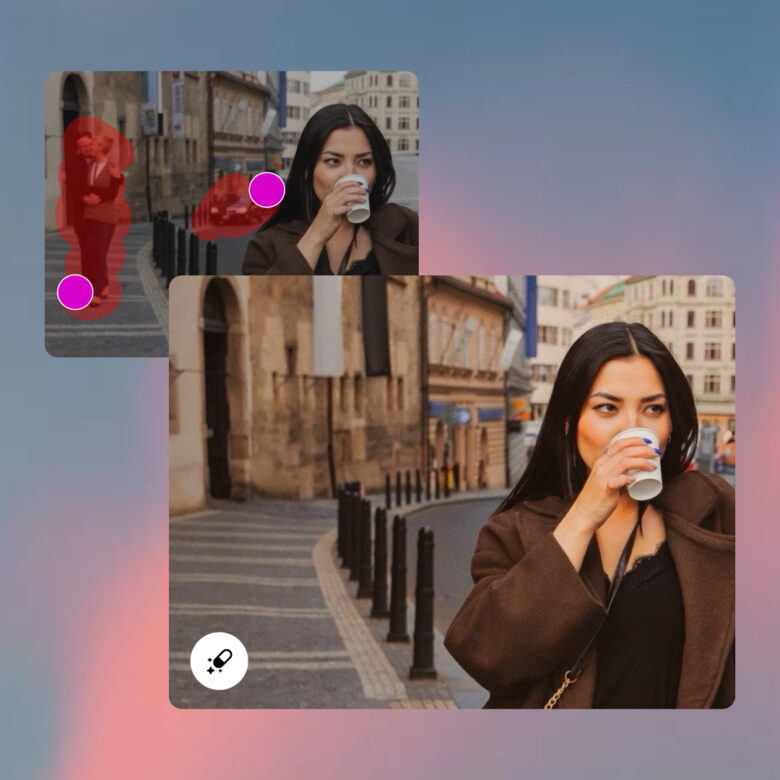
Protect your privacy
You’re an influencer who is about to launch your first clothing line. You have poured hours of work into it. However, you also meticulously curate your social media feeds to portray a quiet luxury aesthetic. Setting up the lighting, getting ready and preparing the setting takes a lot of work. That selfie you took in your mirror as part of a brand deal has accidentally captured the collection you’ve been working on for months. The launch is still 5 weeks away – the brand can’t wait that long for you to post! Ensuring the collection remains a secret is crucial, you can’t have anyone stealing your designs, but the brand has already approved the content and the photo is due to go live in a few hours.
The solution: Open the Picsart app or head to picsart.com on your device. Navigate to the Remove Objects tool to get started. Carefully select the clothes you want to remove from the background and cover them using the brush. Hit remove and your content will be ready to share.
Another approach to this issue is using the background remover. This tool can be used to place the main subject of your photo (in this case, you) onto a new background of your choosing. This could be a plain color, an existing background that fits your aesthetic, or one generated through Picsart’s AI Background Generator. Once you’re happy with your choice, get that image posted and nobody will know about your collection until you’re ready to launch!
Whatever the situation – Picsart’s Remove Objects tool can turn things around. Don’t let your photos go to waste when only a few seconds and a couple of clicks can transform images into post-worthy content. Download the Picsart app or check out picsart.com to try the Remove Objects tool now.
Empowering the Creator in Everyone
Picsart is the world’s largest digital creation platform. Its AI-powered tools give creators of all levels the ability to design, edit, draw and share photo and video content anywhere. It’s used by consumers, marketers and content creators for both personal and professional design, and is available to businesses via API partnerships and integrations. Picsart has collaborated with major artists and brands like Discord, PopSockets, Shopify, Taylor Swift and more. Download the app or visit picsart.com.




