Your phone is basically your most important accessory. There are so many ways that you can customize your iPhone, from finding the perfect phone case (which is no easy task, with so many options available) to creating your own iPhone wallpaper photo collage to customizing your iOS 14 home screen icons. But there are even more ways for you to lock down your creative game and become a trendsetter.
Here’s how to use PicsArt to make a custom iPhone lock screen wallpaper. It’s sure to make your friends say “How’d you do that?!”
- Download PicsArt and start a new project.
- Open a screenshot of your lock screen in the photo editor and tap on “Add Photo.”
- Select your first image and tap on “Shape Crop.”
- Select the circle option and adjust the placement of your crop. Tap on “Apply.”
- Use the slider to bring the border down to zero and confirm by tapping on “Crop” in the top right corner.
- Place your crop over one of the iPhone lock screen buttons and use the slider to lower the opacity a little. Tap on the plus sign at the top of the screen and select “Photo.”
- Repeat the process to add images over all of the buttons. When you’re done with your photo collage, tap on “Apply,” set your new iPhone lock screen wallpaper, and share it on PicsArt photo editor with the hashtag #LockScreen!
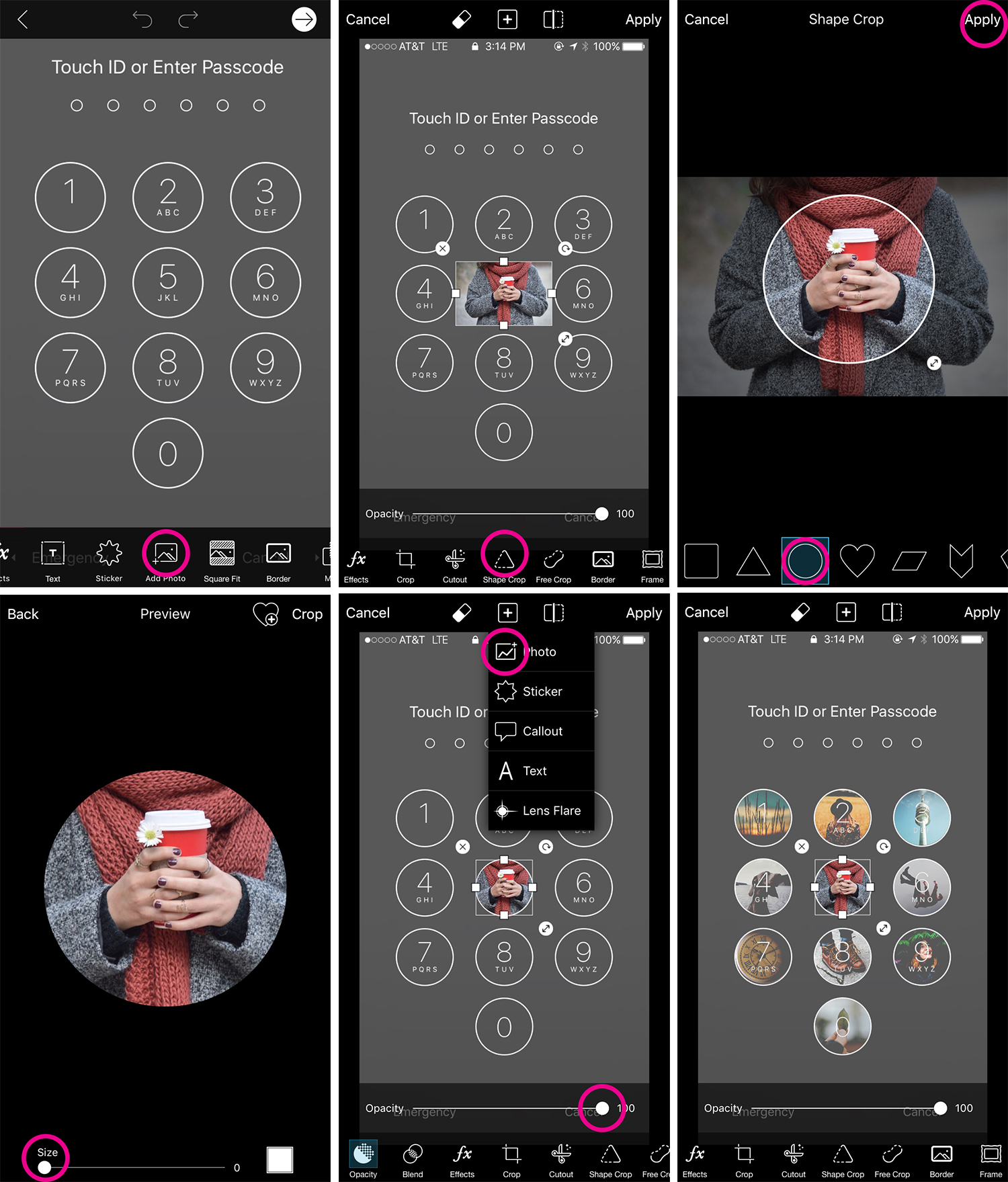
Create at the Speed of Culture
Picsart is a full ecosystem of free-to-use content, powerful tools, and creator inspiration. With a billion downloads and more than 150 million monthly active creators, Picsart is the world’s largest creative platform. Picsart has collaborated with major artists and brands like BLACKPINK, Taylor Swift, the Jonas Brothers, Lizzo, Ariana Grande, Jennifer Lopez, One Direction, Sanrio: Hello Kitty, Warner Bros. Entertainment, iHeartMedia, Condé Nast, and more. Download the app or start editing on web today to enhance your photos and videos with thousands of quick and easy editing tools, trendy filters, fun stickers, and brilliant backgrounds. Unleash your creativity and upgrade to Gold for premium perks!




