How to Use PicsArt’s Dodger Effect
In this step-by-step tutorial, we’ll show you how to apply PicsArt’s Dodger Effect to edit your images. Follow along to learn how to do it!
Step 1: Open Image
Tap on Edit and select your image.
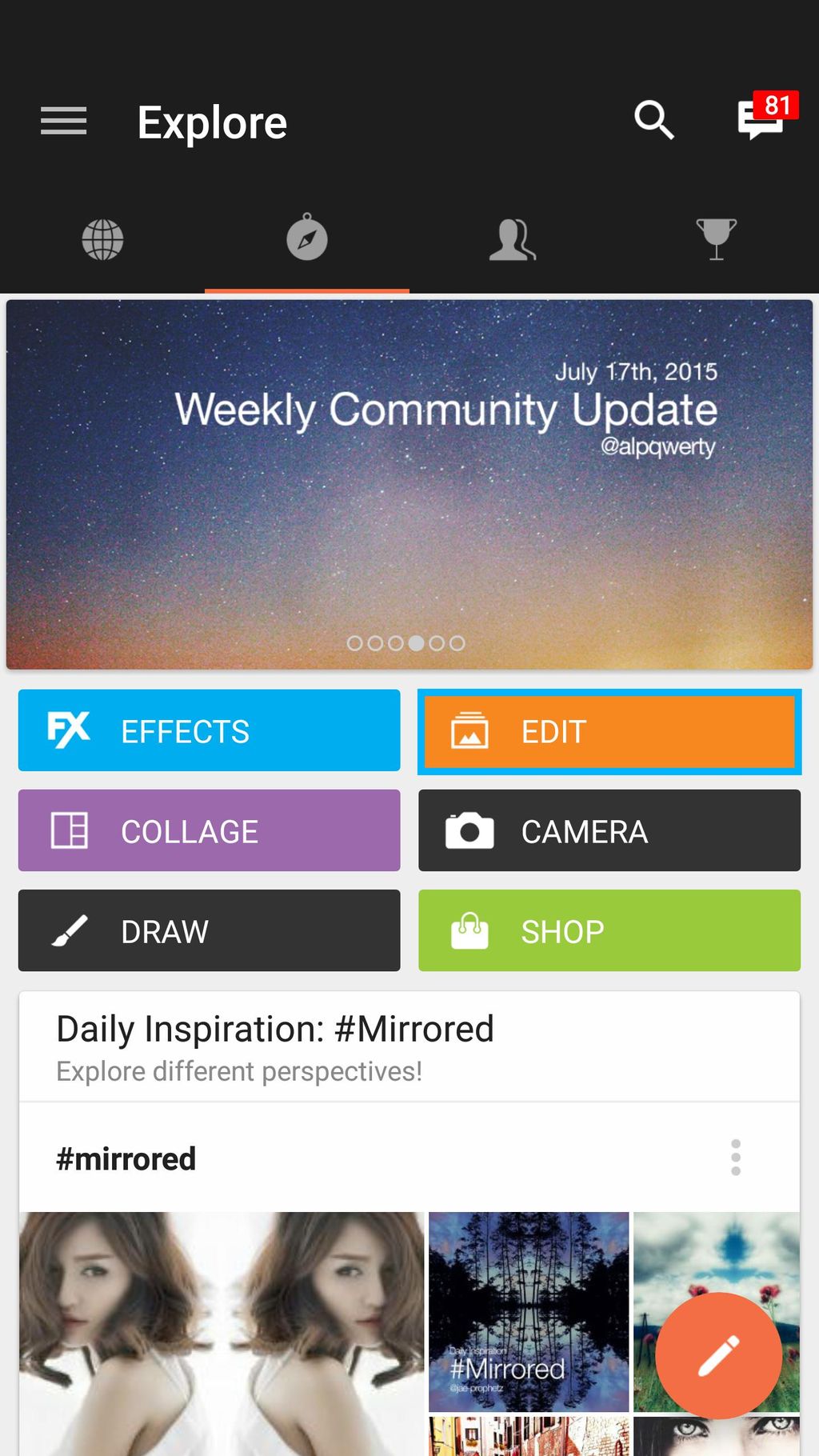
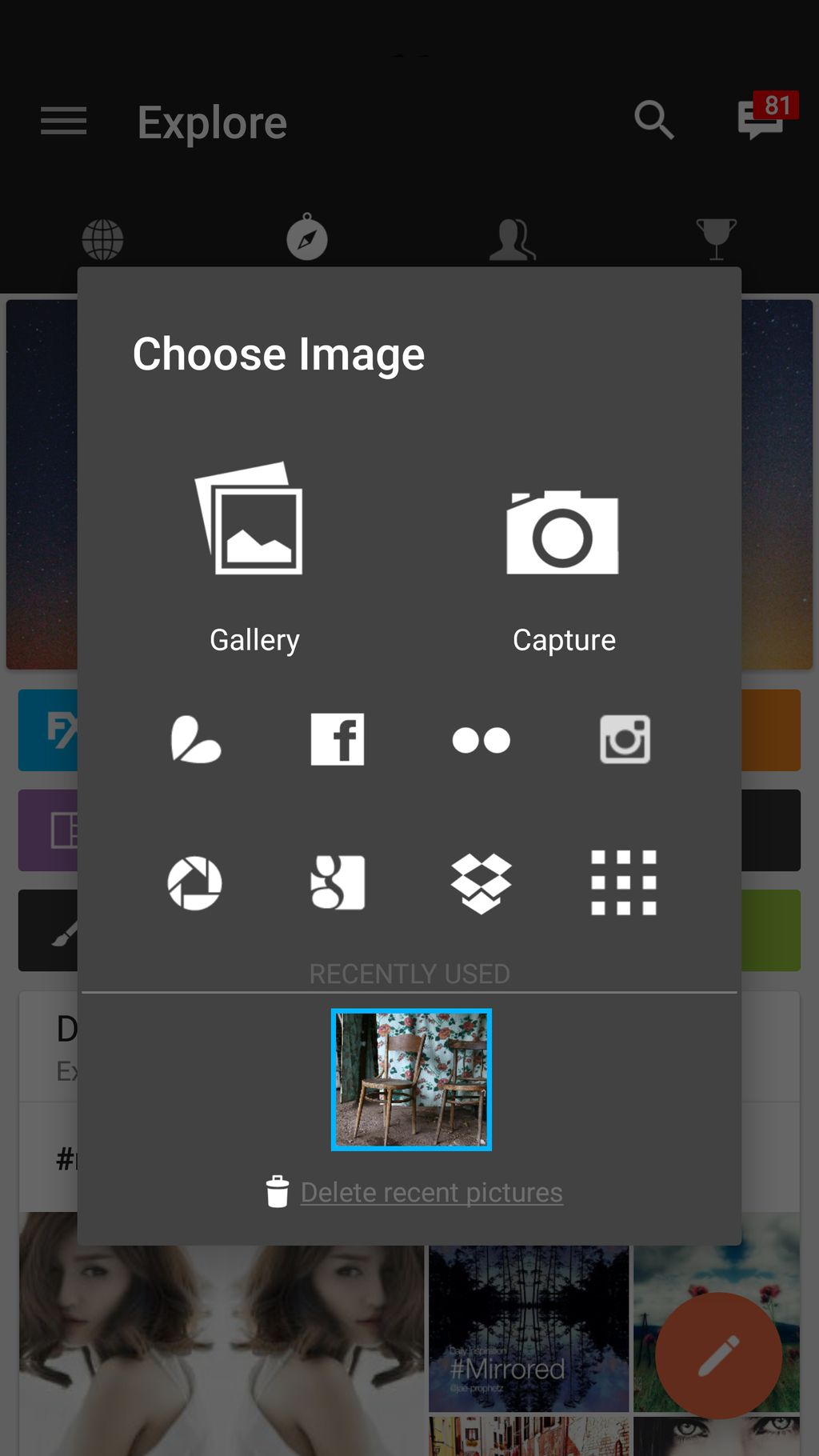
Step 2: Open Effects Menu
Tap on Effect and select the Fx section.
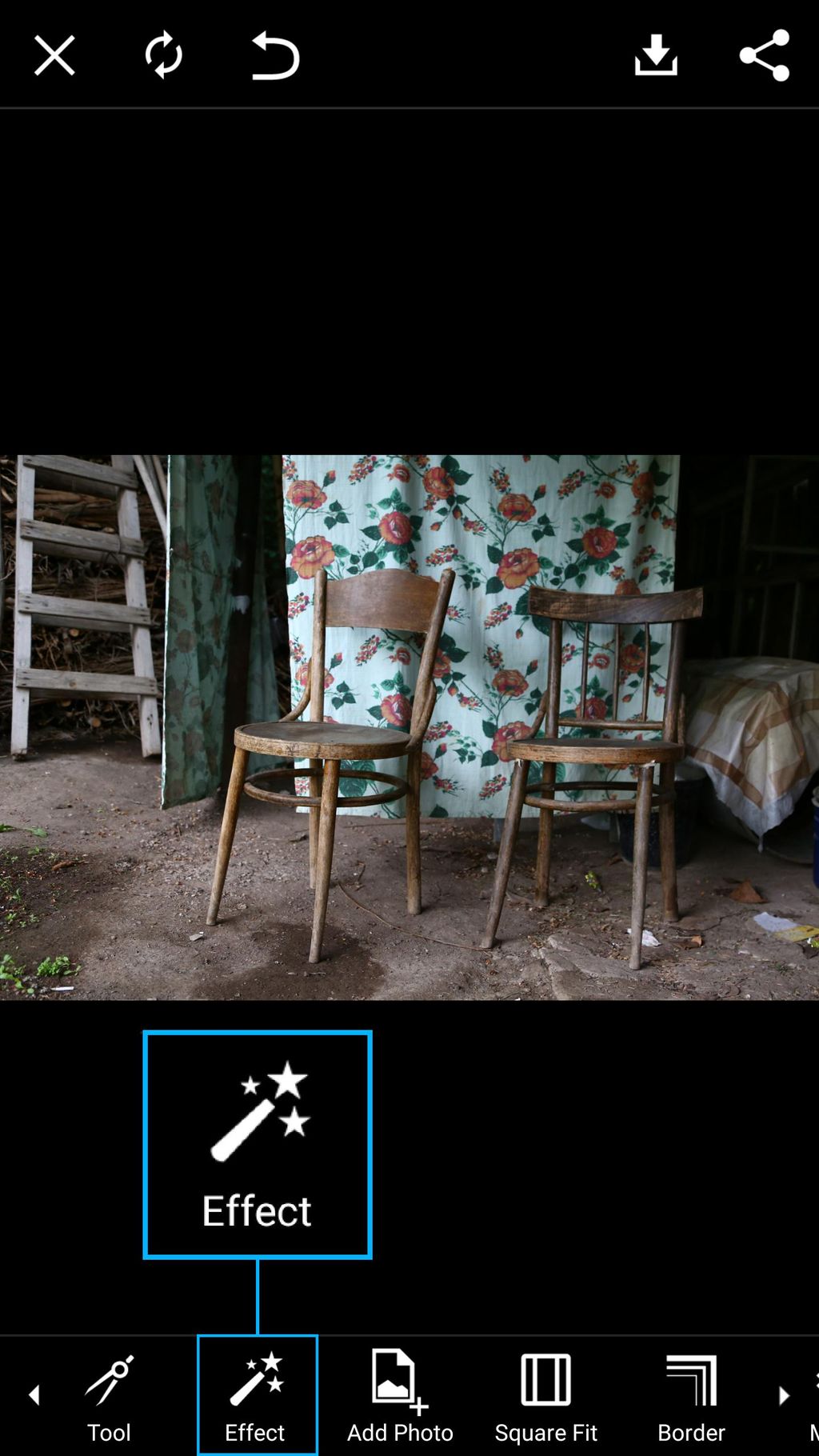
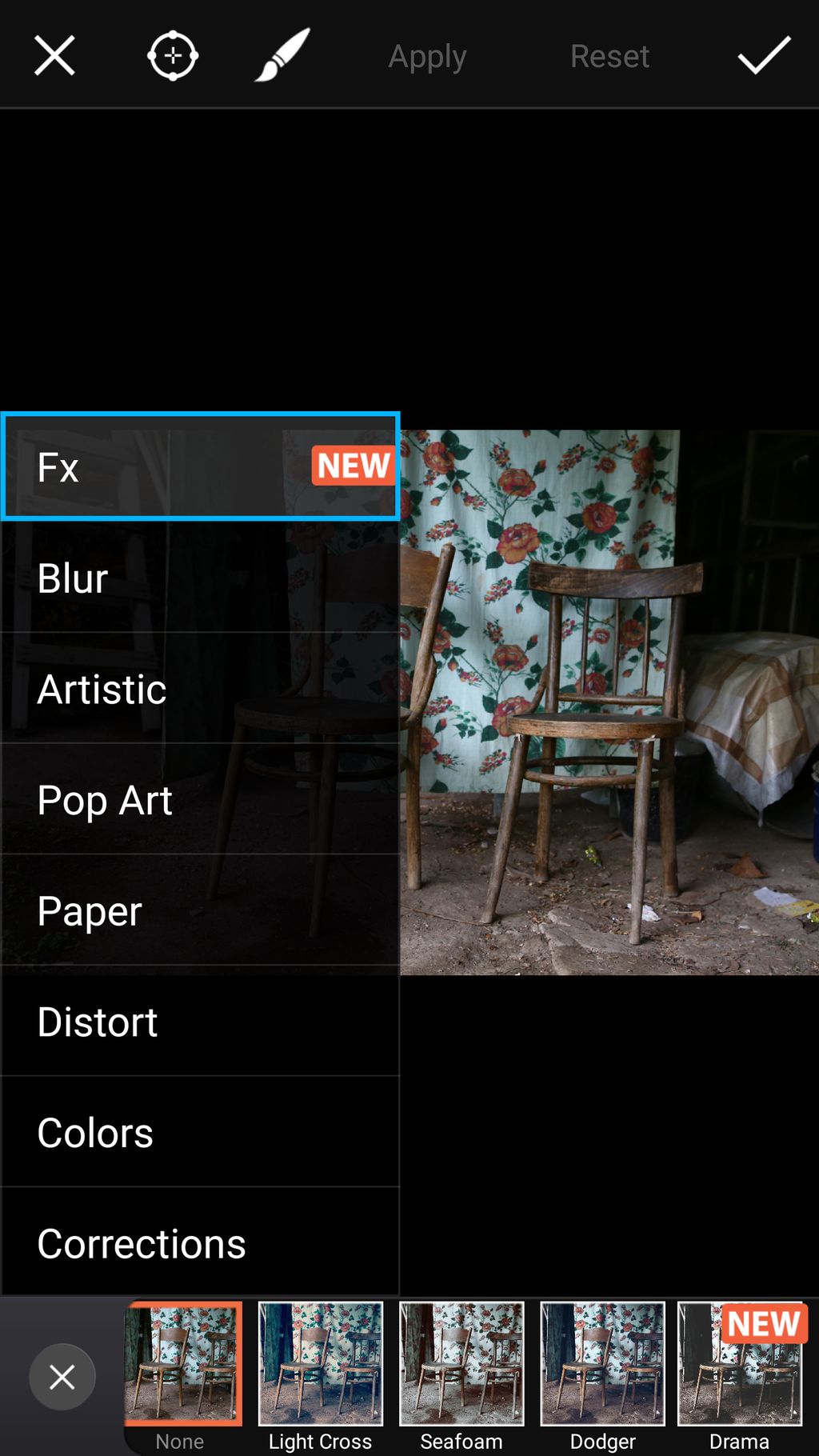
Step 3: Select Effect
Select the Dodger Effect. Tap on the gear icon to open the settings tab.

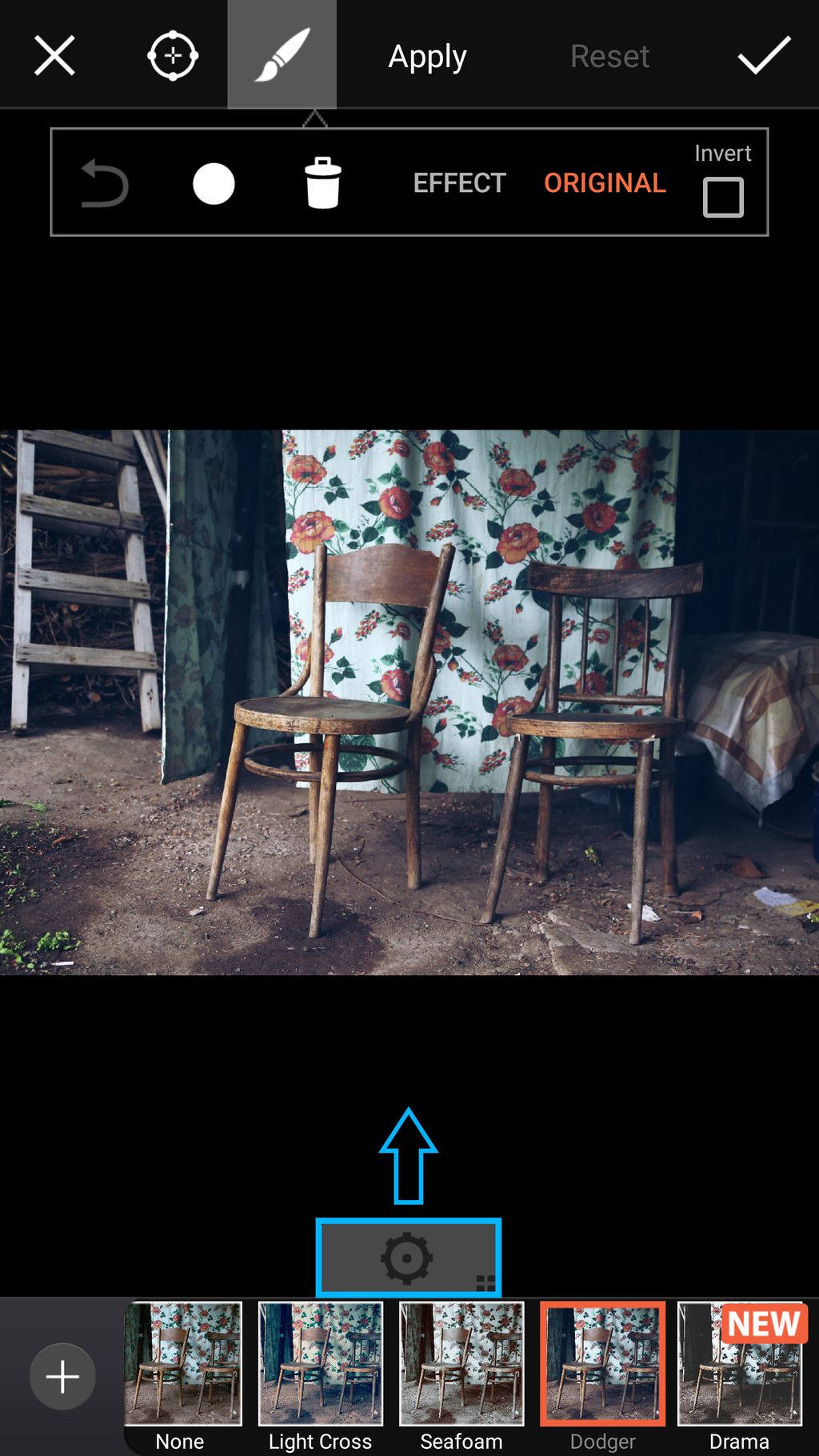
Step 4: Customize Effect
Bring the Fade slider down to 0 to make the Effect stronger.
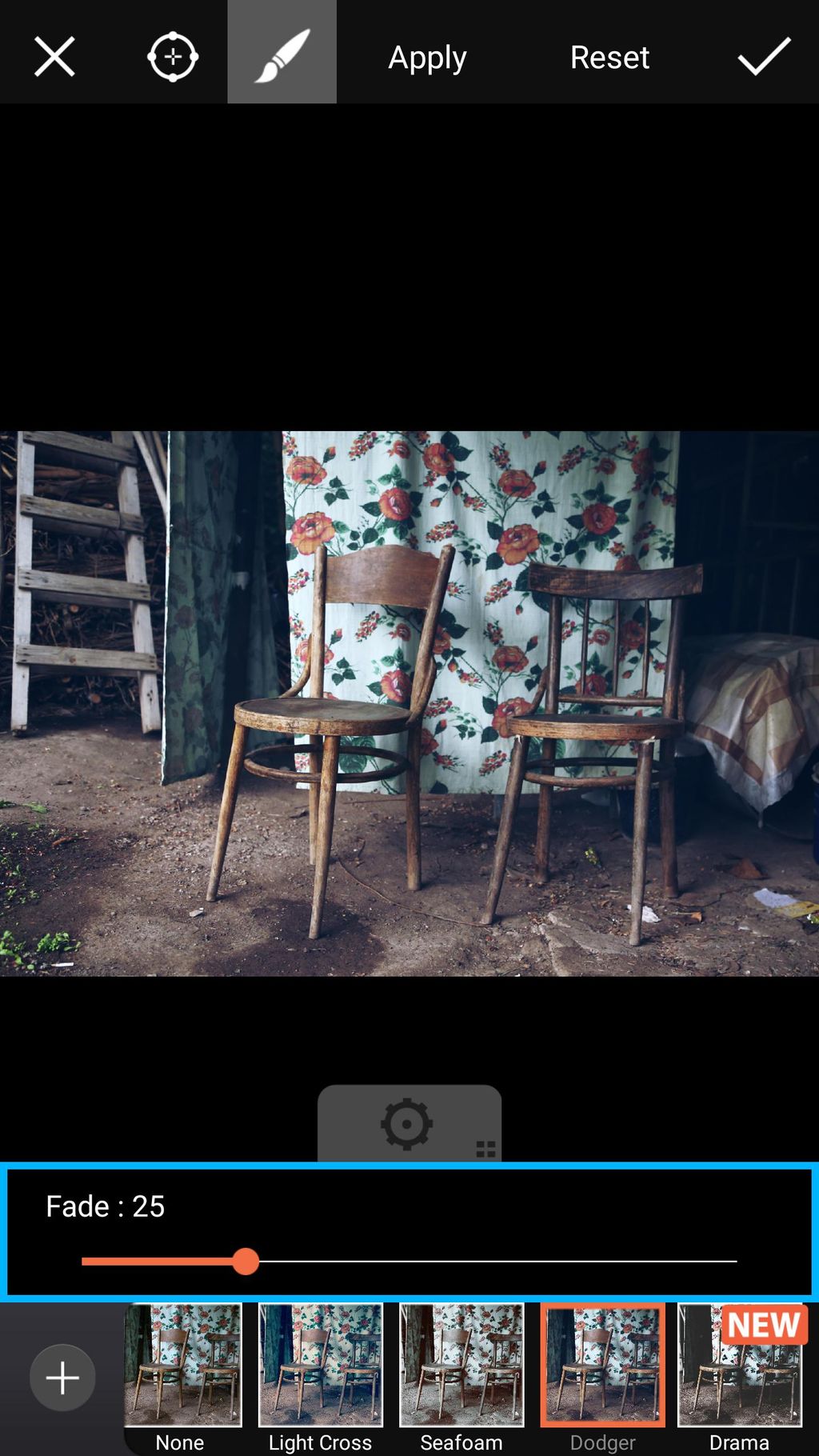
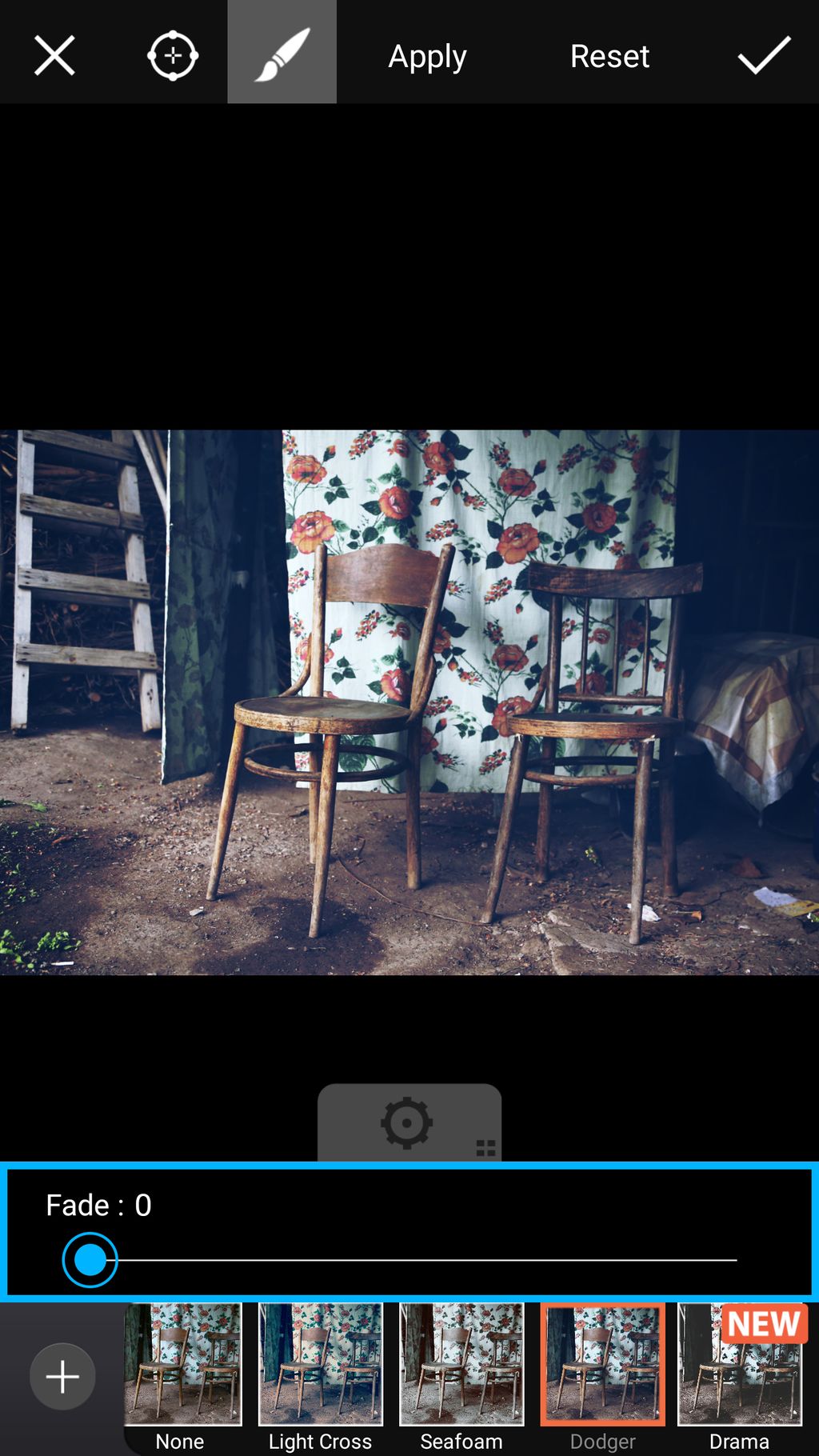
Step 5: Confirm & Save
Tap the check mark to confirm, and then tap the save icon to save your work.





