The beauty of digital photography in the modern age is the level of freedom in post-production. As one of the key elements in photography, lighting plays a critical role in conveying the right details, but it can also be a challenge when the conditions are less than ideal. We understand the pain of capturing a moment with great composition, only to be worsened by flaws in lighting and color, so we’ve made sure to include everything in your PicsArt toolkit to solve this problem.
First, we’ll start with the Adjust Tool, which allows you to control brightness, contrast, saturation, hue, shadows, highlights, and temperature. We’ve selected three of the most common problems in digital photography you can easily correct with PicsArt: lighting, temperature, and color correction.
Adjusting the Lighting for a More Appealing Photo
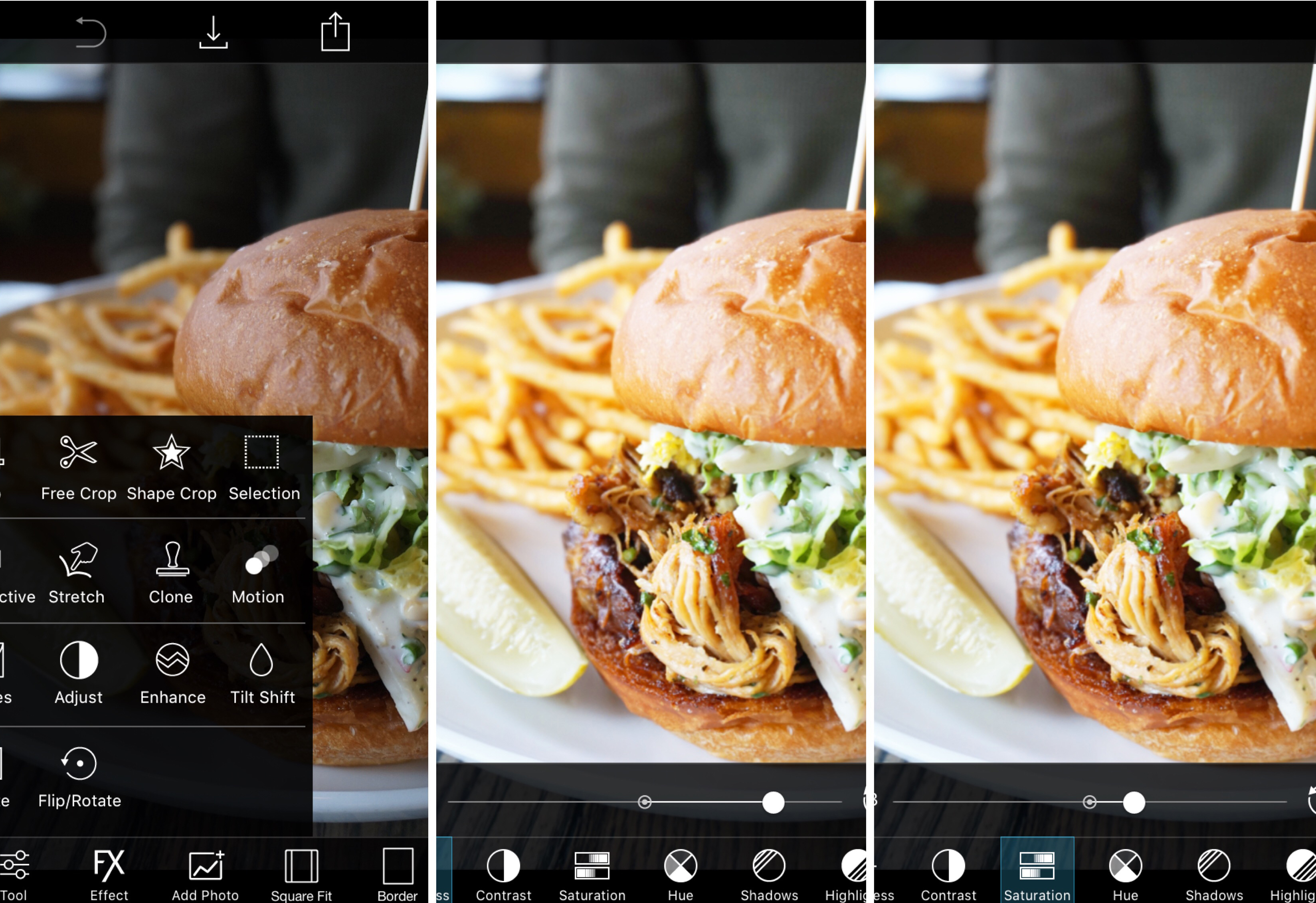
There are many reasons why lighting can be your worst enemy, but with some adjustments using the Brightness and Saturation sliders, you can revive the photo back to its intended vivacity. The key point here is making sure you don’t lose the color while you brighten everything else.
Creating a Different Mood With Temperature
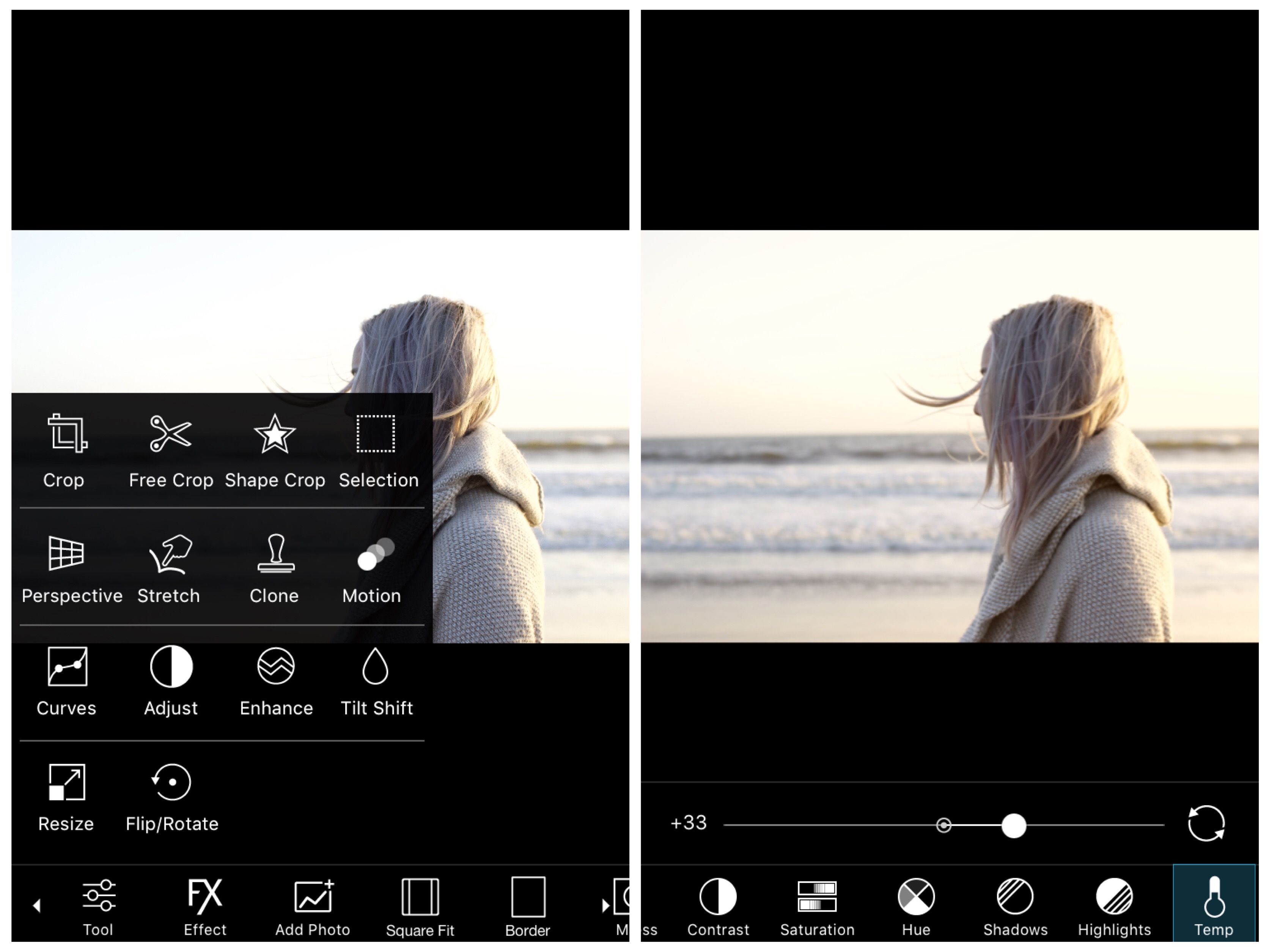
Catching your subject during the Golden Hour, the sliver of time just after sunrise or before sunset, can imbue your photos with an incredible feeling of warmth. You can convey a desired mood to your audience by utilizing temperature to add warmth or coolness to your photos. Increasing the warmth from the original photo adds a special feeling to your audience, as if they’re in the moment with you, witnessing the golden glow of sunset.
Enhancing Key Colors in a Photo

It’s not always easy trying to portray the correct color in your photographs, especially if you’re faced with two different lighting elements in one image (such as a tungsten lamp and natural sunlight). You can avoid overexposure all around by adjusting the shadows and highlights — these intuitive features give you greater control of where the darkness and brightness changes will occur. This allows you to bring out the key colors, like the gold in the photos above, to accurately capture the vision you saw.
What are some of your most common problems in digital photography? Tell us what you want to learn how to fix in the comments below!




