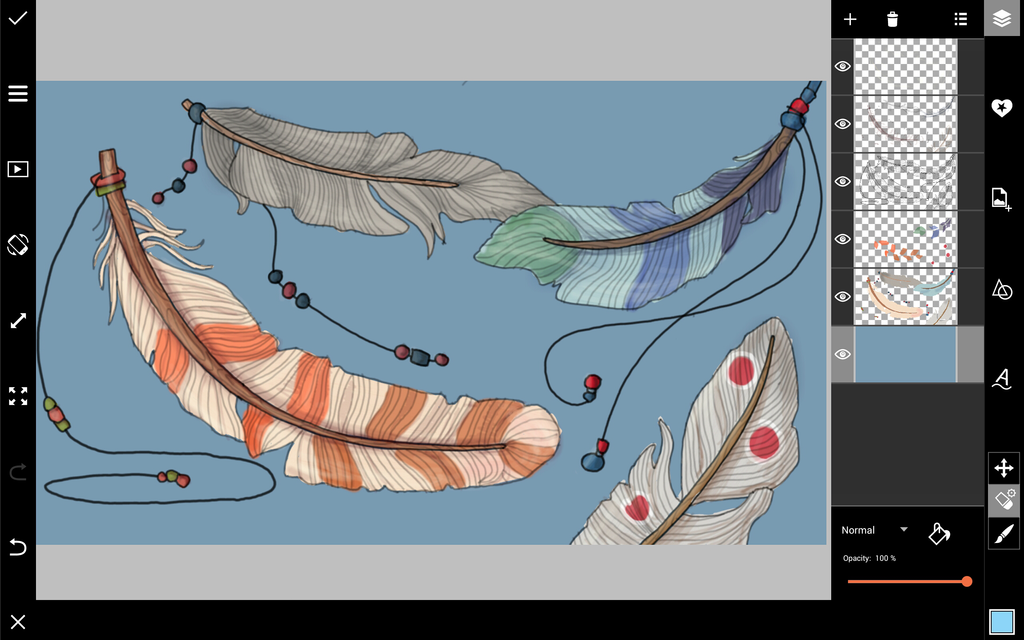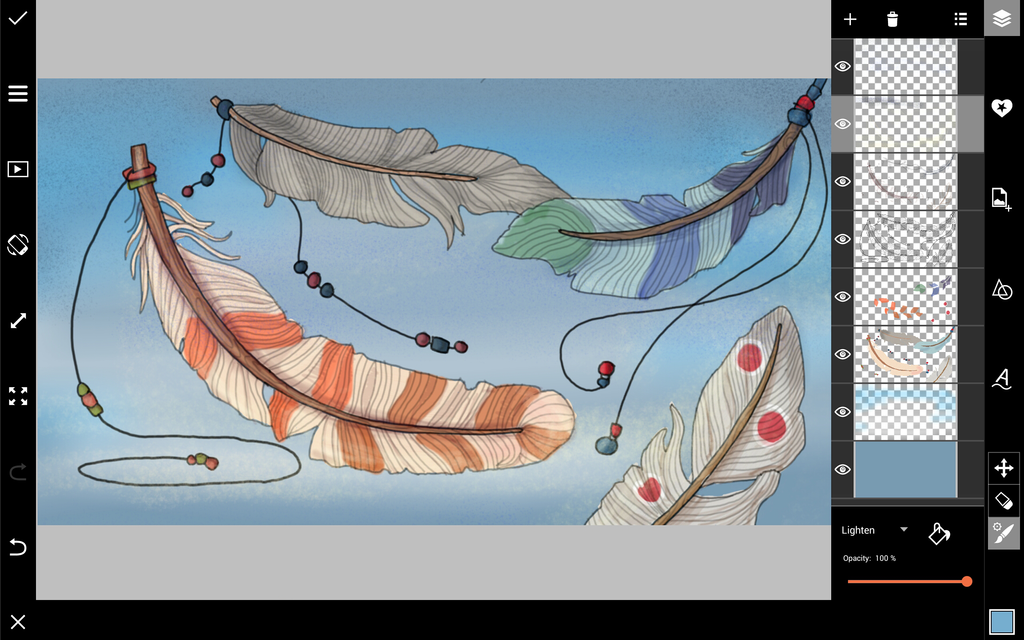This week’s challenge has asked users to draw feathers with the PicsArt app, and this tutorial is here to give everybody a leg up for the contest. This tutorial breaks down how to use PicsArt drawing tools and guides you through the process of drawing colorful feathers.
Step 1: Draw the Outline
Select a thin black brush and sketch out a rough outline of your feathers. To make it neat and precise, reduce the opacity, add a layer on top, and trace a clean final outline.
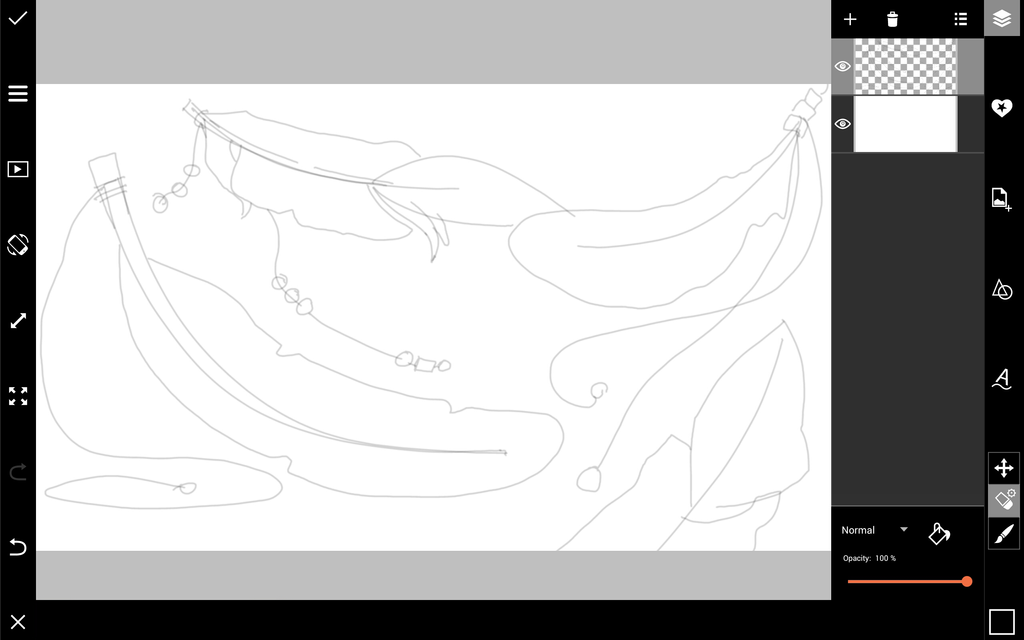
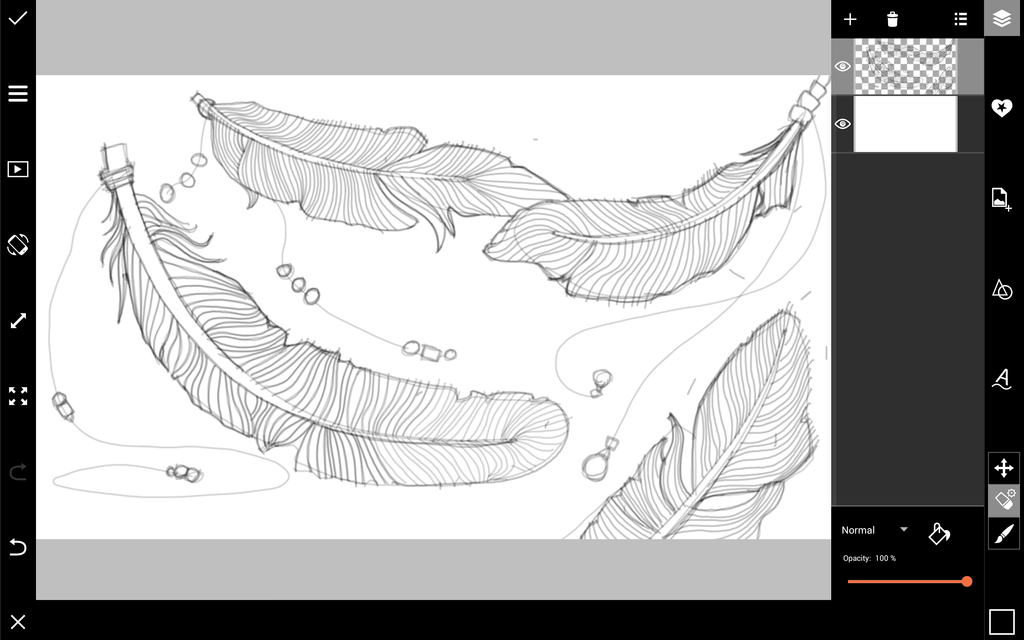
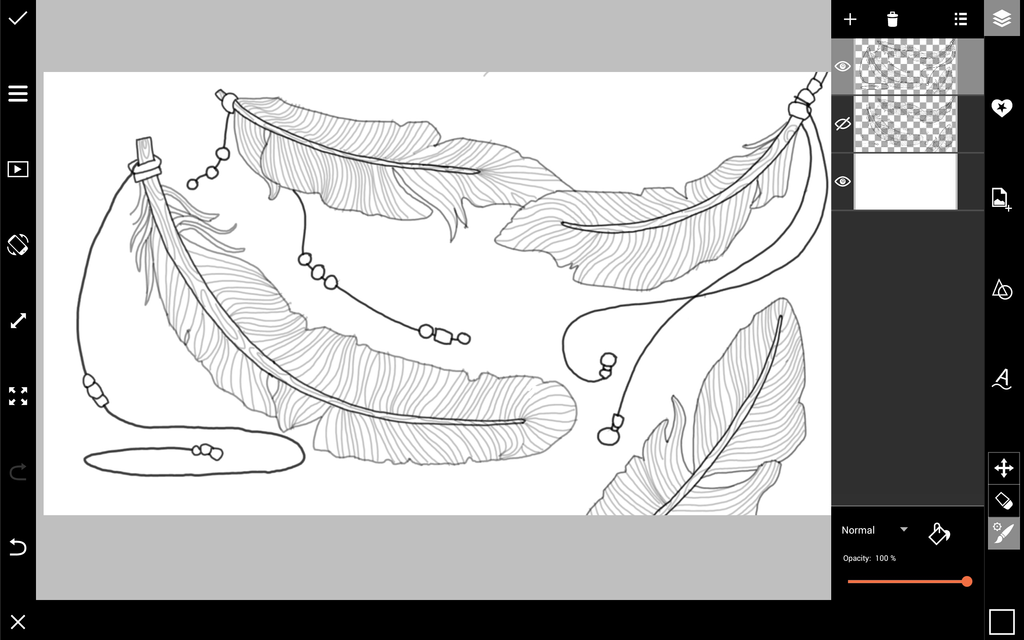
Step 2: Add Colors
Add a layer under your outline, and color your drawing. Change color by pressing the color box on the bottom left, and choose a texture by pressing the brush icon and choosing a type that suits you.
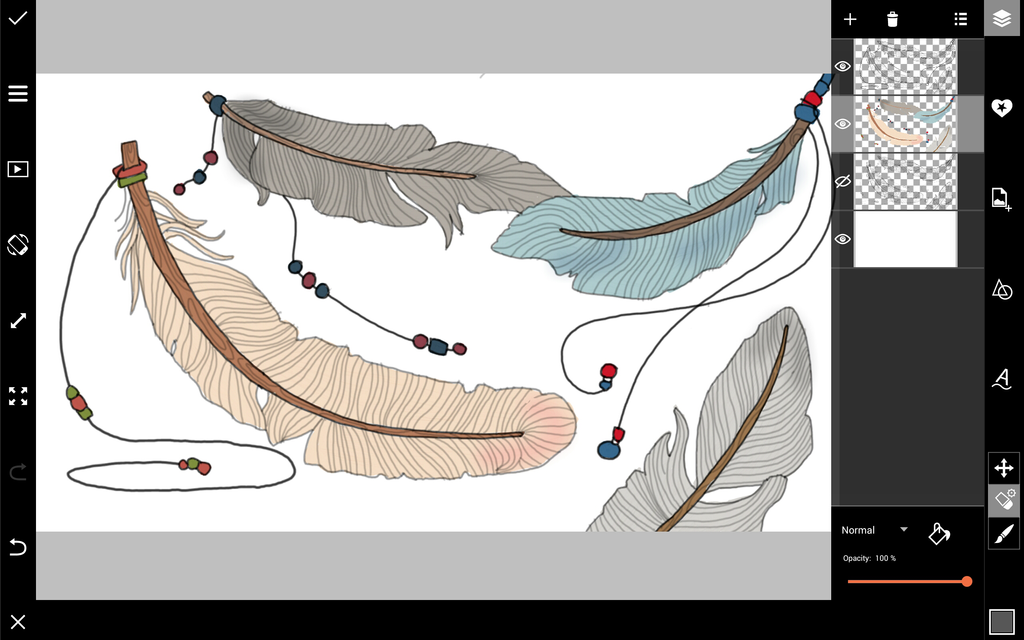
Step 3: Shade and Color Detail
Add a layer on top for shade, using a black spray brush to darken areas and the opacity slider to fade the black into a soft shadow. Add a second layer of colors as well to create finer details and color variations.
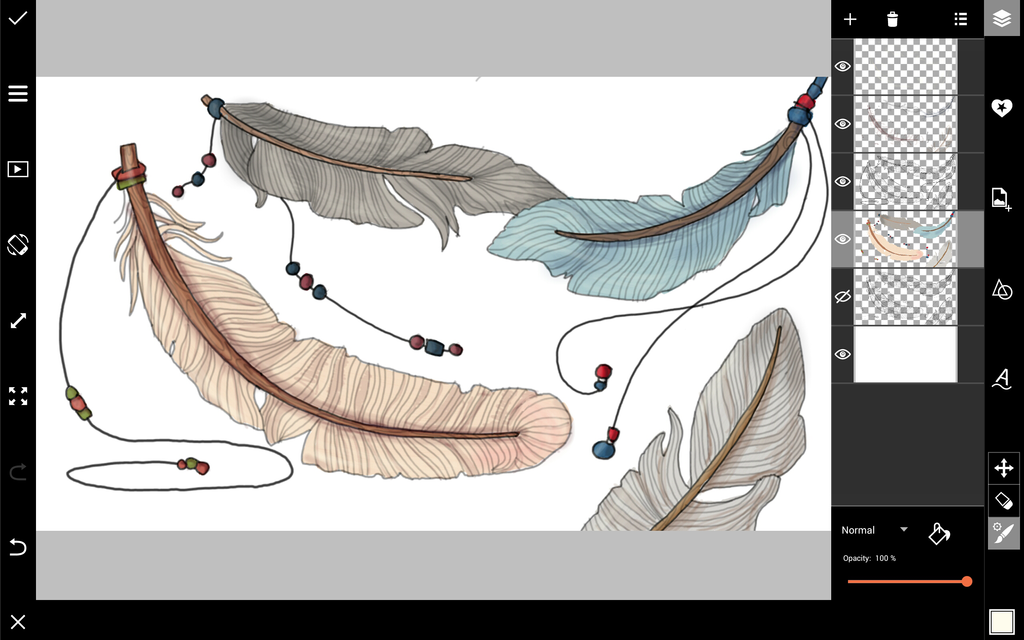
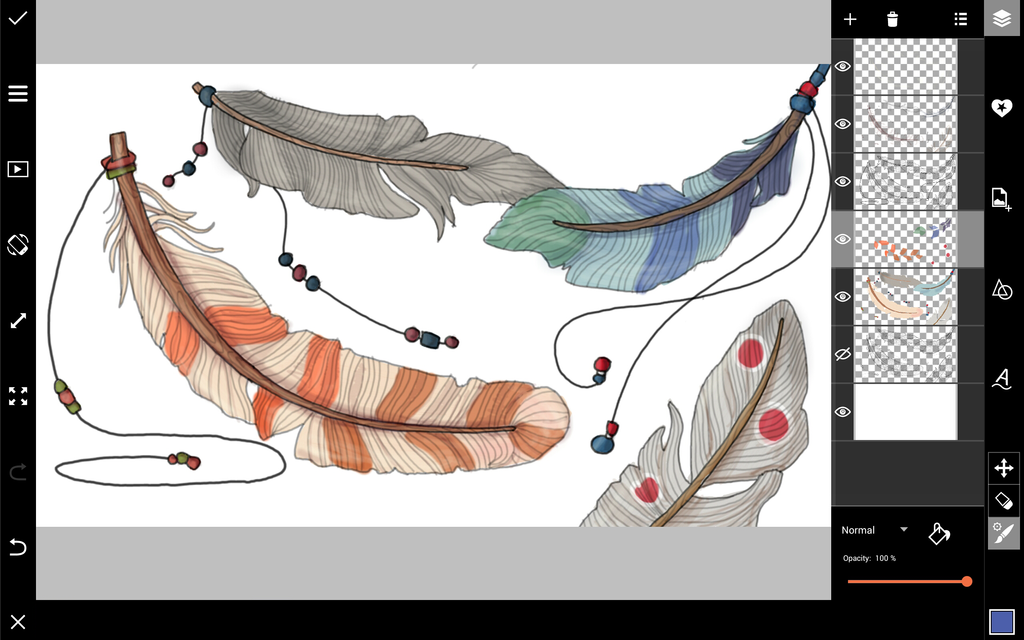
Step 4: Draw the Background
Add a layer on the bottom, and fill it with a background color. Add a layer just above it to add lighting, texture, color variations, or props like clouds.