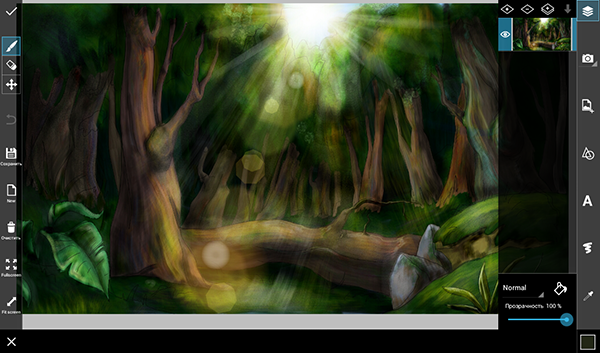For the Drawing Challenge this week we’ve asked users to grab their machetes and pack their bug-spray, because it’s time to tackle the jungle, that is to say with PicsArt drawing tools. Now, a jungle is a crowded place overflowing with dense forest, sheets of rainfall, exotic felines, millions of insects, birds of every color and snakes of every size; it is the busiest place on earth.
Just picture yourself on a jungle expedition in the depths of the Brazilian Amazon or the Congo, or Thailand, and pick a particular scene you might happen upon during your journey. Pick that scene, pull out your mobile device, and give it your best shot to see how well you can recreate it.
Here is a step-by-step tutorial to help guide your technique and imagination along as you embark on your own journey to create a jungle masterpiece.
Step 1: Draw the Basic Shape
Draw a very rough outline of your jungle. Here you should just be worrying about where you want trees, bushes, logs, or any animals. Spare the details.
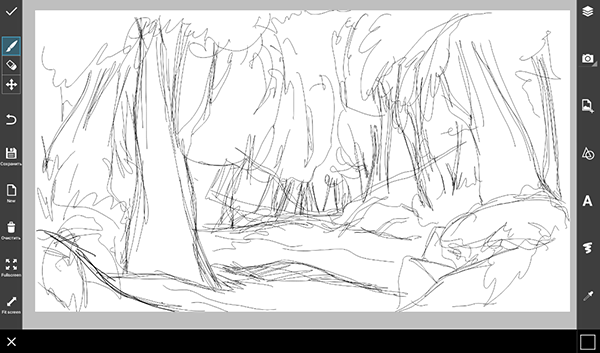
Step 2: Draw the Final Outline
Reduce the opacity and create a new layer. Use the old layer as a guide to trace your final outline.
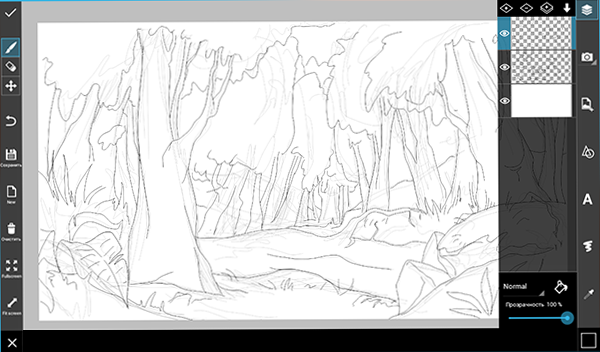
Step 3: Add Shading
In a new layer, select a black spray brush and add shading. You should leave areas close to your light source white, and those further away dark. Don’t be afraid to go too dark, just get the placement right.
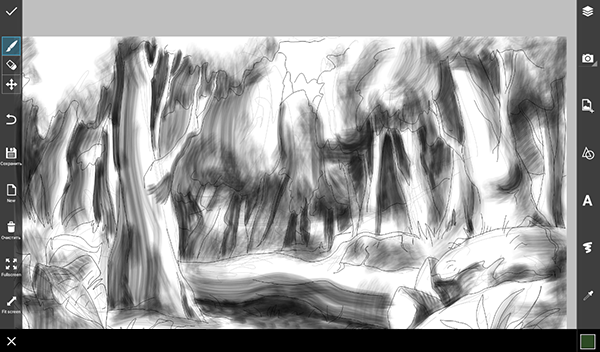
Step 4: Color the Drawing
Click the eye next to your shading layer to hide the shading. In a new layer, add color to your jungle. You may want to do different colors in separate layers, for example using one for tree trunks and another for leaves.
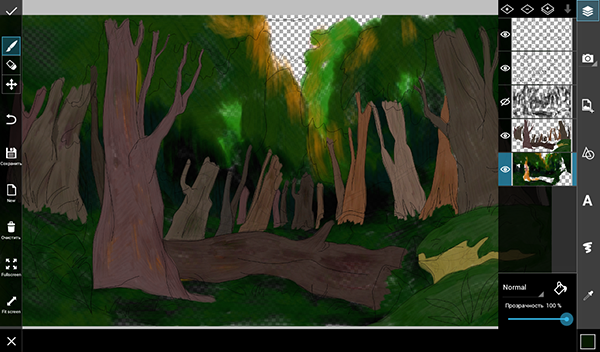
Step 5: Merge Layers and Create a Sky
Merge your color layers together and add a layer in the back for your sky, using the appropriate color depending on the time of day.
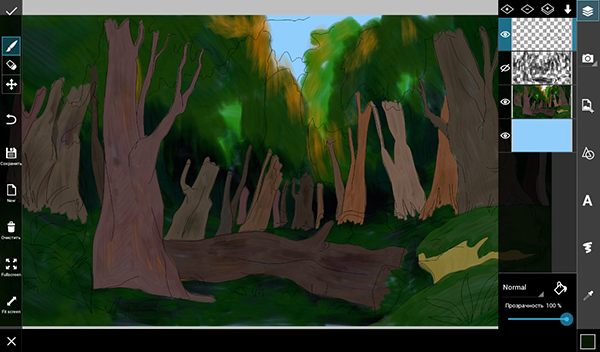
Step 6: Adjust Your Shading
Unhide your shadow layer by clicking the eye next to it again. You can adjust the darkness of the shadows by adjusting the opacity bar below.
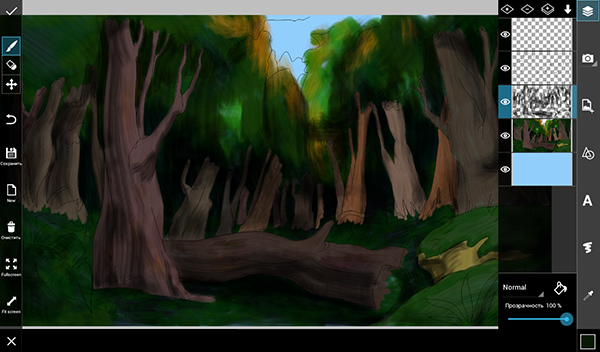
Step 7: Add Final Details
Color in any remaining leaves, animals, or small details you have left and use a golden spray brush to add warm colors to the areas closest to your light source in a new layer. Merge it with your color layer when done.

Step 8: Let There Be Light
Add a sun to your drawing by using a very bright color to light up a part of the sky, and use slightly transparent, streaky brush-strokes to draw sun-rays coming down into your jungle. Add a lens flare for that perfect final touch.