From invitations to venue signs, text plays a big part in shaping your wedding day.
To make a great first impression and create an air of elegance and romance, you need the right wedding fonts.
The good news is you don’t need to spend hours scrolling through hundreds of fonts to find the best ones…
In this article, we’re going to show you 20 fonts for your special day and help you find those that match your wedding style. We’ll also show you a tool that allows you to easily use fonts across your designs.
Choosing the right wedding fonts
To understand which is the best font to set the tone at your wedding, it helps to understand different styles of commonly used wedding fonts.
- Script fonts are a classic choice because they mimic handwritten calligraphy, adding a personal touch and a sense of luxury and beauty with their flourishes.
- Serif and Sans Serif fonts are slightly less formal and easier to read. These are great for more text-heavy designs.
- You might opt for Serif fonts specifically if you want to maintain a traditional and timeless aesthetic, while Sans Serif fonts offer a more contemporary and clean look.
- Unique styled fonts, such as those in Picsart’s font generator, are great if you want to really stand out.
Combining different types of fonts allows you to maximize readability and create an elegant, elevated design. You can use more elaborate fonts for headings and clearer fonts for body text, for example.
To find the best combinations, experiment, and test with your designs inside the Picsart editor. You can upload any font in seconds to instantly see what works best.
When choosing the fonts that will set the tone for your special day, you should also consider your overall wedding theme. The table below will give you a rough guide to which main font styles suit different wedding aesthetics.
| Wedding theme | Font style |
| Romantic | Script |
| Rustic | Script or unique |
| Modern | Sans Serif |
| Traditional | Serif or Script |
| Glamorous | Script or Sans Serif |
| Bohemian | Sans serif |
| Minimalist | Serif |
The best wedding fonts in 2025
In this section, you can discover the best wedding invitation fonts available to you.
Cormorant Garamond Light
Cormorant Garamond Light, a delicate serif font inspired by the classic Garamond, exudes timeless elegance for wedding stationery. Its lightweight and open letterforms ensure readability for body text, while its distinctive character adds personality to headings. Versatile enough for any wedding theme, this font complements various design elements, inviting creativity for a unique invitation suite.
Monterey BT
Monterey BT is a beautiful and elegant serif wedding font that exudes sophistication and charm. Its delicate strokes and graceful curves create a timeless look that is perfect for wedding invitations, branding, and other special occasions. Monterey BT’s versatility makes it suitable for both formal and informal settings, adding a touch of refinement and distinction to any design project.
Aire Roman
Aire Roman is where timeless elegance meets modern sophistication. With its delicate, flowing serifs and graceful letterforms, this typeface exudes a sense of refined luxury without feeling overdone. Perfectly balanced between classic and contemporary, Aire Roman brings a soft, airy touch to any wedding invitation.
Bebas Neue Book
Bebas Neue Book is a modern sans serif font that exudes sophistication and charm. Its clean lines and geometric shapes create a contemporary look that is perfect for wedding invitations. Bebas Neue Book’s versatility makes it suitable for both formal and informal settings, adding a touch of refinement and distinction to any invitation.
Mixta Didone Regular
Mixta Didone Regular is the perfect fusion of bold elegance and modern flair. With its high-contrast strokes, sharp serifs, and sleek geometry, this typeface commands attention while maintaining an air of refined sophistication. It balances its strong, vertical presence with delicate details, giving your text a polished, contemporary edge.
Saturday Lovin
Saturday Lovin is a playful, carefree wedding font that brings a burst of personality to your designs. With its hand-lettered charm and whimsical curves, this typeface feels like a sunny afternoon captured in script form—perfect for wedding invitations. Its casual, flowing style exudes a sense of joy and authenticity, making every word feel personal and heartfelt.
Arnold Boeklin
Arnold Böcklin is the epitome of Art Nouveau elegance, bringing a touch of vintage flair and artistic drama to your wedding invitations. With its bold, flowing curves and ornate, organic shapes, this typeface evokes a sense of old-world charm and timeless sophistication. It’s a wedding font that tells a story—rich, expressive, and full of personality—making every word feel like a work of art.
Lemon Milk Pro
Lemon Milk Pro is a sleek, modern typeface that blends geometric precision with bold sophistication. Its clean lines, sharp angles, and balanced proportions give it a fresh, contemporary vibe. Its versatility shines through in both bold and subtle applications, making it a go-to for projects that demand clarity and style.
Respective
Respective is the epitome of refined script, blending classic elegance with a modern, handwritten touch. Its graceful, flowing strokes and delicate flourishes bring a sense of sophistication and warmth to any design, perfect for wedding invitations. With its natural rhythm and smooth curves, Respective feels personal yet polished, adding a timeless charm that draws the eye without overpowering the message.
Madelyn
Madelyn is a chic, hand-lettered script that exudes effortless elegance and modern charm. With its fluid, graceful strokes, and subtle, playful curves, this typeface brings a personal, stylish touch to everything. Its natural, flowing aesthetic gives the impression of a handwritten note—warm, inviting, and full of character.
Citadel Script
Citadel Script is the pinnacle of formal elegance, exuding sophistication with every meticulously crafted stroke. Its sweeping, ornate curves and refined letterforms evoke the timeless beauty of classic calligraphy, making it perfect for wedding invitations. Each letter feels like it was penned by a master calligrapher, adding an element of grandeur and timeless charm to any design.
Calson Titling MT
Calson Titling MT is a timeless serif typeface that exudes classic sophistication and understated authority. With its elegant, high-contrast strokes and meticulously crafted serifs, this wedding font is perfect for invitations.
Acta Headline Book
Acta Headline Book is a sophisticated serif typeface that blends contemporary precision with classic elegance. Its sharp, refined serifs and balanced contrast give it a bold yet polished presence. It’s a wedding font that conveys authority and style without being overbearing, striking the perfect balance between modernity and tradition.
Amplify
Amplify is a bold, modern sans-serif typeface designed to make a powerful impression. With its clean, geometric lines and sleek, minimalistic forms, this font exudes confidence and clarity, making it perfect for wedding invitations. Amplify’s sharp, strong structure ensures it stands out in any layout, while its versatile design allows for effortless legibility across different sizes and mediums.
Bulmer BT Roman
Bulmar BT Roman is a distinguished serif typeface that seamlessly blends traditional elegance with modern readability. Its smooth, flowing curves and well-defined serifs create a sense of refinement. The font’s balanced proportions and classic style bring a timeless quality to any design, while its sturdy, clear structure ensures readability even in smaller sizes.
Captain Quill
Captain Quill is a captivating wedding font that exudes a sense of timeless elegance and artistic flair. With its beautifully curved strokes and fluid, expressive letterforms, this font channels the charm of hand-lettered calligraphy while maintaining a modern, polished feel. Its graceful flow and distinctive style make it perfect for conveying emotion and individuality, whether you’re crafting a romantic message or a bold statement.
Mardian Pro
Mardian Pro is a refined serif typeface that blends classical elegance with contemporary sensibilities. Its tall, elegant letterforms and beautifully crafted serifs give it a dignified yet approachable presence. Mardian Pro’s crisp structure and thoughtful spacing allow for excellent readability while maintaining a touch of luxury.
Sverige Script Decorated
Sverige Script Decorated is a stunning, ornamental script typeface that blends old-world charm with intricate decorative details. Its flowing, elegant strokes and delicate flourishes evoke the beauty of hand-lettered calligraphy, while its ornate embellishments bring a sense of celebration and sophistication. With its rich, decorative style, this wedding font creates a sense of luxury and refinement, making each word feel like a piece of art.
Carousel Std
Carousel Std is a whimsical, vintage-inspired font that brings a sense of playful elegance to any design. Its soft, flowing curves and charming letterforms evoke the nostalgia of hand-painted signage and carnival banners, making it ideal for invitations that call for a touch of retro flair and joy. Its balanced, yet expressive design allows for both readability and character, capturing the carefree spirit of a bygone era.
Rosella Deco
Rosella Deco is an elegant, Art Deco-inspired typeface that exudes glamour and sophistication. With its bold, geometric shapes and stylized letterforms, it captures the essence of the roaring twenties, making it perfect for vintage-inspired invitations. The sharp lines and unique curves of Rosella Deco create a striking visual impact, while its clean, symmetrical structure ensures legibility and poise.
If you’re looking for even more wedding font inspiration, Picsart offers a fantastic selection of fonts that can elevate your wedding designs effortlessly. With a diverse library of stylish script, elegant serif, and modern calligraphy fonts, Picsart makes it easy to experiment with different typography styles to find the perfect match for your wedding theme. Plus, with customization options like size, spacing, and effects, you can truly make each font uniquely yours.
Creating your own wedding invitations
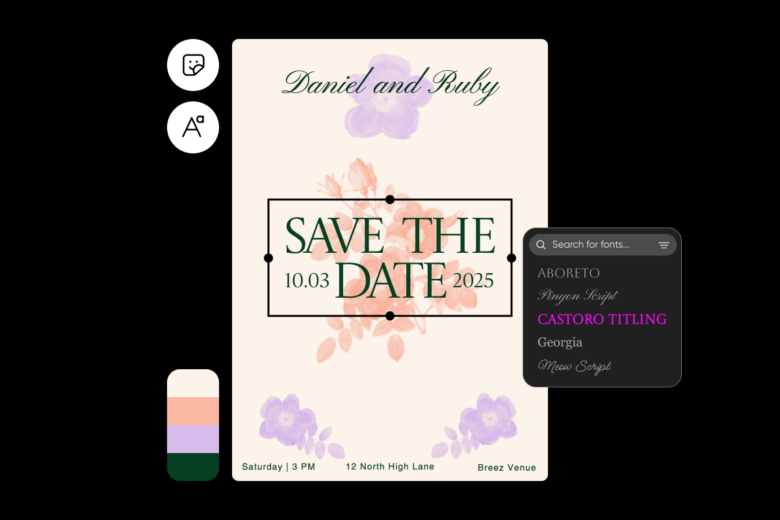
If you want to create your own elegant wedding invitations, you can choose from one of our dozens of templates. Select the one that has the best design and wedding font and then customize it to match your wedding aesthetic. Change the colors, fonts, or even the images so they highlight the details of your special day.
Conclusion
You want every element of your wedding invitation to be perfect, including the font. You want your font to reflect the vibe and feel of your wedding, giving guests a taste of what’s to come. With our easy-to-use templates and customizable fonts, you can create stunning wedding invitations that will impress your guests and set the tone for your big day.




