The latest update for Windows has arrived, and it’s packed with a lot of new and handy PicsArt features. With new social functions, a bunch of fresh photo editing tools and tricks, and an improved user interface, the new PicsArt for Windows desktops offers more creative control than ever. Read on to learn more, and hurry over to the Windows Store to update and try it out for yourself!
Repost Arrives on Windows
Windows users, welcome to PicsArt’s new-and-improved social network. Watch your images go viral as followers. Repost your creations to share them with the rest of the community. Support your favorite artists by reposting their images while crediting them for their creativity and hard work.
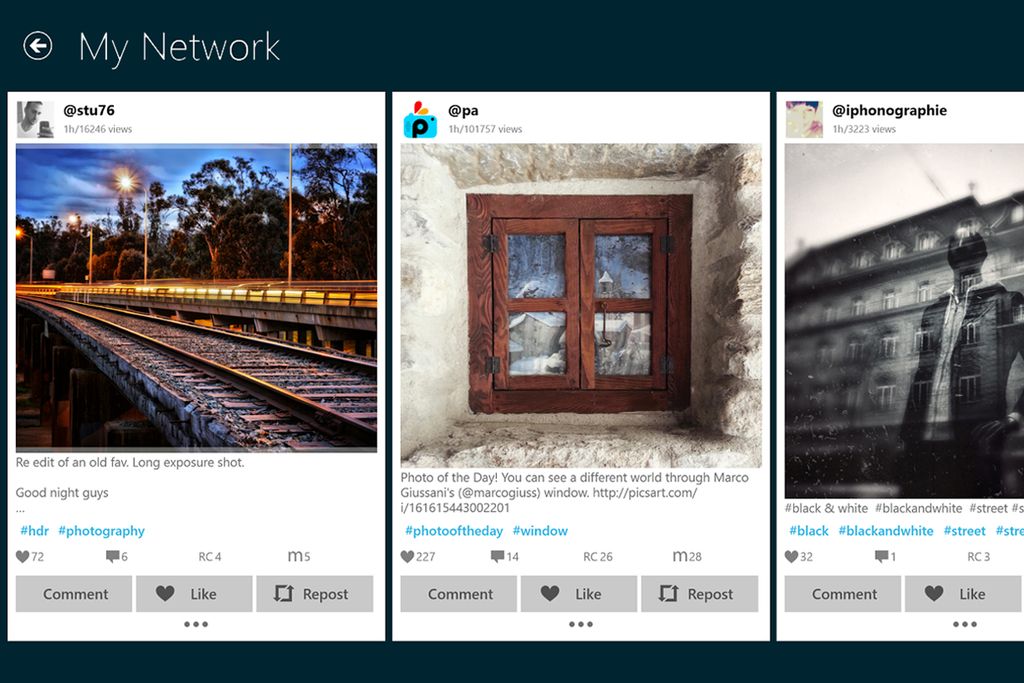
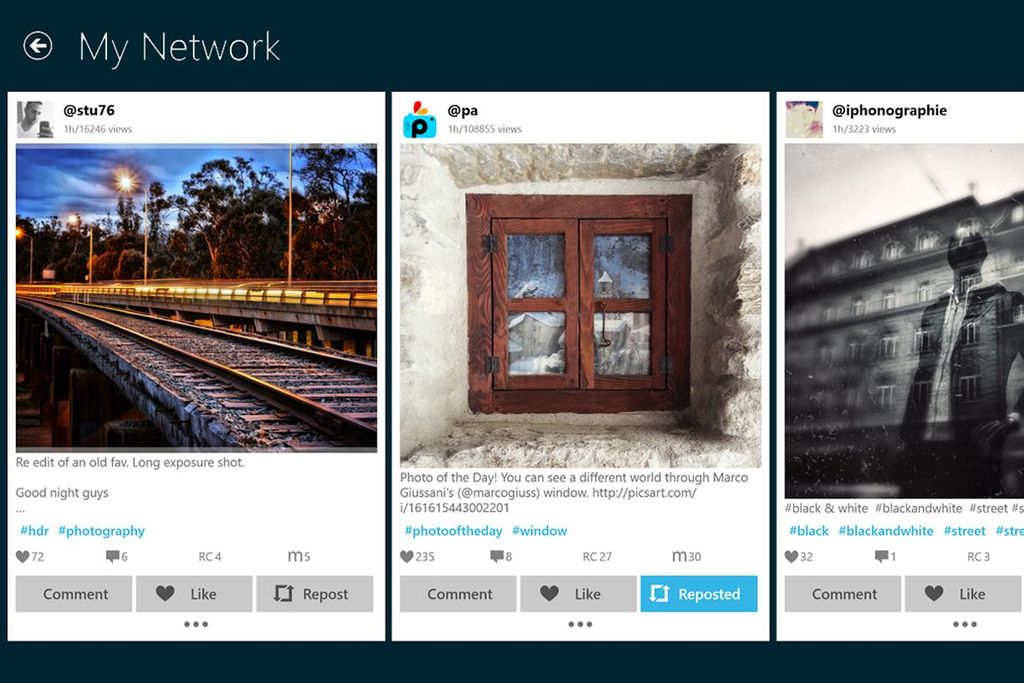
More Effects & Clipart
With 20 effects in the Editor and lots of new packages in the PicsArt Shop, you’ve got more options than ever when editing your images.
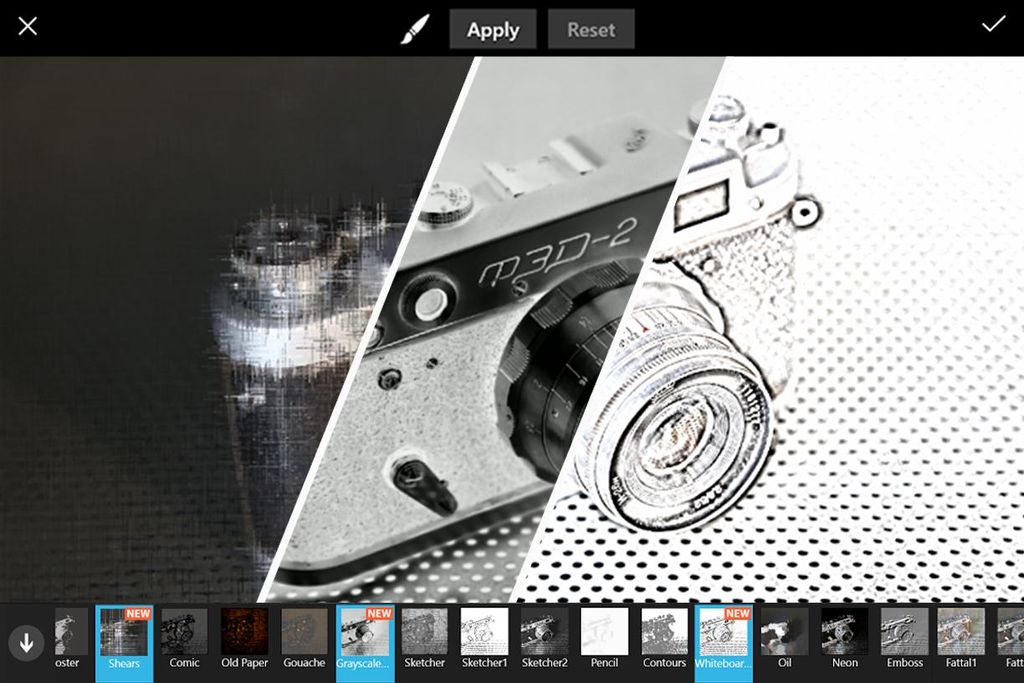
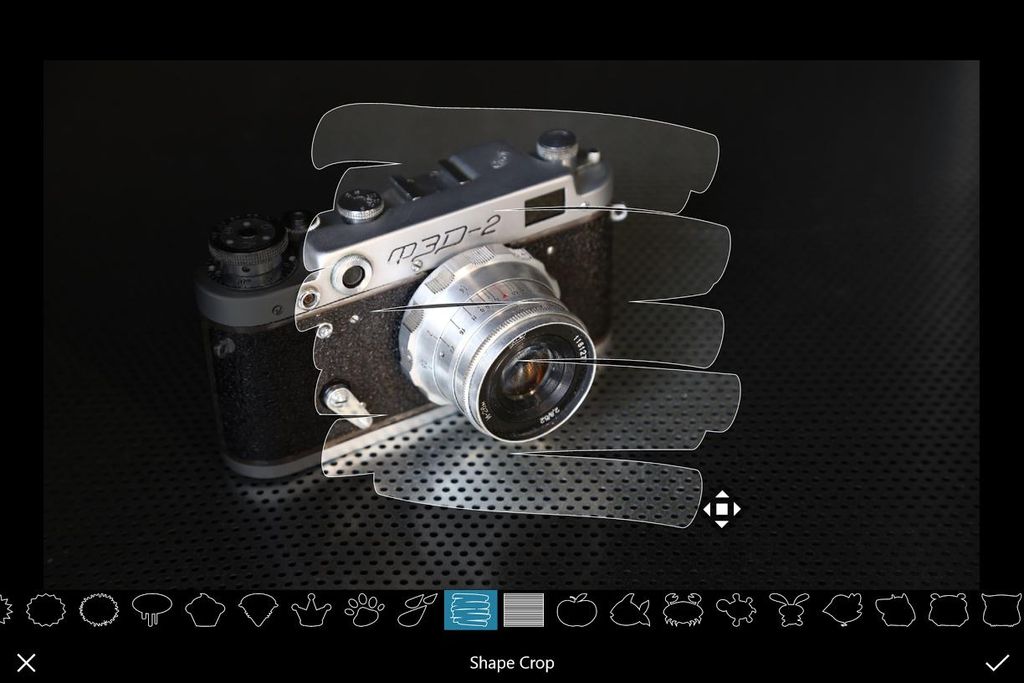
Effect Brush
Along with all the new Effects in your arsenal, we’re also giving you more flexibility in applying them. Use the Effect Brush Tool to control where filters are applied on your images–Effects will now fit your images like a glove.
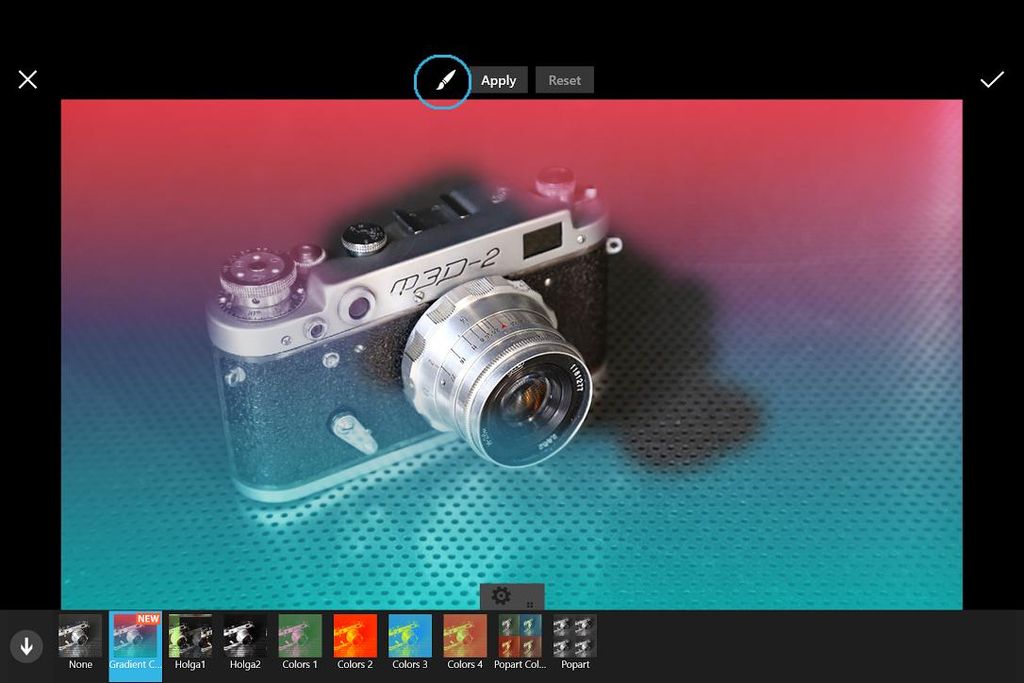
Curves Tool
Precision is key when adjusting colors with the Curves Tool. Use it to adjust color, brightness, contrast, and tones, all in one spot.





