What makes you stop scrolling through your YouTube feed and watch a specific video? If you’re like most people, the image on the video thumbnail plays a huge role in your decision.
So how do you create an effective thumbnail that will make your videos stand out from the rest?
In this guide, we bring together 15 YouTube thumbnail ideas for your inspiration, as well as describe what a YouTube thumbnail is.
Let’s get started.
What is a YouTube thumbnail?
A YouTube thumbnail is an image that appears on a video’s cover before it is played. It serves as a preview or teaser for the video, giving viewers an idea of what to expect. Thumbnails are important for attracting viewers and encouraging them to click on your video.
A good thumbnail is the difference between people clicking on your YouTube video or continuing to scroll. In light of this, it’s absolutely essential that your YouTube thumbnail be clickable, interesting, and compelling.
Need some inspiration for your next YouTube thumbnail? You’re definitely going to want to check out our AI idea generator.
15 great YouTube thumbnail ideas
To inspire you when you design YouTube thumbnails, we’ve curated 15 great examples of YouTube thumbnail ideas from Picsart’s library of YouTube thumbnail templates. Each one of these thumbnails has something that makes it unique and interesting. Use these ideas as a starting point for your thumbnail designs.
Use serif and sans-serif fonts together
What makes this YouTube thumbnail template unique is the use of both sans and sans-serif fonts right on top of each other. Also, the design has a stunning background photo to catch the viewer’s attention. Use this template.

Use glamorous fonts
For a more glamorous and eye-catching look, try using elegant and extravagant fonts in your YouTube thumbnail. This can add a touch of sophistication and luxury to your content, making it stand out from the rest. Use this template.

Focus on inclusivity
Featuring models with different skin colors, genders, and sizes can make your thumbnail and content more inclusive and representative of diverse audiences. This can also help attract a wider range of viewers who may feel included and represented by your thumbnail. Use this template.

Feature people in action
Instead of using static images or photos, try featuring dynamic and engaging shots of people in action. This can add a sense of energy and excitement to your thumbnail, making viewers more likely to click on it. Use this template.

Use vibrant splashes of color
Color is a powerful tool that can catch people’s attention and evoke certain emotions. Experiment with vibrant, eye-catching colors in your thumbnail to make it stand out and grab viewers’ interest. However, be careful not to use too many conflicting colors that may make the thumbnail appear chaotic or overwhelming. Use this template.

Highlight key themes or topics
If your content covers a specific topic or theme, consider incorporating this into your thumbnail as well. This can help viewers quickly understand what your content is about and whether it’s something they are interested in. Use this template.

Use lists/numbers
There’s something about lists and numbers that attracts people. Whether it’s a “top 10” list or a numbered breakdown of steps, people are drawn to organized and concise information. Consider incorporating lists or numbers in your thumbnail to quickly capture viewers’ attention and convey the main points of your content. Use this template.

Keep it simple
While it’s important to make your thumbnail eye-catching and informative, don’t go overboard with images and text. Keep it simple and clean, as cluttered thumbnails can be overwhelming and turn viewers away. Use this template.

Use a limited color palette
Choose a few colors that represent your brand or the topic of your content and stick to them in your thumbnail. This will create a cohesive look and make it easier for viewers to recognize your content in their feed. Use this template.

Use text sparingly
While it’s important to include some text in your thumbnail, avoid using too much of it. Text should complement the image, not overpower it. Stick to a short and catchy title or phrase that will grab the viewer’s attention. Use this template.

Break the thumbnail into quadrants
If your video contains multiple different parts, consider breaking up your thumbnail into quadrants to visually represent each section. This can also be an effective way to convey information in a visual and organized manner. Use this template.

Use vibrant photos
Vibrant photos attract attention and make your thumbnail stand out. Choose high-quality, colorful images that accurately represent the content of your video. This will entice viewers to click on your video and watch it. Use this template.

Focus on the face
There’s something about the face that draws the eye. Use close-up shots of faces in your thumbnail to create a sense of connection and interest. Doing so will also help viewers identify the subject of your video. Use this template.

Utilize contrast
Contrast is key when it comes to creating visually appealing thumbnails. Make sure there is enough contrast between elements in your thumbnail, such as bright colors against dark backgrounds, to make them pop and catch the viewer’s eye. Use this template.

How to design a YouTube thumbnail with Picsart
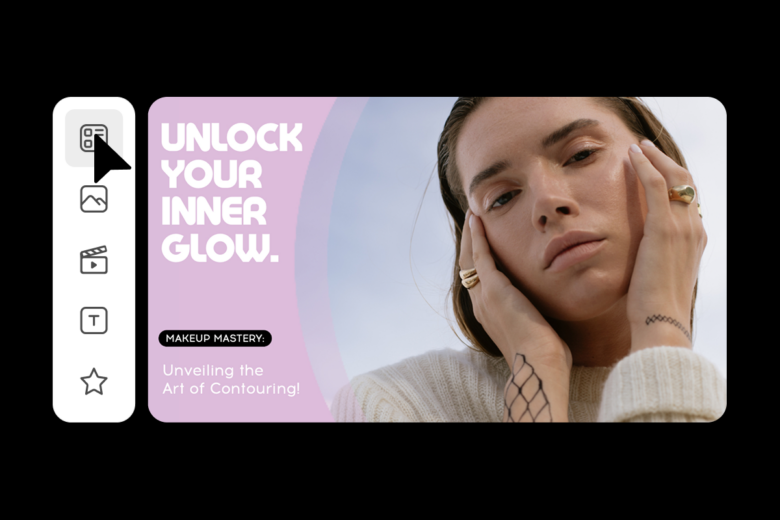
Picsart makes it simple to design your own YouTube thumbnails. Start by selecting one of our professionally designed YouTube thumbnail templates.
From there, you can change every element in the template, including the images, colors, and fonts. Don’t stop until you’ve got the perfect YouTube thumbnail!
Quick tips for designing YouTube thumbnails
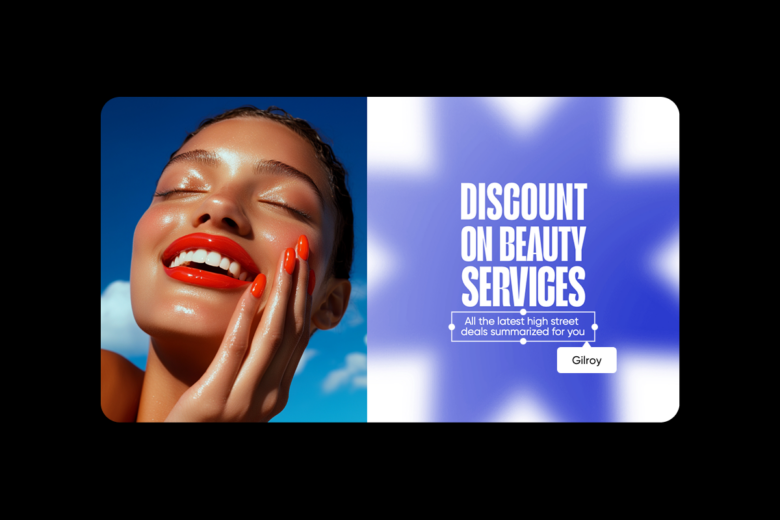
Here are a few more quick tips to help you when you’re designing YouTube thumbnails.
-
- Add stickers to photos: a simple way to jazz up your photos is to add stickers to them. Doing this can draw the eye even more than just a plain image.
- Play around with different fonts: Experiment with different fonts and text to see which ones work best for your thumbnail design. Bold, block letters are often a good choice for titles, while cursive or handwritten fonts can add a touch of elegance.
- Use filters: Online design tools like Picsart have various filters that can enhance the colors and overall look of your thumbnail. Be careful not to overdo it though, as too many filters can make your thumbnail look cluttered.
- Use AI to create interesting backgrounds: Picsart’s AI background generator allows you to create photo backgrounds from nothing but a little bit of text!
- Use AI to create captions for your thumbnails: Picsart’s AI caption generator enables you to generate creative, compelling captions for your thumbnails.
- Add stickers to photos: a simple way to jazz up your photos is to add stickers to them. Doing this can draw the eye even more than just a plain image.
Conclusion
Hopefully, these YouTube thumbnail ideas have inspired you to create eye-catching and engaging thumbnails for your videos. The thumbnail is often the first impression viewers will have of your content, so make sure it stands out and accurately represents your video’s content. With a little creativity and the right tools, you can easily create professional-looking, attention-grabbing thumbnails that will attract more views and ultimately help grow your YouTube channel.




