Love it or hate it, video is here to stay. In 2020, 96 percent of consumers watched more online video content, and 90 percent of viewers wanted to see more videos from brands and businesses.
So, what are you waiting for? The power of vlogging is real: whether you’re starting a small business or filming for fun, it’s one of the best ways to reel in your audience and keep them coming back for more. And if you’re not a fan of writing, vlogging offers a creative alternative to share your message with the world.
Of course, you’ll need a pro-grade vlogging kit to set yourself up for success. From YouTube equipment to editing tools, here’s everything you need to upgrade your YouTuber setup.
What is vlogging?

Vlogging, or video blogging, is a type of blog where the content’s in video format. Vlogging involves filming a video of yourself, whether you’re talking about a certain subject, reviewing a product, or showing off your lifestyle.
Depending on your goals, vlogging can help you share your artistic process, share tutorials, or connect with your audience. The truth is, you can vlog about almost anything. Even if you’re not on YouTube, you can still vlog through live broadcasts on social media platforms like Facebook and Instagram.
Once you film a vlog (and edit it to make sure it looks and sounds amazing), you can upload it online. If you’re writing a blog, you can embed the video into your blog post so your followers can check out your latest updates.
Vlogging kit: phone vs. digital camera

When vlogging exploded in popularity back in 2005, most YouTubers were still using digital cameras to film their daily lives. Today, more vloggers are using smartphones to get the job done without using heavy and expensive YouTube equipment.
So, what’s the best choice for your YouTube channel? Well, it depends. Smartphones are portable, and with the rapid advancements of smartphone cameras, it’s easy to film vlogs without sacrificing quality. Newer smartphones come equipped with a wide range of features, from slow motion to autofocus, to boost your production value.
They’re also easy to carry. All you have to do is keep your phone at arm’s length and hit the Record button. If you want to upgrade your videos, you can use selfie sticks and pop-sockets for effortless recording.
If your vlogging kit budget allows, a digital camera can take your production quality to the next level. While smartphones are more convenient and portable, a professional digital camera can help you make the most of every video.
No matter what camera you choose, editing your vlog is necessary. Even if you’re filming with a high-quality DSLR, video editing tools can help you bring your video to life with seamless cuts, crisp audio, and polished video effects.
7 useful vlogging kit tools for beginners and experienced YouTubers
Contrary to popular belief, turning your channel into a scroll-stopping success isn’t just about your camera. It’s also about your YouTube brand, YouTube equipment, and all the little things that go into filming your video.
Ready to start building your vlogging kit? Here are the best YouTuber instruments to kickstart your vlogging channel.
Photo Editing Tools
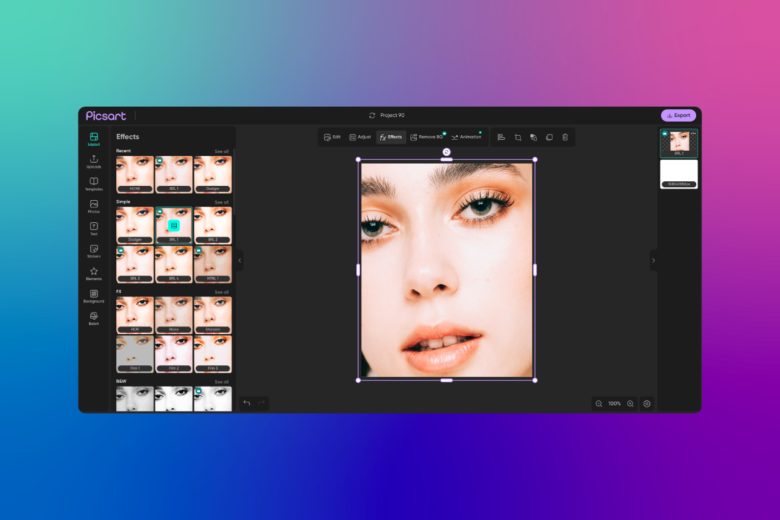
Let’s face it: every successful YouTube channel starts with an amazing brand. Whether you’re promoting your business, posting #OOTD videos, or just vlogging your daily life, you need a recognizable brand to stand out in a sea of YouTube vloggers.
When it comes to YouTube branding, photo editing tools will be your best friend. It doesn’t matter how great your vlogging kit is if you can’tpackage the content in a professional manner. Your goal is to create an instantly recognizable brand that shows people what you’re all about and keep followers coming back.
Before you launch a channel, take time to design your brand logo, YouTube banner, and profile picture. Then, when you’re ready to upload your first vlog, tap into YouTube templates to create a click-worthy thumbnail.
Ring Lighting

First things first: you need an amazing lighting setup to keep viewers hooked. Before you start filming, you’ll need to complete your YouTuber setup with high-quality lighting. If you’re not sure where to start, LED ring lights are one of the most popular lighting choices for YouTube vloggers. And if you’re a beauty or makeup vlogger, ring lights are a must-have.
Why? Ring-shaped lights add a soft glow to your video, all while minimizing shadows and boosting the accuracy of your colors. They can be used below or in combination with soft boxes (more on that particular piece of vlogging kit below).
Softboxes

If you’re not in the beauty space, softboxes might be the best option for your setup. They’re lightweight lighting solutions that fit over a studio light. And they’re surprisingly versatile: they come in different shapes and sizes so you can find the best match for your vlogging style.
For the best video quality, place your softbox at eye level while you’re filming. Then, adjust your lighting solution as needed to avoid harsh shadows on your face. It’s that simple.
Microphone

When it comes to vlogging kit, a mic might feel like an afterthought. After all, you’re a vlogger, not a podcaster, right? Why should you invest in a professional microphone?
Trust us, never underestimate the importance of your microphone. Your viewers want to hear what you’re saying, and glitchy audio can make or break a YouTube channel. The good news? If you’re filming with a smartphone or DSLR camera, you can buy wireless microphones that are compatible with your filming device.
Tripod

If you’re choosing the digital camera route, you’ll need a tripod to hold your camera steady. For the best results, choose a flexible and portable tripod so you won’t have to worry about carrying heavy equipment around.
Meanwhile, if you’re filming with a smartphone, a selfie stick or mini tripod can help you capture the best shots. Some smartphone tripods even come with professional microphones and ring lights for on-the-go content creation. Win-win.
Backdrops

Growing your brand? Taking a deep dive into your industry? To take your production quality to the next level, you’ll need a backdrop. Backdrops are an essential part of your YouTuber setup. They create a smooth, uncluttered, harmonious background to shoot video against.
Depending on your vlogging style, you might stick with a plain white background, or adjust the shade to match the video you’re filming. And if you’re working with limited space, smaller backdrops can keep your background free of distractions without breaking the bank.
Video Editing Software

Once you’ve mastered your YouTube kit, it’s time to start filming. But before you upload the final cut to your channel, you’ll need to fine-tune your video with video editing software.
Even if the video quality looks crisp and the audio sounds perfect, editing software is a non-negotiable. It’s the tool you’ll need to piece video together after you’re finished filming, to add effects, and create a polished vlog.
It might be tempting to shy away from editing if you’re not a pro, but Picsart video editing software makes it easy to cut clips, add transitions, and top off your video with pro-grade effects. This way, you can upgrade your YouTube videos without pouring hours into production.
Create at the Speed of Culture
Picsart is a full ecosystem of free-to-use content, powerful tools, and creator inspiration. With a billion downloads and more than 150 million monthly active creators, Picsart is the world’s largest creative platform. Picsart has collaborated with major artists and brands like BLACKPINK, Taylor Swift, the Jonas Brothers, Lizzo, Ariana Grande, Jennifer Lopez, One Direction, Sanrio: Hello Kitty, Warner Bros. Entertainment, iHeartMedia, Condé Nast, and more. Download the app or start editing on web today to enhance your photos and videos with thousands of quick and easy editing tools, trendy filters, fun stickers, and brilliant backgrounds. Unleash your creativity and upgrade to Gold for premium perks!




