We all know how busy teachers are, but now artificial intelligence tools are on the rise that will help them automate manual work and save time for their students.
The benefits of AI in teaching are huge…
You can personalize learning experiences more easily by altering content based on what the tool has learned about different students’ abilities. It’s easy to improve grading efficiency and get more data-driven insights about performance.
Plus what better way to showcase the exciting potential of AI to students who probably will be using it throughout their careers than to put it into your teaching practices?
In this article, we’ll take a look at 8 of our favorite AI tools for teachers. This includes our own suite of easy-to-use free tools.
How can AI help teachers?
Teaching is a time-consuming and demanding job. But the best AI tools for teachers take some of this burden and free up your time to focus on the parts of education that only a human can do! Here’s how:
- AI tutors and chatbots can provide immediate support and assistance even outside of scheduled teaching hours.
- Creative AI tools for teachers streamline lesson planning and aid with course development while creating personalized learning paths for students.
- AI tools allow you to provide instant feedback to students, empowering them to identify mistakes and make the necessary adjustments.
- You can get fast insights into student’s performance without having to analyze hundreds of reports.
Best AI tools for teachers:
Here are eight of the best AI tools for teachers. View them in a table for quick insights or read about each in more depth below. You can also check out some more general AI tools here.
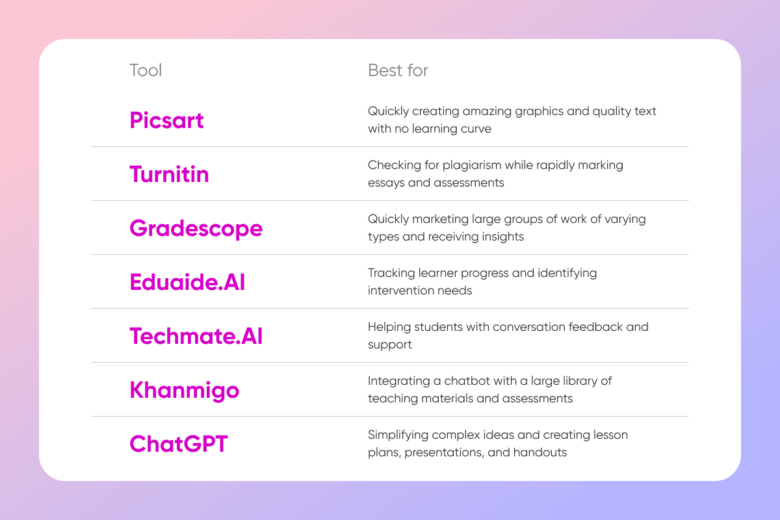
AI tools for creating content
AI tools help you with creative tasks like writing content or designing visually appealing learning materials. There’s no need to use time-consuming applications to write great content and make amazing-looking graphics in 2024!
Picsart
Picsart’s user-friendly AI tools can transform your presentations and handouts and they’re super easy to learn!
The powerful AI writer can help you save time and produce human-like text from a few simple prompts. For example, to create a lesson plan, all you need to do is:
- Go to the AI writer
- Type “Lesson Plan” under “Tell us what you want to create” and add the details below.
- Select “Generate” as many times as you like to get different versions.
In the massive range of online text tools, you can also:
- Add text to images — for example, to explain a complex concept
- Check the word count in your documents
- Locate any Unicode symbol — if you’re a STEM teacher this will be a huge time-saver!
Picsart also includes a huge range of templates to get started quickly on your designs. And you can use these right alongside AI tools. For example, check out our lesson plan template!
Price: Free
AI-powered grading assistants
For so many teachers, their least favorite part of the job is grading. With AI, they no longer have to do so much of it!
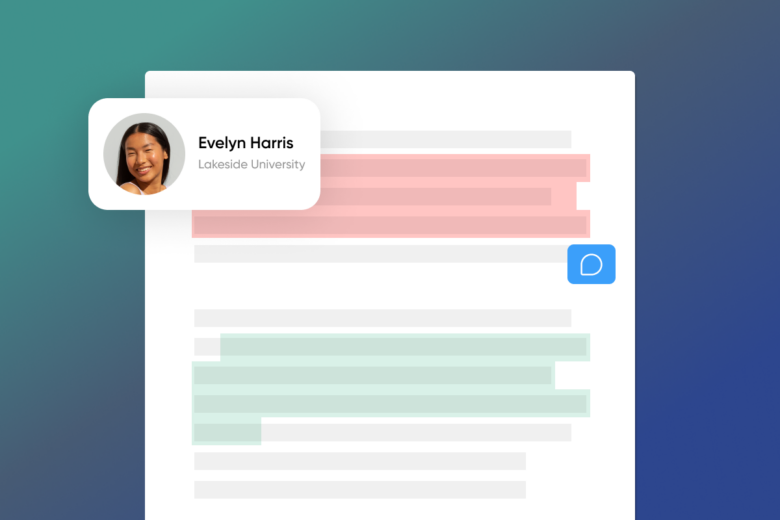
Turnitin Feedback Studio
While Turnitin was originally known for its plagiarism detection, it now offers highly advanced assessment and essay grading that reliably mark student’s work to a high standard.
The software is also specifically developed to promote original content and give learners detailed feedback to improve their writing.
Price: $3 per student
Gradescope
Gradescope is one of the best AI tools for teachers to speed up the marking process and track learning development. It’s able to grade a wide range of essays and assignments to a high standard.
Gradescope’s software is particularly suitable for high-class numbers, and it excels at providing detailed analysis to give teachers clear, actionable insights into student performance.
Price: Basic $1 per student or Team $3 per student
Personalized learning platforms
Personalized learning platforms are AI tools for teachers that tailor learning materials to create bespoke content that’s specific to each student’s individual needs.
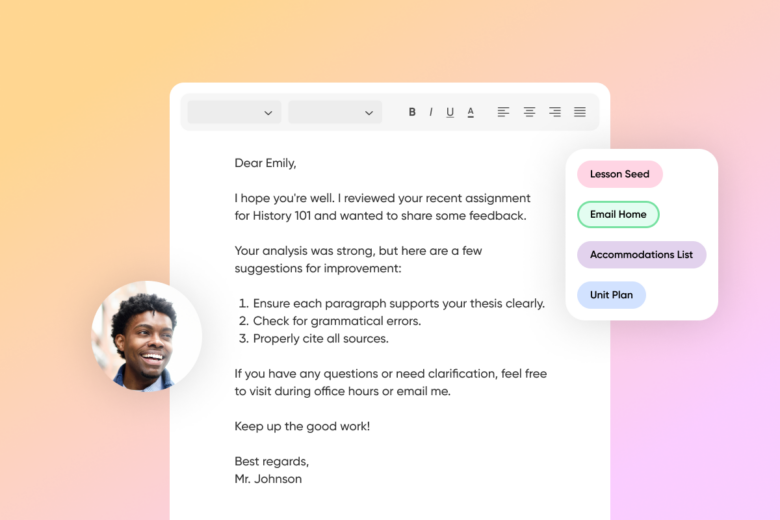
Eduaide.AI
Eduaide.AI is built to identify trends in learner behaviors and suggest actionable interventions accordingly.
This helps ensure all students are provided with the support they need. The analytics features of Eduaide.AI allow you to gain a deep insight into learning performance and adjust your teaching delivery to match this.
Price: Free or Pro $5.99 per month
AI-based tutors and chatbots
Let’s face it, you can’t be contactable 24/7 to answer every query possible by students. That’s where tutoring AI tools for teachers come in. They aren’t designed to do your job but instead offer a reliable way for students to get fast and reliable feedback while working.
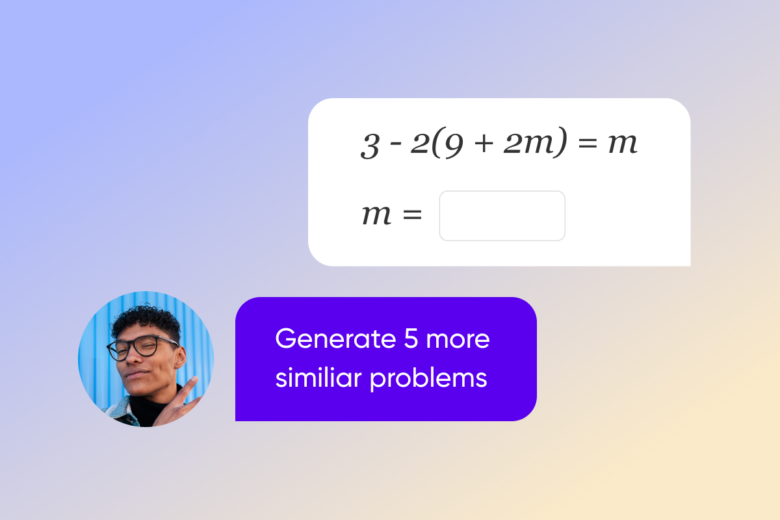
TeachMateAI
TeachMateAI offers continuous support that helps students tackle assignments. It interacts with students in a very casual human-like way which can help reduce stress and improve student engagement.
It also has essay grading built-in and provides adaptive learning paths that are unique to each student based on its assessments.
Price: $8 per month
Khanmigo
Khanmingo is one of the best AI tools if you’re looking to boost your delivery and marking by smoothly integrating AI tutoring with teaching materials and assessment activities.
Where it differentiates itself from other AI tools for teachers is that it integrates with the rest of the Khan Academy platform, including its highly rated and extensive range of teaching videos.
Price: Free for teachers and $4 per month per learner.
ChatGPT
ChatGPT is a great tool to use when creating lesson plans, presentations, and handouts. You can ask it to simplify complex information, generate ideas for classroom activities, and create outlines for key topics.
It’s a great tool if you’re looking for something simple and intuitive to get started with.
Price: Free.
The future of teaching
No one knows what the future of any occupation will look like, but one thing’s for sure… Teaching no longer needs to include so much admin!
AI tools are going to make it easy for you to grade work, personalize learning, create materials, and more.
If you’d like more tips on designing great content as a teacher (or any other type of worker) keep an eye on our blog!




