YouTube is one of the most powerful platforms for content creators, with over 2.7 billion active users worldwide. But posting content randomly won’t get you the engagement you need. Timing is everything. Posting at the right time can boost views, watch time, and subscriber growth, helping you rank higher in YouTube’s algorithm.
So, when is the best time to post on YouTube in 2025? The answer depends on your audience, industry, and location. This guide will break down the best posting times by day of the week, industry, and country, plus expert strategies to optimize your content’s reach.
Why timing matters on YouTube
YouTube’s algorithm prioritizes content that generates high engagement quickly. That means videos that get early views, likes, comments, and shares are more likely to rank on the homepage and in search results.
According to SocialPilot, strategic posting times can help you:
- Increase impressions and click-through rates (CTR).
- Get featured in the recommended section.
- Reach your audience when they are most active.
- Improve watch time and overall video performance.
Best time to post on YouTube by day of the week
Studies from Buffer, QuickFrame, and SocialPilot indicate that engagement levels fluctuate throughout the week. Here’s a breakdown:
- Monday: 2 p.m. – 4 p.m. – People catch up after the weekend.
- Tuesday: 2 p.m. – 4 p.m. – Steady engagement similar to Monday.
- Wednesday: 4 p.m. – Midweek break encourages more views.
- Thursday: 12 p.m. – 3 p.m. – Increased engagement leading into the weekend.
- Friday: 12 p.m. – 3 p.m. – Users browse before the weekend.
- Saturday: 9 a.m. – 11 a.m. – Best time for weekend watchers.
- Sunday: 3 p.m. – 4 p.m. – Viewers unwind and seek entertainment.
Best time to post on YouTube by industry
Your niche significantly affects when your audience is online. Here’s when to post based on your content type (source: SocialPilot):
- Gaming: 3 p.m., 7 p.m., 9 p.m. – Most active after school/work.
- Education: 9 a.m., 12 p.m., 6 p.m. – Aligns with study hours.
- Fitness & Health: 6 a.m., 10 a.m., 7 p.m. – Ideal for pre/post-workout routines.
- Beauty & Fashion: 11 a.m., 3 p.m., 8 p.m. – Best during lunch breaks and evening browsing.
- Technology: 8 a.m., 12 p.m., 6 p.m. – Peaks during work breaks.
- Food & Cooking: 11 a.m., 4 p.m., 7 p.m. – Matches meal planning times.
- Entertainment: 1 p.m., 5 p.m., 9 p.m. – Viewers watch for leisure.
- Travel: 10 a.m., 2 p.m., 6 p.m. – Popular among trip planners.
- Business & Finance: 7 a.m., 11 a.m., 6 p.m. – Fits professional schedules.
- Kids Content: 8 a.m., 3 p.m., 7 p.m. – Matches school and bedtime routines.

Best time to post on YouTube by country
Different time zones affect audience engagement. Here’s when to post based on your primary audience’s location (WordStream):
- United States: 2 p.m. – 4 p.m. EST
- United Kingdom: 2 p.m. – 4 p.m. GMT
- Australia: 8 a.m. – 11 a.m. AEST
- India: 6 p.m. – 9 p.m. IST
Pro Tip: Use YouTube Analytics to determine when your specific audience is online.
How to analyze your audience’s best time to watch
To get customized insights for your channel, follow these steps:
- Go to YouTube Studio → Click on Analytics.
- Under Audience, check “When your viewers are on YouTube.”
- Identify the darkest purple bars – those are your peak engagement times.
- Experiment by posting one hour before peak times to maximize early engagement.
(Source: Buffer)
Boost your videos with eye-catching thumbnails
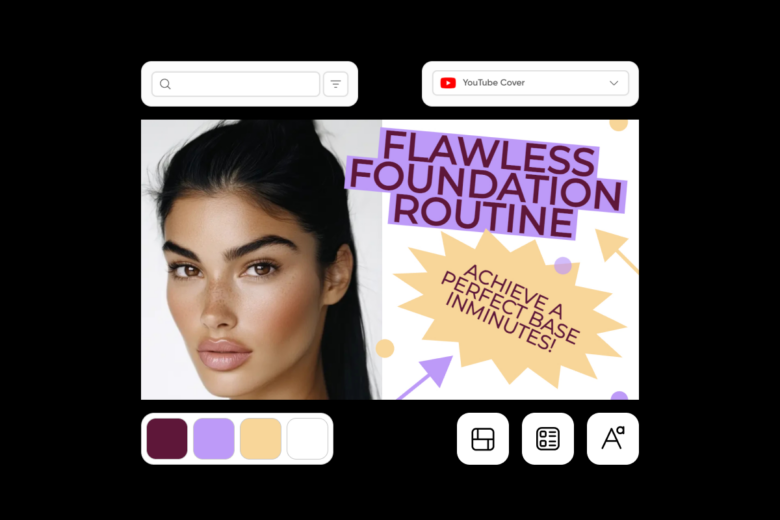
Your thumbnail is the first impression viewers get. According to SocialPilot, videos with custom thumbnails see a higher click-through rate (CTR) than those with auto-generated images.
Use Picsart YouTube templates for professional thumbnails
Creating professional thumbnails is easy with Picsart YouTube Templates. These pre-made professionally designed templates allow you to create YouTube thumbnails that stop people from scrolling and catch people’s attention.
How customizing thumbnails can increase Click-Through Rates (CTR)
Don’t settle for the auto-generated pictures that YouTube creates from your video. Instead, use Picsart’s online design tools to design thumbnails that result in increased CTRs.
Some simple tips for creating outstanding thumbnails that get clicks include:
- Use bold typography with Picsart Fonts
- Add vibrant colors with Picsart Colors
- Enhance images with Picsart’s Photo Editor
- Create images with powerful text using Picsart’s Text Editor.
By customizing thumbnails, you can create a visual representation of your video that entices viewers to click and watch. This can significantly increase your CTR and ultimately lead to more views, likes, and subscribers for your channel.
Conclusion
Posting at the right time makes all the difference. To recap, here’s what you need to do:
Post based on your industry & audience habits, publish at the right time during peak traffic hours, analyze your analytics to determine the best posting times and days, and continuously test and adjust.
By following these tips, you can maximize your video’s reach and engagement on YouTube. Remember, consistency is key – keep creating quality content and posting at optimal times for the best results.




