Certificates are a great way to celebrate achievements. Maybe you’re sending one out to acknowledge participation in an event, mark the completion of a training program, or just to make someone feel special!
No matter the occasion, the recipient deserves a high-quality design. The only problem is it can be hard to know where to get started.
That’s why we’ve made this guide and included five certificate design ideas. You’ll also find quick and easy tools to create your own in seconds.
Important design elements in a certificate
No matter what your certificate is for and which style you choose, you need to consider these key elements to create a strong design:
- Layout: Make sure the certificate has a clean structure that guides the eye from the certificate title to the recipient’s name, date, and signature.
- Fonts: Use professional fonts that are easy to read and pair well together.
- Colors: Select shades that create a cohesive look and make text easy to read. Use our color wheel tool to quickly find complementary pairs.
- Images: Incorporate logos or relevant images such as medals and ribbons, but be careful to avoid overpowering the design.
- Borders: Frame the content and make sure there is sufficient white space around the edges and surrounding important information.
5 inspiring certificate examples
Here are some of our favorite certificate examples. You can click on any of the links to start customizing your own certificate.
1.Training certificate

This certificate template has an elevated feel that makes it perfect for recognizing professional achievements such as completion of training. The sophisticated black fonts on the white design create a timeless, clean look and the gold accents simply elevate the design. It’s especially suited for print, but also works well as a digital attachment.
Size: 842 x 595 px
2.Graduation style certificate
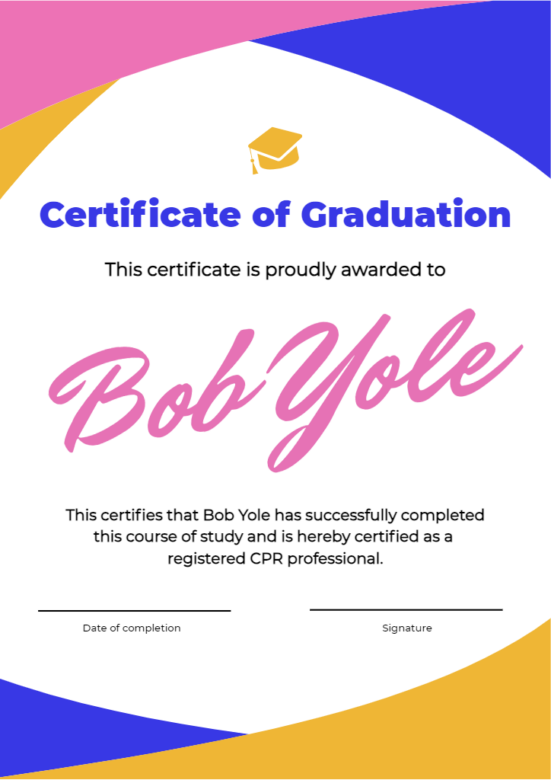
If you’re looking for a certificate design idea for a big event like graduation, you’ll want to make a splash with bright colors and fancy fonts. This one is a perfect example with its bold pink and purple titles and matching borders! Ideal for educational institutions and training programs, this template shines in print.
Size: 842 x 595 px
3.Completion certificate

To officially mark the end of a milestone like a project or course, look for a certificate with a formal feel and a classic design. This example, with its bold red background and striking gold seal, is perfect for both presentation ceremonies and digital records.
Size: 842 x 595 px
4.Recognition certificate

If your certificate is for recognition such as “Employee of the Month” rather than a specific achievement like completing a project, you can opt for something a little more creative. This design, with its dynamic pink and blue background and modern fonts, is an exciting way to celebrate and looks great in print or on social media.
Size: 842 x 595 px
5.Participation certificate
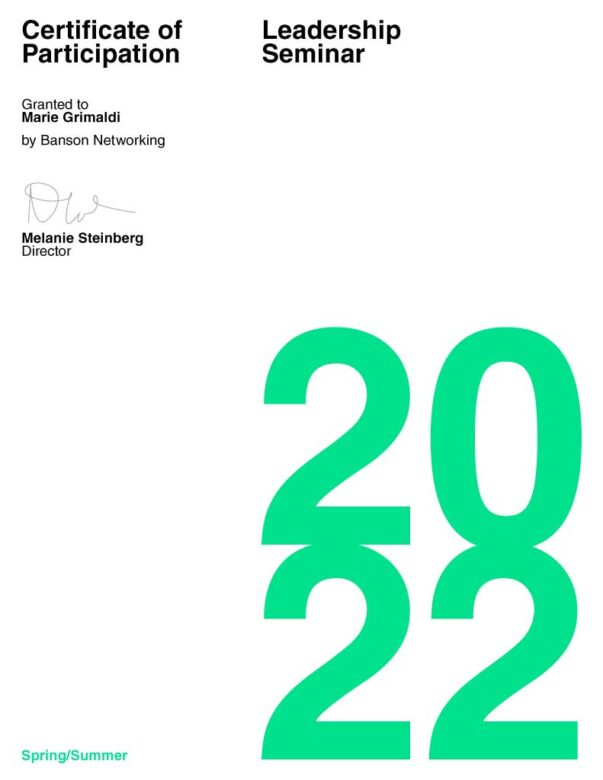
To celebrate participation in a seminar, volunteer program, or other event, choose a simple design where you can add elements of your brand identity. This certificate example shows how you can use colors and fonts to remind people of the event they just attended while keeping the overall design clean and suitable for sharing on LinkedIn or in person.
Size: 2550 x 3300 px
How to design your own certificate

Follow these steps to create your own eye-catching certificate in minutes. On desktop:
- Choose from our certificate templates or head to the Photo Editor and upload an image to start your design from scratch.
- Customize your certificate with text, colors, shapes, and more.
- When you’re finished, select “Export” in the top right and download your design.
And on mobile:
- Select templates in the top bar and search for “Certificate.”
- Customize with text, colors, shapes, and more.
- When you’re finished, select “Next” and “Save.”
Tips for designing better certificates
Want to create certificates that really impress? Follow these tips using Picsart’s free tools:
- Find unique font styles in the font generator. The “Fancy” and “Cursive” categories are particularly great for professional designs.
- Experiment with stickers. Picsart has a huge library of relevant assets for certificates, including medals, ribbons, and stars.
- Add a watermark. This allows recipients to verify that the certificate is authentic.
You don’t need to be a graphic designer to create certificates that shine! Get started with our easy all-in-one platform and tag us in your creations on social media! We’d love to celebrate alongside you.




