Contents
Getting your LinkedIn visuals right isn’t just about aesthetics, it’s about impact. No matter if you’re updating your personal profile, promoting your company or launching a paid campaign, using the correct LinkedIn image sizes can make or break your content’s performance. With the platform constantly evolving, staying on top of the best LinkedIn image sizes for 2025 is crucial for creators, brands and marketers alike.
In this guide, we’ll cover everything you need to know about banner size LinkedIn, LinkedIn post size, and the ideal LinkedIn cover photo size with examples and expert tips to help you look your best and perform even better.
Why LinkedIn image sizes matter
A blurry logo or a cut-off headline isn’t just a design fail – it’s a missed opportunity. LinkedIn is a professional playground where your content competes for attention. Using the right LinkedIn image sizes ensures your visuals load faster, look sharper and drive more engagement. It doesn’t matter if you’re sharing an article, showcasing your brand or crafting a standout profile – dimensions are everything.
What is the ideal LinkedIn post size?
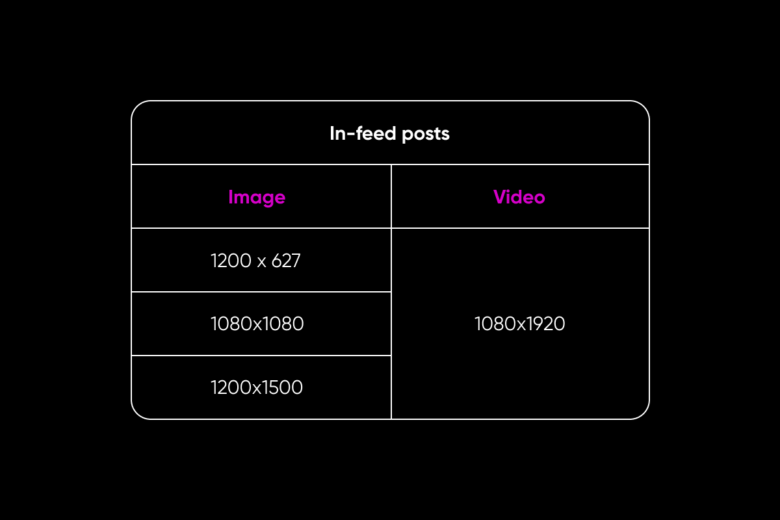
Let’s start with the content you probably create most often: in-feed posts. For single images, 1200 x 627 pixels is the go-to dimension. Want to switch it up? Try square images at 1080 x 1080 pixels or vertical posts sized at 1200 x 1500 pixels – these often perform better on mobile. Posting videos? Stick to 1080 x 1920 pixels in MP4 format and keep the file size under 200MB for smooth uploads.
Need a faster way to get it right? Picsart’s LinkedIn Templates are designed with these specs in mind, so you can focus on your message without second-guessing the dimensions.
Image sizes for personal LinkedIn profiles

Your personal LinkedIn profile is like your digital handshake. Make it memorable with the right images.
For your profile photo, 400 x 400 pixels is the recommended size. It should be a high-resolution, centered headshot with a clean background to keep things professional. The cover photo, which stretches across the top of your profile, should be 1584 x 396 pixels. Since this image crops differently across devices, avoid placing important visuals or text near the edges.
If your existing image doesn’t fit these dimensions, quickly adjust it using Picsart’s free Image Resizer. Just upload, resize, and go.
LinkedIn image sizes for company pages

Your brand’s LinkedIn page should look just as professional as your website or pitch deck. Start with a clean, square company logo sized at 300 x 300 pixels. It appears across multiple placements, so make sure it’s clear and on-brand.
The company cover photo (ideal at 1128 x 191 pixels) acts as your brand’s visual billboard. It sits at the top of your page and is often the first thing visitors see. To make an impression, opt for bold, minimal designs that reflect your company’s tone and personality you can create a polished look in minutes with Picsart’s LinkedIn Banner Maker.
Ad sizes and sponsored content formats

When running paid campaigns on LinkedIn, visuals play a huge role in driving results. For image ads, stick to 1200 x 627 pixels and keep text to a minimum – ideally under 20% of the image to avoid display issues. For carousel ads, use square images sized at 1080 x 1080 pixels. You can add up to 10 cards, making it perfect for storytelling or showcasing multiple products.
Sponsored inbox messages (also known as Message Ads) include a banner image best sized at 300 x 250 pixels. Since space is limited, keep designs simple and calls-to-action clear.
What about LinkedIn Stories?
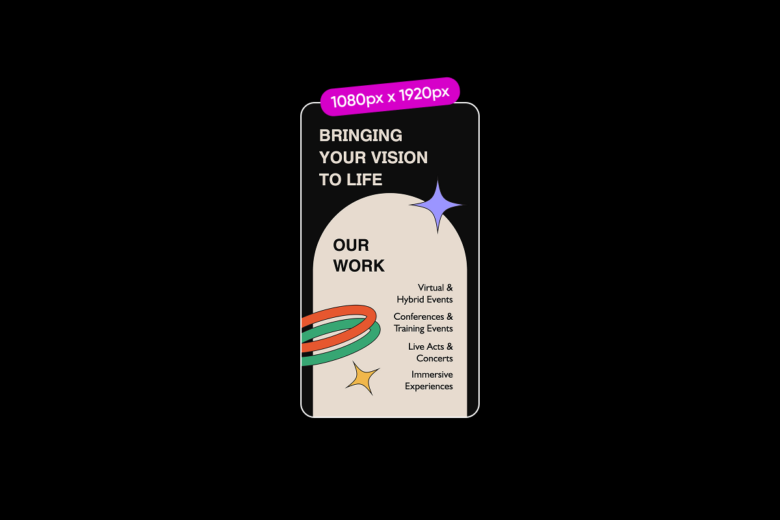
While LinkedIn officially retired Stories in 2021, vertical formats are still used creatively in ads and external promos. The ideal size remains 1080 x 1920 pixels, perfect for quick video messages, event highlights, or mobile-first teasers. If you’re running campaigns across platforms like Instagram or TikTok, this format lets you repurpose content easily.
Need help with LinkedIn visuals?
Designing content for LinkedIn doesn’t have to be overwhelming. You don’t need fancy software or design skills, just the right tools. With Picsart’s LinkedIn Templates, you can start from designs built to fit. For profile headers or company banners, check out Picsart’s LinkedIn Banner Maker. And if you’re simply resizing existing assets, the Image Resizer tool does the job in seconds. Everything you need to polish your LinkedIn visuals is just a few clicks away.
Final thoughts: Show up strong with the right LinkedIn image sizes
From building a standout personal profile to running high-impact brand campaigns, getting your LinkedIn image sizes right is about more than just looks – it’s a smart strategy. When your LinkedIn post size is on point and your visuals are well-optimized, your content is more likely to stand out and drive results.




