Marilyn Monroe was many things. She was an actress, a sexual icon, a film producer and a legend, but before all of that she was a pinup model named Norma Jeane.
It was a lucky break. While working at a munitions factory during WWII, she was selected for a photoshoot of women workers when the photographer referred her to a modeling agency. She was a hit. Her beauty and charisma landed her pinups on 33 magazine covers by the end of 1946, Hollywood took notice, and the rest is history.

Imperfection is beauty, madness is genius and it’s better to be absolutely ridiculous than absolutely boring. – Marilyn Monroe
Still, Marilyn never lost her pinup instincts, turning every flashing bulb into a chance to captivate a crowd. Even as we mark her 90th birthday today we remain under her spell, so to celebrate, we’re honoring Marilyn Monroe with the art form that launched her stardom.
Here are seven tips on how to create vintage-style pinup posters with PicsArt.
1. Tweak Your Palette

Photo effects can really help you find an old school palette and land you right in the middle of the pinup era. Any effect with Vintage and Retro in the name is an obvious choice, but Light Cross and Cross Process also work great to give your image that dated feeling.
2. Time-Warp Before Color Photography
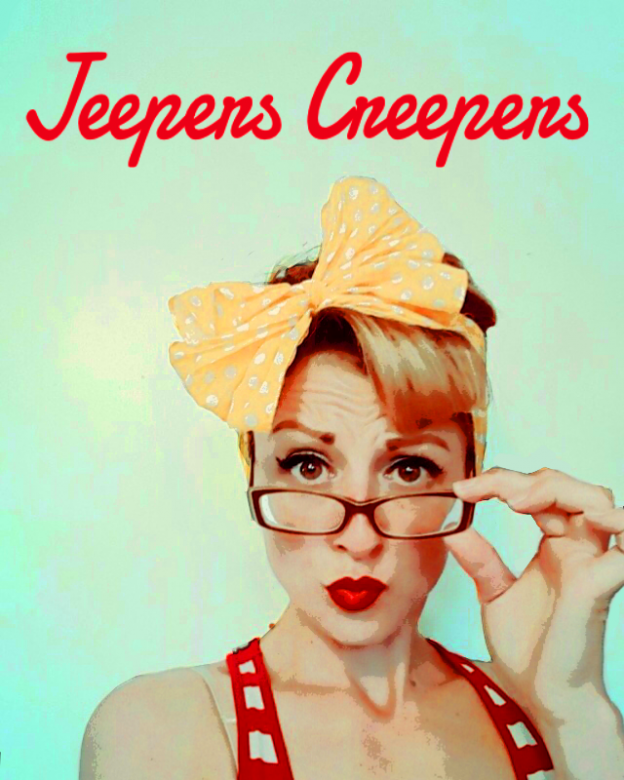
The classic pinups were often hand-drawn since photos were still black and white. Use the Comic Effect to get that same look, and crank up the saturation in the Adjust Tool to really get the artificial feel of paint. Still, editing tricks can only do so much if you’re wearing a hoodie and yoga pants. Dress in period clothes and embrace that WWII glam!
3. Hide and Peek

Weave text behind your models to make every shot look like a magazine cover. To do this, use the eraser in the Add Text Tool to make letters disappear behind your models. Also, if you’re going to be on the cover, you might as well go bold and show some skin.
4. Illustrated Backgrounds
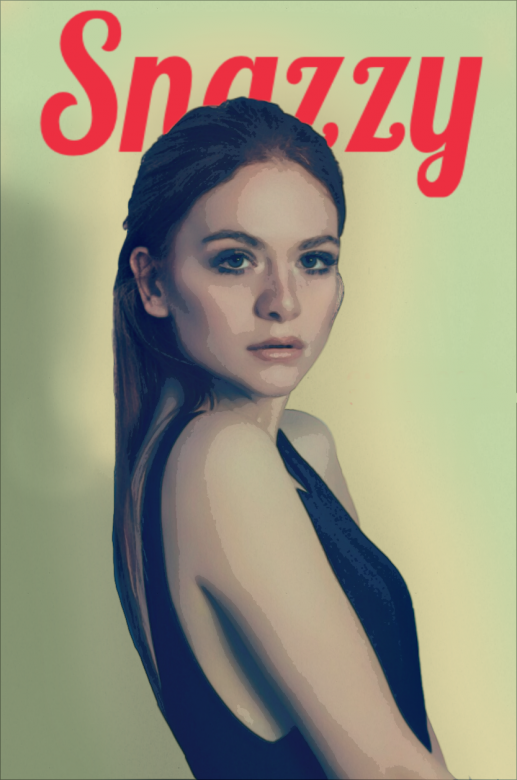
Since the classic pin-ups were illustrated, so were the backgrounds. Usually, that meant a single color with shadows and highlights, and PicsArt’s Drawing Tool can handle that easily. Use black in a separate drawing layer and lower its opacity for an instant perfect shadow.
5. Use Retro Lingo
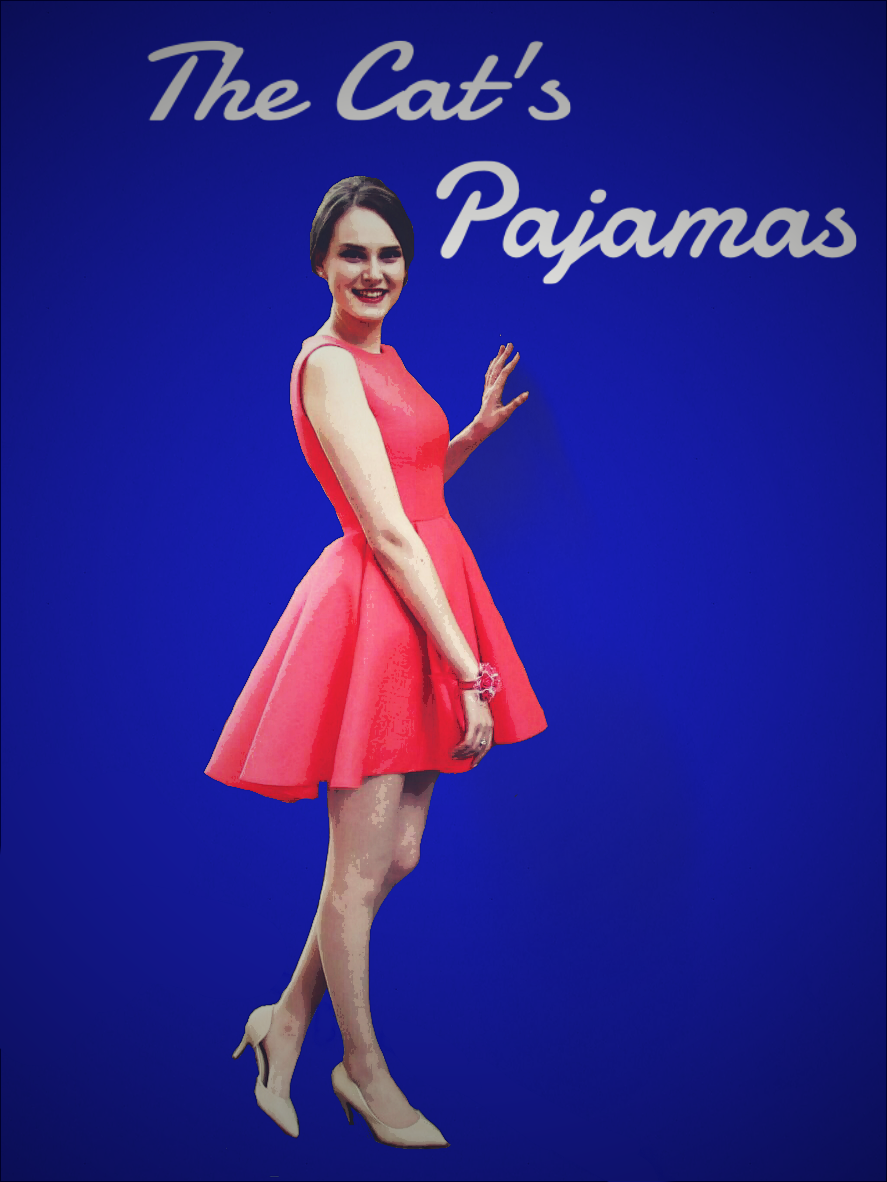
If you’re going to hop into a time-machine, don’t forget the lingo! Say things like swell gal, ain’t that a kick, don’t have a cow, what’s your tale nightingale, and swingin’ daddy-o. If you’re really lost, just look through the song titles of classic oldies.
6. Find a Font That Swings

It goes without saying that you should use old school fonts, but don’t be afraid to mix them up. There are numerous free font packages that have some great options, like Text Art 3. Alternate font styles and sizes to emphasize words and give your pin-up a louder central message.
7. Creative Composition

Think about how everything works together. Leave parts of your background unpainted, coordinate colors, or try different effects if it works out better that way. Every decision you make should be about capturing that swoon-worthy classic pinup feel.
Create at the Speed of Culture
Picsart is a full ecosystem of free-to-use content, powerful tools, and creator inspiration. With a billion downloads and more than 150 million monthly active creators, Picsart is the world’s largest creative platform. Picsart has collaborated with major artists and brands like BLACKPINK, Taylor Swift, the Jonas Brothers, Lizzo, Ariana Grande, Jennifer Lopez, One Direction, Sanrio: Hello Kitty, Warner Bros. Entertainment, iHeartMedia, Condé Nast, and more. Download the app or start editing on web today to enhance your photos and videos with thousands of quick and easy editing tools, trendy filters, fun stickers, and brilliant backgrounds. Unleash your creativity and upgrade to Gold for premium perks!




