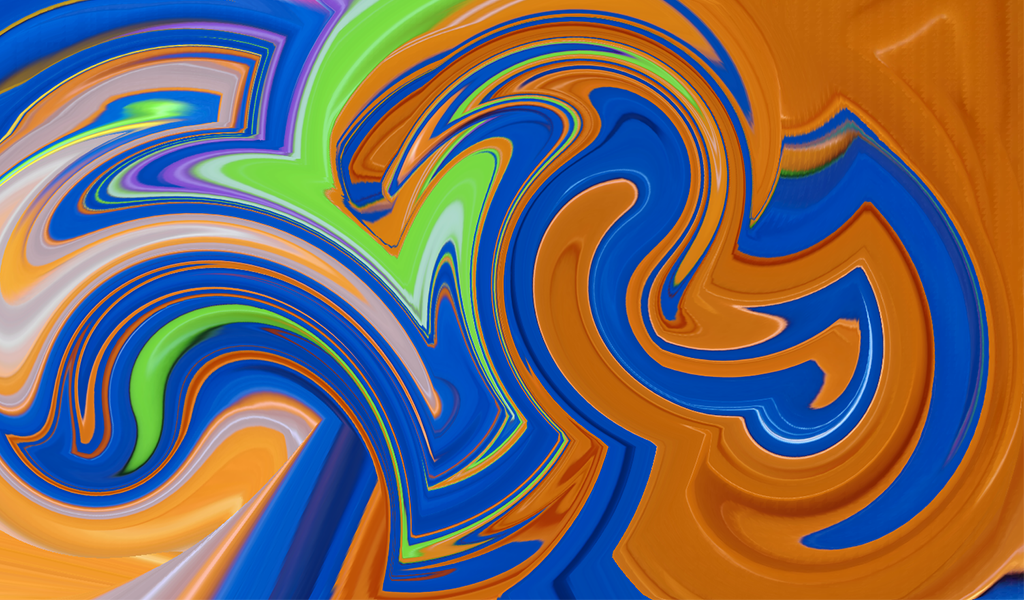User paolomore (@paolomore) is one of the most gifted photo editors in the PicsArt community, with a propensity for sharing comprehensive tutorials that pull back the veil on some of his coolest editing tricks. Today, we’re sharing paolomore’s editing tutorial on creating melted swirls of color with the Swirled Effect. It’s an awesome creative way to create abstract backgrounds of oozing colors. When you’re finished, the final results almost look like street murals. Just follow the steps below!

Step 1: Upload a Photo
Upload a photo that has a variety of contrasting colors close together. Paolo chose a children’s toy, but anything from a patterned rug to colorful dish set will do.
Step 2: Swirl
Open effects and select the Distort category, then choose Swirled. Maximize the Angle slider to make the effect more extreme and position the swirl by dragging the cursor on your screen. Apply the effect.
Step 3: Repeat
Repeat the process applying the Swirled Effect in different areas as many times as you like to change the way colors blend with one another.