Contents
Find desktop edition for the world’s best photo editing app, Picsart, now new and improved for Windows on desktop and the Microsoft Surface Pro X. With the latest release, Picsart for Windows enables you to unleash your full creativity with new and enhanced editing tools for all your personal and business needs. Whether you’re creating an artistic edit or promotions for your business, Picsart gives you 20+ free and premium editing tools to achieve the perfect design. Here is a sneak peek of what you’ll love about the new Picsart for Windows.
Advanced editing for creatives, professionals, and more
Searching for the best photo editing app for PC? Look no further than Picsart. Whether you’re searching for tools to grow your small business or amplify your creativity, Picsart for PC has advanced editing features for all of your creative needs.
Beautifully designed templates
Quickly and easily find templates that speak to your design aesthetic with Picsart Templates. Whether you’re designing a visual for your college presentation or looking for a real-estate ad template, Picsart for Windows has over 1,000 templates for just about any need. Simply pick the right one for your project then customize with your preferences to create beautiful designs in just a few taps. No design experience is required.
Take a creative spin
Our new 100+ filters are the perfect way to elevate the overall look and feel of your images. Add vibrant colors, subtle shadows, and warm or cool tones to match any mood or brand aesthetic.
Add layers
With the latest version of Picsart for Windows, we added several layering tools that allow users to create multiple layers for more flexible editing. You can create your best edit every time by directly accessing each layer thanks to our advanced layering and masking scheme.
Handy pen and touch screen support
Users with touch screen devices will love the new and improved support for pen and touch screens in Picsart for Windows. As more devices support touch screen functionality, we improved our app so that users can add even more creativity and precision to their designs.
What are you waiting for? Picsart for Windows is available today in the Microsoft Store. We can’t wait to see what you create.
Easy-to-use collage presets
Soon Picsart for Windows will be featuring dozens of easy-to-use Collages. You will be able to choose from a variety of collages, including standard 4-image grid layouts to fun and artistic layouts like horizontal and broken glass.
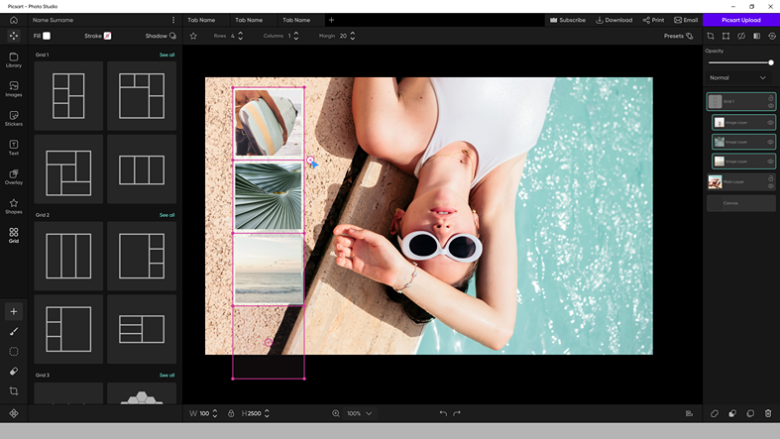
Enjoy advanced editing tools
When you’re ready to take a fresh approach to editing, you can count on Picsart for one-of-a-kind tools for professionals. Our desktop photo editing app includes a wide range of advanced features, including:
Group your items in folders: combine your design elements into groups as per your need by adding them in folders.
Presets: from personalized assets to custom presets that allow seamless recurrent usage.
Library items: create your own content library with single or multiple design elements.

Vector manipulation tools: use vectors and advanced transformation tools, or merge layers manually for flexible editing.
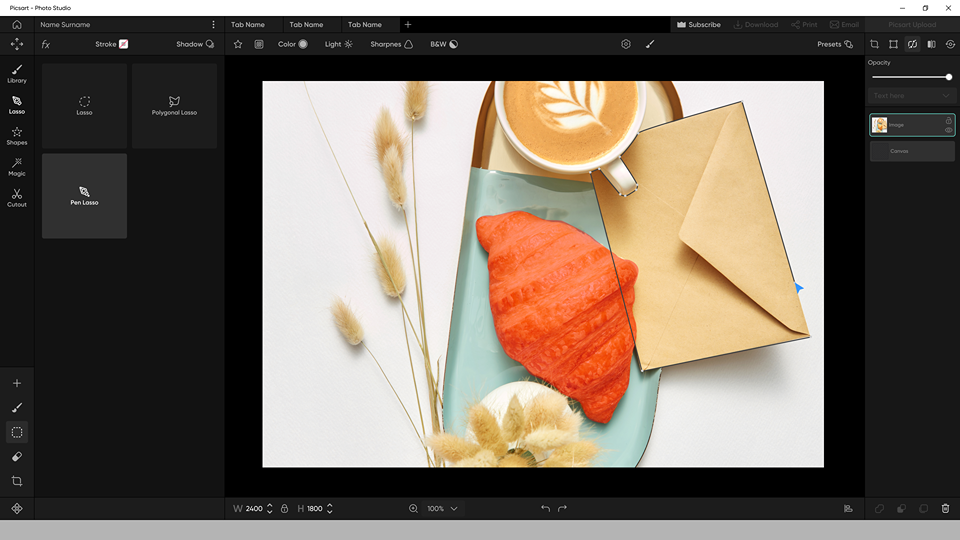
Selection masks: easily apply edits on a pre-selected area of your image to create custom masks and adjust pictures as needed.
“Work offline” mode: finishing up a last minute project? Save your progress with just a few clicks, even if you’re editing offline.
Why should you choose Picsart for Windows for photo editing?
Whether you’re searching for new photo editing tools or beginner-friendly options, Picsart for Windows is an amazing option for editors. Here’s everything you need to know to bring your edits to life with our photo editing software for Windows.
Extensive software options:
From free options to professional-grade programs, Picsart for Windows features a vast selection of photo editing software options so you can find the best match for your preferences and experience level.
Wide-ranging compatibility:
Whether you’re uploading pictures from your smartphone or camera, most cameras and other devices are compatible with Windows-based systems.
Quick and efficient editing:
Working on a last-minute project? No problem! Windows-based systems are typically equipped with powerful processors and plenty of RAM, which means fast and efficient photo editing.
Simple software integration:
Most of the photo editing tools available on Windows are compatible with other programs, including image organizing software and video editing software.
User-friendly interfaces:
Picsart for Windows photo editing software comes with a user-friendly interface, making it easy for beginners to create pro-grade edits. Picsart for Windows combines easy-to-use editing tools with advanced features, offering an accessible editing platform for both beginners and experienced users.
Discover the best photo editing software for Windows
From simple edits to attention-grabbing social media posts, our free photo editor for desktop has everything you need to turn your creative vision into a reality. Whether you’re an editing newbie or a graphic design pro, you’ll be able to channel your inner artist with one-of-a-kind features.
So, what are you waiting for? Picsart for Windows is available today in the Microsoft Store. We can’t wait to see you create.
Create at the Speed of Culture
Picsart is a photo and video editing platform and creative community. A top 20 most downloaded app worldwide with over 150 million monthly active users, its AI-powered tools enable creators of all levels to design, edit, draw, and share content anywhere. The platform has amassed one of the largest open-source content collections in the world, including photos, stickers, backgrounds, templates, and more. Used by consumers, marketers, content creators and businesses, Picsart tools fulfill both personal and professional design needs. Picsart has collaborated with major artists and brands like BLACKPINK, Taylor Swift, Lizzo, Ariana Grande, Warner Bros. Entertainment, iHeartMedia, Condé Nast, and more. Install the desktop app or get the mobile app or start editing on the web today, and upgrade to Gold for premium perks!




