Searching for a creative, innovative design for your next tattoo? Look no further than QR codes. With brands increasingly incorporating QR codes into their marketing materials, tattoos with QR code designs have become more and more popular.
From encoding sentimental messages from loved ones to website URLs, QR codes combine digital technology with body art for a truly unique design. So, what are scannable tattoos used for, and how can you create your own QR code tattoo?
What are QR code tattoos?
QR codes, or Quick Response codes, are two-dimensional barcodes that can be scanned by smartphones and other devices. QR codes can contain a wide range of information, from website URLs and contact details to entire messages.
When it comes to tattoo design, tattoos with QR codes contribute to a new way of ink and self-expression. These unique tattoo designs both transcend the world of body art and tech, allowing people to express themselves with one-of-a-kind designs.
Over the past few years, scannable tattoos have become more and more popular, with people using them for various purposes. While some people link to their websites or social media profiles, others use them to encode a sentimental message.
The art of QR code tattoos
The art of scannable tattoos can be traced back to the early 2000s when QR codes were first invented in Japan. At first, QR codes were primarily used for tracking industry and other logistic purposes. As smartphones became more popular, QR codes saw widespread usage among marketing materials, graphic design, and even tattoos.
Since they can be customized to display anything from your favorite song lyrics to website links, the possibilities for scannable tattoos are endless. Although some people prefer more traditional designs, scannable tattoos offer a fun and innovative way to express yourself while combining digital tech into your body art.
Decoding QR code tattoo designs
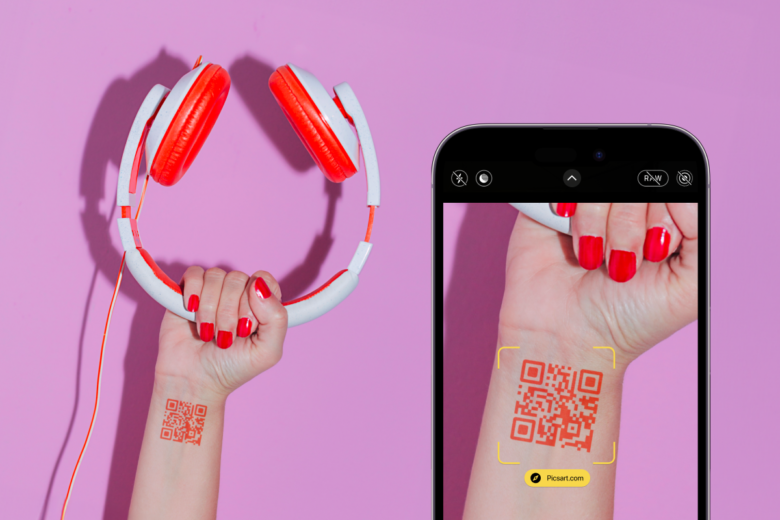
Scannable tattoos are an amazing way to express yourself, but how can you decode their messages? It’s simple: As long as you have a smartphone that can scan and read QR codes, you’ll be able to decode messages from QR codes.
Once you’ve downloaded an application that scans and reads QR codes, you can scan the tattoo design with your smartphone camera. From there, the app will process the code and display the information encoded in the tattoo. With that said, scannable tattoos will need to be completely clear and visible for applications to read them accurately.
If you’re searching for a free, easy-to-use QR code scanner, some apps for iOS and Android include:
- Kaspersky’s QR Code Reader and Scanner
- QR & Barcode Reader by Gamma Play
- QR Code Reader by Scan
- NeoReader QR & Barcode Scanner
How to create QR code tattoos
From quotes to special messages from loved ones, QR codes are a great option for a new-wave tattoo design. Plus, if you choose a dynamic QR code over a static one, you can easily edit the content of the code whenever you want without creating a brand-new design. This way, you’ll be able to transform a permanent tattoo into something dynamic and changeable.
With Picsart’s QR Code Generator, it only takes a few minutes to transform your artistic design into a beautiful work of art. Here’s how to get started.
- Open the Picsart QR Code Generator.
- Type or paste your link into the box to encode your QR code.
- Choose from different QR code styles and frame designs to bring your vision to life.
- Add a brand logo or upload your own picture for a branded tattoo design.
- When you’re finished, click Export to download and save the design.
Preparing for a QR code tattoo
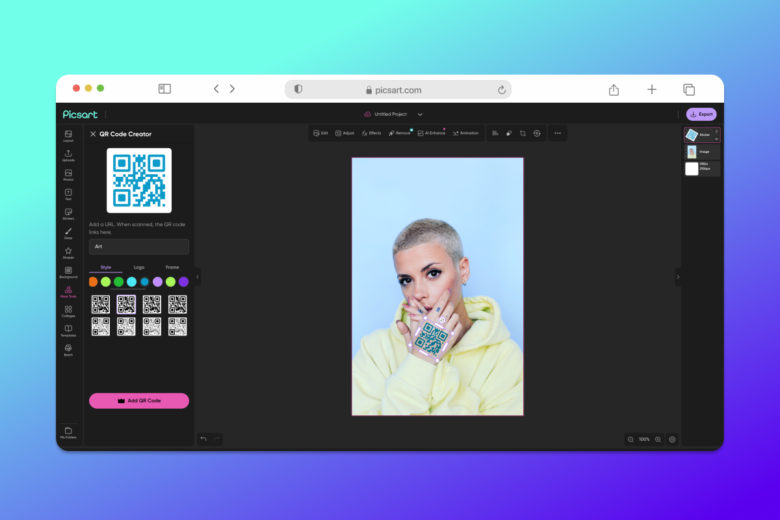
Just like any other tattoo design, preparing for your QR code tattoo is essential to ensure your experience goes smoothly. Before scheduling an appointment and choosing a reputable tattoo artist, make sure to scan your QR code to check that it scans easily.
For the best results, you’ll want to choose an experienced artist with experience in scannable tattoo designs. During your consultation, consider talking to your artist about placement ideas to find a scannable area for your tattoo design. You can also add tattoos to images to experiment with different tattoo placements before committing to a permanent design.
On the day of your appointment, be sure to eat a full meal and stay hydrated. In addition, wear comfortable and loose clothing that allows easy access to the area where you’ll be tattooed. After your appointment is complete, follow any aftercare instructions provided by your tattoo artist to keep your design looking its best.
QR code tattoo FAQs
Whether you prefer classic tattoo designs or you’re looking for something truly unique, there’s no denying that scannable tattoos are incredibly versatile. Here’s everything you need to know about scannable tattoos to choose the perfect design for your next tattoo.
- What are the limitations of QR code tattoos?
There are a few limitations of scannable tattoos. Above all, these tattoos require a smartphone with a camera and secure internet access to decode the message.
In addition, these designs may not be suitable for all skin types since QR codes can fade over time and become difficult to scan. QR codes can also be hacked or manipulated, so it’s important to ensure the information encoded in your tattoo is secure.
- Can QR tattoos be personalized and updated?
Yes! Tattoos with dynamic QR codes can be personalized and updated by changing the content of the QR code.
- How long do QR code tattoo designs last?
Scannable tattoo designs can last as long as any other tattoo, which is usually a lifetime. However, the longevity of the tattoo depends on factors such as the quality of the ink, the placement of the tattoo, and how well it’s cared for. Without proper care, QR codes may fade and become difficult to scan over time.
- Can QR codes from tattoos be scanned through clothing?
No, QR codes must be clear and visible to decode the message.
- Are there any health risks associated with QR code tattoos?
Like other tattoos, scannable tattoos may be associated with allergic reactions to tattoo dyes and skin infections.
- Can tattoo QR codes be used for payment transactions?
Yes, tattoo QR codes can be used for payment transactions. As a payment method, QR codes are convenient and secure as long as the tattoo is somewhere visible and easily scannable. That said, this technology isn’t yet widely adopted and may not be available in all areas.
- How can I create a customized tattoo with a QR code?
To create a customizable tattoo design, use the Picsart QR Code Generator to create a QR code to match your artistic vision.




