If you’ve ever wondered what you’d look like with a rock-hard six pack, then this is your lucky day.
We’ve just released the Awesome Abs sticker pack (tap here to download it if you’re on mobile), and it has literally never been easier to get amazing abs. No need for crunches, planks, or protein shakes — all you need is PicsArt photo editor. Read on to learn how to do it.
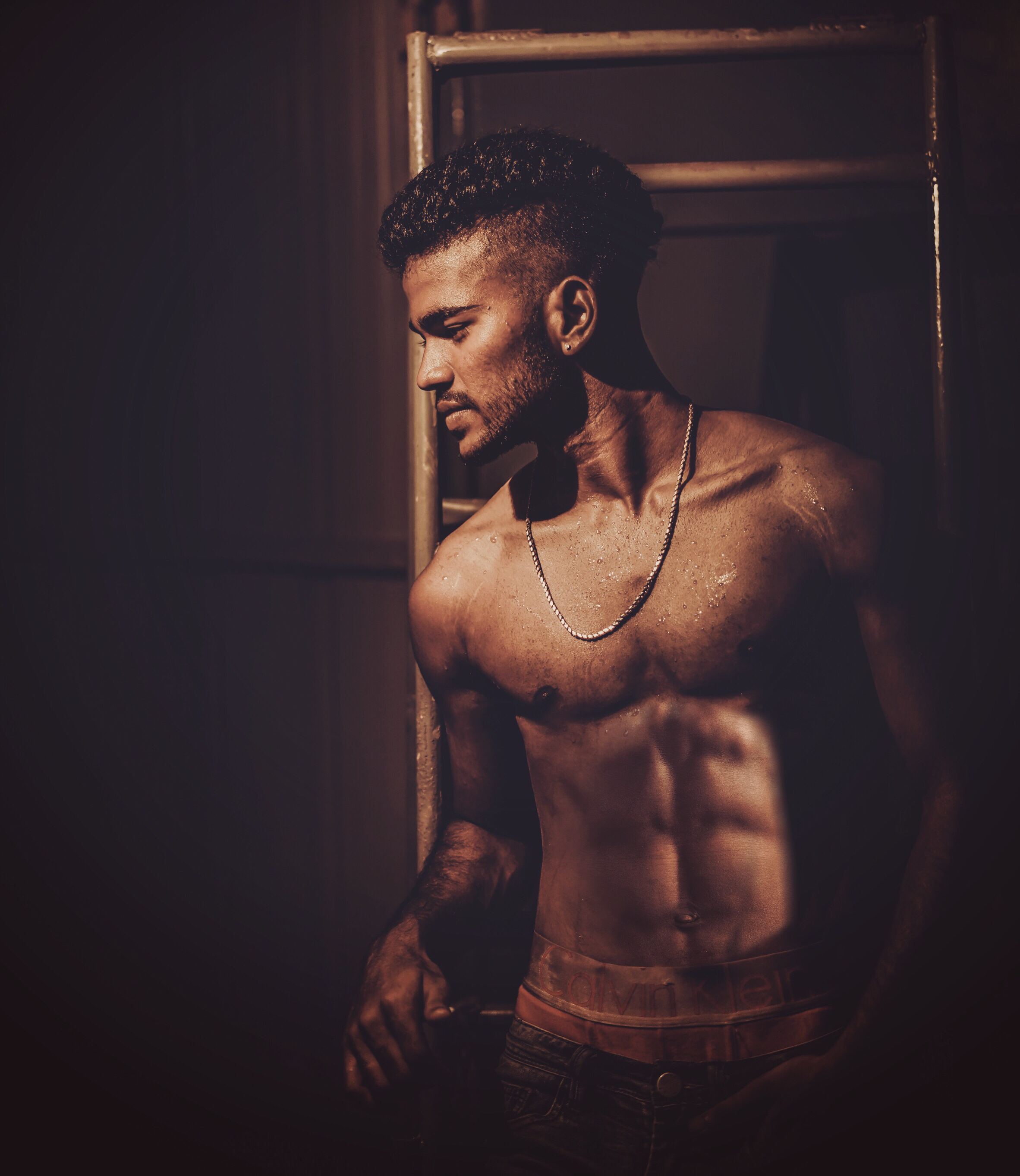
- Download PicsArt photo editor and collage maker for iOS, Android, or Windows.
- Open your picture and tap on “Store.” Download the Awesome Abs pack and tap on “Use.”
- Choose a sticker and place it over the torso of your subject (Pro tip: Lower the opacity of the sticker a little as you place it to make sure that it lines up with the body).
- If the tones of your sticker don’t match the body, tap on “Adjust” and play with the settings until your abs match. When you’re done, tap on “Apply.”
- If you need to trim the edge of the sticker, tap on the eraser at the top of the screen. Tap on the eraser at the bottom of the screen to open the brush settings menu, and choose a soft, low-opacity brush with the hardness set to zero.
- Brush off any unnecessary part of the sticker and tap on “Apply.”
- Tap on “Apply” and then tap on the arrow icon to finish. Save your edit and share it on PicsArt with the hashtag #AwesomeAbs.
Pssst! If you’re looking for more where that came from, also check out the Biceps and Pecs sticker packs, or grab them all here!
PicsArt photo editor, collage maker and sticker maker is a totally new kind of creative community, with over 100M+ monthly users. PicsArt has collaborated with brands like Dior and Jared Leto’s band Thirty Seconds To Mars. Supermodels Izabel Goulart, Doutzen Kroes, and Natalia Vodianova have shared PicsArt remixes on their social media. Download the app to get in on the action!




