Umbrellas are quite a unique object to use in design. Especially as they can vary in shape, size, and color. You won’t see brands using umbrella logos often, but when used properly, they can feel exclusive and memorable. If you’re thinking about using an umbrella logo as part of your brand design, keep reading to learn the ins and outs of incorporating this unique symbol into your work.
The thing to remember is how your logo design can be perceived by the public. There was a Chinese pharmaceutical company, for instance, that adopted a logo almost too similar to that of the Umbrella Corporation (coincidentally, yet another pharmaceutical company) from the Resident Evil game series. Not really an ideal association. The moral of the story? Do your research before proceeding with umbrella logos for your business.
What Does an Umbrella Symbolize?

Fancy a quick game of word association? When you hear the word umbrella, what words do you associate with it? Rain, weather, water, cold, protection, shade… All of these terms have some kind of connection with an umbrella. Ultimately, an umbrella symbolizes protection and safeguarding from outside elements. It is a shield that guards and provides security or insurance. So you can see the appeal of using umbrella logos for suitable brands.
Umbrella Logo Ideas
Now that you have a good sense of what an umbrella symbolizes, you can start thinking about whether umbrella logos are the right choice for your brand. So, exactly what types of companies would one be appropriate for?
Companies that Make Umbrellas (Obviously!)

Weatherproof products

Outdoor Furniture Companies
Vacation Home Rental Companies

Insurance Firms

Nonprofit Organizations

Beverage, Cocktail, or Sweets

You are, of course, not limited to these types of companies. Umbrella logos can work for all kinds of brands.
There are several different ways to make a custom umbrella logo. Here are some ideas:
- Standalone umbrella symbol with text
- Incorporate umbrella symbol into the text
- Umbrella outline with design/text filled in
- Umbrella shaded
- Someone holding umbrella
- Umbrella with raindrops
- Top view of an open umbrella
- Closed umbrella
How to Decide Which Logo To Use?

The process of narrowing down a design for your logo can be challenging, especially if you are opting to design the logo yourself. Here are a few things to keep in mind when it comes to deciding what logo to use in your design:
- The company’s industry, mission, products, and/or services
- The company name, colors, imagery, and any other supporting text that will be displayed in the logo
- Size of the logo and each component
- What kind of font(s) you’re using in logo text.
Approach your logo design with these key factors in mind. Take a look at your competitors’ logos as well as other companies outside of your industry that use umbrellas in their logos. This will give you a better context of how others have successfully incorporated umbrellas in their company logos.
Elements of a Good Logo

You know a good logo design when you see one. A great logo design can range from a simplistic and minimalist black and white design to an intricate and colorfully complex logo. There are no set rules for how to design a logo as long as it reflects your brand and it’s aesthetically pleasing.
Some key elements that make a good logo are color, shape, and size. The color might be the first detail to catch your eye. Choosing the right colors can highlight your brand and industry, and more importantly, attract customers to your business. The shape of your logo can make an impact as well. Logo shapes can range from soft and circular to sharp and angular and everything in between. Your logo shape can reflect your company’s tone and whether it’s friendly, serious, modern, traditional, artistic, or scientific. Typography and other design details can make a world of difference in your logo. Some companies use imagery, abstract marks, lettering, or a combination of these to make up their logo.
No matter what direction you end up going as you embark on your logo design journey, it’s important to remember that your logo should be memorable and it should tell your brand’s story.
How To Create a Logo
Now it’s time to put all of your newly learned logo knowledge to work. Whether you’re using the Picsart mobile app or the desktop editor, you’ll have a diverse collection of font options, logo shapes, and photo effects, and stickers to choose from to create the perfect logo. There’s also a range of logo templates you can use for inspiration and customization.
On Mobile
For mobile designs, open the Picsart app, and follow these easy instructions:
1. Tap on the plus sign at the bottom of your screen.
2. Upload an image or choose a background to start your design.
3. Tap on the Stickers icon at the bottom of your screen.
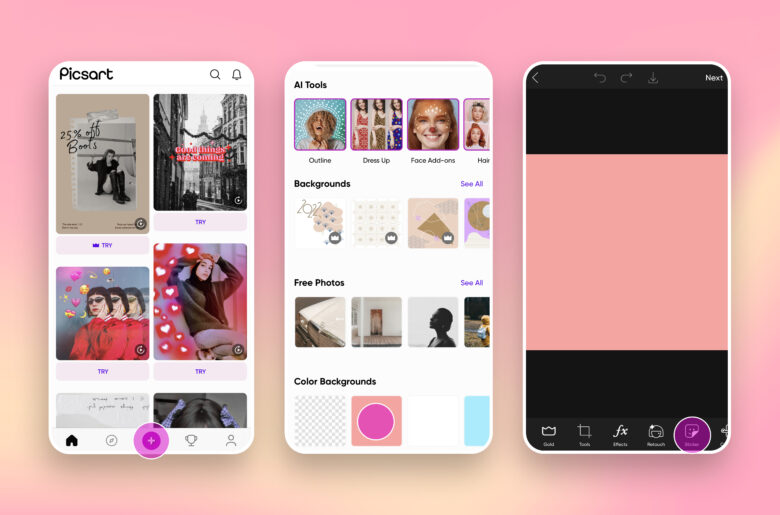
4. Position and place your sticker, as needed. Feel free to enlarge it or make it smaller too.
5. Now let’s add your company name. Tap on the Text tool and type in your brand name.
6. Adjust the font, size, color, and more. When you’re happy with how it looks, tap on Apply.
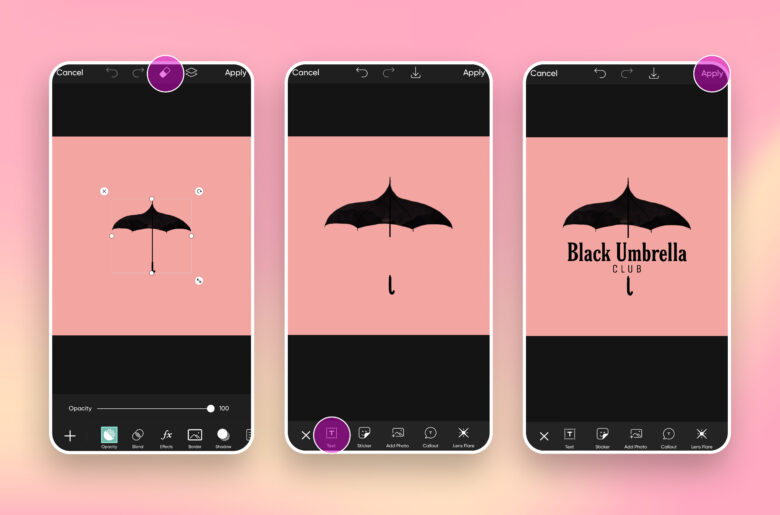
7. Make any final edits required and tap on Next to save or post your logo design.
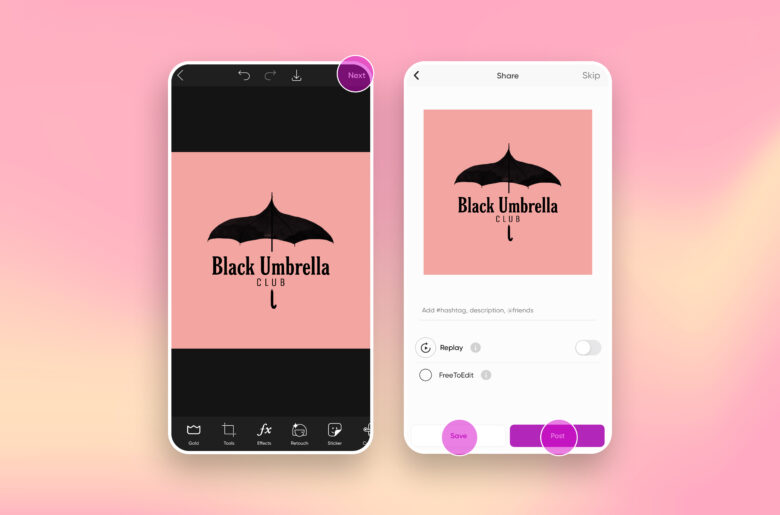
On the Web
Prefer to design on desktop? Let’s walk you through that process.
1. Start your design by clicking on New Project.
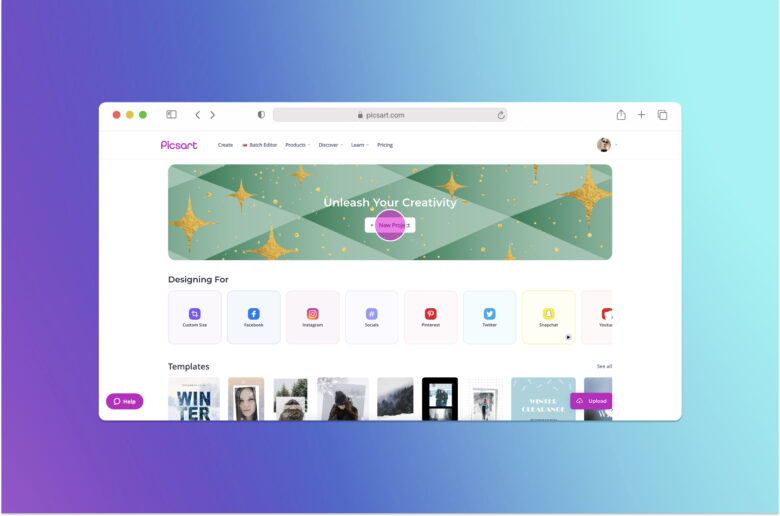
2. Choose your canvas size and shape. Click on the Color tool and fill the canvas with your brand color.
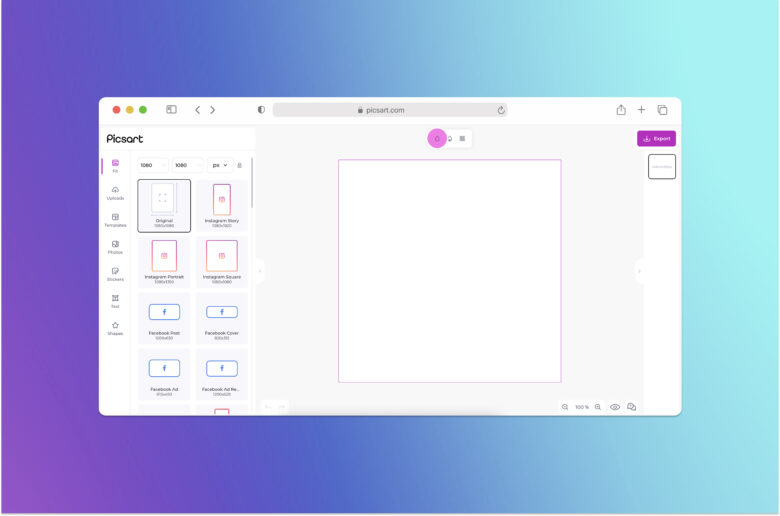
3. Click on the Stickers tool and search for umbrella stickers.
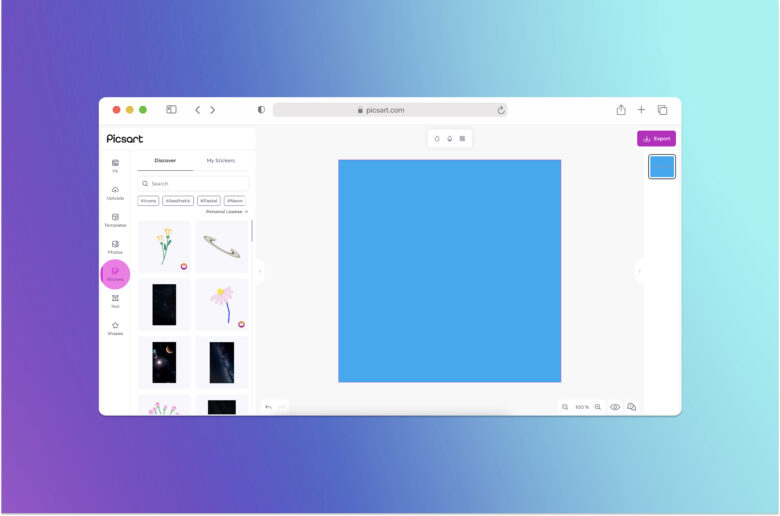
4. When you’ve settled on the sticker you want, add it to the canvas and position, resize, and adjust according to your needs.
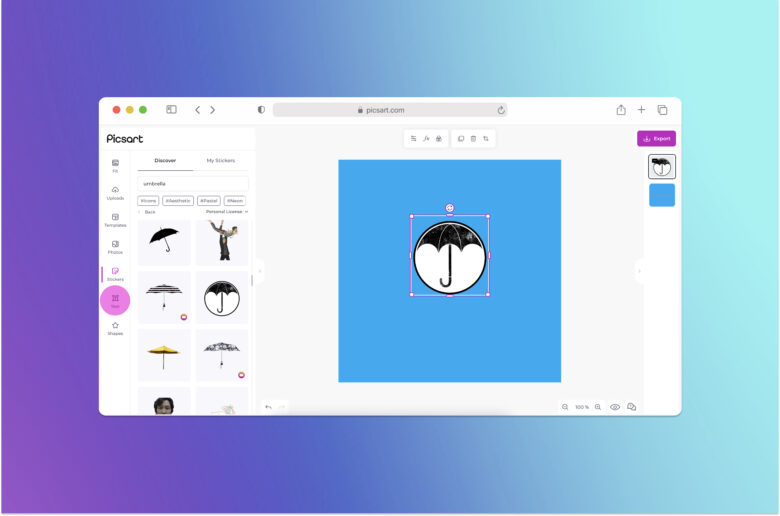
5. Finally, add your company name by clicking on the Text tool, typing in the text and adjusting as needed. Click on Export when you’re finished editing.
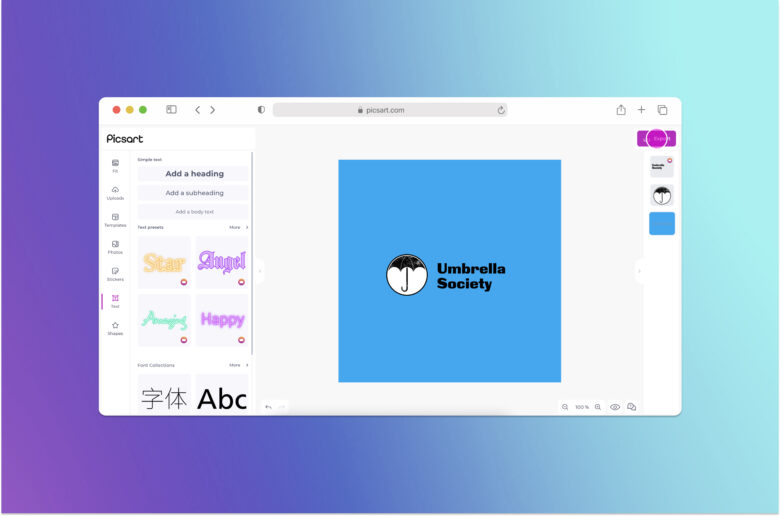
Create at the Speed of Culture
Picsart is a full ecosystem of free-to-use content, powerful tools, and creator inspiration. With a billion downloads and more than 150 million monthly active creators, Picsart is the world’s largest creative platform. Picsart has collaborated with major artists and brands like BLACKPINK, Taylor Swift, the Jonas Brothers, Lizzo, Ariana Grande, Jennifer Lopez, One Direction, Sanrio: Hello Kitty, Warner Bros. Entertainment, iHeartMedia, Condé Nast, and more. Download the app or start editing on web today to enhance your photos and videos with thousands of quick and easy editing tools, trendy filters, fun stickers, and brilliant backgrounds. Unleash your creativity and upgrade to Gold for premium perks!





