Ever think you’ve taken the perfect product photo, only for it to be ruined by a distracting background? Well, what if I told you there’s a game-changing tool to fix this absolute tragedy? Enter the Background Remover Tool, a time-saving design-simplifying feature that is here to change the way you edit. Let’s discuss how!
The Magic of Background Removal
Background Remover is super simple to use. When you have the image that you want to edit, you just tap the Remove BG button. It then automatically removes the background from the image! The feature is a great way to cut out unnecessary editing time, as it is super quick to do. In a matter of seconds, any background can be deleted with extreme precision. The use of AI makes sure that the editing techniques used to remove them are always accurate. The sheer amount of time saved using this feature is incredibly notable. In comparison to more traditional methods, the tool eliminates lots of tedious steps to edit in this way.
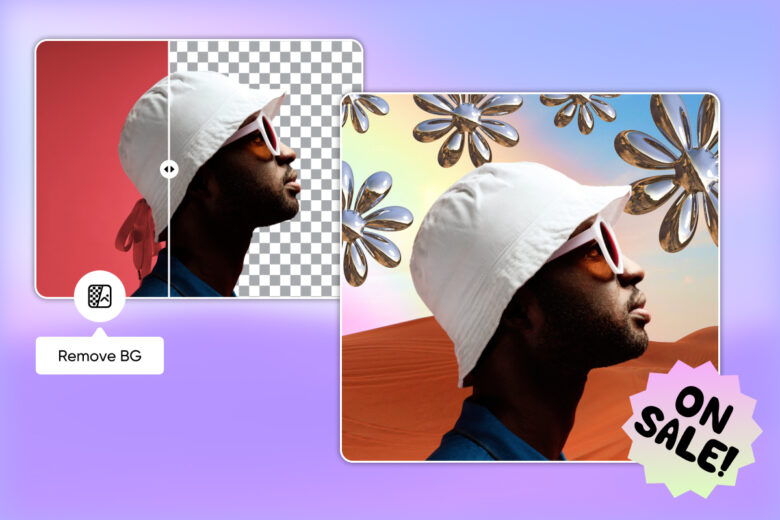
Simplicity in Design
Now you may be questioning why you’d want to remove the background in the first place. Removing this element of a picture can be great for decluttering the image; if there’s a lot going on, it can get hectic. For example, using a plain background to promote a product can sometimes help the item stand out more. When altering the busy backdrop of your picture, you can also swap it out for a simple pop of color. This can also help to really make your product shine.

Unleashing Creativity with AI Background Creator
If you want to create a completely new background, we have plenty of tools for it! Our Background section can be accessed and has infinite options for you. If you want to create something from scratch, our AI Background Generator is the way to go. Simply type in a prompt of what you want and choose an art style. You can then regenerate as many outcomes as you want. Pick your fave and you’re good to go!

How To Use The Tools
Here’s a step-by-step guide on how to use these tools all together!
- Open up the image you want to edit in Picsart.
- Click on the Remove BG button, and the image’s background will be deleted.
- Click on the AI Background Creator.
- Describe the background that you would like, and choose an art style. Remember, the more detailed you go, the better the outcome will be.
- Once you select the background you want, press next, and then save it to your device.
- You are all done!
Tedious editing is a thing of the past. With these great Picsart tools, you can welcome a new era of fast editing. Because who has time to waste on these things anymore? I know we don’t! Check out all of the design help we have to offer today ✨.
Empowering the Creator in Everyone
Picsart is the world’s largest digital creation platform. Its AI-powered tools give creators of all levels the ability to design, edit, draw and share photo and video content anywhere. It’s used by consumers, marketers and content creators for both personal and professional design, and is available to businesses via API partnerships and integrations. Picsart has collaborated with major artists and brands like Discord, PopSockets, Shopify, Taylor Swift and more. Download the app or visit picsart.com.




