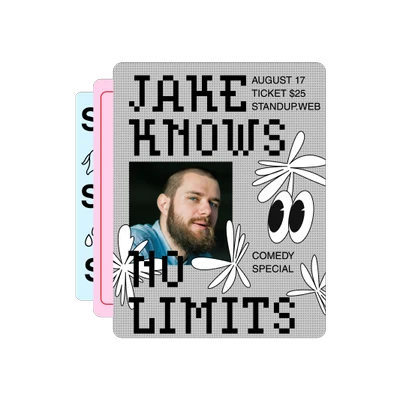Effortless flyer creation
Make flyers in an instant, thanks to simple drag-and-drop tools and an extensive asset library.

Versatile templates for any purpose
Find preformatted flyer templates perfect for business, sales, recruitment, social awareness, and more.

Fully customizable designs
From custom text and images to brand colors and logos, create 100% unique flyers.
Create a polished design with Picsart flyer templates
Need design inspiration? Get the ball rolling with premade flyer templates. Create sales promos to attract new clients, make restaurant menus showcasing your offerings, or design recruitment flyers and event announcements to promote your organization.
How to create a flyer with Picsart
Open Picsart
Use the Start creating button to launch the editor.
Select a template
Customize the layout
Personalize the design
Download
Everything you need to create memorable flyers
Design a flyer like a pro—no learning curve and no need for advanced technical skills.
Find the best template for your flyer type, and customize it to fit your style.
Craft a unique message by adding and adjusting text, images, and graphics.
Access a variety of fonts to personalize your flyer and make your message stand out.
Explore our library of photos, stickers, and graphics to put the finishing touches on your flyer.
Save your flyer in JPG, PNG, and PDF format for easy sharing and printing.
Get crisp, professional results every time, whether it’s for digital or print applications.
Flyer Maker FAQ
What size should my flyer be?
Can I upload my own images for my flyer?
Sure! Picsart makes it easy to upload your own photos or images to personalize your flyer. You can even enhance your images or add fun elements like stickers and hand-drawn sketching to make the flyer visuals even more unique.
Is the Picsart flyer maker free to use?
Yes! You can create flyers for free with Picsart. Some advanced tools and content may require a subscription, but there are plenty of templates and design features available cost-free.
Can I make double-sided flyers with Picsart?
Absolutely! Simply create two designs for the front and back, and download each as separate files.
How do I print my flyer?
Download your flyer in a high-resolution format, such as PDF, and print at home or with a professional printing service.