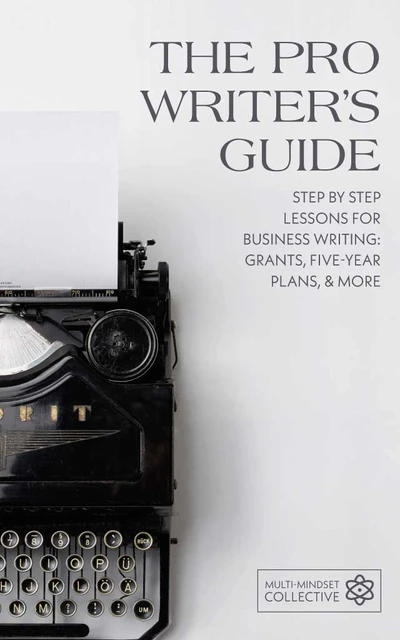Customize eBook cover designs
When it comes to creating an eBook cover, these tips should help make for a smooth and easy process. First, you’ll want to ensure your eBook cover is created in the recommended dimensions of 1600 x 2560 px. But when you choose a free eBook template there’s no need to worry about fixing the dimensions. They come ready to go. Next, you’ll want to include social media icons that connect to your personal or business accounts. Include Twitter, Instagram, Facebook, Pinterest, or any other relevant social media links. That way your reader can easily find more information quickly. Including a clear CTA or call-to-action message also helps guide your reader’s journey.
The Picsart library offers dozens of templates for eBook covers. You’ll find eBook covers with all kinds of aesthetics and styles. Examples include a pro writer’s guide, life hacks, building an online upcycle business, fictional stories, and much more. Select one that closely fits your eBook theme and style. Then start customizing with easy-to-use editing tools.
Bear in mind that font choice is a critical element of any eBook cover. It can set the tone and give your reader a preview of what they can expect as they flip through for more. Depending on your eBook’s subject, choose from serious, fancy, playful, or modern fonts. Or combine more than one type to really elevate the design. But remember, your eBook title should be easy to read and captivating. Consider pairing Jiffystd with Goodpro for a balanced yet playful aesthetic.
As you finalize your eBook cover design, feel free to rearrange and resize elements until your cover looks just right. Then, download your creation in high resolution or share it around digitally. What matters is that your eBook cover should draw readers in and reflect its contents. They say that you should never judge a book by its cover. But creating an eBook cover with Picsart might just have to be the exception to that rule.