Your headshot is often the first impression you make on somebody in a professional setting so it’s crucial to get it perfect.
The background of your headshot should be tailored to your sector, convey your personal brand, and accentuate your features and outfit.
In this complete guide to the best background for headshots, we show you how to nail it.
Why a professional headshot background matters
Despite a rapidly evolving professional world, some concepts remain the same. And the phrase ‘First impressions count’ is one of them.
After all, studies show we decide whether to trust someone within 100 milliseconds of seeing their face.
Having a visually appealing and professional-looking headshot is key to standing out in the current digital age. Potential connections, clients, and employers have seen hundreds before, so headshots with inappropriate backgrounds stand out in the worst way.
Done right, the background of your headshot should enhance the entire photo. It should convey your unique personality as well as accentuate your professional image. It also needs to not take center stage and highlight the focus of the image: you!
Here’s an overview of the different types of backgrounds for headshots, as well as how to create the best backdrop for headshots yourself without paying for expensive professional photographers.
Types of professional background for headshots
A professional headshot background will broadly fall into one of three main categories: solid, textured, or natural. Which is the best option for you depends on your personal tastes, your appearance, and the kind of work you’re looking to build connections in.
Here’s a quick overview…
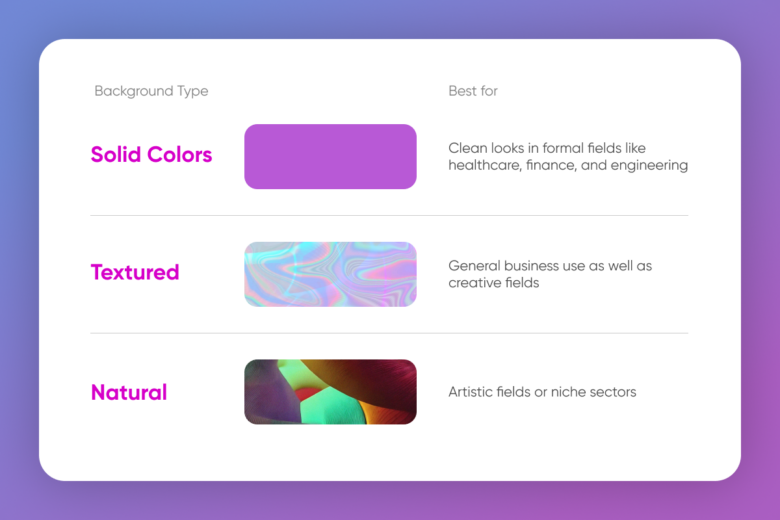
Solid color backgrounds
Solid color backgrounds are a safe choice in fields where a simple clean look is appreciated. This includes healthcare, finance, and engineering.
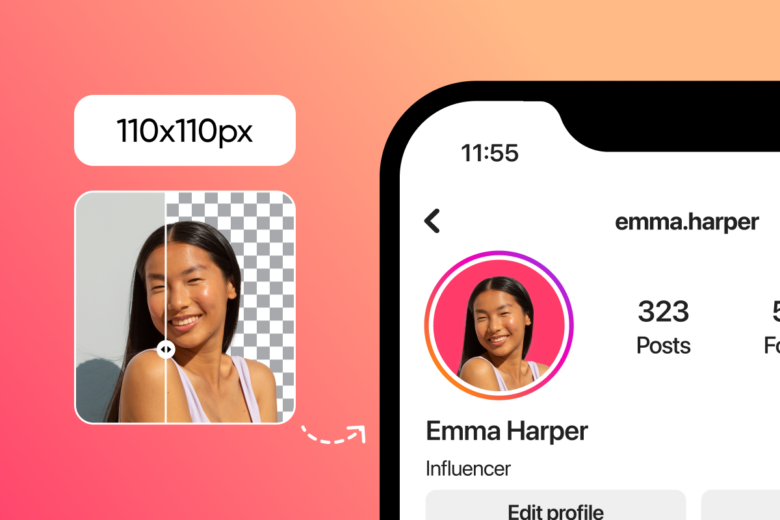
Solid backgrounds are probably the most common type of professional headshot background and avatar backdrop. The most popular choices tend to be white, gray, and black but don’t be afraid to experiment and change background colors, especially if your company or brand has a signature color.
A headshot with a white background offers a crisp and versatile look that’s appropriate for any line of work. When you add a white background to a photo you also ensure no visual distractions and really enhance the focus on the subject while highlighting clothing and features.
Gray backgrounds offer a softer appearance that’s still suitable for corporate environments but can really enhance features like clothes especially if you use bold colors like mustards, greens, and blues. Gray also creates more of a subtle contrast with skin tones and can convey an air of sophistication.
Black backgrounds sit at the opposite end of the spectrum and can invoke more of a striking effect. When you add black background to a photo it provides extremely bold contrast and really makes the subject stand out, making it highly suitable for professionals like artists or actors who are looking for dramatic effect.
Textured backgrounds
Textured backgrounds are a great way to add visual interest to your headshots but require a bit more careful thought than simple solid color options.
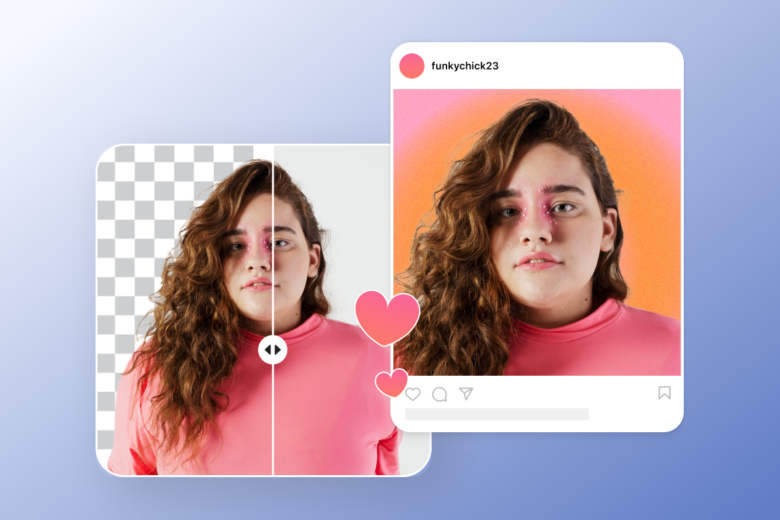
Textured backgrounds can range from extremely subtle patterns in two shades of the same color to realistic-looking textures like brick, fabric, wood paneling, or even plants.
Well-executed, textured backgrounds offer a distinctly engaging experience compared to solid-color backgrounds but still provide a perfect photography background.
The textured background should add interest without detracting from the subject or being overly distracting. It needs to match your skin tone and the mood of the headshot itself. It should also accentuate your outfit choice.
If your outfit has quite a busy pattern itself make sure a textured background doesn’t clash and opt for something like a more subtle gradient texture.
Natural backgrounds
Natural backgrounds are created with backdrops of real environments like walls, woods, trails, or striking interiors.

These can help you stand out and add a real-world feel. You can also slightly blur elements of the background to ensure the focus is on your face.
Backgrounds set in modern architecture like offices or coffee shops can create a more relatable and approachable feel to the viewer. However, it’s obviously important to retain professionalism and ensure the environment is suitable.
Natural backgrounds tend to be more suited to artistic fields as well as creative business sectors like marketing or advertising where showcasing your personality is key. They can also work well in niche sectors like sports or outdoors where the background can instantly illustrate the area you work in.
It’s also important to get the lighting right to avoid separation between the subject and the backdrop.
This can be difficult and time-consuming without professional photography equipment and lights so we recommend using an AI Background Generator to ensure a professional end-product. You can also quickly experiment with different backdrops with one click!
How to create a professional headshot backdrop with Picsart
You don’t need to be a whizz with complex tools to create stunning headshot backgrounds. Picsart’s easy-to-use all-in-one tool includes a background remover to easily isolate the subject of your headshot.
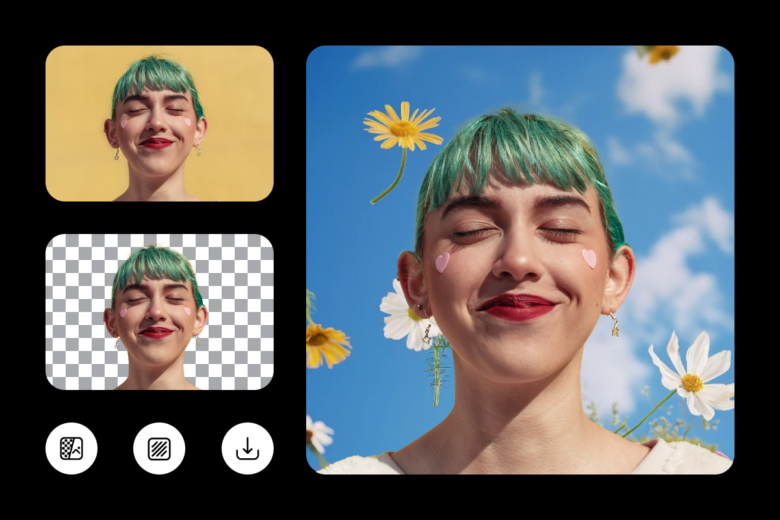
Here’s how to do it on the desktop editor:
- Head to Picsart background remover and upload an image.
- Hit remove and wait as your new image loads up.
- Use the color button to add a plain color background or fun gradient to your image. For a more dynamic backdrop, choose Background to choose from preset backdrops, or select AI Background to create AI-generated visuals and patterns based on your text prompt.
- When you’re finished editing the background, click “Apply” to save your changes. Then, choose “Export” to download your design.
And on mobile:
- Click the + at the bottom of the screen to upload an image.
- Scroll along the bar at the bottom to find “Remove BG” and wait as your background is removed.
- Use the tools at the bottom of the screen to replace your background with colors or gradients or click “AI BG” to use AI to create a cool design with a text prompt.
- Click “Next” and then save your picture to your device.
Once that’s done, you can experiment with a variety of amazing backgrounds with our simple background changer feature. Try hundreds of unique backgrounds from striking bold colors to unique AI-generated natural environments like luxury offices or breathtaking natural landscapes.
You can then download the finished product in a range of sizes and formats, guaranteeing professional results on whichever platform you intend to share your handy work!
Whichever field you’re working in, we’ve got the background tools that can help you create a great first impression. Try out Picsart to create your new business headshot background in seconds.




