Searching for and creating images can be a time-consuming process. But by turning text prompts into high-quality art, AI art generators can save you hours of design work.
Using the latest tools, you can input something as vague as “alien in the sand” and get dozens of different types of art for use in a range of formats. And because anyone can now create impressive images in seconds, AI art is rapidly increasing in popularity.
Ready to jump on this growing trend? You’ll need a tool that’s affordable, intuitive, and offers a range of styles! So how do you find the best AI art generator out there?
Luckily, we’ve created this complete guide. As well as looking at the 10 best AI art generators, we explore how you can use the latest tools to level up your content output right away.
What is an AI art generator?
An artificial intelligence (AI) art generator is software that turns text prompts (such as descriptions or keywords) into artwork. It does this by using deep learning techniques that analyze patterns in images and text and generate new content.
The best AI art generator bridges the gap between human creativity and technology, providing a more efficient way for users to create unique, inspired content.
1. Picsart
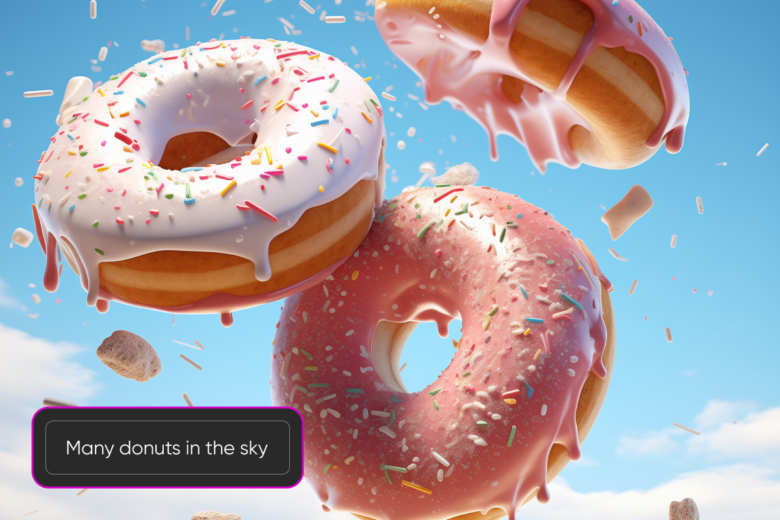
Best all-inclusive AI art generator
Picsart offers a whole suite of intuitive AI tools, including a powerful AI image generator, a video generator, and AI editing. All these tools offer a simple and beginner-friendly user interface allowing everyone to do pro-level edits without having to have any prior editing experience or skills. It also helps to have all necessary tools packaged inside one interface so there is no need to jump between different tools.
- Use prompt suggestions to create AI artwork in a range of styles, even as a beginner.
- Combine artistic styles to bring your wildest daydreams to life.
- Access the mobile app to create on the go.
- Personalize your content by quickly changing the color scheme, mood, and style.
- Use the easy editor to tweak your artwork if you need to.
- Access AI tools to extend your images beyond the original size, create fun font styles, replace objects, and remove objects.
- Generate content in any size you need — portrait, landscape, or square.
Price: 3 free generations per day. Subscriptions start from $5/month.
2. Midjourney

Best realistic AI art generator
Though you have to be quite specific with the prompts you include, Midjourney is a high-quality Discord bot that allows you to create super realistic artwork.
- Use the command list to help you interact with the bot.
- Personalize your content by easily changing the color scheme.
- Get inspiration from the community of digital artists.
Price: Starts at $10/month
3. Jasper Art
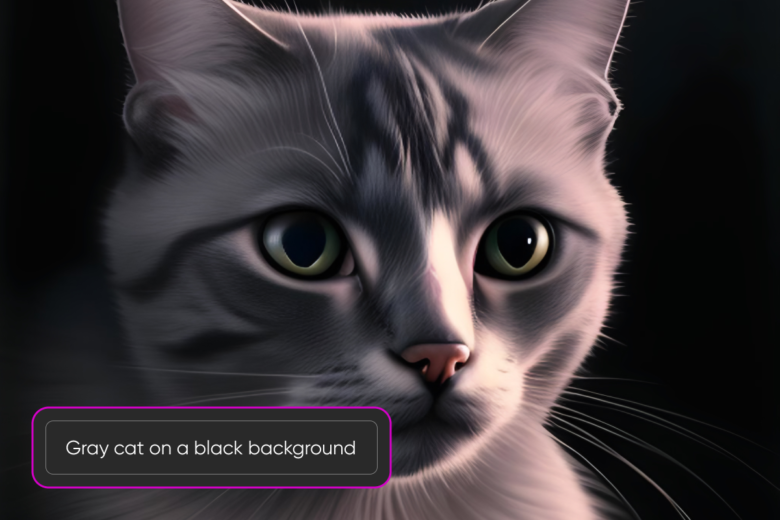
Best AI art generator for copy-heavy projects
If you’re looking to work on your copy alongside creating graphics, Jasper Art is one of the best AI art generators on our list.
- Use Jasper’s brand voice features to design content that fits your brand alongside your artwork.
- Access different levels of the tool depending on how proficient you are.
- Choose from a range of different artistic styles.
Price: Free trial then $39/month
4. NightCafe

Best AI art generator community
NightCafe is a community-focused AI art generator that you can use to create eye-catching graphics, even as a non-designer.
- Access multiple different AI algorithms in one tool.
- Join a community and do daily art challenges.
- Create a small amount of content for free with credits.
Price: 5 free credits per day; paid plans start from $5.99
5. DALL-E 2
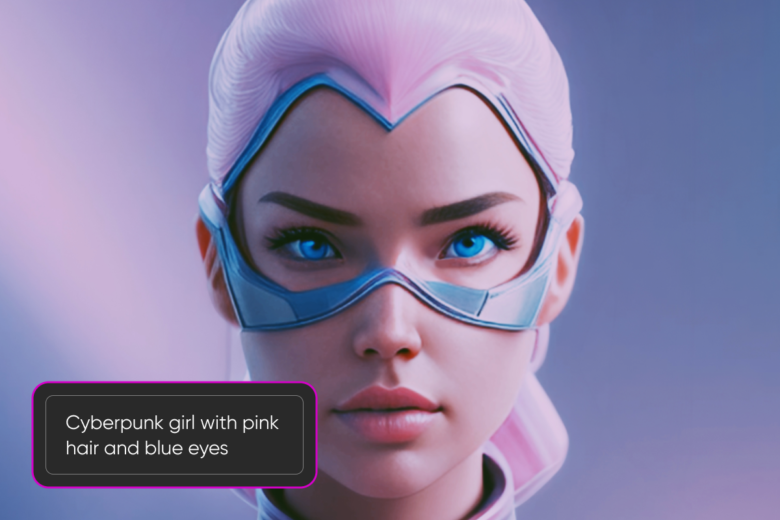
First AI art generator
DALL-E 2 is an image-generation tool created by OpenAI, the organization behind ChatGPT. It was the first mainstream AI art generator and, for that reason, deserves a spot on our list.
- Create artwork easily in an intuitive dashboard.
- Make surreal-looking art easily.
- Get ideas with the random prompt generator.
Price: 115 image credits for $15 (4 images per one credit)
6. CF Spark Art
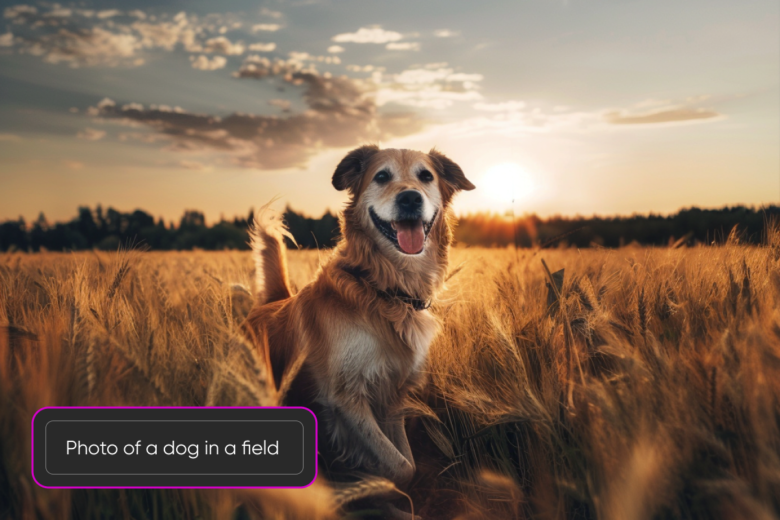
Best AI art generator for pre-set content
CF Spark Art is one part of Creative Fabrica’s AI suite. And though it can take longer to generate images than some of the other options on our list, it’s still a really powerful tool.
- Use pre-set designs if text prompts aren’t working for you.
- Generate images alongside using other AI tools.
- Create images in different sizes.
Price: Free, but $9/month for fast creation
7. DreamStudio

Best AI art generator for creating content you customize
Though the quality of the artwork is sometimes said to be slightly lower than other options on our list, DreamStudio is a great option if you’re willing to tweak the content it generates.
- Access an easy-to-use platform.
- Customize content easily with dozens of features.
- Use negative prompts to outline what you’d like to avoid in the artwork.
Price: $10 for 1,000 credits (~5,000 images)
8. Dream by WOMBO

Best AI art generator for fantasy-style content
If you’re looking to create surreal, fantasy-style, AI-generated artwork, Dream by WOMBO is a great tool to look into.
- Access different art styles, including a high-quality fantastical option.
- Make edits in an easy-to-use dashboard.
- Use a mobile app to create on the go.
Price: Starting at $6.99/ week
9. Adobe Firefly
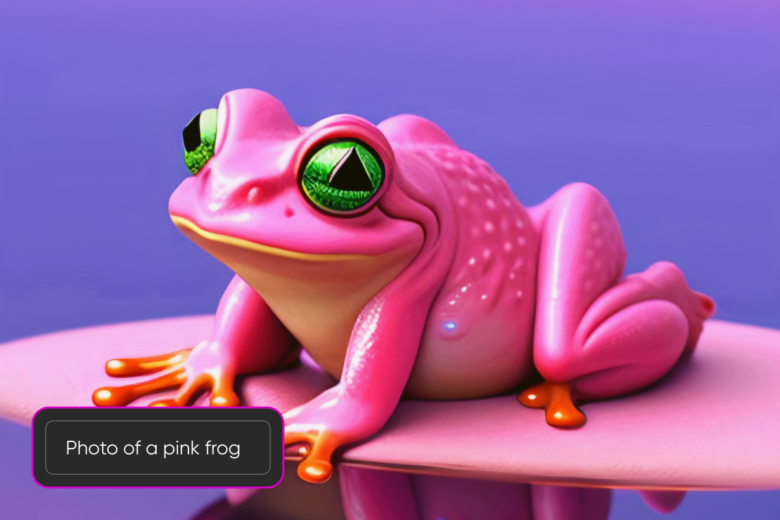
Best AI art generator for advanced users
Adobe Firefly is one of the more complex tools on our list. However, it’s still a good choice for people who have experience with the design software already or a little more time to spend.
- Easily change the color scheme of your artwork.
- Access extensive editing tools for your generated content.
- Use Adobe Creative Cloud products such as Photoshop and Illustrator in the same dashboard.
Price: 25 credits a month (1 per image) in the free plan; paid plans start from $4.99/month
10. PhotoSonic

Best simple AI art generator
Photosonic is connected to Writesonic, an AI writing software that works a bit like ChatGPT. It’s a simple tool that’s easy to use and doesn’t have too many features.
- Create high-quality images.
- Use an intuitive dashboard.
- Create in a wide range of styles.
Price: 10 images per month for free; paid plans start at $10/month.
How can you find the right AI image generator for you?
When selecting an AI image generator, you should consider your level of experience and the types of content you want to create. An intuitive tool that offers a wide range of features and styles (such as Picsart) is ideal as it supports a range of users and use cases. Something more complex, on the other hand, may cater only to design professionals.
Though they should produce great artwork quickly, the best AI generators also allow you to edit and tweak content to match your vision. Inside Picsart, you can use an easy-to-use editor and access AI tools. These allow you to:
- Extend your images. Easily fit different ratios by expanding content beyond the borders of your original photo using generative AI.
- Add fun, graphic text styles. Want to write in a font that looks like pizza? Go ahead!
- Remove unwanted objects and replace objects. Make your images include exactly what you want them to in seconds.
The best part about Picsart? You can use it for free!!
How to generate AI art: A step-by-step guide
To create great artwork with Picsart, you should:
- Open the editor.
- Write a text prompt or use suggested keywords for inspiration. The more detailed your description of what you’d like to see, the better quality the image will be. (Check out our guide to the perfect AI image prompt here to learn more).
- Hit the generate button.
- Optional: Customize your content. Inside Picsart, you can remove backgrounds, add effects, change file size, and more.
- Download your artwork. You can export in multiple formats to suit your requirements.

If you’re using Picsart for mobile, you should:
- Open the Picsart app for iOS and tap the plus sign (+) at the bottom of your screen to start a new project.
- Pick a canvas size and once inside the editor, scroll the bottom toolbar all the way to the right and select More Tools, then AI Image Generator.
- Enter a word, phrase, or sentence about the image you want to generate, or use keywords for inspiration.
- Tap Generate image.
- Select your favorite image and then hit edit.
- Optional: Customize using Picsart’s thousands of tools, filters, stickers, backgrounds, and more.
- Hit export.
The best AI art generator in 2024
That completes our guide to the best AI art generators out there! Creating better content has never been easier thanks to tools like this. Go ahead and get started right away with Picsart’s easy-to-use and all-inclusive AI toolset.




