The world’s best brands all have something in common: Wherever you are and however you interact with their products or services, the feeling you get is the same. This isn’t magic. It’s good planning. Brands have style guides that determine a consistent look across their products and marketing materials. A high level of attention to detail in these branding guidelines ensures that users have a unique but consistent experience whenever interacting with said brand. Over the course of this article you’ll learn more about coherent design for brands and explore our references to excellent brand guide examples.
Just think of how you feel when one of your favorite companies does a rebrand. It’s jarring, right? But, when brands make a drastic change like this one, it’s for a researched reason. In time, you’ll probably come to love the new design. However, when a brand’s marketing is all over the place without reason, this can be confusing to consumers. It’s also a sign that the brand needs stronger guidelines.
Since you want to make consumers feel at home with your product or service, build consistency from the start.
What is the Visual Identity of a Brand?

Think of brand identity as the personality of product or service. This brand personality is made up of certain unchanging elements like colors, designs, logo branding, and fonts.
What are Brand Guidelines?
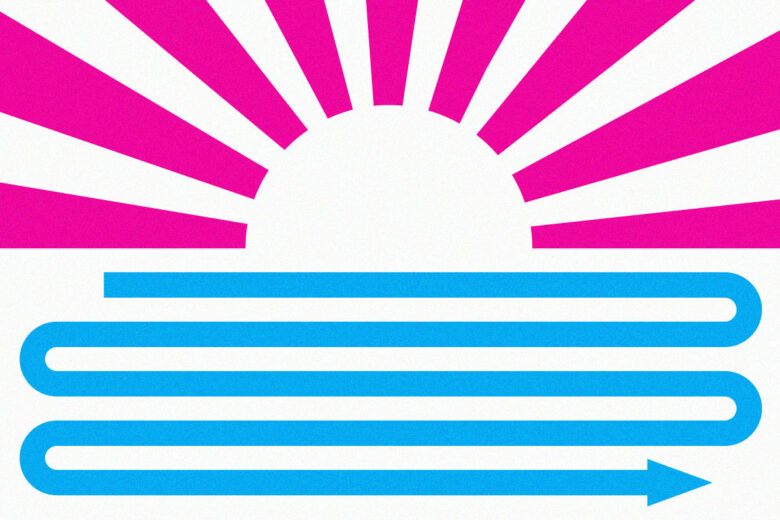
At the top of this article, we talked about consistent elements that help you recognize a brand no matter where you are or how the material is presented to you. You can easily identify a Coca Cola advertisement, for example, whether it’s on a billboard or in a magazine. Those consistent elements are brand guidelines, and these rules include important identifying graphic design elements.
What Types of Brand Guidelines Exist?
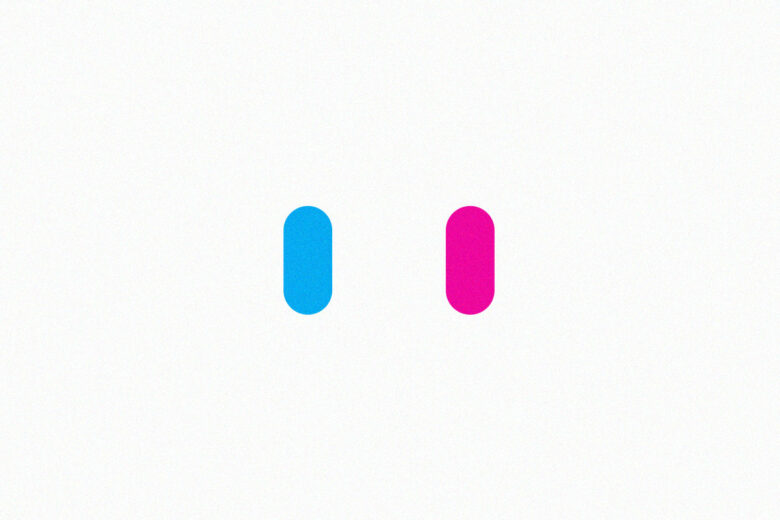
As with any type of design project, you want to determine the mood before you start in. Ask yourself about the personality of your brand and how it should look to the world. Once you know what you want your brand to look and sound like, you can start using different templates to present that information to users. Here are some themes to refer to when you’re creating your guidelines and need brand inspiration:
- Consistent: We’d argue that brand consistency is key to any guide, so consider this style a base for whatever you do. Think about what platforms your product will reach and make sure that your brand guide contains cohesive design rules for all of them. Don’t forget to consider spacing and size. Your branding will appear on everything from social media to billboards.
- Extensive: Some of the world’s most recognized companies not only have guides, they have brand books – well, digital versions of them at least. These brand packs consider every last detail, like how the brand should appear in every outlet and presentation from TV to T-shirts.
- Minimalist: We’ll keep this brief, just like the corresponding brand kit. Give brand users just what they need with a quick and dirty guide that includes fonts, colors, and logos.
- Tone of voice guidelines: Part of any personality is how one talks. This includes your brand. Teach users how your brand talks so that when they are making marketing materials or promoting the product or service, they are speaking in the right terms. If your brand is informal, this guide should include pointers on colloquial language. If you prefer formalities, let users know what terminology you deem appropriate for brand communication.
What Should Brand Guidelines Include?

- Color palette
- Typography
- Examples of voice and tone for written content
- Guidance for different platforms and print media
- Brand’s logo and variations of it
- Spacing parameters and measurements for visuals
- Pointers on the feel of the brand
If you need further guidance on how to prep your brand guidelines, whether it’s image resizing, font choice, or color palettes, check out Picsart Quick Tools.
What are Some of the Best Brand Guidelines?
These brands have excellent examples of brand guides. Here’s why:
- LinkedIn: comprehensive.
- Red Cross: simple and straightforward.
- Beats by Dre: cool branding, even in the guide itself.
- Macaroni Grill: consistent fonts.
- ESPN: extensive instructions.
- Uber: minimalist scheme.
- Skype: excellent voice and tone guidelines.
- Fandango: great voice guidance.
- Mailchimp: focus on user feelings that tells a brand story.
- The Olympics: memorable cross-platform solutions.
How to Create Brand Guidelines with Picsart
In this tutorial, we’ll show you how to make a simple one-page, minimalist brand guide that covers brand colors, logos, font, and tone.
- Open the Picsart web tool and click on the purple New Project button.
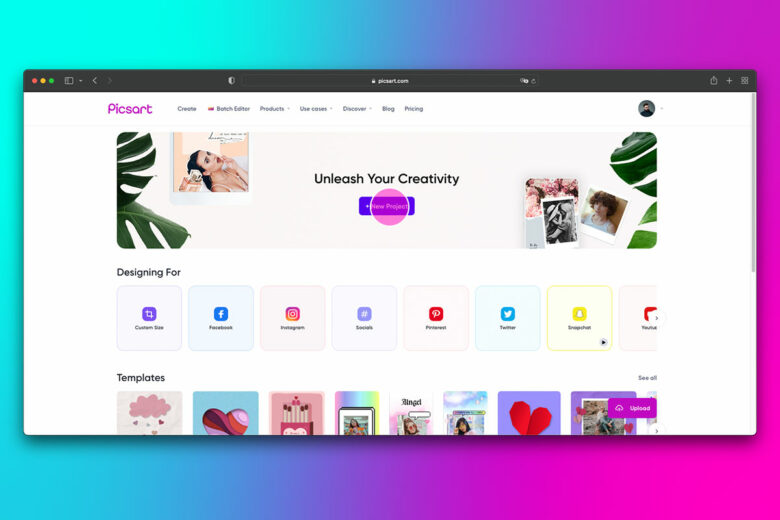
2. Start with the canvas template that fit your vision. The Media Kit option is great for these purposes.
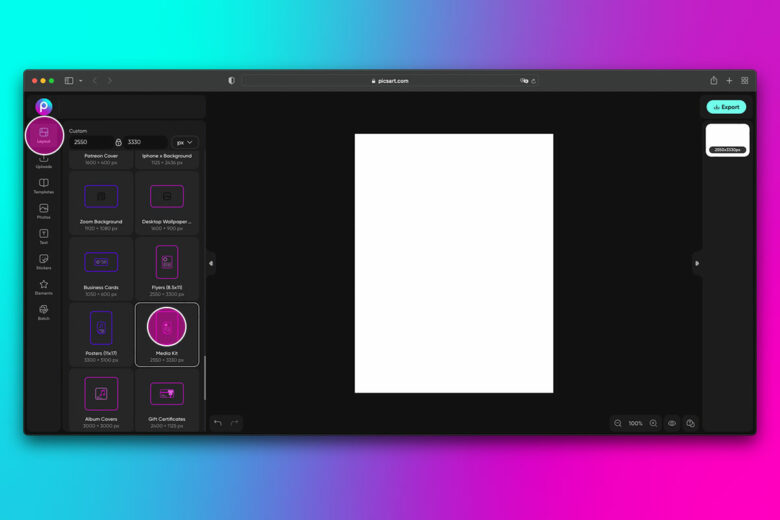
3. Divide the space into brand element categories, such as: logo, font, and color. Use the Text tool to add headings to each section.
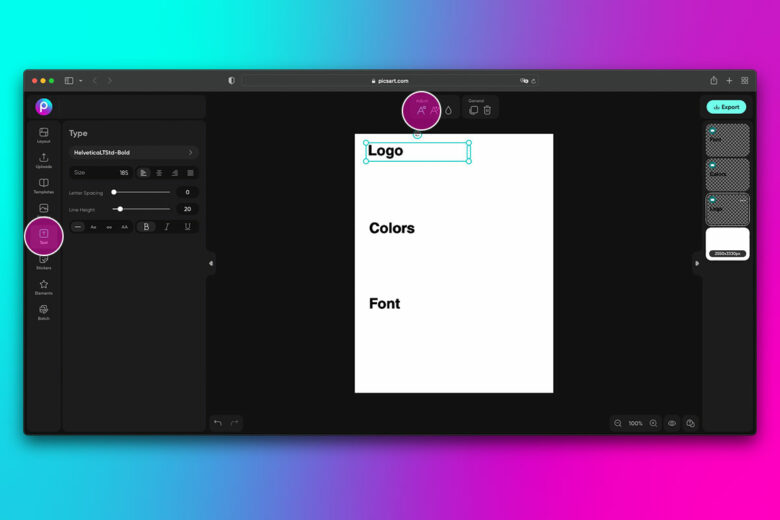
4. Drag and drop or upload different versions of example logos into the app and add them to the corresponding section of your brand style guide. Then, identify each type of logo by where and how it should be used. You can drop more text boxes into the document as needed by following step 3.
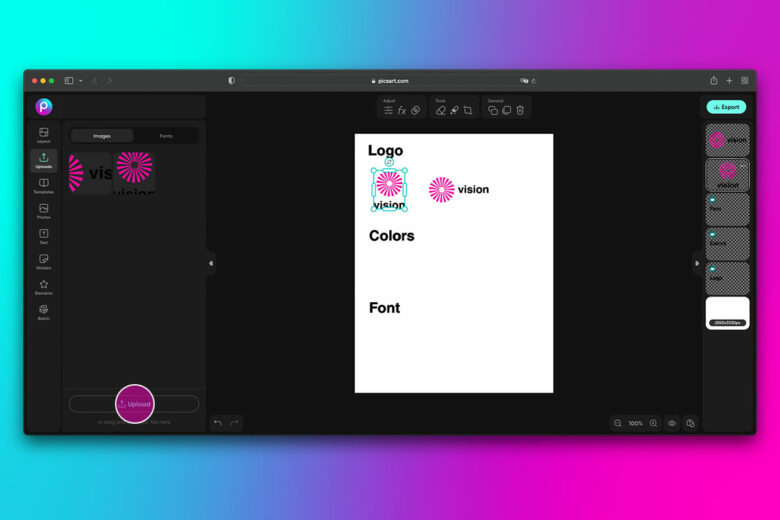
5. Use the Shapes tool to make swatches of the primary colors in your branding. Include any acceptable alternate or secondary hues. You can change the color of a shape by using the droplet tool above your canvas. Add more text boxes to describe the function of each color. You can also write in the HEX or RGB color codes as that will be helpful for designers.
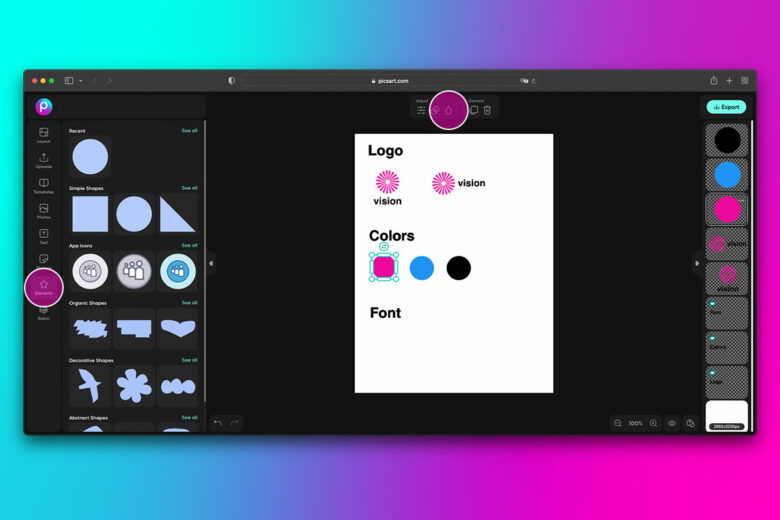
6. Add in your brand’s typefaces using the text box tool.
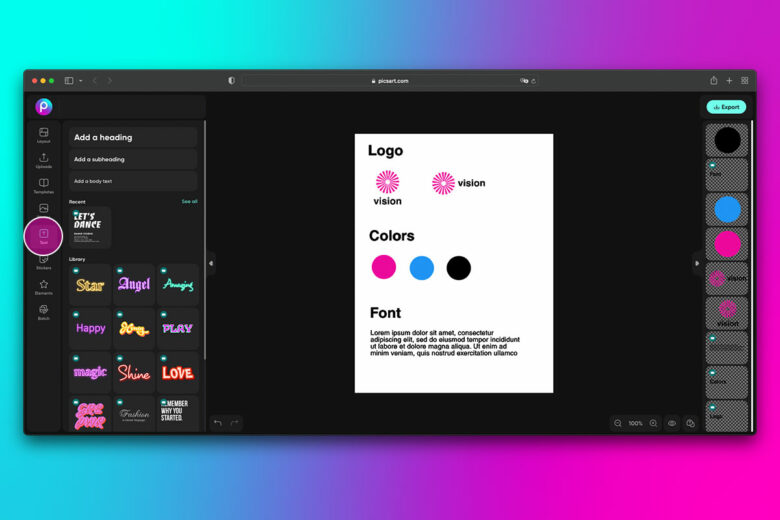
7. Adjust the spacing on your sections as needed by dropping and dragging elements around.
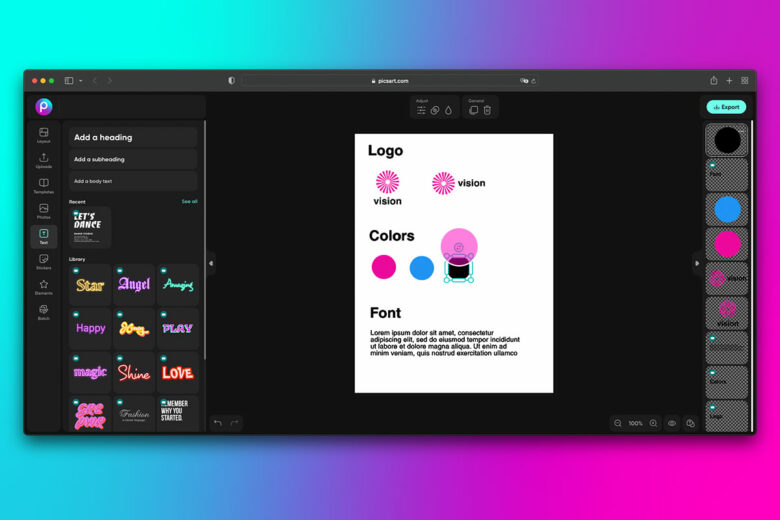
8. When you’re satisfied with your design, Export your design by clicking on the purple button in the upper right-hand corner of the screen. Then, share this helpful document with everyone on your team who will be using your branding for marketing and publicity.
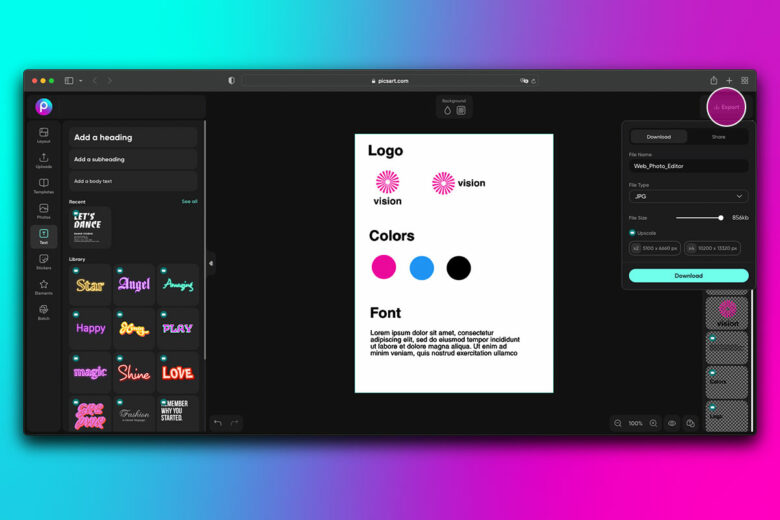
Design Brand Guides on Mobile
When designing on the go, the Picsart mobile app can be equally as useful. Explore the powerful suite of editing tools to create brand guide elements, using much the same steps as outlined above for desktop, with some distinctions highlighted below.
1. Open the Picsart app and tap on the purple plus sign to start your project.
2. Choose your canvas from a range of options, depending what works best for your brand.
3. Add your brand Text, logos, and more using the editing tools along the bottom row.
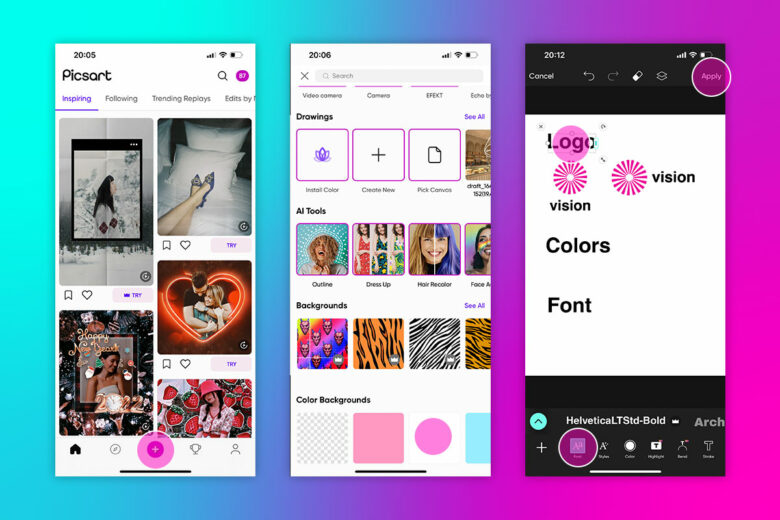
4. Make adjustments to each element as required, tweaking characteristics such as font and color to match your brand.
5. When you’re done with the editing process, tap on Apply to save or post your work.
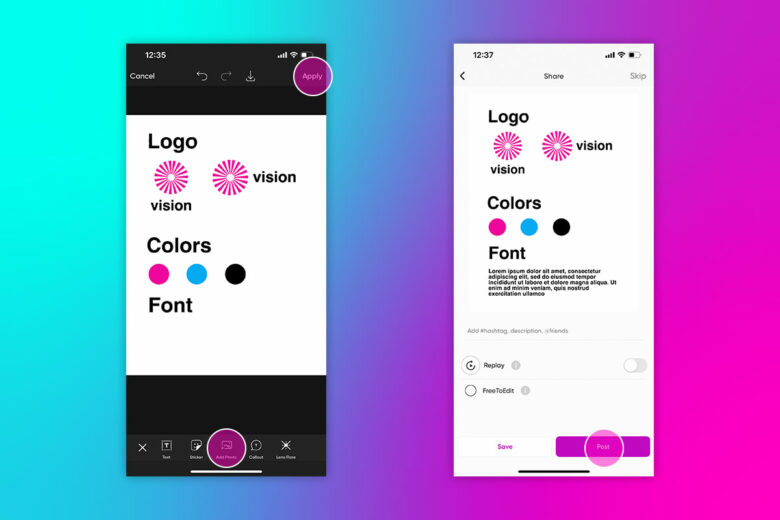
Create at the Speed of Culture
Picsart is a full ecosystem of free-to-use content, powerful tools, and creator inspiration. With a billion downloads and more than 150 million monthly active creators, Picsart is the world’s largest creative platform. Picsart has collaborated with major artists and brands like BLACKPINK, Taylor Swift, the Jonas Brothers, Lizzo, Ariana Grande, Jennifer Lopez, One Direction, Sanrio: Hello Kitty, Warner Bros. Entertainment, iHeartMedia, Condé Nast, and more. Download the app or start editing on web today to enhance your photos and videos with thousands of quick and easy editing tools, trendy filters, fun stickers, and brilliant backgrounds. Unleash your creativity and upgrade to Gold for premium perks!




