There’s no denying that holographic makeup is one of the top makeup trends of 2017. And while we’ve been obsessing over adding holographic stickers to all our photos, there’s a new trend in town that takes the iridescent futuristic craze to a whole new level: custom holographic stickers. Featuring liquid rainbow vibes and luminous sheen, these custom stickers give the Curves Tool a welcome revival. Here’s how to use PicsArt photo editor to make custom holographic stickers.
- Download PicsArt photo editor and collage maker for iOS, Android, or Windows.
- Open your photo in the photo editor. Tap on the Tools icon and select the Curves Tool.
- Drag the point on the bottom left corner to the top left (your image will go white). Drag the point on the top right to the bottom right (your colors will be inverted).
- Next you’ll need to add additional points on the curve and drag them to adjust the tones and color. To add a point, tap on the line and drag it to the desired spot. Play with the settings to experiment with different effects, or see the video above to see where we placed our points (and for more information on how to use the Curves Tool, check out our Curves Tool tutorial). When you’re finished, tap “Apply”.
- Next, tap on the Cutout icon and outline the main subject of your image. Tap on the arrow in the top right corner to continue.
- If necessary, refine your selection using the paintbrush and eraser icons at the bottom of the screen. Tap “Apply” to save your selection as a custom sticker.
- At the top center of the screen, tap on the back arrow twice so you’re back to your original photo.
- Tap Effects and choose the B&W LowCon photo effect. Tap “Apply.”
- Tap on the Sticker icon and open the “My Stickers” tab. Choose the sticker you just created and adjust the size and position. Tap “Apply.”
- Tap on the arrow in the top right corner to finish. Save your photo and share it on PicsArt with the hashtag #HolographicSticker!
PicsArt photo editor, collage maker and sticker maker is all about you. If you haven’t tried it, you’re missing out! Remix free-to-edit pictures into awesome collages and memes. Download the app to get in on the action.

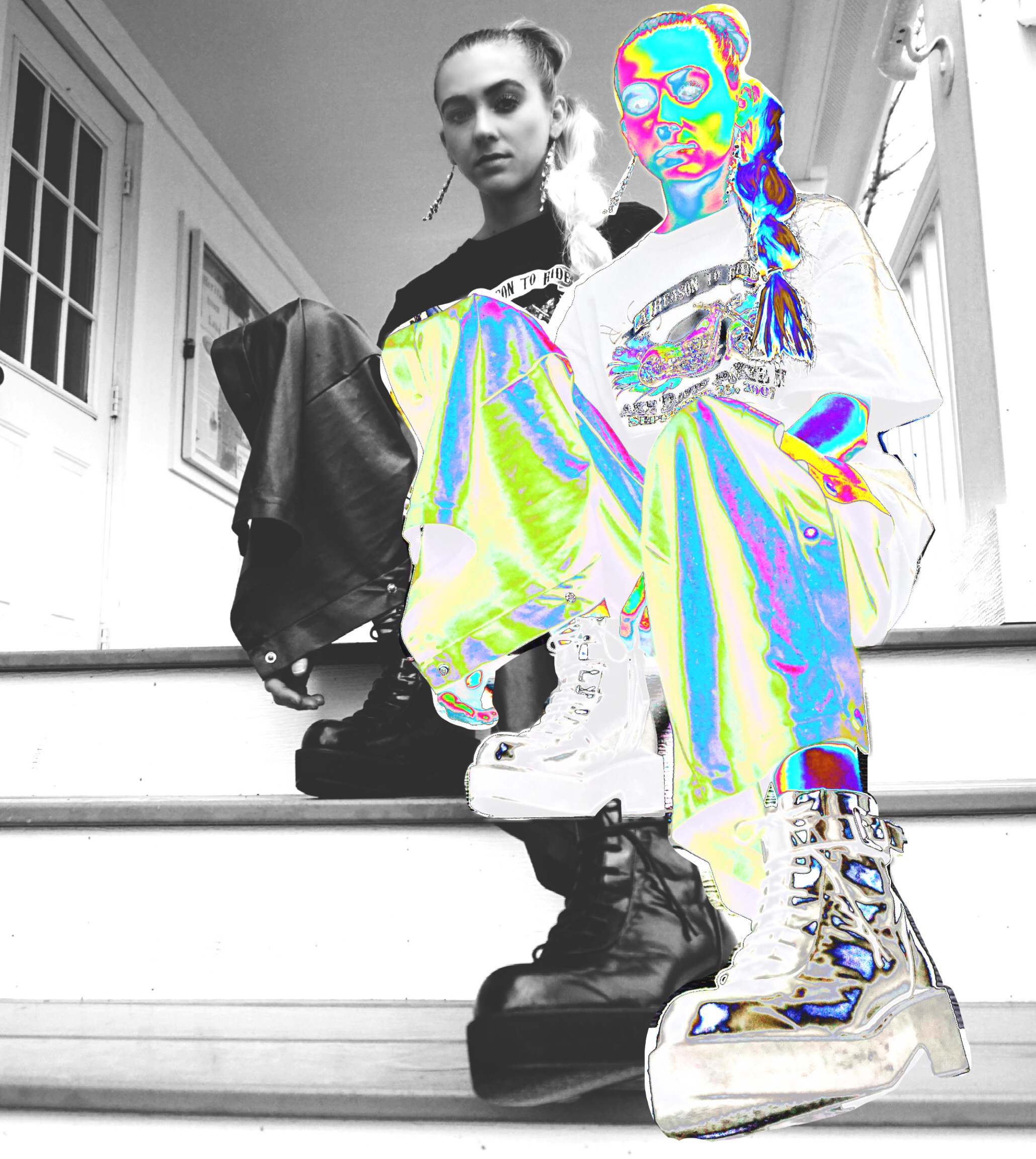 via PicsArt
via PicsArt


