
Free bookmark maker
Create bookmarks online for free in minutes thanks to Picsart's easy-to-use tools and customizable designs.
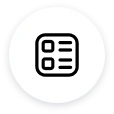
Pre-designed templates
Save time with expertly crafted bookmark templates. Whether you’re creating literary-themed designs, modern styles, or playful concepts, there’s a template for every personality.

Full customization
Personalize every detail, from text and layouts to colors and graphics. Add quotes, patterns, or artwork to match your vision.
How to make a bookmark with Picsart
Open Picsart
Use the Start creating button to open the bookmark creator and start designing.
Choose a template
Customize
Download
Create inspiring designs with Picsart’s bookmark maker
Design bookmarks without any cost using Picsart’s free tools and templates.
Beginner-friendly editing tools make creating bookmarks quick and simple.
Start with bookmark templates tailored for different themes, from classic to modern.
Adjust text, colors, graphics, and layouts to match your purpose and style.
Choose from a library of creative fonts, or upload your own to add personality to your bookmarks.
Add decorative elements like icons, illustrations, and stickers to make your bookmarks pop.
Download your finished design in high resolution for crisp and professional results.
Craft bookmarks for personal use, book clubs, promotional events, or gifting.
Bookmark maker FAQ
Can I use Picsart’s bookmark maker for free?
Can I print my bookmark after designing it?
Sure! Make sure your design looks good, and then download it in high-resolution formats like PNG, JPG, and PDF.
What types of bookmarks can I create?
Design bookmarks for personal use, gifts, school projects, promotional events, or book clubs. Picsart's bookmark creator allows you to use templates or upload custom visuals, offering endless creative possibilities.
Do I need design experience to use the bookmark maker?
Not at all! Picsart’s tools are intuitive and easy for anyone to use, regardless of design experience.
Can I upload my own artwork for my bookmark?
Of course! Picsart lets you upload personal images or illustrations to make your bookmarks truly unique.
Why should I use Picsart’s bookmark maker?
Picsart combines easy-to-use tools with powerful customization options, making it simple to create personalized, professional-quality bookmarks in just minutes.



