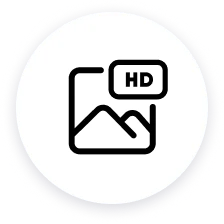
Compatible avec divers formats
Utilisez un convertisseur de photos HD pour transformer JPG, PNG, et plus en haute définition sans effort.
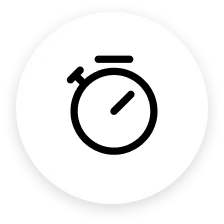
Résultats de haute qualité en quelques secondes
Convertissez une photo en HD en quelques secondes, améliorant la résolution et la netteté avec aisance.

Traitement d'image sûr et sécurisé
Conversion de photo sécurisée sans stockage—vos images HD restent privées et protégées.
Comment convertir une image en HD
Téléchargez votre photo
Sélectionnez une image de votre bibliothèque que vous souhaitez convertir en HD.
Convertissez votre image en HD
Aperçu du résultat
Télécharger
FAQ sur le convertisseur de photos HD
Comment le convertisseur de photos HD améliore-t-il la qualité de l'image ?
Le convertisseur de photos HD est-il gratuit ?
Oui, il offre une version gratuite qui permet aux utilisateurs d'améliorer les images sans aucun coût. Il peut y avoir des fonctionnalités premium supplémentaires disponibles pour ceux qui souhaitent bénéficier d'options plus avancées.
Puis-je utiliser le convertisseur de photos HD pour n'importe quelle vieille photo ?
Oui, vous pouvez l'utiliser sur de vieilles photos, y compris celles de faible qualité ou de basse résolution. L'outil peut aider à restaurer la clarté, rendant même les images floues ou décolorées plus nettes et plus détaillées.
Quelle est la différence entre les outils d'agrandissement d'image et le convertisseur de photos HD ?
Bien que les deux outils améliorent la qualité de l'image, l'outil d'agrandissement d'image se concentre sur l'augmentation de la taille d'une image sans perdre en résolution, tandis que le convertisseur de photos HD améliore la qualité globale de l'image en affinant les détails, la netteté et la clarté.
Quelle est la résolution maximale que je peux obtenir avec ce convertisseur de photos HD ?
L'outil peut améliorer les images jusqu'à une haute résolution, mais la sortie maximale dépend de la qualité de l'image d'origine.
Combien de temps faut-il pour convertir une photo en HD ?
Le processus de conversion est rapide et prend généralement seulement quelques secondes.

