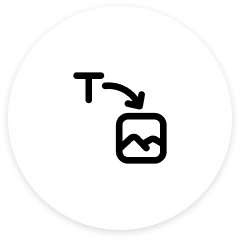
Generate videos from text in seconds
Type your idea and let the Text-to-Video AI Generator handle the rest.
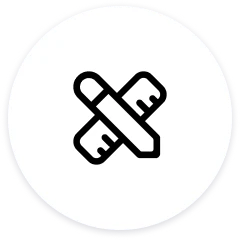
Flexible and fully customizable output
Fine-tune your text-to-video output by adjusting style, pacing, and animation with ease.

No editing experience needed
The AI Text-to-Video tool takes care of the visuals - just share your idea.
Boost your content game with AI Text-to-Video Generator
faster video creation time
more content output
higher engagement rates
cost savings
How to turn text into video with AI
Open the Text-to-Video Generator
Launch the tool to start creating videos directly from your written content.
Enter your written idea or script
Select your preferred video style and mood
Generate your video with one click
Download or share your video instantly
Text-to-video converter for any use case
Instant video from text prompt
Just type a prompt - your video is ready in seconds with powerful AI processing.
Choose your style
Select from animation styles, moods and pacing options to match your vision.
Professional results
Generate high-quality videos ideal for marketing, education, tutorials and beyond.
Creative freedom, no skills needed
Focus on your ideas - AI handles the visuals, layout and motion automatically.
Designed for speed
Go from concept to polished video up to 5x faster than traditional editing.
Perfect for social and web
Export formats optimized for TikTok, Instagram, YouTube and web campaigns.
Text-to-Video AI FAQs
What is a text-to-video AI generator?
How does it turn text into video?
The tool uses advanced AI models to interpret the meaning and tone of your text, then selects visuals, motion, transitions, and audio that align with your prompt.
Can I customize the video style before generating?
Yes. Before you generate, you can choose from various animation styles, pacing options, and mood presets to match your content goals.
What formats can I export my video in?
The tool lets you download videos in popular formats optimized for social media, ads, presentations, and more.
Is it good for beginners?
Absolutely. With a simple interface and automatic editing, anyone can use it - no prior video experience required.