School’s back in session for many of us and, while you might be back in person this year, odds are that you’ll still need a zoom background for school. Whether it’s working on late night group projects with peers, a virtual class, or you just want to add some personality to your virtual background, we’ve pulled together some of our favorite free Zoom backgrounds.
We know it’s not exactly the same when you’re remote learning or online teaching from a home office, but using a professional zoom background can help set you up well for the school year. After all, the background you choose helps set the mood for class. If you want to really catch some attention, consider changing your zoom background to match the topic you teach. That will help your class stand out in a sea of other zoom meetings.
If you’re a student doing online learning, a fun zoom background can help you stand out from the crowd and show off your interests. Whether it’s a collage of your favorite moments from this summer, a vision board for your goals this year, or just a starry night to cover up a messy bedroom, you’re sure to find the best free zoom background for you.
Just now hopping on the virtual hangout bandwagon? Get step-by-step instructions to learn how to change your Zoom background.
12 Best Zoom Backgrounds for School
We’ve pulled together some of our favorite school zoom backgrounds below to get you excited for every point in the scholastic calendar. Read on for inspiration and download your favorites.
1) Class is in session

Welcome your students back for the start of this school year. If you’re teaching a virtual class, this zoom background for teachers is a great alternative to decorating your in-person classroom. And if you’re both in-person and virtual, then you can match your background to your classroom design theme. Either way, it’s sure to get your students’ attention.
2) Beep beep!

Did you get your drivers license over the summer? It’s a big deal and you need to let your friends know! Or maybe you’re celebrating the fact that you no longer need to commute to the classroom. Either way, use this subtle reminder in your online class.
3) Meet your friends on the dance floor

Whether it’s Homecoming or the last party of the school year, use this festive zoom background in the week leading up to a dance to get your peers excited. This is particularly handy if you’re on the student council or in charge of ticket sales.
4) Secure your status as class clown
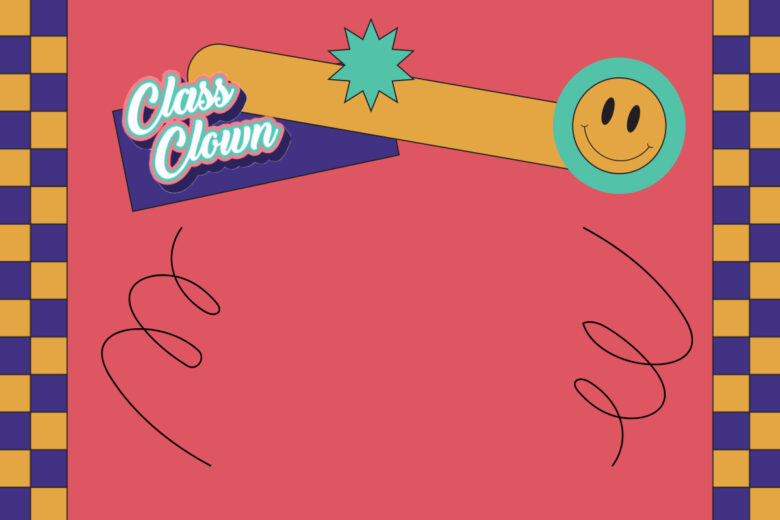
Are you hoping to get a specific superlative in the yearbook? Cement your fate now. If you’re going for the title of Class Clown, get the virtual classroom’s seal of approval with a constant stream of funny Zoom backgrounds for the remainder of the school year. Have some competition? Leverage our video editor to create a video background that will go down in school history.
5) Take your dog to school

If you’re having trouble adjusting to online learning, this one’s for you. Having a cute pup as your virtual background can work wonders when it comes to staying positive in the midst of an anxiety-inducing lecture.
6) Mentally on vacation

Sometimes zoom backgrounds help you focus on the task at hand. Other times, they’re here to remind us of why we’re working so hard. So, try out a photo of your next vacation destination as your background. It’ll help spark a fun conversation when you’re in breakout work groups. Or challenge your students to change their background to represent a cool location for your next geography lesson.
7) Summer isn’t over yet

School might be in session, but summer isn’t over yet. Keep the summertime vibes going all school year long with this tasty ice cream themed virtual background.
8) Head in the clouds
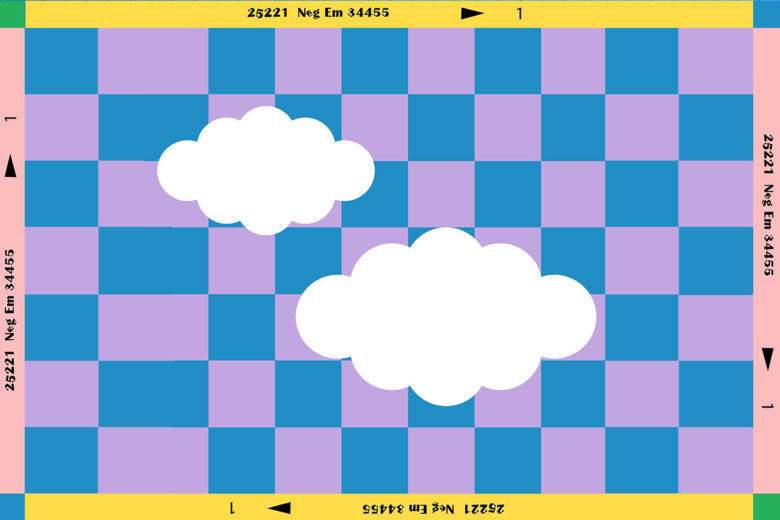
If you’re having problems focusing, pick a fun, bright colored background to draw your attention back to class. While you’re at it, consider resizing this geometric patterned zoom background to create a matching custom phone wallpaper.
9) Enjoy vacation vibes from home

Ready for spring break? Power through your last tests and lectures before packing your bags with this vacation zoom background. No need to grab a beach towel!
10) Walk the virtual red carpet

11) You did it! Celebratory graduation backgrounds

Congrats, grad! You made it through the school year and are now graduating. It’s likely taken a lot of time, dedication, and hard work, so celebrate every moment of the countdown with this virtual graduation grad cap zoom background.
12) Grad party background
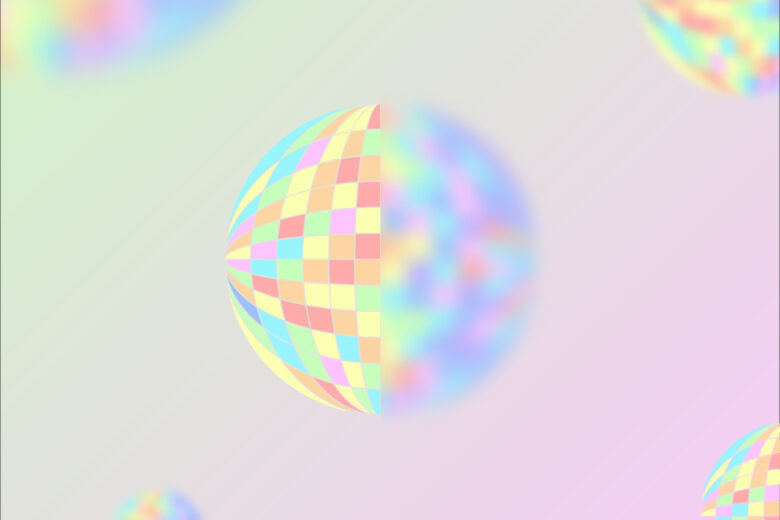
Do a quick change and use this virtual background for a graduation after-party, prom, or just heading into the summer.
How to make a custom Zoom background
Are you feeling inspired to channel your own creativity after seeing these virtual backgrounds? Class is in session – here’s how to make a custom virtual background in Picsart.
On the web:
1) Open the Picsart Web Editor and click on Custom Size to create a Zoom-sized canvas. Zoom backgrounds are 1920 x 1080.
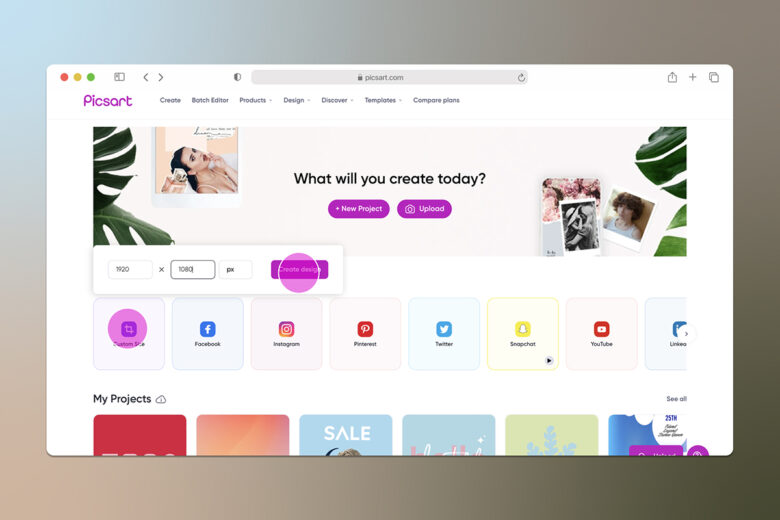
2) Set the background by clicking on Background in the Editor toolbar on the left panel. You can pick a fun patterned background or choose a color using the color picker.
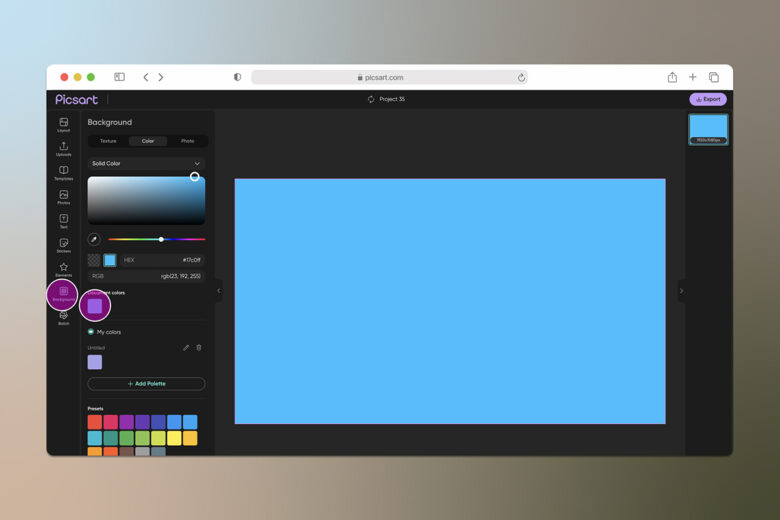
3) Decorate your custom zoom background by adding stickers, text, photos, and more. Here, we searched for “school” stickers and found a back to school themed design. Reposition, adjust the opacity, sizing, and more as needed.
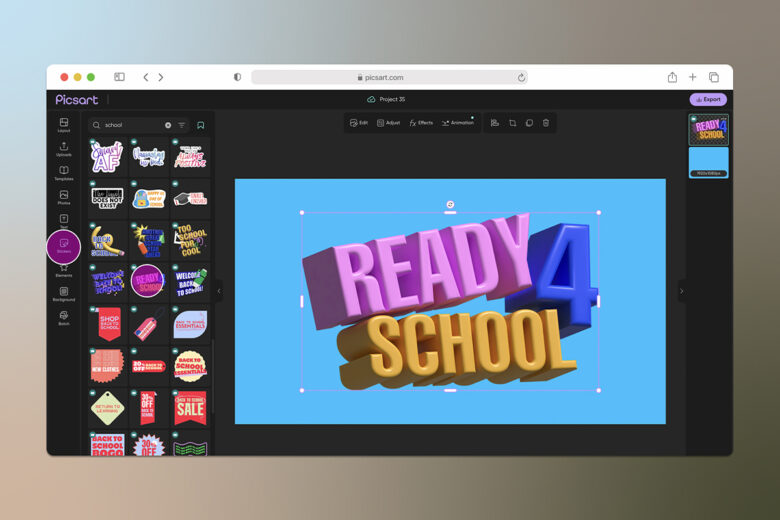
4) When you’re done with your custom virtual background, click on Export, then Download to save your file to your computer.

On mobile:
1) Open the Picsart app and tap on the plus (+) sign at the bottom of the screen to open the Editor.
2) Scroll down to Color Backgrounds and select a color of your choice. You can also tap on Photos to open a photo from your camera roll or scroll down to Backgrounds or Free Photos to select one of our Free to Edit photos to use as your background.
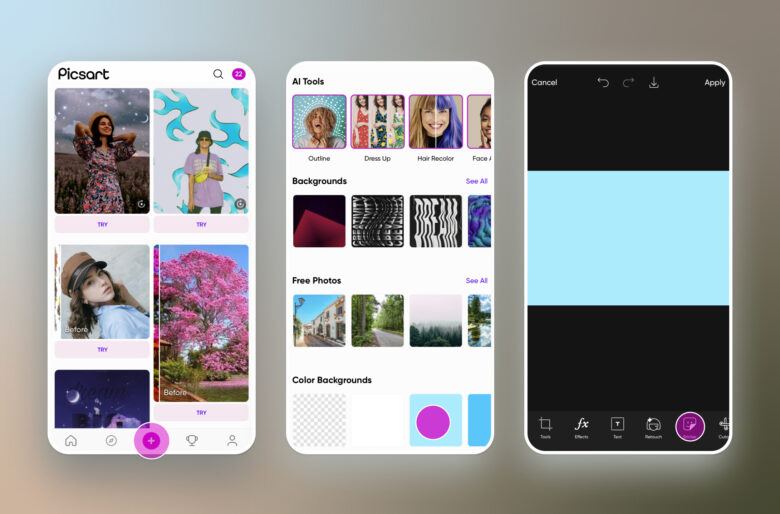
3) Now it’s time to design your background. Tap on Stickers in the Editor toolbar and search for “school” or other related stickers. You can adjust the sticker position, opacity, add filters, and more.
4) When you’re done, tap on Apply, then Next to Save your custom zoom background or Post it to share with the Picsart community.
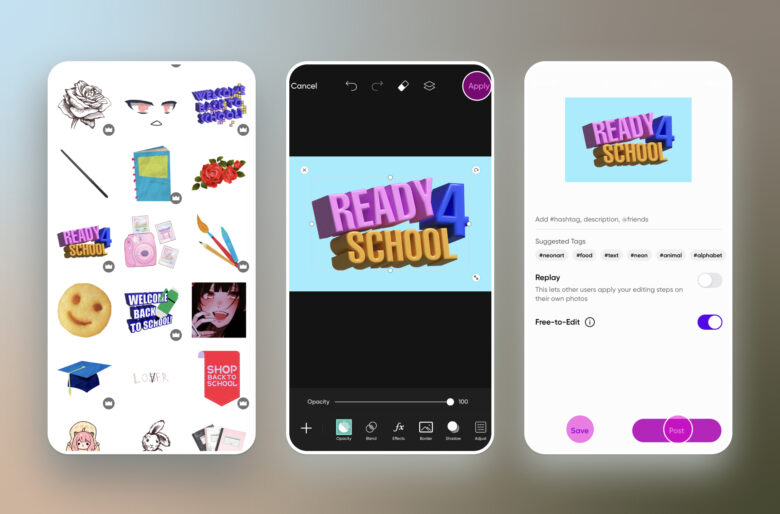
Don’t forget to upload your new virtual background to your virtual classroom of choice. Now if you’ll excuse us, class is in session and we don’t wan’t to be late.
Create at the Speed of Culture
Picsart is a photo and video editing platform and creative community. A top 20 most downloaded app worldwide with over 150 million monthly active users, its AI-powered tools enable creators of all levels to design, edit, draw, and share content anywhere. The platform has amassed one of the largest open-source content collections in the world, including photos, stickers, backgrounds, templates, and more. Used by consumers, marketers, content creators and businesses, Picsart tools fulfill both personal and professional design needs. Picsart has collaborated with major artists and brands like BLACKPINK, Taylor Swift, Lizzo, Ariana Grande, Warner Bros. Entertainment, iHeartMedia, Condé Nast, and more. Download the app or start editing on web today, and upgrade to Gold for premium perks!




