There are hundreds of different types of events that can span across a multitude of organizations and groups. Whether it’s a charity, corporate, or private event, the key to its success is promotion. Today, we’re learning everything there is to know about how to promote an event.
What Is Event Promotion?
From a non-profit fundraiser to a big business gala to a small private birthday, events are common occurrences in our everyday lives. But if you want people to attend an event, you must first get the word out. Event promotion uses different marketing strategies and platforms to publicise your event. Event promotion can span both digital and print mediums, such as email and social media to flyers and direct mail. Let’s dig a little deeper into the different types of event promotion.
Types of Event Promotion
Digital and print mediums are the most common ways to promote an event. When used concurrently, a multi-channel marketing approach can be the most effective way to promote an event. You can select specific marketing channels based on your target audience and decide how to best deliver your message to them. For example, if you know your audience is most active on certain social media channels such as Facebook, Instagram, and Twitter, your marketing plan should include a coordinated effort through those channels. While many look to digital channels for marketing, print mediums such as flyers and direct mailers are still highly effective when it comes to promoting an event. If your event is local, posting event flyers around town can gain a lot of traction. There are many types of event promotions available, through both digital and print mediums.
- Flyers
- Postcards
- Letters
- Posters
- Stickers
- Billboards
Digital
- Youtube
- Snapchat
- Website
- Blog
Advantages of Promoting an Event
Once you define your event goals, your promotional strategy will become a lot easier to plan. Let’s use a company event as an example. Successful event promotion can be advantageous to building reputation and brand presence. Your event can also help generate new leads, garner more customer engagement, and build long-term relationships with existing customers. Event promotion can also help promote a new product or feature.
How to Promote an Event on Social Media
Social media is an effective way to communicate with your audience and generate buzz for an upcoming event. Best of all, it’s relatively easy if you have a game plan. Here’s how:
1) Define Your Event Objective
Think about what you want out of your event. Do you want to sell tickets and raise funds? Do you want to engage and nurture new and existing customers? Are you looking to promote a product or new feature? Answering these questions will help determine which social media platform to focus your event promotion on.
2) Choose the Right Online Event Management Platform
Use a conversion-friendly online event ticketing system to maximize ticket sales. The platform should be clear and easy to use, allow for customization for your event page, and be budget-friendly, if possible. Make sure to incorporate your brand aesthetic, including company logos, fonts, and colors where appropriate.
3) Define Your Target Audience and Select Social Networks Accordingly
Some social media platforms can be more effective than others depending on your brand, industry, event type, and target audience. Let’s look at the top social platforms and their event promotion uses.
-
- Facebook
Create a separate Facebook event page per event, engage followers, and share event updates per event page. Include a direct link to your event page with an eye-catching image or video to generate more clicks. - Instagram
Aim for engagement through posts and stories. Users can swipe up on your Instagram stories and directly go to your event page. - Twitter
Keep posts short and sweet. Use a branded event hashtag to promote your event and post links for easy booking access. - LinkedIn
Use LinkedIn to promote corporate events, industry networking, and B2B (business to business) event promotion. It helps reach a wide audience specific to your industry. - YouTube
Get creative with promotional videos to boost event awareness. You could also live stream an event to engage with a much wider audience. - Snapchat
Perfect for a younger audience, Snapchat allows for an interactive approach to event promotion.
- Facebook
4) Optimize Social Media Profiles
Whether you use one, two, or all social platforms to promote your event, it’s important to optimize across all channels. Here are some useful tips to help with that:
- Use correct social media image sizes. Each platform has its own image dimensions you should adhere to.
- Be consistent with your profile pictures across all platforms.
- Be consistent with your social media handles across all channels.
- Use cross-platform links for all your social media profiles.
- Use the Pinned Posts feature to showcase your best content.
- Keep information on all your profiles up to date.
- Ask for customer reviews to build your brand.
5) Create a Content Strategy
Depending on the social platforms you’re using, you’ll want to create a variety of quality content to engage audiences. Different types of content include images, videos, live streams, quotes, hashtags, infographics, custom filters, and GIFs. It’s important to be creative with your content. You can pair two or three different fonts to make text stand out, for instance. Be sure to make all your content shareable and linkable to your event page where possible.
6) Build a Community by Posting Regularly
It’s important to nurture a community around your event. This allows you to engage and connect with your audience before, during, and after the event. Staying active on your social media provides consistency and allows people to stay connected. In contrast, if your channels show activity only around your event, your brand comes across as inconsistent and disingenuous.
7) Retarget Audience with Social Media Ads
Retargeting ads are a great way to reach potential event attendees. Depending on the social media platform, the retargeting ad will target visitors who have already visited the event page, prompting them to register for the event once they return to the social platform.
8) Use Influencer Marketing
Tap into your professional network and try to partner up with top influencers to help promote your event. This type of approach can be effective as influencers already have a big following they can promote to.
9) Create Branded Content for Your Event
Create customized content specifically for your event, such as graphics, logos, and hashtags to further boost promotion and create buzz.
10) The Final Push Beforehand
As the countdown to your event begins, give your promotion a final push. Create excitement by sharing previous event images with testimonial quotes if possible. Perhaps include a bite-sized infographic that provides important information to your guests in a concise way. Social media posts with teasers, countdowns, and free ticket giveaways or contests are also a great way to encourage would-be attendees to sign up.
11) Continually Promote Throughout
Once your event is happening, your work is not quite done. Continually sharing and promoting your event while it’s ongoing is a great way to keep engagement going and allow those that did not attend to get an inside look at what they’re missing. You can show behind the scene images, livestream on social media, and live tweet it.
12) Post-Event Marketing
This is the final step of your event promotion strategy. Once your event is over, it’s important to analyze your social media activity, create visual testimonials and post-event videos, sending thank-you notes to attendees and publishing an event recap. This will allow you to engage with future attendees for your next event.
Design the Perfect Poster for Event Promotion
Still wondering how to promote an event? Start with the perfect poster design. Here’s how it’s done in Picsart:
1) For simplicity, start by opening the Picsart Template Editor and select any template you’d like. You can search for specific templates using the search bar.

2) Use theText tool to type and arrange the copy on your design.
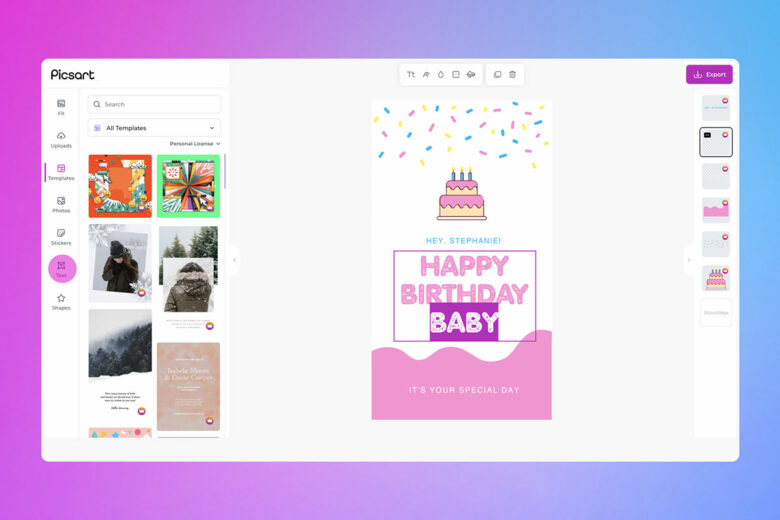
3) Add Shapes and Stickers to make your design stand out. Search for stickers related to your event theme to tie your design components together.
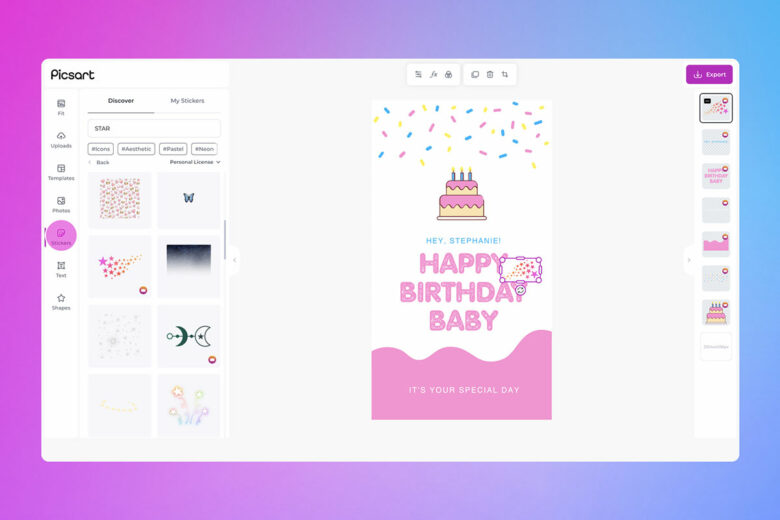
4) Done with your design? Hit Export on the top right.
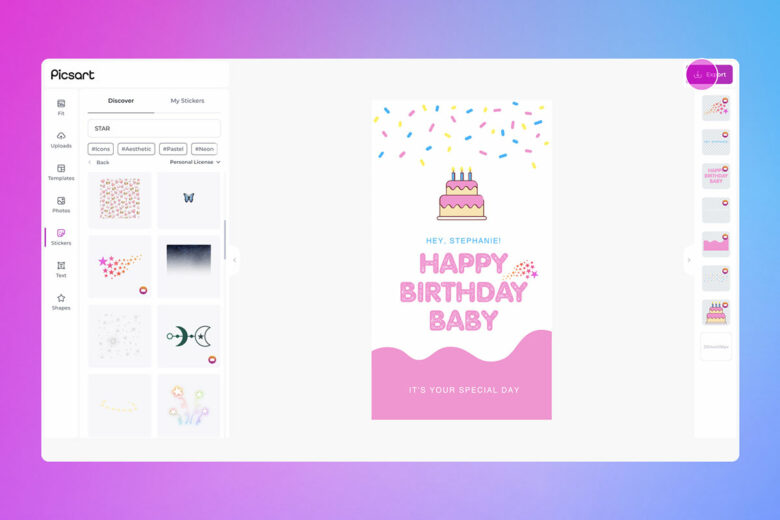
Using a mobile device? Follow these app instructions instead.
1) Open the Picsart app and tap on the purple plus sign at the bottom of your screen.
2) Select the foundation of your poster design. You can use a Photo, select an existing Template or Background, or choose a Color Background.
3) For the purposes of this tutorial, we’ve gone with a Template. Simply browse the options and select the one you like best.
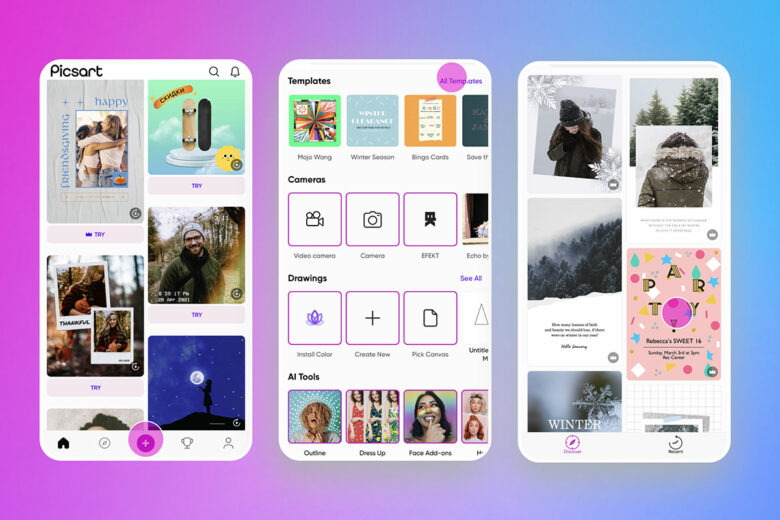
4) Now select the Text icon. Type in the first piece of text and choose the orientation (left, middle, or right).
5) Make sure to include key information about your event: the who, what, where, and when.
6) Adjust the Font, Color, Spacing, Opacity, etc. Click Apply on the top right to save each edit.

7) Click on the effects icon (FX).
8) Choose the effect or filter you like best and adjust how much you wish to apply it.
9) Tap on the Mask icon and browse the options.
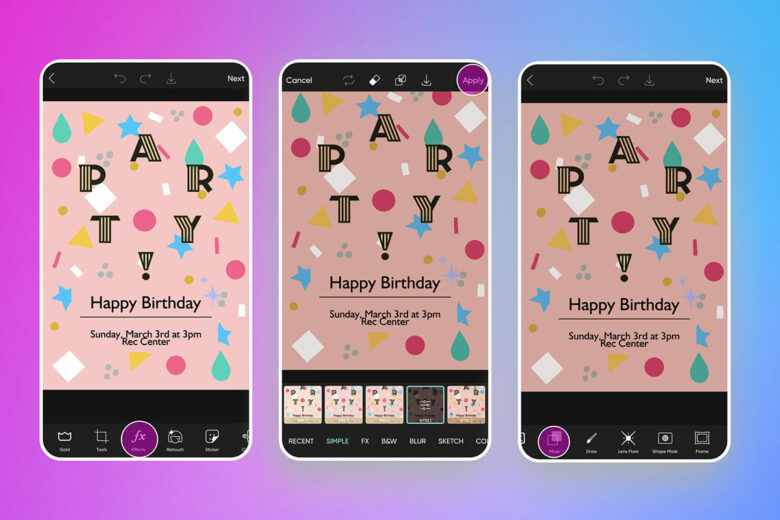
10) Add additional edits with the Effects, Mask, or Draw tools.
11) Done with your event poster? Tap on Next to share or save it.

Create at the Speed of Culture
Picsart is a full ecosystem of free-to-use content, powerful tools, and creator inspiration. With a billion downloads and more than 150 million monthly active creators, Picsart is the world’s largest creative platform. Picsart has collaborated with major artists and brands like BLACKPINK, Taylor Swift, the Jonas Brothers, Lizzo, Ariana Grande, Jennifer Lopez, One Direction, Sanrio: Hello Kitty, Warner Bros. Entertainment, iHeartMedia, Condé Nast, and more. Download the app or start editing on web today to enhance your photos and videos with thousands of quick and easy editing tools, trendy filters, fun stickers, and brilliant backgrounds. Unleash your creativity and upgrade to Gold for premium perks!




