Whether you’re starting a business page on Facebook or trying to make the most of the one you already have, Facebook marketing is always a smart move. The platform is home to nearly three billion active monthly users, making it the most popular social network worldwide. Your Facebook business page makes it easy for potential customers to find your business. And when they do, they’re more likely to remember your brand and share it with their own connections. Sounds like a win-win, right?
Of course, you’ll need to create a scroll-stopping Facebook business page to stand out from the never-ending sea of status updates, news stories, and marketing promos. It’s not enough to just post a few pictures and hope for the best. You need a carefully crafted strategy to boost your business.
Here’s everything you need to know to make a business page on Facebook, including how to set up a business Facebook page and how to upgrade your page with beautiful designs.
What Is a Facebook Business Page?
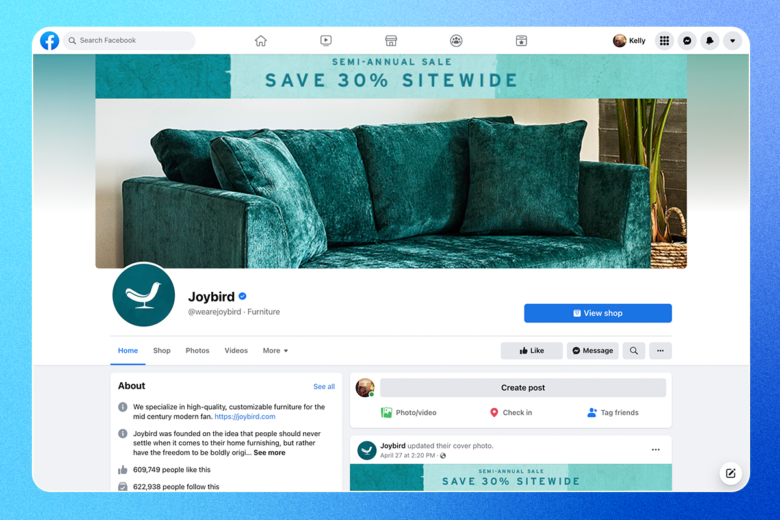
Your Facebook business page is your company’s home on Facebook. Think of it as a free business website you can use to boost your online presence.
Just like your personal profile, your business page on Facebook includes functionality to send and receive messages, post updates, get notifications, and interact with content. Your business page also comes with free business tools to grow your brand, including Facebook Insights and Facebook Ads.
Rest assured, it’s 100% worth the time and effort to make a business page on Facebook. Your customers are already using Facebook, providing endless opportunities to get noticed and build brand awareness. Regular business updates, product promotions, and interactive content can go a long way towards cultivating relationships and establishing trust with your audience.
Benefits of Starting a Business Page on Facebook
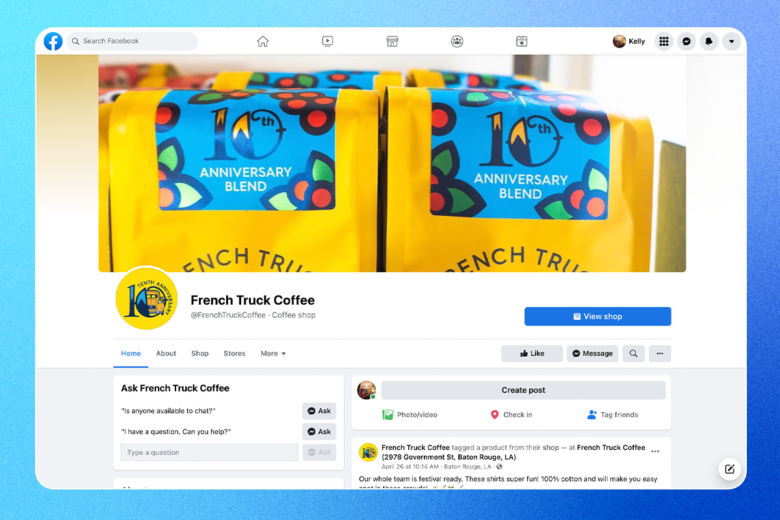
From start-ups to enterprises, business owners who use social media effectively can promote their businesses in powerful ways.
Starting a business page on Facebook is the fuel you need to ignite your online presence, connect with your customers, and build a loyal following. Here’s how Facebook can take your business to the next level.
- It connects you to your audience. Your business page creates a direct line of communication with your audience. Think about it: Your fans follow your Facebook page to learn more about your company. At the same time, you can collect details from them, from their demographic information to their buying habits, to strengthen your marketing strategy.
- It humanizes your business. Your customers want to put a face, name, and personality to your business. Facebook helps you branch your brand out, showing the human side of the business through one-on-one interactions and brand storytelling.
- It helps you build a community. Your business page is a central destination for your customers, prospects, and fans to talk about your business, share their opinions, and offer feedback. When you bring people together over a shared love for your brand, you’ll create a loyal following that keeps on growing.
5 Easy Steps to Make a Business Page on Facebook
Ready to grow your business with Facebook? Creating a business page on Facebook is easier than you might think. All you need is a Facebook profile to get started.
Here’s how to make a business page on Facebook:
1. Log in to your Facebook profile.
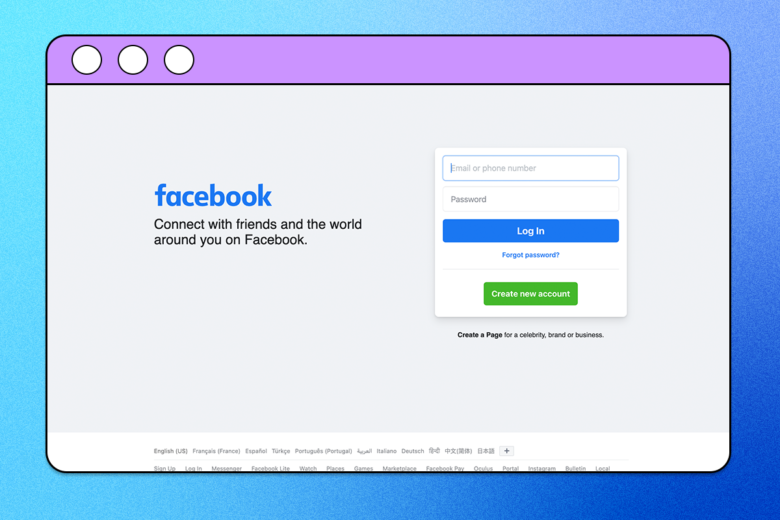
2. At the right hand side of the homepage, click Create and choose Page.
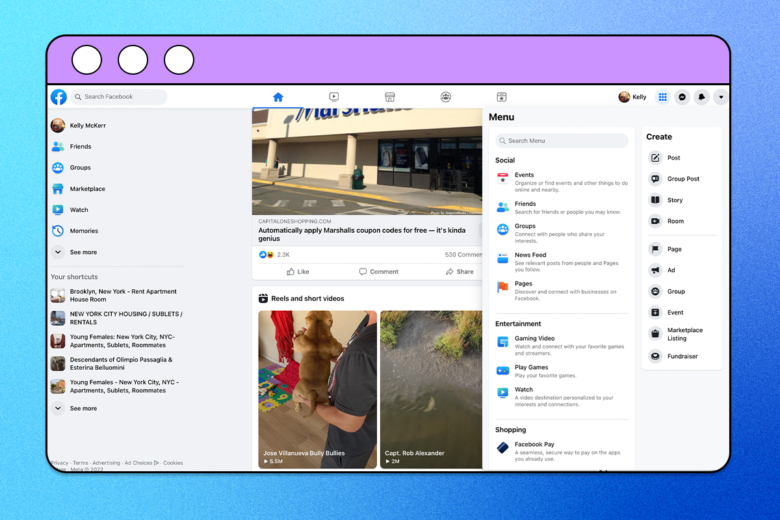
3. Name your business page. Use the name of your brand, business, or organization to show up in Search results and make your page recognizable.
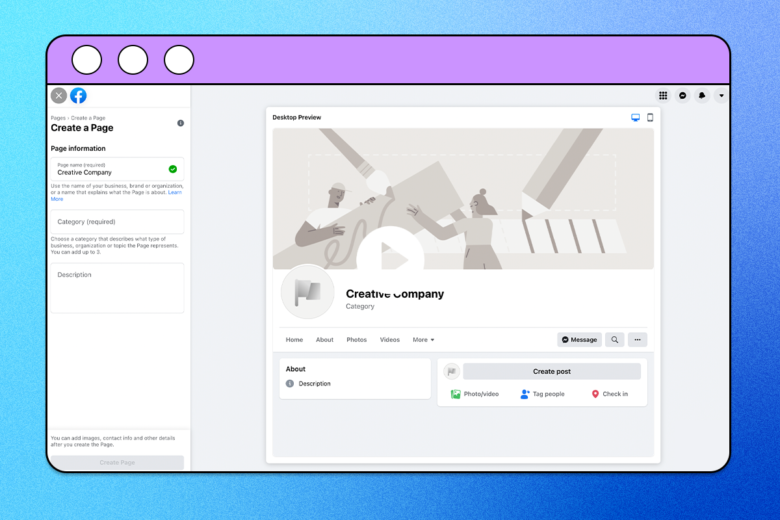
4. Choose a category to describe your type of business. You can add up to three categories.
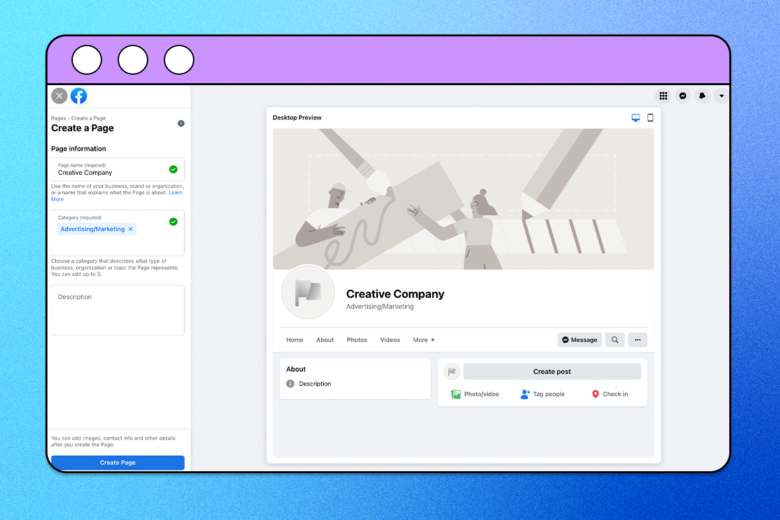
5. Write a brief description of what your business does, the services you provide, or the purpose of your page.
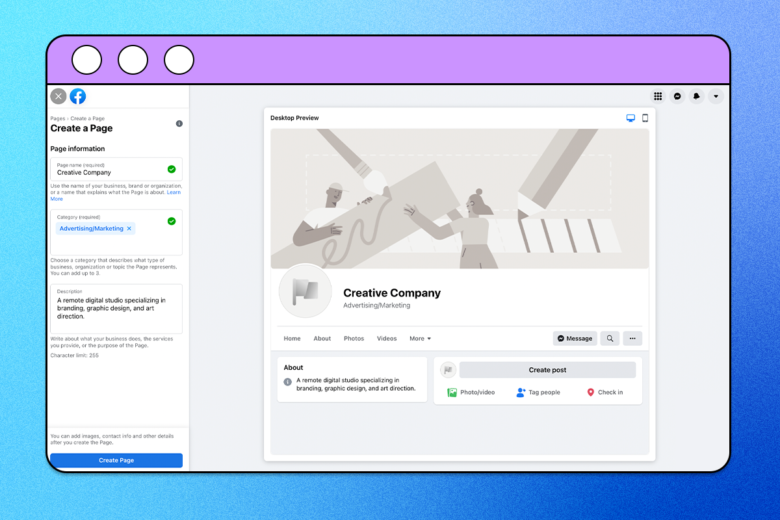
Tips to Optimize Your Facebook Business Page
Mastering the art of Facebook can be tricky for business owners. You’re already busy running your business, sending out products, and posting on social media. How can you keep up with Facebook’s ever-changing algorithms?
Don’t worry, it’s still possible to achieve Facebook success, even if you’re wearing multiple hats. Now that you know how to create a Facebook business page, here’s how to optimize your page.
Stand out with a recognizable profile picture.
Start by uploading a profile picture that your audience will recognize. If you’re a freelancer, your profile picture might be a simple headshot. Meanwhile, if you’re running a start-up, try uploading your company logo. If you’re not recognizable, you’re going to have a hard time getting likes.
Choose an eye-catching cover image.
Your cover photo takes up valuable real estate on your Facebook page, so it’s worth taking the time to get your design right. For visual harmony, upload a consistent profile picture and cover photo. If you want to show off your storytelling skills, impress your audience with a cover video. Bold colors are always a good idea here.
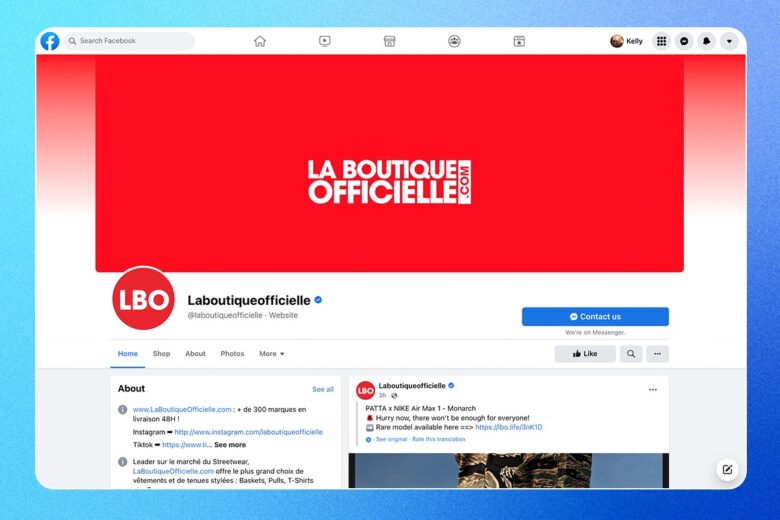
Add a call-to-action button.
Want to drive traffic to your website? Your CTA button will be your MVP. To add a CTA to your page, click the blue Add a Button box, choose which type of CTA to create, and enter the URL you want it to direct visitors to.
Don’t forget about your About section.
The About section is the first place your audience looks to learn more about your brand. It should represent your brand, use your brand’s tone of voice, and give your audience an idea of what to expect. You might include a mission statement, company milestones, or your brand story. Just make sure it’s short, sweet, and packs a punch.
Differentiate your brand with engaging content.
You’ve created a Facebook business page and filled in the blanks, but your hard work isn’t over yet. Now, you need to level up your page with content that drives engagement. According to HubSpot, visual content is 40x more likely to get shared on social media. That means engaging posts and videos are your secrets to Facebook success.
Stick to a consistent posting schedule.
Facebook won’t work with a “set it and forget it” strategy. To grow your online presence, you need to decide how frequently you’ll post and when. If you only update your page once every few months, you won’t look as reliable. After all, how much do you trust brands that haven’t updated their social media in a few months? On the other hand, if you post too frequently, you risk coming off as annoying or spammy.
How to Create Engaging Designs for Your Facebook Business Page with Picsart
With so many companies already using Facebook, standing out from the crowd can feel like an uphill battle. That’s why you need an action plan to break through the digital clutter.
The good news? It’s easy to design eye-catching Facebook posts with Picsart, even if you don’t have hours to spend creating timely, relevant, on-trend posts. Here’s how to amplify your Facebook business page with conversion-worthy content.
On the web:
1. Open the Picsart web editor and from the Designing For section, select Facebook. We’ll walk you through the process for a profile cover image here, but you can use any of the other sub-categories too.
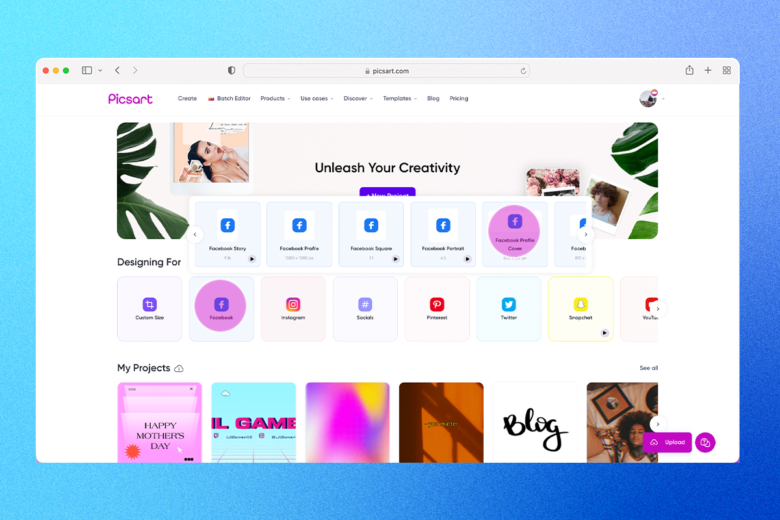
2. Choose from a selection of Facebook-ready templates and edit as necessary. Or click Upload to upload your own imagery.
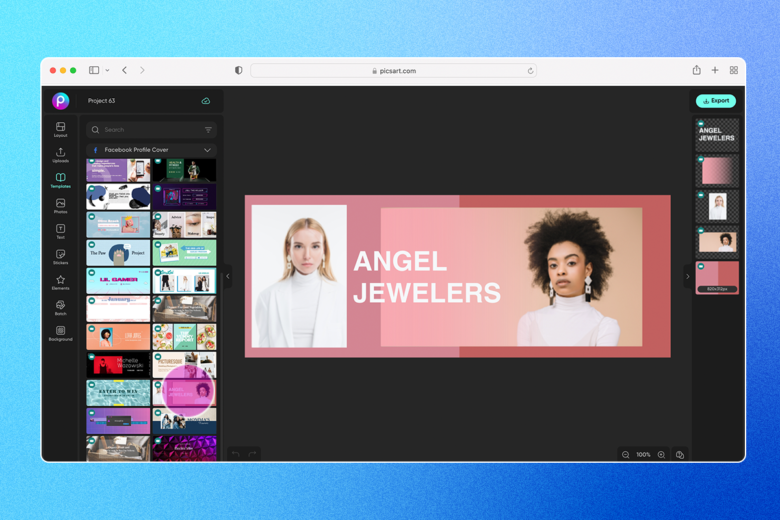
3. Customize your Facebook post with your favorite fonts, filters, stickers, and icons to design scroll-stopping content.
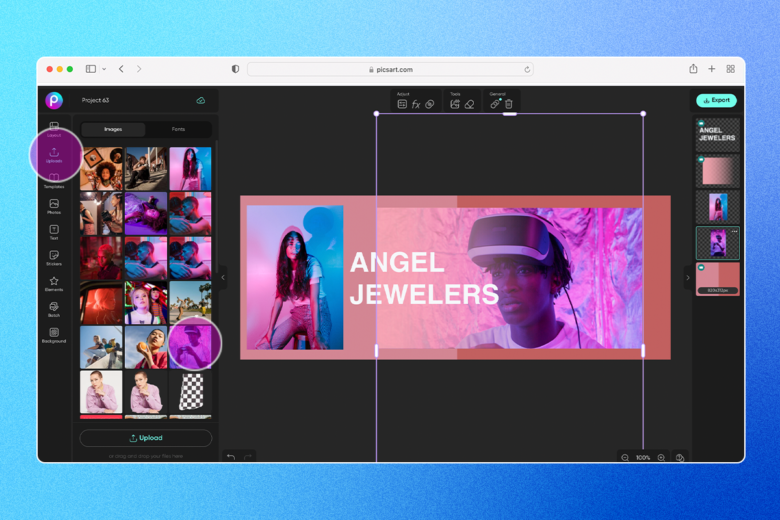
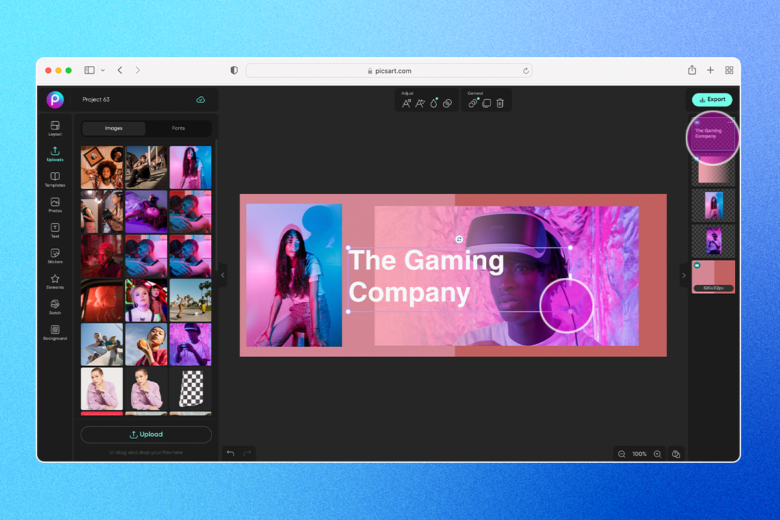
4. When you’re finished, click Export, Download, and share your edit on Facebook to drive engagement and fill your feed with top-notch content.
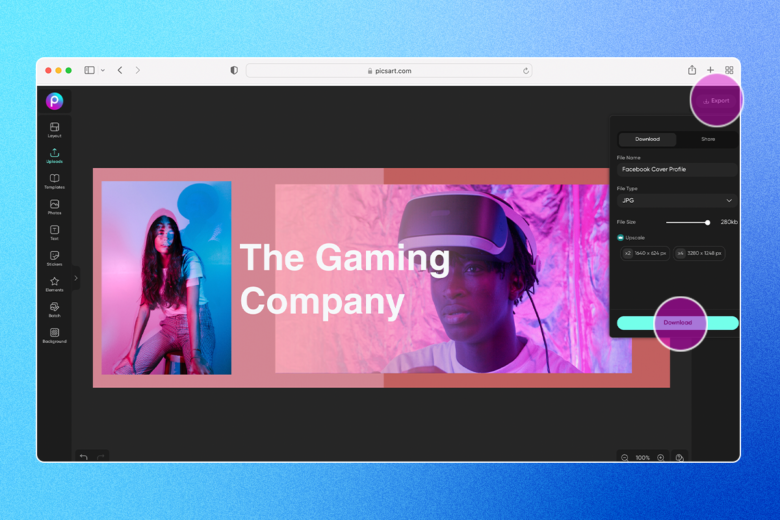
On mobile:
1. Open the Picsart app and tap on the plus sign (+) to start a new project.
2. Choose from a selection of customizable Facebook-ready templates.
3. Tap on the Facebook image type required. We’ll go with a Cover image for this tutorial.
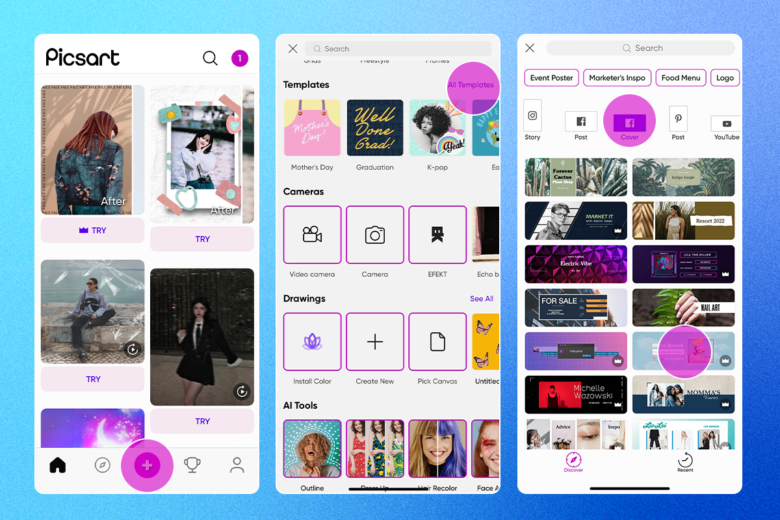
4. Replace and customize any element of the template to match your personal branding preferences. That means imagery, stickers, fonts, or any other graphic elements you want to add.
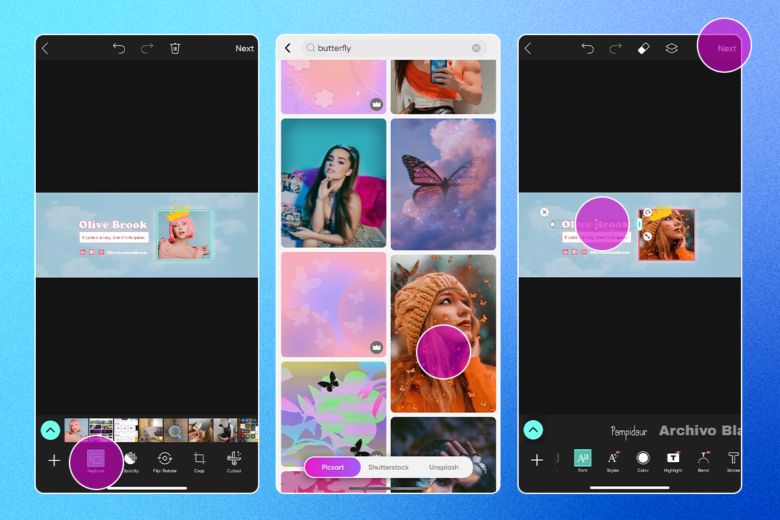
5. When you’re finished, tap Next and Save. Then, share your edit on Facebook to captivate your audience and transform your feed with high-quality posts.
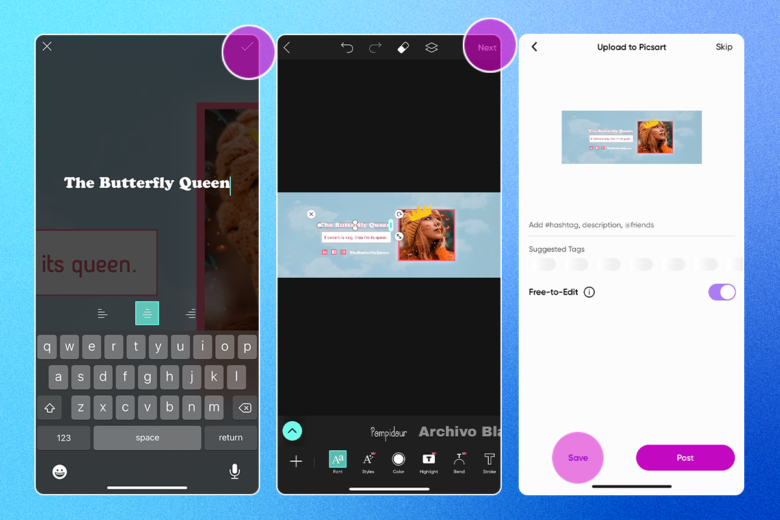
Create at the Speed of Culture
Picsart is a full ecosystem of free-to-use content, powerful tools, and creator inspiration. With a billion downloads and more than 150 million monthly active creators, Picsart is the world’s largest creative platform. Picsart has collaborated with major artists and brands like BLACKPINK, Taylor Swift, the Jonas Brothers, Lizzo, Ariana Grande, Jennifer Lopez, One Direction, Sanrio: Hello Kitty, Warner Bros. Entertainment, iHeartMedia, Condé Nast, and more. Download the app or start editing on web today to enhance your photos and videos with thousands of quick and easy editing tools, trendy filters, fun stickers, and brilliant backgrounds. Unleash your creativity and upgrade to Gold for premium perks!




