Trying to capture the perfect shot for an event poster? Showing your longboarding tricks off to the world? Or maybe you just want to try out some new photography tricks. No matter what you’re creating, a fisheye lens is one of the best ways to channel your inner artist. And if you don’t have a fisheye camera lens, then you can still apply unique photo effects, like the fisheye filter, to capture that feeling on your photos.
In this article, we’ll cover everything you need to know about the fisheye photo effect. You’ll be upgrading your favorite photos in no time.

What Is the Fisheye Effect?
A fisheye lens, also called an ultra-wide lens, is designed to shoot extremely wide angles. Whether you’re using photo editing software or a pro-grade DSLR lens, a fisheye lens can create an abstract photo effect that replicates a fish’s perspective.
The fisheye effect distorts an image by stretching the picture around a rounded camera lens. As a result, the fisheye lens exaggerates the size of objects in the center of your photograph by creating a wide-angle warping effect (also known as barrel distortion).
It’s a simple concept, but fisheye photos come with endless creative possibilities. Whether you’re curating your social media photos or filming skating compilations for YouTube, fisheye lenses can add an eye-catching element to your content. Regardless of what you’re photographing, try experimenting with the fisheye effect to unleash your inner artist.

History of the Fisheye Effect
The history of the fisheye effect stems back to 1906 when physicist Robert W. Wood created the first fisheye lens using “a bucket full of water, a pinhole camera, mirrored glass, and a lot of light.” According to his paper “Fish-Eye Views,” Wood’s goal was to replicate how fish view the world from underwater.
Half a century later, in 1957, Nikon’s first-ever fisheye lens was born. When Nikon released its first consumer-grade fisheye camera lens in 1962, fisheye lenses exploded in popularity among photographers.
In the 1960s, professional photographers started using fisheye camera lenses to shoot album covers of famous rock bands. Some of the earliest examples of fisheye album covers include The Jimi Hendrix Experience’s “Are You Experienced?” and The Byrd’s “Mr. Tambourine Man.” Thanks to the camera’s ultra-wide angle and distortion, rockstars appeared larger than life in front of the camera. Surprisingly, fisheye album covers are still in style today. Just check out Harry Style’s cover for “Fine Line.”
Fisheye filters are also very popular in sports photography. You’ve probably seen skaters, snowboarders, surfers, rock climbers, and other athletes captured with bold fisheye filters.

Best Fisheye Photo Effect Ideas and Examples
The fisheye filter is useful for a wide range of photography styles. The distorted nature of fisheye images makes the lens ideal for wide-angle photography, like football stadiums or concert crowds. You can also use a fisheye photo effect to create a peephole effect or add a psychedelic vibe to your favorite retro pictures.
Need some inspiration for your next photography project? Here are some of the best fisheye photo examples and ideas to fuel your creativity.
Think about your aspect ratio.
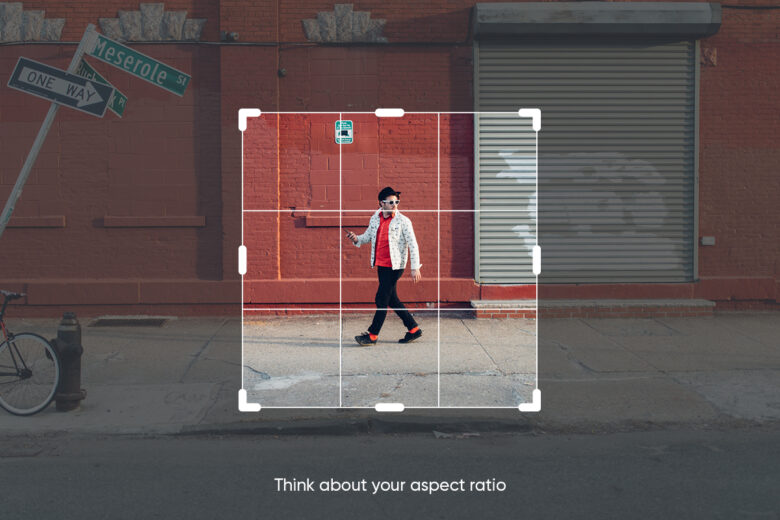
Want to transform your photos into museum-worthy pieces of art? Start by considering your aspect ratio. In a nutshell, the aspect ratio determines the width and height of the image. It influences your picture’s composition and how big it’s going to be.
Whenever possible, shoot with a 1:1 aspect ratio to avoid unwanted space. Since your primary focus is on the center of the image with a fisheye photo, you don’t have to focus on the surrounding objects.
Maximize the distortion with a close-up image.
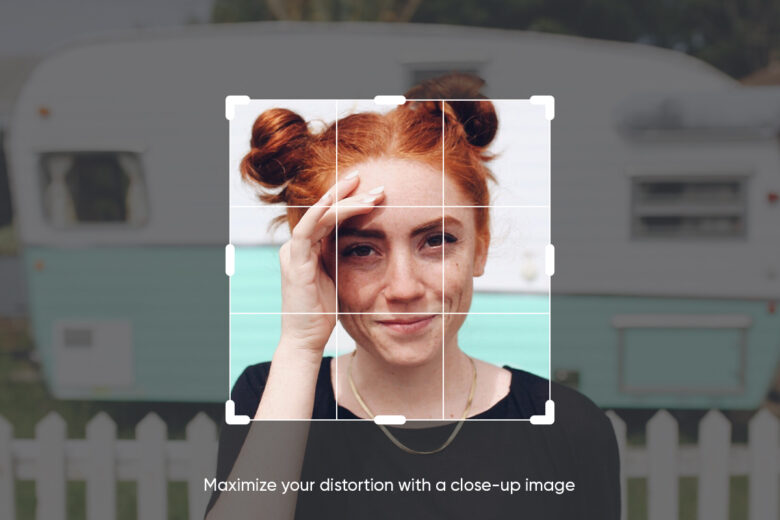
When it comes to camera lenses, fish-eye lenses offer one of the widest fields of view. In other words, when you get closer to your subject, the perspective will become more and more distorted.
You might use a fisheye lens to take funny, inflated pictures of your friend’s faces—or you might get creative with pictures of landscapes and cityscapes by exaggerating their natural curvature. Alternatively, to make objects appear more normal, move further away from the subject.
Consider your background.
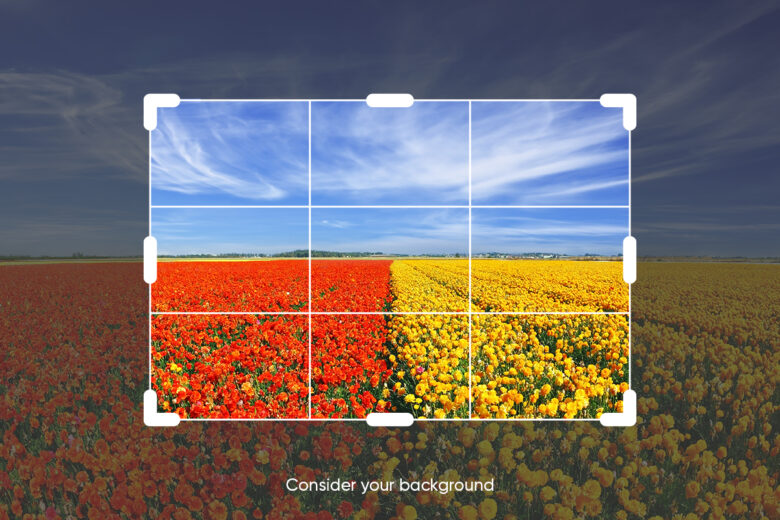
Remember: the fisheye lens will warp the background of your picture, too. Thanks to its extremely wide field of view, your fisheye lens will pick up everything around you. Make sure to choose the background carefully, or you might risk capturing something that ruins the shot.
Pro tip: You can always change the background of a photo before applying a fisheye effect.
Keep the subject front and center.
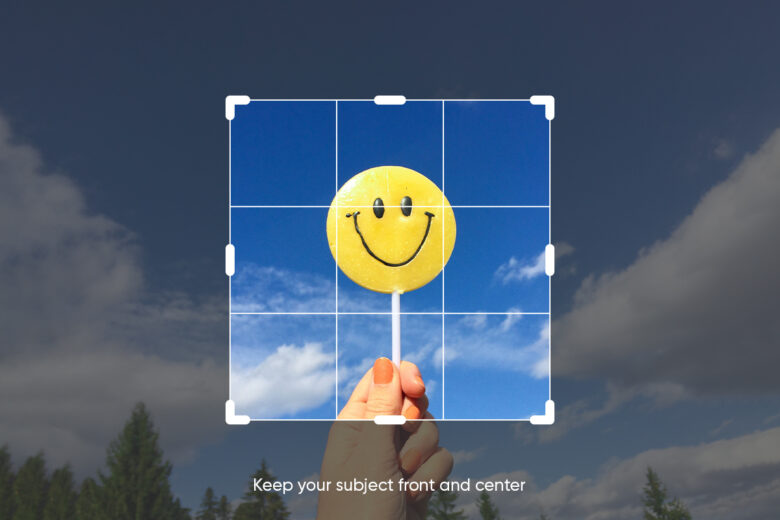
Fish-eye lenses are round and convex. That means the middle of the lens is the least affected by distortion, so your subject will appear less distorted than the rest of the shot.
If you’re capturing a clear subject, like a person, keep the subject in the center. This way, you can keep their image clear while everything else warps around them. Since your audience will naturally look at the center of the image first with this kind of effect, the fisheye filter can help you create a dramatic visual hierarchy.
Experiment with radial blur.
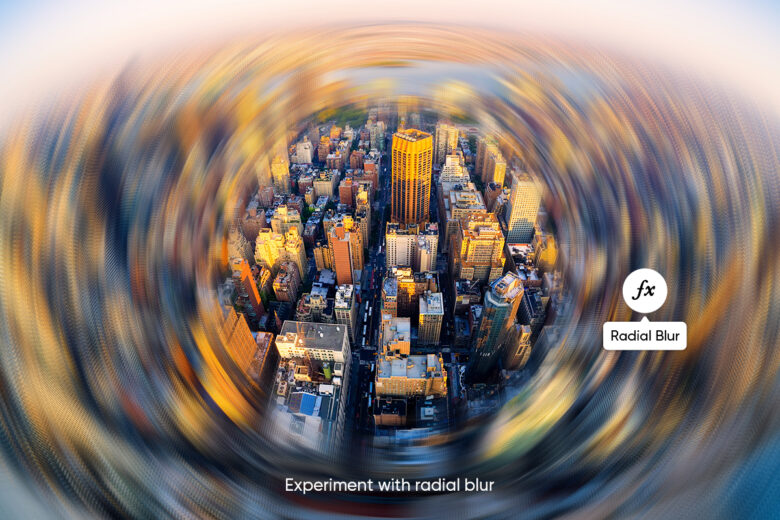
Whether you’re editing wedding or concert photos, when you’re shooting low-light events, try slowing down your shutter speed to around 1/25th of a second. Then, turn your camera counter-clockwise.
Radial blur is a fun way to exaggerate your subject, tell a story, and showcase your artistic vision, especially when a blur effect is combined with a fisheye filter.
Pro tip: Don’t limit yourself to just one effect. You can experiment with multiple filters, masks, and effects in post-production to get the perfect fisheye look.
Get creative in post-production.

Whether you’re using a fisheye lens attached to a DSLR camera or shooting on your mobile device and adding a filter with editing software afterwards, post-production is where the real magic happens.
Instead of just editing the brightness and saturation, try playing with the vignette. You might add a vignette that matches the color of your scene, or play with colors to make your subject pop.
How To Add a Fisheye Effect With Picsart
Ready to add eye-catching fisheye photo effects to your images? We have some good news: you don’t need an expensive lens or DSLR camera. With Picsart, it’s easy to transform your pictures with amazing photo effects, filters, and other design elements. Here’s how to create bold fisheye lens photos in the mobile app.
1) Open the Picsart app on your mobile device and tap on the plus sign (+) to start a new project.
2) Tap Upload to upload your own photo from your photo library.
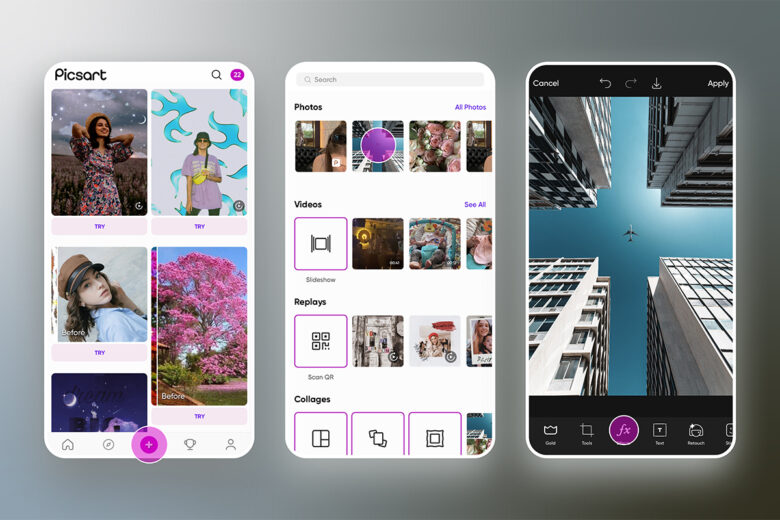
3) Select Effects on the Editor toolbar. Then, scroll to Artistic and choose Fish Eye.
4) Drag the circle over the spot you’d like to appear distorted. Then, click Apply to apply the fisheye filter.
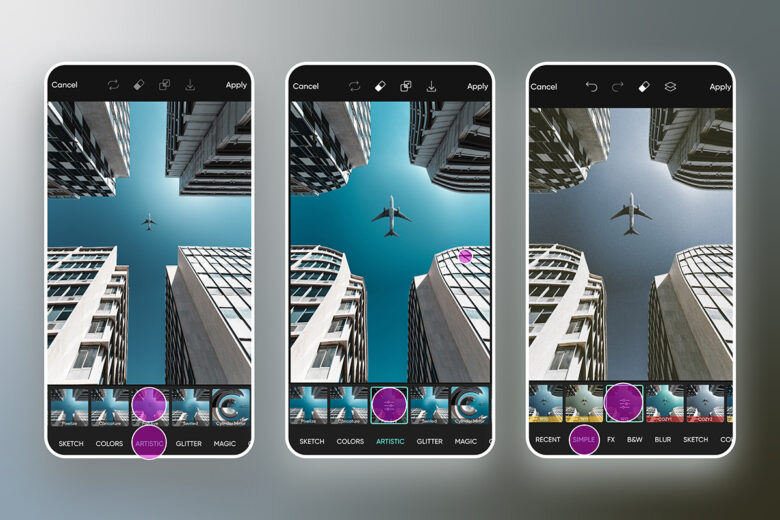
5) Bring your edit to life with dramatic colors, aesthetic filters, and fun stickers. We added another filter and a mask to tie the edit together. Tap Apply to save.
6) When you’re done editing, tap Next. Then, tap Save your edit to download to your phone or Post to share with the Picsart community. You can also create a digital flipbook to share your fisheye photographs, it offers an immersive viewing experience, allowing audiences to explore panoramic views with a captivating and dynamic touch.
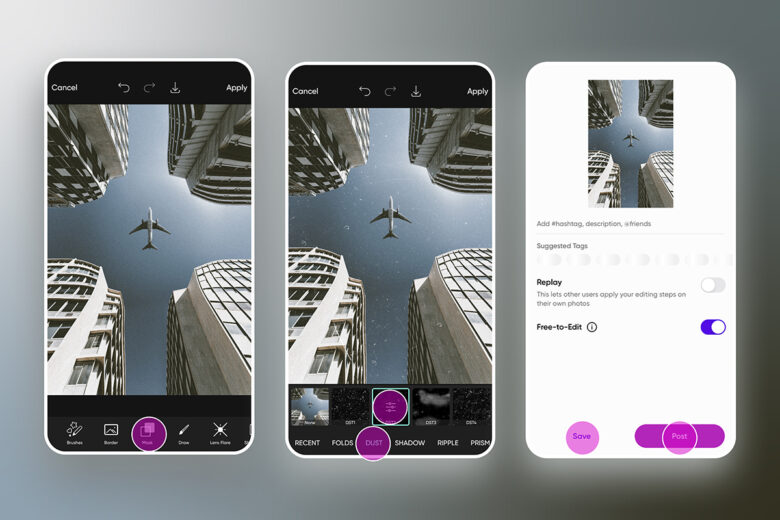
Create at the Speed of Culture
Picsart is a full ecosystem of free-to-use content, powerful tools, and creator inspiration. With a billion downloads and more than 150 million monthly active creators, Picsart is the world’s largest creative platform. Picsart has collaborated with major artists and brands like BLACKPINK, Taylor Swift, the Jonas Brothers, Lizzo, Ariana Grande, Jennifer Lopez, One Direction, Sanrio: Hello Kitty, Warner Bros. Entertainment, iHeartMedia, Condé Nast, and more. Download the app or start editing on web today to enhance your photos and videos with thousands of quick and easy editing tools, trendy filters, fun stickers, and brilliant backgrounds. Unleash your creativity and upgrade to Gold for premium perks!




