Contents
You might not realise it, but photo editing is an essential part of the music industry. Especially when it comes to creating album cover art. Album artwork may even be as important as the music. After all, before a single note is head, your album cover design says so much about the music. That’s why professional artists often hire a team to work on their album cover. But what if we told you that you could achieve similar results using nothing but your phone?
Yup. It’s possible. And let’s be honest, if you’re a musician on a budget, it makes sense to create your own artwork. Plus it means you get to keep full creative control. We’re here to help you do that with the minimum of fuss. Editing your own album cover might sound like a complicated task, but the process is quick and actually really fun.
What Do You Need To Make Your Own Album Cover?
In order to make your own album cover you’ll need to:
1. Establish the genre of the album.
2. Research album covers of similar artists or bands for inspiration.
3. Choose an image for the album cover and upload it into a photo editing app such as Picsart.
4. Crop the image into a square.
5. Enhance the image using filters and stickers to give it a one-of-a-kind look.
6. Pick a font, and add the title of the album and the band name or artist to the image.
7. Save the image and you’re all set.
The process mostly relies on your creativity and inspiration. Album covers greatly vary from genre to genre and artist to artist. You don’t have to follow specific guidelines for each genre, but it’s always good to know the basics before starting the creative process.
How Do You Make Hip-Hop Album Cover Art?
When it comes to hip-hop albums there are a few popular types of album cover art. While you’ll often encounter outliers, more often than not most hip-hop album covers share similar elements.
One common theme in hip-hop album covers is using a photo of the artist. From Drake’s Scorpion to Cardi B’s Invasion of Privacy, hip-hop artists usually work themselves into their covers. Sometimes, they include throwback photos from their childhood to create a vintage vibe.
Another popular hip-hop album cover trope is text-focused album covers. A great example of this is Kanye West’s album The Life of Pablo These types of albums are great if you’re looking for a more artsy approach.
With these basics in mind, creating your own hip-hop album cover art just got a lot easier, right? You can either recreate these famous albums or simply take inspiration from them.
How Do You Make a Mixtape Album Cover Art?
When making mixtape album cover art, you can follow the same steps as you would use when designing a regular album cover. Mixtapes are basically old-school versions of playlists. The key difference is that mixtapes are usually recorded onto a physical medium such as a CD.
The main thing to keep in mind when designing a mixtape cover art is the overall theme. Once you have the theme figured out and you’ve found your inspiration for the cover art, the process is quick and simple. Going for a more neutral or bohemian edit? Use minimal filters and add some text or a cool frame sticker. Fancy something a little modern or futuristic? Try glitch effects. Prefer classic artistic styles? Pop art techniques are a gold mine.
How to Make Streaming Music Cover Art?
Now that you have a killer album cover, you need to consider how it will show up in your streaming music experience. If you’re looking to make your own streaming music cover artwork, check out the TikTok tutorial below or easily create your own with this Replay.
@picsart🎶Insta Story Idea🎶 ##instagramstories ##instagramstoryedit ##instagramstoryideas ##instastory ##instagramstory ##albumcover ##album ##spotifyalbum ##picsart♬ Let Me Blow Ya Mind Showmusik Remix – Showmusik Sounds
It’s so easy to make your own streaming music artwork that you’ll be done and listening to music in no time.
How Much Do Album Cover Artists Make?
If you’re considering pursuing album cover design as a career, you’ll need to take into account the average salary involved. Of course, like with any other career, the salary varies from designer to designer depending on experience and who you work for. On average, album cover artists earn somewhere between $45,000 to $150,000 per year. As an album cover artist, you can either work with a big record label or become a freelance designer. This will also affect your average salary, but as long as you’re good at your job, you can be sought out by some major artists.
Where Can You Get Free Album Cover Art?
To make the process of creating your own album cover art a lot easier, you can use stock images. Still, it’s often difficult to find free images online that you can use for profit. It’s always preferable to use a verified source for free album cover images to avoid fines.
Picsart is a great resource for free images that you can use to create your own album covers. If you’re not going to sell your album for profit, you can pull from the #FreeToEdit image library. But if you are going to make money from your album, you can use any photo from the Picsart account. The best part is that you can customize free images with quick and easy editing tools to make something truly one-of-a-kind.
What Is an Album Cover Art Generator?
While there are album cover makers available online, most of them follow a generic structure. It’s always best to put a little bit of individuality into your album cover art, and the best way to do that is to work on it yourself. The process is not only fun but it also gives you full creative control over the final outcome. You can still use templates and stock images while designing your own album cover, just don’t forget to sprinkle in your own dose of individuality.
Where Can You Get Album Cover Art Templates?
Picsart has a variety of album cover templates available in-app. These templates are not limited to albums only; you can find anything from magazine covers to birthday cards. As long as your image is square, any template you use can pass as a creative album cover.
- Open the Picsart app and tap the plus sign at the bottom of your screen.
- Scroll down and click on All Templates.
- Find the template you want to use for your album cover art, then click on it to customize it using Picsart editing tools.
- Once you’re happy with the final result, click Next then save it to your device by tapping the downward arrow at the top of your screen.
What Are Some Album Cover Art Design Ideas?
Despite knowing how to make an album cover, you might still feel lost when it comes to designing your own. But worry not, we’ve compiled a list of album cover ideas that you can use when editing your own album art.
- Go Melodramatic in Black and White
Black and white album cover art is great for conveying raw emotions. If you’re looking to channel your inner Adele, you might consider using a simple black and white portrait for your album cover. Simply add the name of the artist and the album at the corner and you have a professional-looking cover on your hands. If you want to add a pop of color, consider using a silhouette and keeping the background in full color.
- Be Eye-Catching With Bold Backgrounds
If you want something fun, but still simple, bold backgrounds are the way to go. If you can’t take a photo in front of a colorful background, you can simply make the background of your image transparent and combine it with a colorful or printed background using Picsart Change & Remove Background tool.
- Get a Vintage Polaroid Aesthetic
Taylor Swift once sang, ‘Band-Aids don’t fix bullet holes‘, but Polaroids do fix album covers. Who can forget her iconic 1989 album and its epic cover art? You can either scan and use an actual Polaroid photo of yourself for your cover art or simply edit your photos to look like Polaroids.
Where Can You Make Album Cover Art Online?
Now that you’re inspired to make your own album cover art, it’s time to start creating. With a huge variety of tools, templates, and free-to-edit images, the Picsart Editor is the perfect platform for creating album covers. You can experiment with a variety of fonts and filters. Whether you want to create an album cover that’s chic and vintage or one that is more clean-cut and modern, Picsart is the top free album cover maker.
@picsartAnything can be an #AlbumCover with #Picsart 💿 #albumcoverchallenge #albumcovertrend #albumcoverwall #albumsong #trendy #viralvideo#tiktoktrend♬ heavy in my mind – Jurk
What Is the Best App for Making Album Cover Art?
If you don’t want to use your computer and instead would prefer to find a cover art maker on your phone, the Picsart app works a treat. What makes Picsart the best app for making album cover art is the versatility it has to offer. Picsart is an all-in-one photo and video editing app that allows you to manipulate media on a professional level without any experience required.
A fun thing to try out on the app is to explore the Replay feature for further interesting ideas for album covers. The Replay feature allows you to recreate other users’ individual editing steps on your own images with only a few taps. Find an edit that will fit perfectly with your music style and click the Replay on My Image button. You can add and remove editing steps to your liking and even apply additional edits.
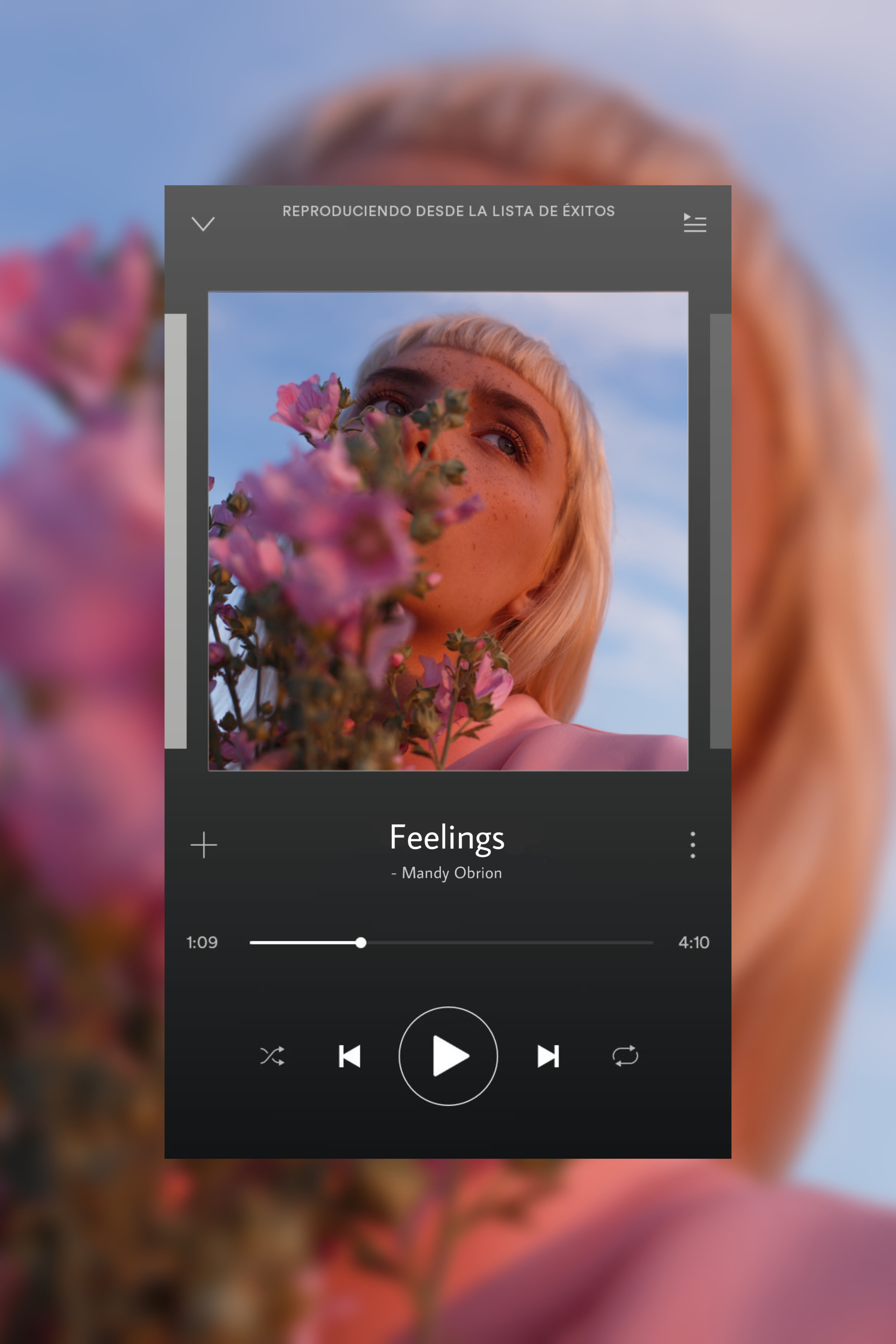 via Picsart
via Picsart
Now that you know the endless options Picsart has to offer, all you have to do to create the perfect album cover is simply open the app (or go on Web) and let your creativity flow.
Create at the Speed of Culture
Picsart is a full ecosystem of free-to-use content, powerful tools, and creator inspiration. With a billion downloads and more than 150 million monthly active creators, Picsart isn’t just the world’s largest creative platform; we’re also the fastest growing. Picsart has collaborated with major artists and brands like BLACKPINK, the Jonas Brothers, Lizzo, Sanrio: Hello Kitty, I am a Voter, Bebe Rexha, Maroon 5, One Direction, Warner Bros. Entertainment, iHeartMedia, Condé Nast, and more. Download the app or start editing on web today to enhance your photos and videos with thousands of quick and easy editing tools, trendy filters, fun stickers, and brilliant backgrounds. Unleash your creativity and upgrade to Gold for premium perks!

 via Picsart
via Picsart via Picsart
via Picsart via Picsart
via Picsart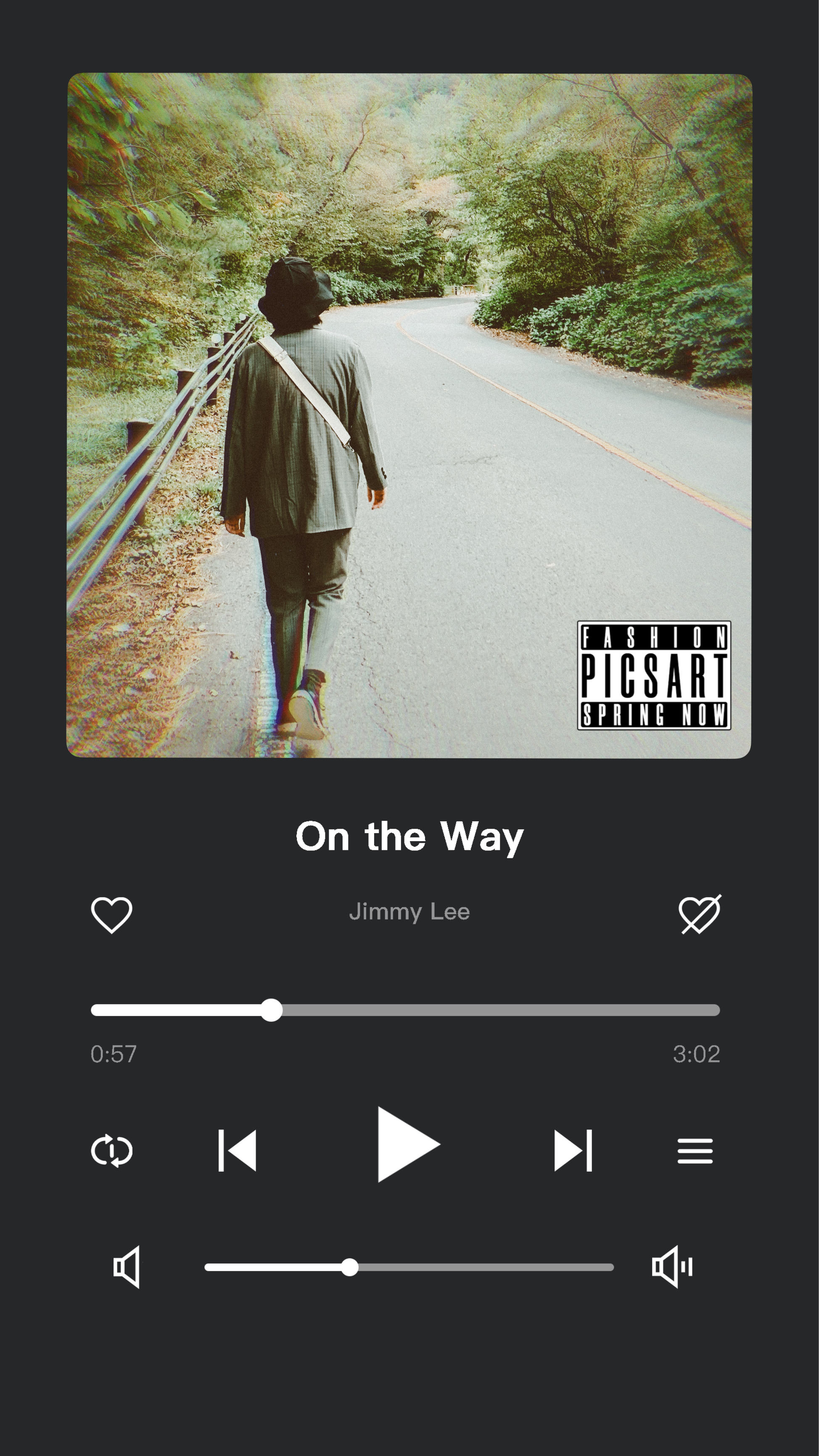 via Picsart
via Picsart via Picsart
via Picsart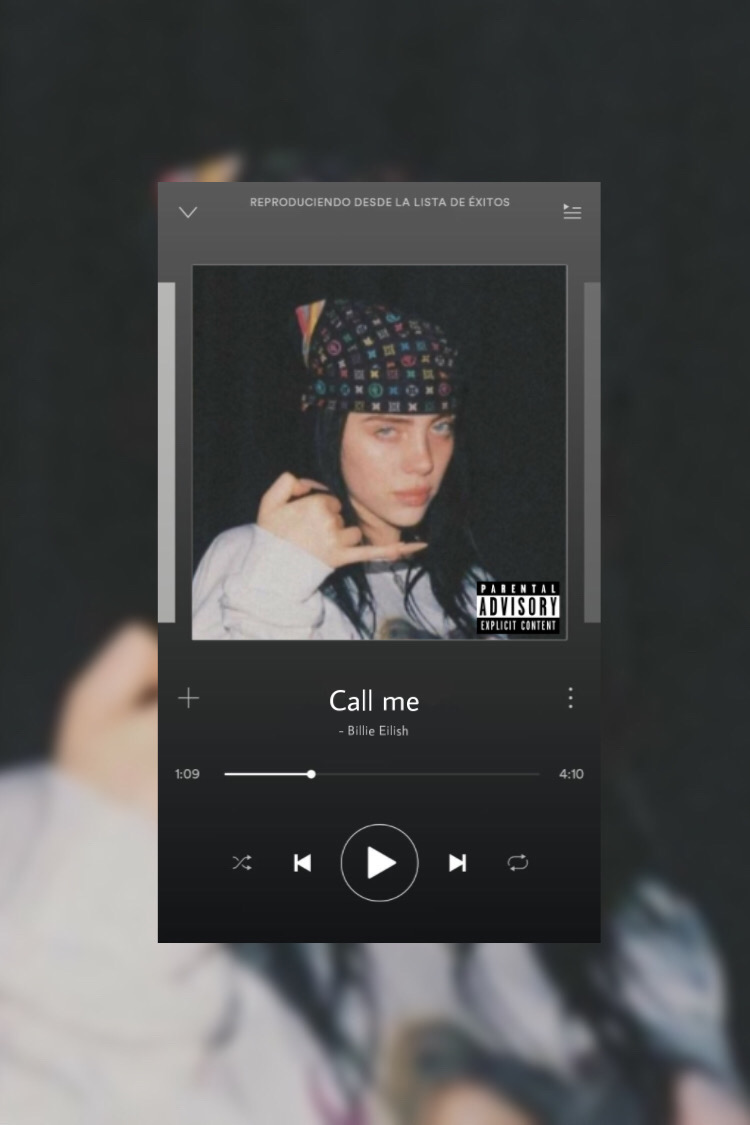 via Picsart
via Picsart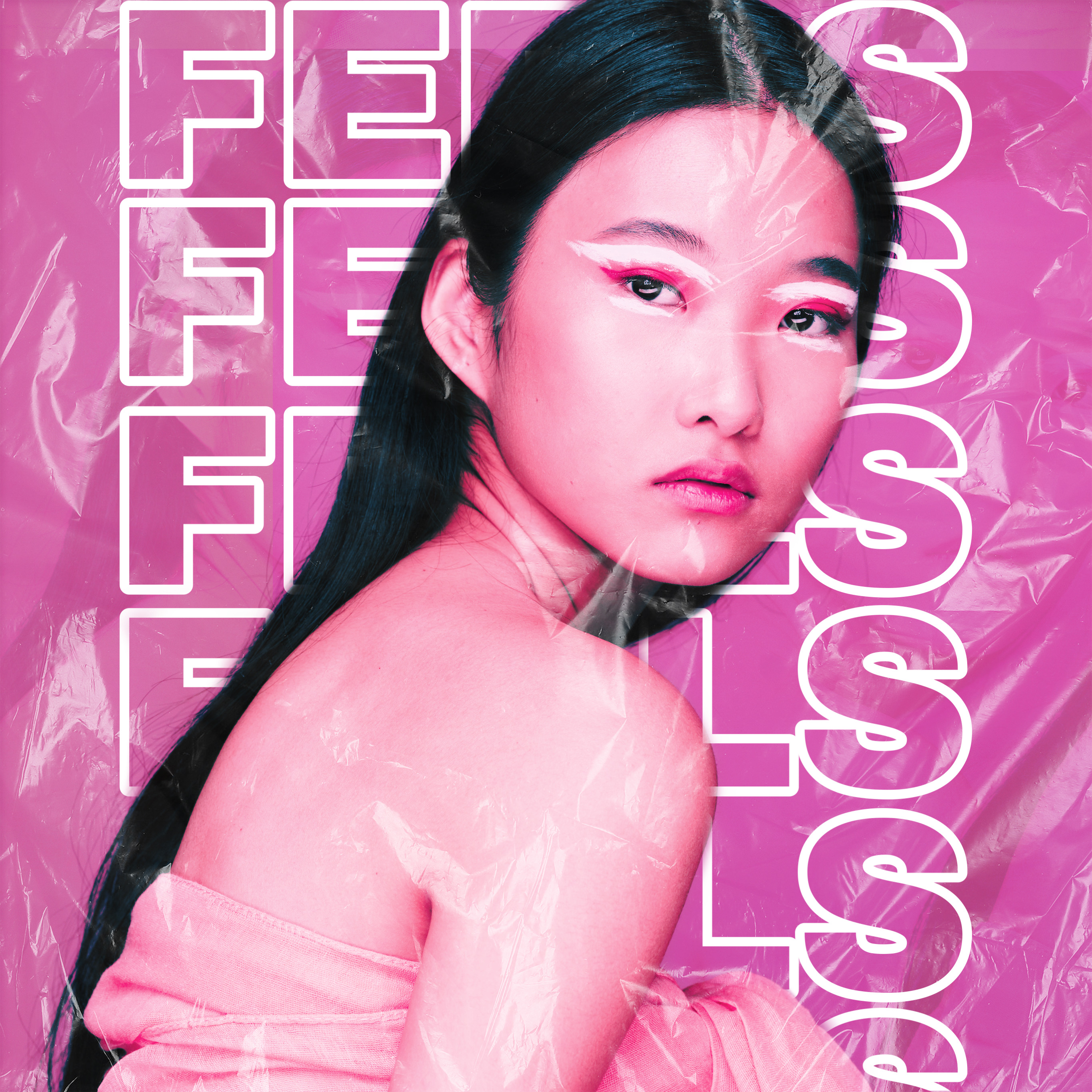 via Picsart
via Picsart via Picsart
via Picsart


