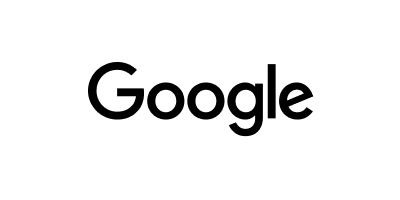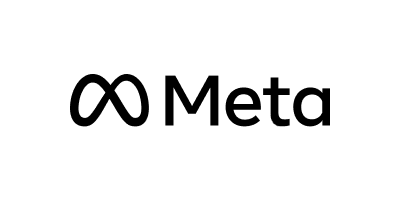Expand your photos with the AI image extender
Get a peak outside of what the lens captured with the Picsart free-to-try AI image extender. Effortlessly expand your photos online using generative AI. Never sacrifice the quality or the look of your visuals when extending images for various ratios.




Free expands
Get started with the AI extender for free. Expand images at no cost with a limited amount of free tries.

Context-aware AI
The AI recognizes the context of your image and extends it accordingly so you can get realistic results every time.

Resolution templates
With a variety of aspect ratio presets to choose from, you can easily resize your images to fit any social media platform or other destination.
How to use AI image extender
Upload an image
Choose an image you’d like to extend with AI.
Expand
Try custom expand
Save and download
More about AI Image Extender
Explore the latest blog posts on AI Image Extender and discover helpful tips and tricks for using this innovative tool.
AI Expand FAQ
What is an AI image extender/expander?
Is the Picsart AI image extender free?
You can try the Picsart AI image extender for free with a limited amount of free expands. You'll need a subscription for more expansions.
How do I expand an image without stretching it?
To expand an image without stretching it, you can use Picsart's AI image extender. The tool uses AI generative art to automatically resize the image and add new fillings based on the context of the original. This means that your image will never look stretched or distorted.
What are the benefits of using AI image extender?
The AI image extender allows you to fill in what was left out of the camera lens with AI. Thanks to a state-of-the-art AI integration, the tool can understand the context of your original image and generate an extension using generative AI art.
You can easily adjust your image to any size without having to stretch, crop, or zoom in.
How do I extend the background of an AI image?
All you have to do is upload your image, select a size, and the AI takes care of the rest. You can take it a step further and use custom AI expand to get specific fillings based on your prompt.